Addon that recreates position of weapons on your screen as it is in Escape from Tarkov. Outdated, no longer supported.
For the EFT Re-pos updated to the latest versions of BaS and Blindside's addons, you can check out this addon, made by sneakydud.
I'm leaving modding(or whatever you can call what I was doing), this addon won't be updated anymore. If someone one day will decide to continue working on it - do it, I don't care.
On a side note: patch for Blindside's addon should be working with it's current version except for L85 and AKS-74 with new PiP PSO-1 and 1P29 scopes(you probably will need to manually tweak their positions).
And that's it, bye.
Remember: this addon was made for playing with hud_fov 0.6 and might look bad with higher/lower setting.
CHANGELOG *clickable* there is also one in the first comments
First of all, smart people are using mod managers like JSGME or MO2 for easy and happy life with modded STALKER game.
- If you want to play with EFT Re-pos on clear game/without any other weapons related addons, then simply install first folder from the archive and you're good to go.
- In case you're intended to play with Blindside's reanimation pack: Install first folder of EFT Re-position addon, then install Blindside's addon on top of it, and after that install EFT Re-pos patch for Blindside(aka second folder). Done.
- In case you're intended to play with Boomsticks&Sharpsticks: Install first folder of EFT Re-position addon, then install BaS addon and patch for it if required(check chapter 3: Compatibilities for compatible version), and after that install EFT Re-pos patch for BaS(aka fourth folder).
- In case you're intended to play with AWAR 0.97: check activation sequence and other required addons on it's page. Install EFT Re-position addon, follow AWAR activation sequence, after step 6 - install EFT Re-pos patch for Blindside, proceed to step 7, and as step 8 - install EFT Re-pos patch for AWAR.
Confirm files replacements. Done. Play. Go now, shuu.
- Blindside's Reanimation Pack: compatible with the version from July 30th. Check Chapter 2: Installation for more information.
- Boomsticks&Sharpsticks: compatible with the version from April 23th WITH patch from May 13th that you can download from Update History section on BaS page. Check Chapter 2: Installation for more information.
- Anomaly Weapons Animation Redux(AWAR): compatible with the version 0.97 from March 7th. Check Chapter 2: Installation for more information.
- Cement for inspiration and his "Position and View" addon for being a base because I'm dumb and forgot to turn it off before doing stuff, jeez.
- Hip the guide for providing me with screenshots-references from "Escape from Tarkov".
- Jack-it for providing me with screenshots-reference from "Escape from Tarkov".
- LVutney for being. Well, and for making preview pics in Anomaly too, I guess.
Some in-game preview pics with EFT pics-references for comparison.
![ASh 12 In game]()
![ASH Idle]()
![AKM AKM In game]()
![AKM Tarkov]()
![1911 In game]()
![1911]()
![Vintorez In game]()
![VSS Idle]()
![MP133 In game]()
![mp133]()




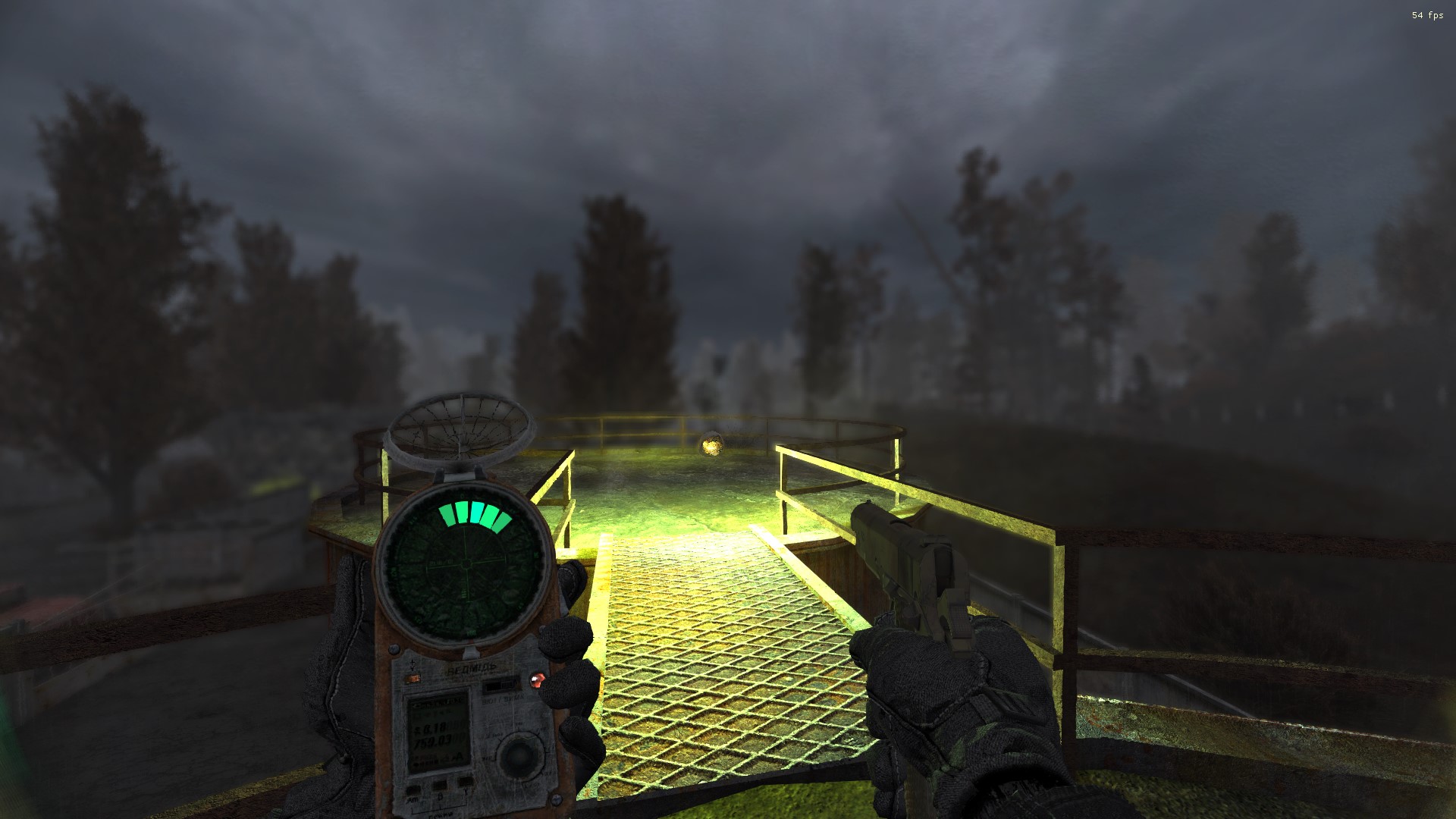









For the latest EFT Re-pos addon updated to the latest versions of BaS or Blindside's addons, you can check out this: Moddb.com
F.A.Q, probably.
Q: Icons for BAS weapons disappeared!1!! Please fix???
A: Make sure you have installed BaS patch from March 19th that you can download separately from google drive link on the BaS page. My addon is not compatible with BaS without this patch, and it also not included in main BaS archive from moddb. Blame Mich :^)
Q: Some position is broken/something not working. Please fix???
A: Make sure you DID read Chapter 2: Installation and followed instructions. Also make sure you don't have any conflicting addons installed. It may be addons that change w_*.ltx files and/or weapon meshes. If none of that is the case, then please report the bug and describe what exactly is broken, on which weapon, and if it's vanilla/Blindside/AWAR/BaS gun.
Q: Patch for [put addon name here]???
A: I don't really want to make a thousands of patches for every conflicting addon. Some of them, like AN-94 Remodel/Replacer and SVD Remodel/Replacer from Strogglet15 already have optional EFT Re-pos patch included.
Tho it doesn't mean I will not make any more patches in the future. Probably.
Q: Updates for patches/main file?
A: As long as I live and have a desire to stay in the STALKER modding: sure.
Make sure you DID read the description before asking questions and/or reporting any bugs. Thank you!
[July 30th, 2021: Update 7]
- Patch for Blindside's addon updated for the latest version of mentioned addon.
[June 29th, 2021: Update 6]
- BaS patch: quick fix removing leftovers from old position in w_ak74u_n1.ltx, 1p29 section.
[June 29th, 2021: Update 5]
- Blindside’s Reanimation patch updated to the latest named addon version. Additionally including a little tweaks to the lowered position of all pistols, and tweaks to aim_hud_offset for VZ61, TOZ-34, and unnecessary but totally requested a lot TOZ-34 “Bull”.
- Updated positions for items_devices.ltx in main folder: detectors, flashlight, PDA, etc.
[June 18th, 2021: Update 4]
- EFT Re-pos BaS patch updated to the latest BaS patch from May 13th. Update only if you have it installed, you can download it from Update History section on BaS page.
Yes, I did update my patch for BaS only month later, cry about it.
[May 8th, 2021: Update 3]
- BaS patch updated to the last version of guess what addon.
[April 17th, 2021: Update 2]
- Tweaked MP-133 position in AWAR patch, to make it have the same position as vanilla MP-133, as well as to get rid of the ADS problem while wearing exo. Download if you need that fix, ignore if you don't.
[April 12th, 2021: Update 1]
- Fixed alt aim for “Australian FAL” with upgrade kits, from Boomsticks&Sharpsticks;. Download if you need that fix, ignore if you don't.
[April 10th, 2021: Initial release]
Check big "CHANGELOG" button at the top of the description for more info about "bro what chaged".
This time I tested all of the guns before release to not repeat previous "released - made updated 30 minutes later because someone already have found a bug". Hopefully I did not miss anything and there is no problems with positions.
[RESERVED]
Glad to see someone else liked my way of formatting FAQs & Changelogs by using the comment section :)
Not being sarcastic by the way <-- I have to mention that for some people think I am indeed a high-strung ****.
Will addons, other than the ones you listed, with patches for the previous version of this mod still work for this one?
If you mean addons like "Restored Weapon Skins" that includes patches/based on my addon: yes, they will, probably. Tho I still suggest to wait for update to avoid any possible problems.
Уже начал адаптировать
Already started to adapt
The changelog doesn't seem to exist
Yeah, fixed it.
Great addon!
There's a little bit of confusion though. According to your description:
That sounds like we have to have the BaS patch march 19th installed already, and then install your first folder EFT Re-Pos.
But then comes this:
So you actually mean to install the BaS patch march 19th AGAIN on top your first folder, and THEN install your BaS patch (4th folder)?
If that's the case, I'll do it like I always do: Check your main addon files against BaS files, install only vanilla weapons keeping BaS stuff untouched and then install your BaS patch on top.
Thx
Fixed, should be more understandable now.
The only conflicting file between WPO and my addon is defines.ltx, but you can simply just copy-paste "lowered_hud_offset" lines from my file into WPO - and you're good to go.
Мне сказали, что ты - Русский))). Да. Я уже глянул. Я его только и правил. Пасиб за ответ
Hell yeah my favorite mod is back !!!
Thx for the hard work :D
Is everything actually tested and ready to go this time? I remember having to fix some stuff for Blindside myself when i installed the original, like the SVT or RPK74 for example
But otherwise i can't live without this addon anymore
I don't remember SVT/RPK to have any problems, or anyone to report anything about them, to be honest. Anyway right now they both working fine on my end.
This comment is currently awaiting admin approval, join now to view.
So i tested it and don't laugh but.... yeah they are still borked for me lmao, don't worry it's just 3 weapons i'll manage but i'm kinda curious now what did i mess up, did i unzip the thing with the wrong program or something, i have no clue...
To be honest, at this point I have no idea myself. I'm using the same files as from moddb archive and don't have any problems with them. Make sure no other addon is affecting these weapons in any way. Maybe even try to get into the game with only EFT Re-pos - Blindside - EFT Re-pos patch and see if the problem stays(but delete or move somewhere else gamedata folder before activating addons). Could as well upload .ltx files of broken guns to google drive or something and give me the link so I can check that they're the same to my files, just in case.
But for even better result you could also tell me what you using for installing addons, and send me the screenshot with addons load order.
just jsgme nothing conflicting, i could try it with MO2 but i checked the files inside and they are ok so it's definitely just an extraction problem, should've figured it myself earlier
Yeah, someone also said it might be "JSGME fuckery", tho I never had any problems with it, so I don't know about that.
Also make sure you don't have anything in [anomaly folder>db>addons/mods] folders. If I remember correctly, any packed addons from these folders take priority over gamedata folder.
---Disregard if compatibility patch for Anomaly Magazines is available, except from the part where I thank the author for this must-have addon :) ---
First of all thank you for this fantastic mod. Second for anyone using Anomaly Magazines, install Anomaly Magazines first, then this mod second and finally open the defines.ltx file located in gamedata/ configs and add the following lines.
If you have already installed this mod and now want to install Anomaly Magazines or installed them in the opposite order from what I mentioned earlier then don't worry, they only conflict on 1 single text file. Install Magazines, then follow the file path mentioned above and replace the existing defines.ltx with the one from this mod. Then simply add the following lines (they're the same for both cases.) The numbers in front will be useful if you're using notepad++ (highly recommended), don't include them in the code.
274:
275: use7_action_functor = wuut_mags.weapon_eject_mag_functor
276: use7_functor = wuut_mags.weapon_eject_mag_precondition
277: use7_modes = inventory, loot ***278: use7_c actor_equ, actor_belt, npc_bag
279:
Lines 274 & 279 should be empty. I don't know if that does anything as I don't know anything about scripting but that's how I found it and I don't want to change anything that doesn't need to.
Apathy_Knight I don't know if you had time to read my previous comment but I deleted it since code line 278 didn't want to be posted correctly, it kept being cut, I don't know why and it generally ended up a mess. Hopefully it works properly now and I hope I helped some people. Cheers.
***EDIT: *sigh* I don't know if it's only on my end but Line 278 simply refuses to be displayed properly. I give up, I don't know why nor how to solve this.
To anyone trying to fix the compatibility of these mods follow my instructions but copy line 278 directly from the Anomaly Magazines defines.ltx file instead as it is not displayed properly here for some reason. To be completely safe you can copy all 4 lines directly from that in case something else decides to break in my comment.
Got it working here by merging three versions of 'defines.ltx' with WinMerge:
1 - Anomaly Mags 0.4.0.4
2 - Weapon Parts Overhaul 1.5.4 (replaced the main files with the ones from the patch for wuut mags provided in the download archive)
3 - EFT Style Re-position Redux (also replaced the main files with the ones provided by the blindesides and awar patches [only defines.ltx will be used in this 'tutorial' here])
what i did? copied from defines.ltx of WPO:
use2_action_functor =wuut_mags.weapon_eject_mag_functor
use2_functor =wuut_mags.weapon_eject_mag_precondition
use3_functor =arti_jamming.menu_field_strip
use3_action_functor =arti_jamming.field_strip
and pasted on defines.ltx of EFT SWRR (the lines were the same on each archive: 274 to 277, opened the game and VOILA...i was once again able to take the mag off any weapon that had one (and could have...)
link to the final defines.ltx file (for Anomaly Mags, WPO and EFT SWRR):
Drive.google.com
noice!
how does this version differ from the usual one? EFT STYLE WEAPONS RE-POSITION
I'm encountering a bug for the "SA-58 Tactical Style". I've installed the patch for BaS following your instructions to the letter.
Specifically, I found that the canted sight for this gun is not working properly, rotation seems fine but the gun positioning is way too low on the screen.
The gun in question is the "w_fal_aus" and the kit is "kit_sa5x_spec". I will play around with the w_fal_aus.ltx to see if I can fix it. This is the first time I've encountered an issue with your addon + BaS + your patch, and overall I'm appreciative of the work you're doing.
Fixed, thanks.
You're a BOSS! Much appreciated!
Can we get a change log per update ?, Please and tha k you kind sir I I stal a new update screen shot evey gun then compare to previous update lol .
Hello, How does the installation work if we install Bas and BlindsidesReanimationPackLoner.11?
Check BaS description, there should be mentioned activation order with Blindside, etc.
Yes I saw after sorry ...
It would also be nice to provide a modified "defines" file so that the reticle does not move from right to left with the mouse.
Thank you ;)
helo anyone could model an m1 garand i would like to thank you very much
Bro, why you asking it here of all places?
Amazin'
hey man love the work you put in this mod. One thing i found was when you hold the fort-17 pistol it looks like this. I followed the steps in chapter 2 for animations but still have this minor bug. any help would be appreciated! Picture seen below:
imgur.com/a/iZxiPYs
Can't help you with that, both vanilla and Blindside's Fort-17 is working fine on my end. Check your addons load order and/or try to reinstall my addon.
Are you planning to do TAZ 3.0 in the future? I guess you'd need a compatibility patch in the first place, but still I encourage you to check it out cause maybe you don't know that it came out lol
About current ver: BAS repositioning is a godsend. I love the AKs.
You ever try aiming an MP-133 with exo armor? lol
This
Imgur.com
Turns into this
Imgur.com
With the spas it's alright, but oh my lol.
Edit: This is with the nosorog exo armor, might not be as bad with the others.
You ever try to read at lest very first lines of description and then first comment that includes F.A.Q where I asked to specify "if it's vanilla/Blindside/AWAR/BaS gun"?
Blindside + AWAR
Apologies vrother
how different is this from the position and View FIX mod?
Great, I found one bug with SA 58 AUS. Austrian style is associated with all modifications to this weapon, the beveled sight does not work correctly, when you aim, then the weapon itself goes to the left side, and the sight does not work at all.
Read the first two comments.
I know about the patches, I have the latest version with the boomstick patch and i have the latest version your addon, but this bug is still there.
I also found a bug with the butcher m4, the beveled sight also does not work and the weapon model goes to the left side of the screen. The patches are all there, I have not checked the conflicting mods myself. So I hope for your fix.
Так ладно,буду шпрехать по русски,всё таки я русский)Так вот скриншотец,ласт обнова твоего аддона и ласт обнова блиндсайда + все нужные патчи.Вот скринец Sun9-37.userapi.com
Вот короче опять баг с скошенным прицелом м4 мясник Sun9-36.userapi.com ласт твоя обнова все патчи и всё всё всё нужное имеется.И ещё скрин с другим прицелом Sun9-39.userapi.com
Hello, Apathy_Knight. I hope this finds you well.
I'm having a blast with your mod, however I've recently encountered a bug with the Carabineer shotgun, "w_mp153_m1.ltx". I've installed the patch for BaS following your instructions to the letter.
Aiming down the sights of the c-more sight (wpn_mp153_m1_c-more) and the barska sight (wpn_mp153_m1_ac10632) raises the weapon far above the firing plane.
For reference, I have added screenshots to Imgur.com. In the pictures, the white cross on the base of each sights represents the aim crosshair, significantly lower than the sight reticle. Please let me know if you need additional information. Thank you for your work.
I believe I found a way to fix this problem. The "-" (minus) sign was missing from some of the values. For reference here the values should be:
[wpn_mp153_m1_ac10632_hud]:wpn_mp153_m1_hud
aim_hud_offset_pos = -0.078, -0.013, -0.07
aim_hud_offset_pos_16x9 = -0.078, -0.013, -0.07
[wpn_mp153_m1_c-more_hud]:wpn_mp153_m1_hud
aim_hud_offset_pos = -0.077, -0.012, -0.07
aim_hud_offset_pos_16x9 = -0.077, -0.012, -0.07