Some tools should be simple. The Sins Mod Manager aims to be just that.
THIS SOFTWARE IS PROVIDED BY THE COPYRIGHT HOLDERS AND CONTRIBUTORS "AS IS" AND ANY EXPRESS OR IMPLIED WARRANTIES, INCLUDING, BUT NOT LIMITED TO, THE IMPLIED WARRANTIES OF MERCHANTABILITY AND FITNESS FOR A PARTICULAR PURPOSE ARE DISCLAIMED. IN NO EVENT SHALL THE COPYRIGHT OWNER OR CONTRIBUTORS BE LIABLE FOR ANY DIRECT, INDIRECT, INCIDENTAL, SPECIAL, EXEMPLARY, OR CONSEQUENTIAL DAMAGES (INCLUDING, BUT NOT LIMITED TO, PROCUREMENT OF SUBSTITUTE GOODS OR SERVICES; LOSS OF USE, DATA, OR PROFITS; OR BUSINESS INTERRUPTION) HOWEVER CAUSED AND ON ANY THEORY OF LIABILITY, WHETHER IN CONTRACT, STRICT LIABILITY, OR TORT (INCLUDING NEGLIGENCE OR OTHERWISE) ARISING IN ANY WAY OUT OF THE USE OF THIS SOFTWARE, EVEN IF ADVISED OF THE POSSIBILITY OF SUCH DAMAGE.
How to use the Sins Mod Manager
Some tools should be simple. The Sins Mod Manager aims to be just that.
What does it do?
The Sins Mod Manager maintains multiple EnabledMods text configurations (think templates) and allows you to activate the one you want prior to starting Sins of a Solar Empire: Rebellion.
What does it NOT do?
It won't download, install or modify any of the mods shown. It's up to you to ensure the mods are downloaded and installed properly in order to play them.
How does it work?
Simply click on the mods picture and it will copy the EnabledMods.[Mod Name].txt to EnabledMods.txt. If the EnabledMods.[Mod Name].txt doesn't exist yet, then the tool will create it for you.
What's up with the little icon next to the mod's picture?
Clicking the mod configuration icon will create or regenerate the EnabledMods.[Mod Name].txt for the corresponding mod. If the mod has optional configurations another dialog will be displayed to select those options (see below).
Why does Windows not trust the executable?
It costs money to sign an executable. As this is a free mod tool I won't be spending money to sign it. You can trust it or not trust it at your discretion. My suggestion is only use versions downloaded from moddb and verify the checksum matches what moddb displays.
THIS SOFTWARE IS PROVIDED BY THE COPYRIGHT HOLDERS AND CONTRIBUTORS "AS IS" AND ANY EXPRESS OR IMPLIED WARRANTIES, INCLUDING, BUT NOT LIMITED TO, THE IMPLIED WARRANTIES OF MERCHANTABILITY AND FITNESS FOR A PARTICULAR PURPOSE ARE DISCLAIMED. IN NO EVENT SHALL THE COPYRIGHT OWNER OR CONTRIBUTORS BE LIABLE FOR ANY DIRECT, INDIRECT, INCIDENTAL, SPECIAL, EXEMPLARY, OR CONSEQUENTIAL DAMAGES (INCLUDING, BUT NOT LIMITED TO, PROCUREMENT OF SUBSTITUTE GOODS OR SERVICES; LOSS OF USE, DATA, OR PROFITS; OR BUSINESS INTERRUPTION) HOWEVER CAUSED AND ON ANY THEORY OF LIABILITY, WHETHER IN CONTRACT, STRICT LIABILITY, OR TORT (INCLUDING NEGLIGENCE OR OTHERWISE) ARISING IN ANY WAY OUT OF THE USE OF THIS SOFTWARE, EVEN IF ADVISED OF THE POSSIBILITY OF SUCH DAMAGE.
When can I get it?
I'll be uploading the first version when I upload the next Sins of the Fallen release which should be soon. They will however be separate downloads as I won't expect people that want to use this tool to also download my mod.
![Sins Mod Manager]()
The Sins Mod Manager system menu allows you to optionally select "Use Developer" to have this session manager the EnabledMods.txt for the Developer Exe. Note: this option will not be persisted across executions.
![Sins Mod Manager: Developer Option]()
The Sins Mod Manager also supports optional configurations for:
Sins of a Galactic Empire
E4X/Interregnum
Sins of the Fallen/Fall of Kobol
![SoGE and E4X/Interregnum Addon Support]()
![FallenModManager]()
![SoGE and E4X/Interregnum Addon Support]()
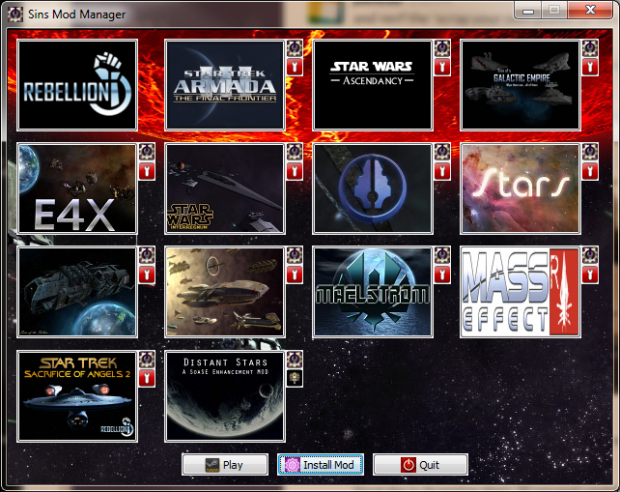
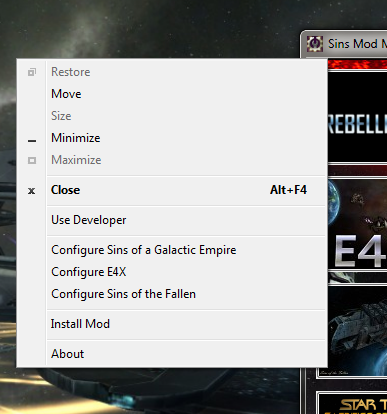
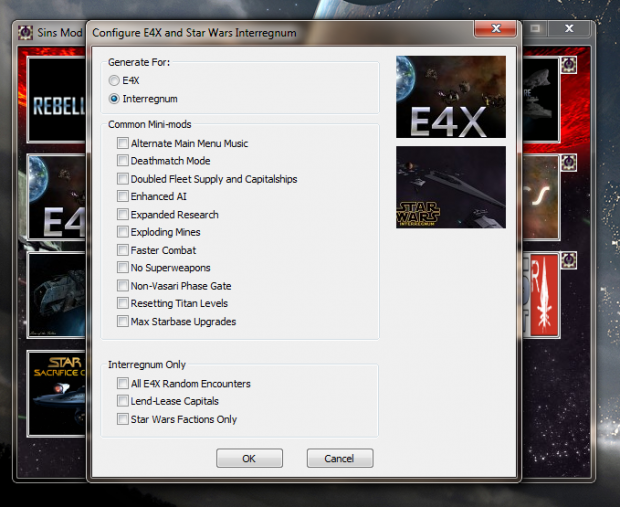
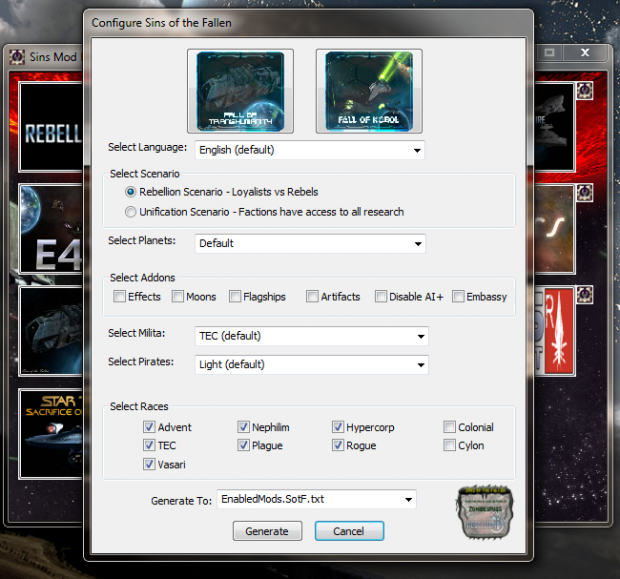
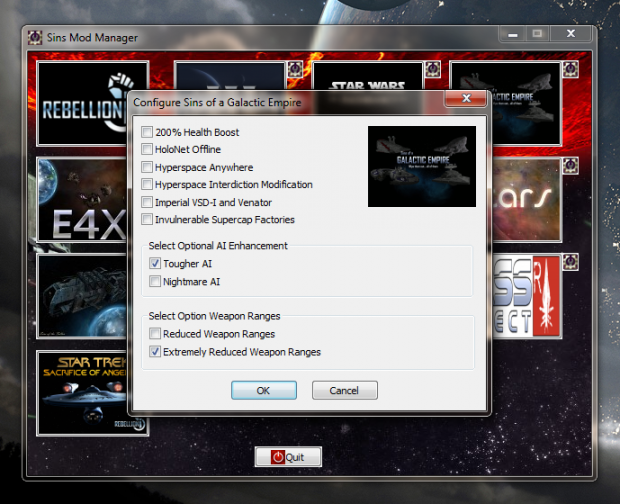




how do we use it?
Click on a picture to activate the mod.
Click on the little mod icon next to the picture to configure the mod.
Moddb.com
can you add games? too it like stargate?
not a valid win32 application =(
what OS version are you running? It's allegedly being generated as a Win32 app.
xp sp3 32bit
Sorry mate, Windows XP isn't viable.
This mod made my life a little easier.
Thanks! It's made mine a lot easier.
I finally got on my kids Win 10 computer. The program runs fine but it's not respecting the sizing I put on the dialog and buttons. Basically the background image doesn't span the whole dialog and the buttons are larger for whatever reason.
I'll take a look if generating a win64 version helps or just recreate it on a Win10 machine.
It appears this is due to if you have scaling turned on in Win10. not sure if/when I'll make any changes around it. According to some feedback many of you won't even see this issue.
Something funny that I feel is vaguely related to this, in windows 7, I gotta tick the "disable high DPI scaling" box in the properties of every executable of every single game I have, otherwise I have a chance of encountering horrible blur. Fun stuff. The best part is, custom text size and such are all at default settings.
The only valid explanation I have left; "Magic"
That is odd...
Fortunately I was talking to some Stardock guys and they helped me find the option in Visual Studio to turn off dpi scaling for the program. Will try that build out later on my kids comp.
Updated V1 version available. Contains new features to Install a Mod (Requires 7-zip install) and quick links to the mods location.
wow! thanks for including Stars ^_^
Your welcome mate!
Sweet! Thank you for this.
I believe there's a new version of SOGE out that sadly has a different file path, is there a way we're able to update the required path ourselves?
Sorry, for late reply. There is a settings file that can be updated to change the folder name. It's placed in the Rebellion settings directory.
Thanks for this.
do you plan to add some mods here? like Star Wars Alliance or Stargate Invasion etc.
Stargate Invasion - Yes
Star Wars Alliance - No
This is a very useful tool but it needs continual updating.
what about support for ages of the federation mod?
ZombiesRus5 Thanks for this useful tool :) Sadly this handy tool doesn't have Sins Remastered on the mods list & also at least one other great: Stargate Races isn't included :( There's still space left on that Manager's window so they could be added & hjeh why not even have the 'scroll down & up' feature <3 Question: How to Enable 2 or even more mods with this if compatibility for them is confirmed ? If not possible then need to do it via Sins of a Solar Empire Mods settings when logged in.
Some Modders won't add 'Enabledmods.txt' file with dl package so esp. cause of that at least big ones that are made for SoaSE would be great to have on this Mod Manager :) Good November, stay safe & hope you get to enjoy everything that you like to do. #Mods #Manager #Application #Tool #SinsOfASolarEmpire #Scifi
This comment is currently awaiting admin approval, join now to view.