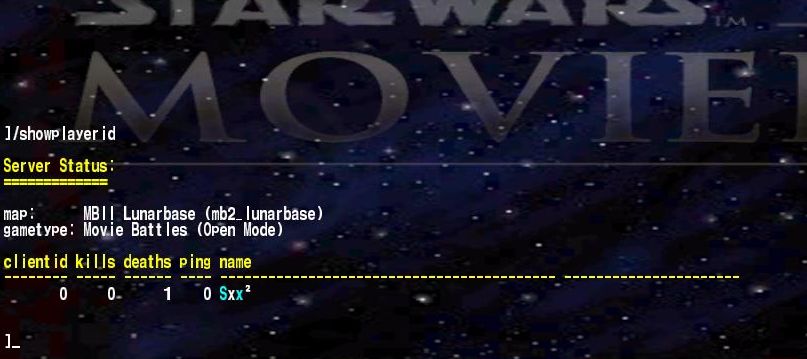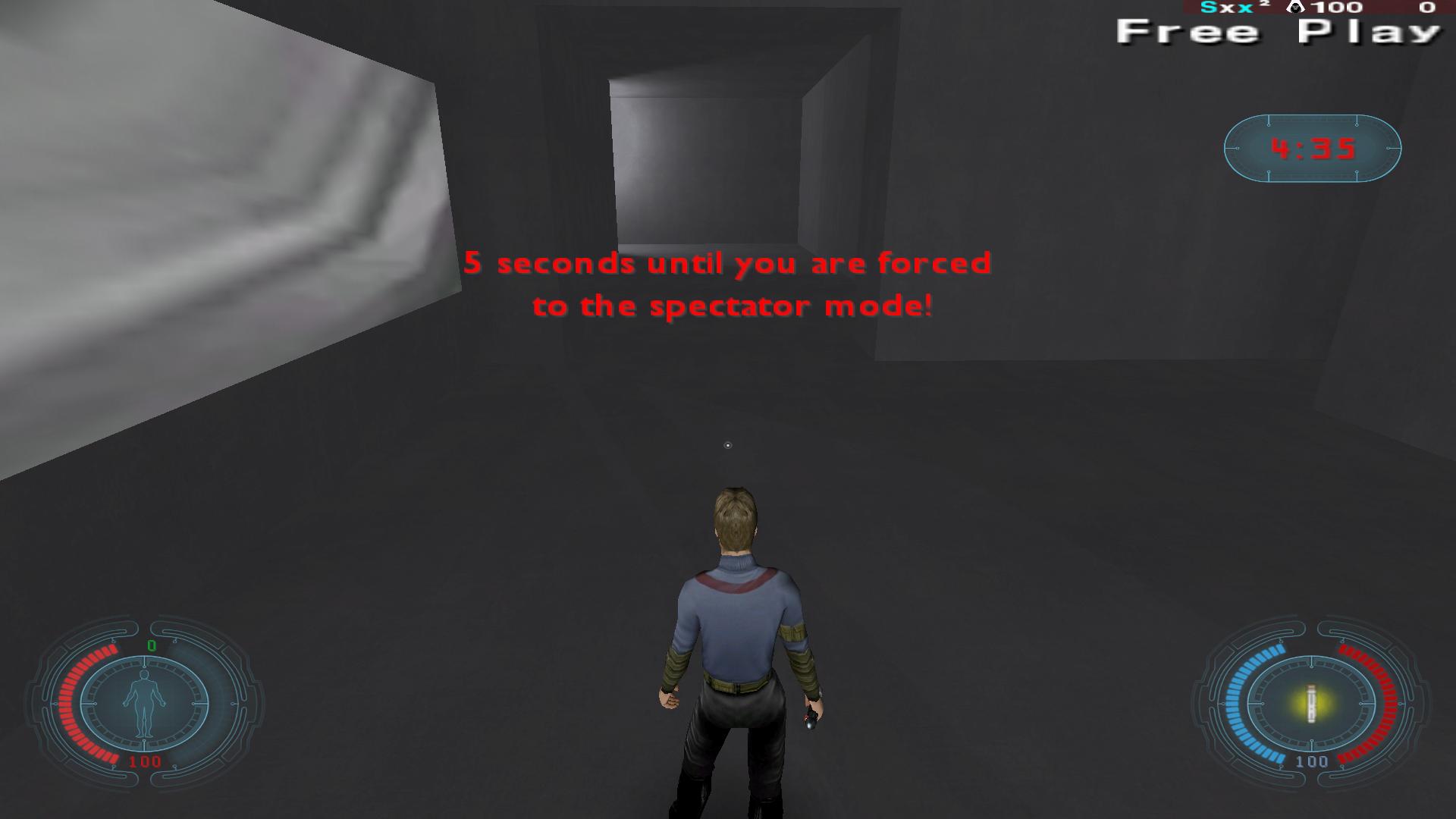Droideka & Smod
So, with V1 getting closer and closer, we're going to keep annoying you guys with previews of new things. If everything goes to plan, we'll all be playing V1 this very summer! Unfortunately we can't give you an accurate release date yet.
Droideka
In a previous diary we've already mentioned some changes to Droideka. Well anyway, we've got something else to show you! One of our coders, Serath, has implemented a new HUD for droidekas. Shield and ammo values can now be properly read out from the HUD. Here is a short video that shows it to you ingame:
As you can see the shield values properly update and are way easier to read now. The blue bar on the left of the ammo bar on Droideka's HUD shows the availability of the Discharge ability and disappears when it is unavailable. Additionally, when hit by pulse grenades, the ammo displayed in the HUD will turn negative in order to show the player for how long his ammo will be disabled.
On the subject of Droidekas, they are now able to open the throne and fed room doors on Mb2_Dotf.
ShowPlayerID
Another coder, ZwM, added a new command, /showplayerID. This is a command all players can use to view the players on the server. Unlike the serverstatus command, showplayerID actually shows the correct client slots for the players. Here's how it looks in your console:
Smod
ZwM also implemented some other changes that server admins may like. First of all, you can create your own smod accounts now. There are up to 16 configurable smod IDs in the server config file, that you can alter. Each of these 16 accounts can have different settings. Here's an example as to how it would look in your server.cfg:
seta g_smodConfig_1 "4095" // Access to all Smod Commands
seta g_smodAdminPassword_2 "iamagreatjedi"
seta g_smodConfig_2 "197" // Access to Kick, Tempban, Ban, and Map
Logging into smod now works slightly different: /smod login
So for instance to log into the second account, do /smod login 2 iamagreatjedi
One of the useful things about this is, you could also add an smod account with no admin commands enabled at all (smodconfig set to 0). This account would be able to log into smod and be able to speak to the admins privately. I suppose clans and such might find this useful.
We've also enabled auto-renaming by default. This means that two players with the same name will now get renamed by the server. This used to be configurable before. Smod commands being logged is also enabled by default now.
Inactivity
There are also some minor changes to inactivity settings. The current g_inactivity cvar has been removed and replaced with two cvars:
- g_InactivitySpec "30" - time in seconds until (inactive) player is moved to spectator.
- g_InactivityKick "180" - time in seconds until (inactive) player is kicked from the server.
The values above are just examples of course, the server owner can set this to their own liking. This might come in handy for server admins who want AFK players to be moved to spectator, instead of having them get kicked. And of course, you'll still get a warning message from the server before you get kicked or moved to spectator.
A new sample server.cfg will be provided with the release, so I highly recommend server admins use that. You'll be able to read the new smod bitvalues in the MBII_Readme file once the release is out.
That's all for now guys!