Discord-link added with WIP-release at the discord.
Join the Discord at (new link): Discord.gg
EDIT as of 2022-11-27 - Hyrule Total War: Classic Ultimate - Strat-Map model Conversion Development Cycle March 13 - 30 2021 (New video from 2022)
EDIT as of 2022-04-18 - Video with details about the latest update of the mod from July 31st last year uploaded to Youtube, it was made this night - modding happened between March 12th and March 31st 2021.
EDIT as of 2020-12-03 - I've re-uploaded the mod with the new updated version of the M2TWEOP-tool - try re-downloading the mod again as the new version should not have the issue with Steam on Windows 10.
Changes include:
"Many stability issues have been fixed, new features have been added. The list of changes will be when the creator of the tool finish version 1.19.
Some of the changes from this patch:
1. Added an option that allows you to simply run the mod without opening the program window.
2. Spawn_army fix now works for the console command spawn_character, and now the army that appears will block the port if it is enemy.
3. The game will no longer crash when changing settings for resolution, anti-aliasing, etc.
4. The program now correctly detects the monitor resolution
and much more."
Edit as of 2020-11-07 - ADDITIONAL STEPS REQUIRED FOR THE STEAM-VERSION OF MEDIEVAL 2 ON WIN 10:
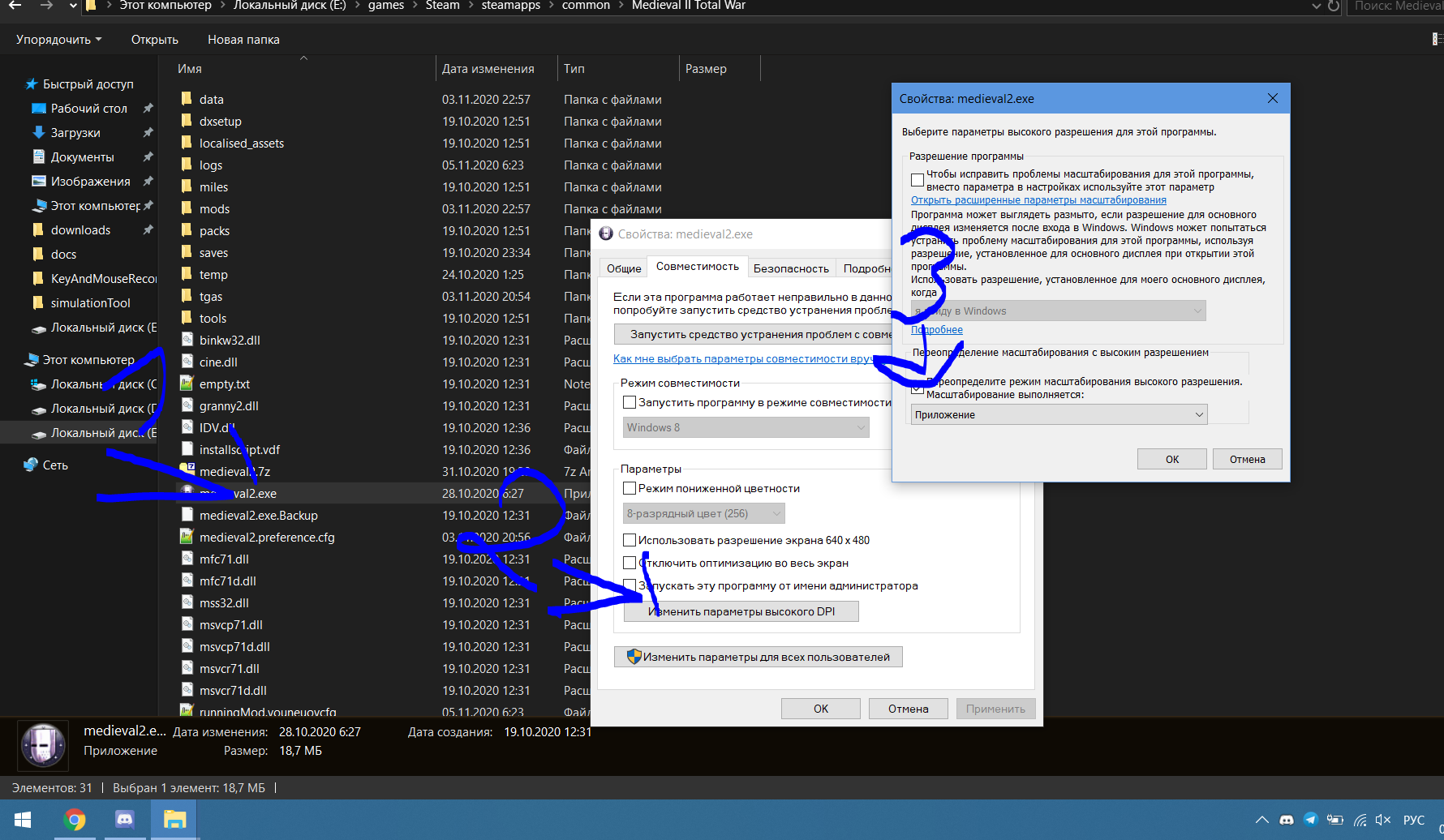
I tried it on Windows 7 - no issues, I tried it with the CD-version on Windows 10 - no issues - But according to the creators of the tool it is required to change some stuff for the Steam-version on Win 10.
You do need to right-click on the Medieavl2.exe/Kingdoms.exe and change some things in the compatibility mode. It will also need to be done with the tools .exe file.
- This is due to the scaling settings in windows 10.
"You need to open file properties-> compatibility-> change DPI settings-> check the box and select "application""
"This option also helps with med2 for some people (+20fps) (Set dpi scale to "controlled by application""
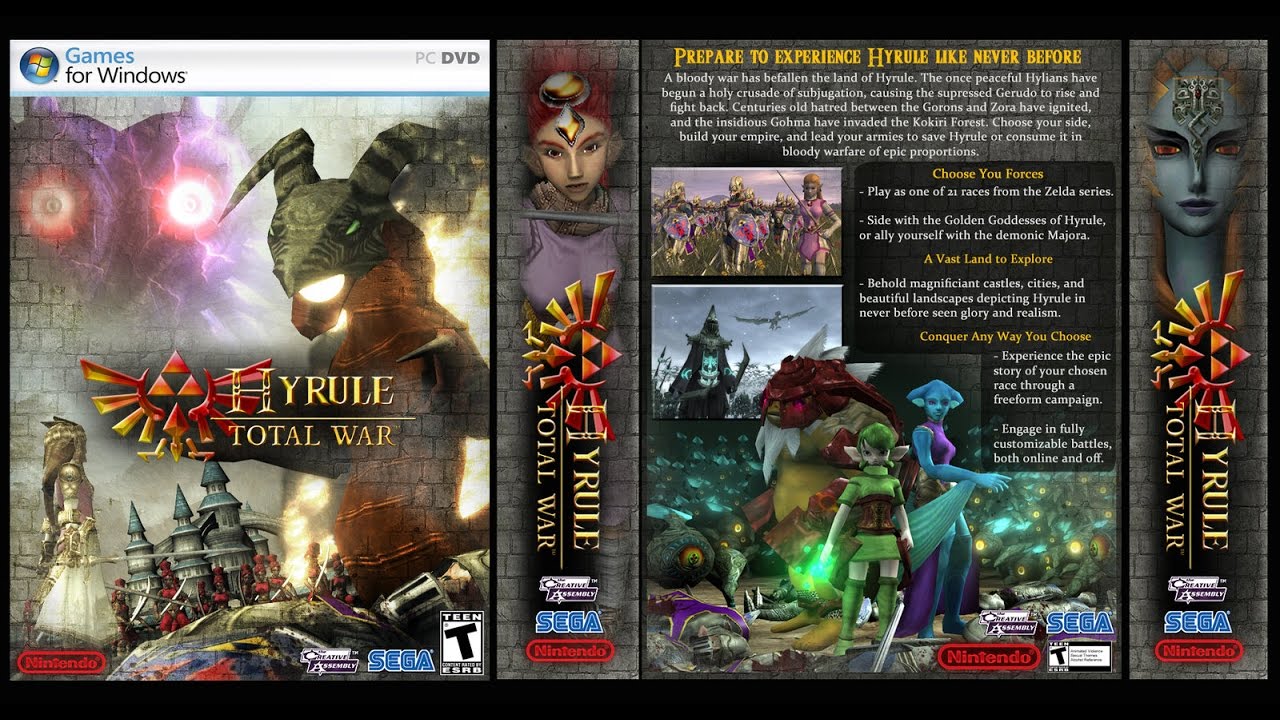
This tool has fixed the giants in Third Age DCI, Warcraft: Total War etc - even on windows 7 it might make battles more stable as certain battles do crash on 7 as well - but not due to the giants. However, I do believe that with the Win 7 version it's easier to start the mod as firewalls/security programs of Win 10 might treat the tool as a virus - as such you should de-activate your firewall/security programs or make an exception for the tool if it's treated as a virus by your security - which it is not.
It's a tool that modifies the games .EXE while the game is running. Such tools are often mistaken for viruses by modern windows security. With this tool you'd still need to install the mod like written in the installation-article - but now you'll also need to start the mod through the tool.
I have uploaded a video on how to do this, which is very easy - and this is the article about the latest release and the tool. To use the tool you just need to right-click the tools .exe with your mouse and run the tool as an administrator. Then the UI of the tool should be pretty self-explanatory. I would suggest not to use all the features of the tool due to the game becoming less stable the more features you are using. The features I'd use are the ones I think will be activated for you as well.
You can place ancillaries at 32 only if you wish to modify the mod and add more ancillaries to each character - the old limit was 8, you can place religions at 12 if you want more religions - the old number was 10 - otherwise I'd suggest not to use these as they might still affect the mod negatively as they are increasing the limits of the game. These options might be activated from the start so you could return them to 10 and 8 respectively if you want to. There is a button named "Click Me" - if you click on it you'll get information about the program, things you shouldn't do unless you want a crash and shortcuts to certain features like for example being able to zoom-out enormously on the map, highlighting all the troops and other stuff. You do need to place the anti-aliasing through the tools UI before starting up the mod - place it at 8 for the maximum quality. If you change this inside of the game using the tool the game is going to crash.
On the right-side of the tools UI are many options - I would only have a few activated - those are the "berserks-fix" which will enable the berserker ability from Rome: Total War to work on the units - you'll just have to hand out the "berserk"-attribute to the units you wish to go berserk in the Export_descr_units-file - in the vanilla Medieval 2 game and in mods not using the new M2TWEOP-tool this attribute would crash as soon as the units entered a battle on the battlefield - this feature will be useful in Viking-based mod and for the Uruk-Hai Berserkers in Third Age I am sure, then I would activate the "Unlock Console Command" feature of the tool - which will enable all the console command codes in the mod and finally I would activate the "creatures-fix" which will fix the skeleton of all the elephant-based units in the mod - such as Fi, Ghirahim, King Ganon, Demise, Majora himself etc - this is the main feature I wanted in this submod due to players reporting that units like Majora and Fi have crashed for them during battle immediately upon starting the battle. This fix will make it possible to play with all these units in both the campaign and in the custom battles. If you play custom you can have an army of Majora's versus an army of Ghirahim's or Demise's - the point is that giants will no longer crash to the desktop. I'm pretty sure that other reasons for CTD during battle will be fixed as well
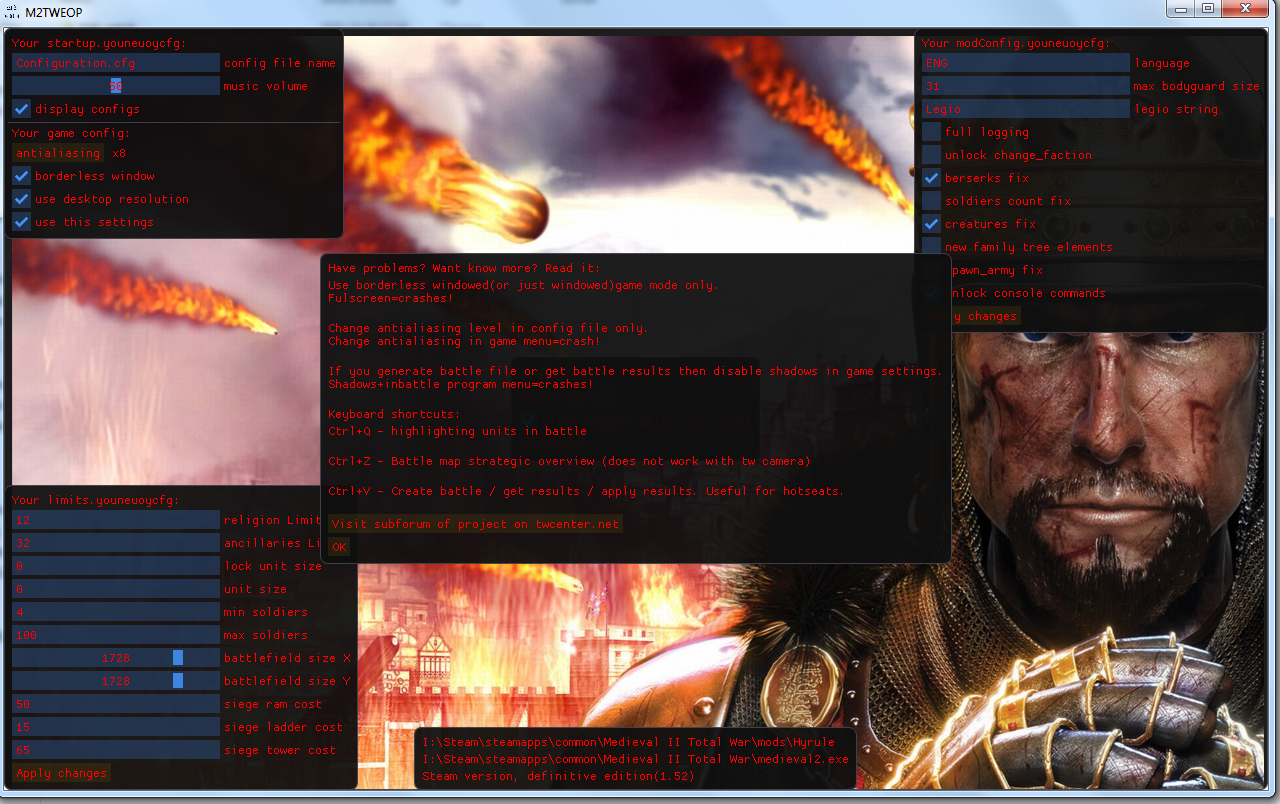
About the installation of the mod: Read the article on the following link, or you can watch the video below about installing both versions of the mod and using the M2TWEOP (Medieval 2 Total War Engine Overhaul Project)-tool:
Moddb.com
Link to the Total War Center-page of the Tool where it can be downloaded for usage in other mods and projects:
Twcenter.net
Credit for the tool should be given to youneuoy and Jojo00182.
Features of the new updated version of Hyrule Total War: Classic Ultimate, namely the "Strat-Model Overhaul Halfway Done"-release, will be described below:
This is Hyrule Total War: Classic Ultimate with 17 out of 28 factions having all their strat-models updated:
- We have new generals and heroes on the map for the Kingdom of Hyrule.
I've learnt how to make strat-models out of battle-models back in march this year, without the models being bugged or glitched!
So you can have the following:
1. Soldier.
2. General (0)
3. Custom model (1) = Princess Zelda 1 in a blue dress, and all three Zelda 1 are using this model.
4. Custom Model (2) = Princess Zelda 2 in a red dress.
5. Custom Model (3) = Princess Zelda 4 in a white/pink dress.
6. Custom Model (4) = Princess Zelda Nohansen 5, and it's shared with the older Tetralyna Zelda 5.
7. Custom Model (5) = Hylian Titan Fi.
8. Custom Model (6) = Hero of Time, Link.
9. Custom Model (7) = Sage of Shadows, Impa.
10. Custom Model (8) = Farmer mercenary ranger, Malon.
11. Custom Model (9) = Sage of Time, Rauru.
12. Custom Model (10) = Princess Zelda III seen in the game Twilight Princess, but the battle-model is made by Undying Nephalim like all the others, and this model is shared with the Hyrule warriors patreon bonus Zelda on the map.




The Gerudo.
So you can have the following:
1. Soldier.
2. General (0)
3. Custom model (1) = Nabooru - the Sage of Spirits.
4. Custom Model (2) = Wind Witches Fusion/Twinrova.
5. Custom Model (3) = Wind Witch Kotake - Koume and Kotake share a unit slot so only one of them will have a strat-model, and Kotake with her blue hair was chosen - the model isn't present on the picture here because she and Koume only spawns after Twinrova has been killed if the Gerudo are holding Hasanadorf.
6. Custom Model (4) = King of evil Ganondorf - spawns at turn 89.
7. Custom Model (5) = Phantom Ganon, a phantom of Ganondorf created by Ganondorf in the Forest Temple to challenge Link in Ocarina of Time - has a mask unlike the ordinary Ganondorf and will be mounted in battle. Only spawns if the Gerudo conquers the Forest Temple.
8. Custom Model (6) = Volvagia/Dakkon - a giant dragon forced to flee Death Mountain where he used to rule over the Gorons as a tyrant. Has his own model on the map. Spawns with Ganondorf at turn 89.
9. Custom Model (7) = Runeka - a hero of the Gerudo with a mounted archers bodyguard. She will spawn five turns after Ganondorf and Dakkon.
10. Custom Model (8) = Slot for Wind Witch Koume - not in use.
11. Custom Model (9) = Twilight Portal.
12. Custom Model (10) = Subrosian Tunnel Entrance.

The Sheikah.
So you can have the following:
1. Soldier.
2. General (0) - not present on the picture because the Sheikah cannot have more than four generals present at the start, but it's a really cool model.
3. Custom model (1) = Impa, Sage of Shadows.
4. Custom Model (2) = Lord Agahnim the Saint.
5. Custom Model (3) = Azrily
6. Custom Model (4) = Bongo.
7. Custom Model (5) = Bongo-Bongo - The monster down in the Sheikah Prison known as the Shadow temple. It looked perfect on the map.
12. Custom Model (10) = Subrosian Tunnel Entrance.


The Order of the Wizzrobe.
So you can have the following:
1. Soldier.
2. General (0) - the old Hylia model, also named "Deacon" in an unused unit_info-picture of the unit - I'm using the model as the Wizzrobe general and as an officer for every unit of the Order.
3. Custom model (1) = Hylia, the False Goddess.
4. Custom Model (2) = Cia, the mage.
5. Custom Model (3) = Nostrum, official leader of the Order.
6. Custom Model (4) = Carock, son of Nostrum.
7. Custom Model (5) = Lana - still to be done if possible, she might have too many polygons.
11. Custom Model (9) = Twilight Portal.
12. Custom Model (10) = Subrosian Tunnel Entrance.

The Labrynna Regime.
So you can have the following:
1. Soldier.
2. General (0)
3. Custom model (1) = Queen Ambi.
4. Custom Model (2) = Maku Tree of Labrynna, and it's huge but at the same time moves all four legs and I managed to fix one bugged leg so that it actually is moving like it does in battle. Only glitched when attacking a settlement.
5. Custom Model (3) = Ralph - the Engineer, Knight of Ambi.
6. Custom Model (4) = Ashei, the mercenary.
7. Custom Model (5) = Captain Linbeck of New Hyrule - came from Labrynna originally.
8. Custom Model (6) = Veran the cunning - I did figure out how to solve the issue. All the giant humanoids do have the issue of having their feet below ground though. I'll be looking into that later.
11. Custom Model (9) = Twilight Portal.
12. Custom Model (10) = Subrosian Tunnel Entrance.


The Tokay.
I did finish the Tokay strat-map models back in march as well, - adding a new general to the Tokay - I attempted to add Otaylo from 4.6 but her model would CTD when loading the campaign map.
I do suspect it has too many triangles/vertices than what the mod can allow - I would be able to lower them in the tool just like with the Fairy General and Majora himself - but I rather not if I can avoid it.

Horon.
So i also did finish the strat-map for the Horonians back in march - the Horon Soldiers are still the soldiers, and then we have a new "mystic"-general - while Mayor Ruul is a custom "Horon soldier"-model despite being a general.
The Maku Tree of Horon ain't a general in the mod unlike all the other giants because that would make it start conquering neighbours just like the Huskus Remnants which I didn't want it to do. Horon is a peaceful society after all.

Subrosia.
So the Subrosian faction already had two variations of the Subrosian Excavator-unit in use as the soldier and the general - the soldier is red and the general is green - I've added their custom leader Rosa to the map as well.
The Zuna wasn't touched due to all their custom leaders and officers being 4.6 models with a higher vertice/triangle count - I decided to avoid doing the Zuna in march after Princess Otaylo from 4.6 crashed during the loading screen.
Without the Zuna there are 9 factions remaining to be done - and I've also already finished the general for the "Forces of the Twilight" - including a red skin for the Zant-faction as the Forces of the Twilight are consisting of two factions with different colors and heroes that are fighting a civil war against each other.

The Huskus Remnants.
So you can have the following:
1. Soldier.
2. General (0) = I'm using the Priestess Caste.
3. Custom model (1) = Palagard
4. Custom Model (2) = The Empress, Tamako the honest.
I've made the Empress and Palagard half their old size, just like I did with Biggoron and the Maku Tree of Labrynna - actually the Tree got reduced more than that.
I felt that the Huskus giants couldn't be as big after reducing the others. They look less glitched now.

The Gorons.
So you can have the following:
1. Soldier.
2. General (0) = A Goron RAM just like in battle, I at first did this model but it had really glitched arms and the helmet were also bugged. I then remade the general using a Ruby Guard model (smaller) but it also got the buggy helmet. It did have the glitched left-arm just like King Farkos of the Zora. I then managed to solve the helmet-issue and the arm-issue by trying stuff out in the MS3D-program - and as such I decided to remake the original general using the Goron RAM-model.
3. Custom model (1) = Darunia, the Sage of Fire and the leader of the Gorons. Is a unique Goron RAM-model.
4. Custom Model (2) = General Dangoro - a unique Goron Ram that actually looked smaller here than in the videos as compared to Darunia and the general. Spawns late game.
5. Custom Model (3) = Biggoron - the titan of the Gorons, and required the texture to be adjusted. It was rigged like an ordinary unit. I did manage to solve the glitched arms though.
6. Custom Model (4) = King Dodongo, only available if the Gorons conquer the Dodongo's cavern and slay King Dodongo. I had some real trouble with this one but at least now it is rid of any glitches with it's frontal legs.
I've corrected the issues caused by the Goron models being too big for the skeleton to handle.
Models that had their feet below ground had to be adjusted - such as the Goron RAM general, Darunia and Dangoro - Dangoro also needed his head to be static or it would look weird.
Biggoron had to be made smaller, and he still walks a little odd but it's acceptable cause I didn't want him to be the same size as Darunia.
King Dodongo is now above ground, his head doesn't detach anymore from the body and he is looking better. Unfortunately his frontal-legs are static and I might change this later. I had to make them static or they'd be glitched previously - as a smaller unit I might not need to but currently I'd have to re-do the strat-model from scratch and I don't wanna bother with it. It's an elephant-model so it's a little more frustrating than others.

The Zora/Zora's Domain/Zora's Dominion.
So you can have the following:
1. Soldier.
2. General (0)
3. Custom model (1) = King Farkos - has a glitched left arm but I couldn't fix it as nothing seemed wrong in the MS3D-program.
4. Custom Model (2) = Princess Ruto.
5. Custom Model (3) = Zaleen.
6. Custom Model (4) = Priestess Telara.

The Lanayru Province.
So you can have the following:
1. Soldier.
2. General (0)
3. Custom model (1) = Queen Rutela the Good.
4. Custom Model (2) = Prince Ralis.
5. Custom Model (3) = General Aydia.
6. Custom Model (4) = Laruto.
7. Custom Model (5) = Queen Laruto from Great Sea: Total War - not implemented yet due to wanting to add others first just in case I run out of slots.

The River Zora.
So you can have the following:
1. Soldier.
2. General (0) = The River Knights or armored Geozards are big and they aren't glitched either. They did require some texture-work.
3. Custom model (1) = King Zarosef - he is a River Knight with a unique golden armor.
4. Custom Model (2) = Princess Sokuuf - she is a manhunter but with unique armor.
5. Custom Model (3) = Baruuda Kan - a Cyclops-Ku berserker and sligthly smaller in size than the River Knights.
6. Custom Model (4) = Archduke Neighleth - I had forgotten to add this character to the campaign, as I found out he wasn't in any script when I was ready with his strat-model - I've corrected this mistake. It would seem Neph never added him to the campaign like I had thought. The descr_script-file did allow me to add Neighleth together with older spawns.

The Undead Stalfos.
So you can have the following:
1. Soldier = the old skeleton by Undying Nephalim.
2. General (0) = An old Scythe Lord by Undying Nephalim.
3. Custom model (2) = Lord Akazoo the Harsh, the faction leader of the Stalfos.
4. Custom Model (4) = Deadhand, a pretty big undead monster only available to the player if Kakariko is conquered as the Stalfos.
5. Custom Model (10) = Necromancer, an old model by Undying Nephalim that I'm not sure were used previously in the sub-mod.
PS: I did also finish the Undead Onox strat-model but unfortunately this faction is odd. I couldn't add any more strat-generals because the game didn't react when adding them. This was also the case with Deadhand and Lord Akazoo until I gave them the "isfactionheir" and "isfactionleader"-lines respectively - any others refused to show-up, or took the spot from one of the others.
I had planned on doing Stallord - a giant undead dragon, Dethl - a Druthuludi almost as big as Majora and to add Undead Onox but this wasn't possible. Also the first two requires me to re-work them in a tool in order to lower their polygon count and it wasn't worth the effort if they won't work anyway.
Let's hope I can add custom characters for the rest of the factions without trouble. The Stalfos are heavily scripted so might be them only.

The Ordona Province.
So you can have the following:
1. Soldier.
2. General (0) = A Goatlord male.
3. Custom model (1) = Farmer Ranger Malon - available as a mercenary for hire close to Lon-Lon Ranch for both the Ordona Province and the Kingdom of Hyrule..
4. Custom Model (2) = Ashei the mercenary, available for the Ordona Province, the Labrynna Regime and the Kingdom of Hyrule close to the Labrynnian city of Symmetry - only Ordona and Labrynna will have her strat-model due to Hyrule having 10 already which is the limit.
5. Custom Model (3) = Mayor Bo - the leader of the Ordona Province.
6. Custom Model (4) = Rusl, the swordsman.
7. Custom Model (5) = Ilia, a famed horse-racer and breeder of the Province.
8. Custom Model (6) = Annara, famed ranger of the Province.
9. Custom Model (7) = Mercenary Tsume, a character based on a DeviantArt fan-fiction. Is re-added to the mod and now with her own strat-map model. She and Annara will spawn late-game..
11. Custom Model (9) = Twili Portal.
12. Custom Model (10) = Subrosian Entrance.
The Ordona Province had zero issues so I'd guess the Stalfos is an odd case.

The Church of Majora.
So you can have the following:
1. Soldier = Now a Mask of Majora.
2. General (0) = A Wrath of Majora demonic-spawn - I bought a program that did allow me to lower the vertice/triangle count of the model and of other models. I payed about 26 dollars for it. Then I followed a tutorial by Gigantus and managed to lower the model enough to be able to add it to the campaign map.
3. Custom model (1) = Dark God Majora himself.
4. Custom Model (2) = Majora-cultist Zelda III.
No more heroes are used, and I had added Zelda 3 a while back for the Church. The two new strat-models were the Wrath-general and Majora himself - both of which required the new tool. I also needed to use the tool in order to be able to add the Mask with all it's parts as the new soldier on the map.
Agents:
All the agents were already added to the games files and didn't take up additional slots. However, I had forgotten to add a spy to the actual recruitment for this faction.
New agents:
1. Spy = A Majora Seeker Entity.
2. Assassin = Eye of Majora.
3. Merchant = Mask of Majora with less detail, just a mask and no tentacles.
4. Priest = Avatar of Majora-constructs of the Twili
5. Diplomat = Old Majora Disciples-model previously in use by all the agents due to being the only one made for this faction on the map by Undying Nephalim.
I've re-sized the Majora general, Majora himself and the Avatar of Majora-priest.
Then I've added a assassin using the heavily-reduced-in-size Eyes of Majora-model.
Majora himself will still be the biggest giant on the map.
This is the finished strat-map for the Church of Majora in the new update.

The Fairies of Tarm.
I've also fixed the texture of the Fairy-general after finding out that the attachmentset should have been gerudo_main - something that wasn't corrected since the 2012-release.
The Fairy-general also has a vertice-glitch that I'm trying to fix but I've failed as of yet. I did manage to remove it on the strat-map model that I've made, but then I failed because that version of the model had static body-parts - a result of me not knowing how to do things and just trying things out.
I've since learnt how to rig a strat-model and managed to remove most issues - but the issue that's always been there for the battle-map model is hard to remove for both the strat-map model and the battle-map model.
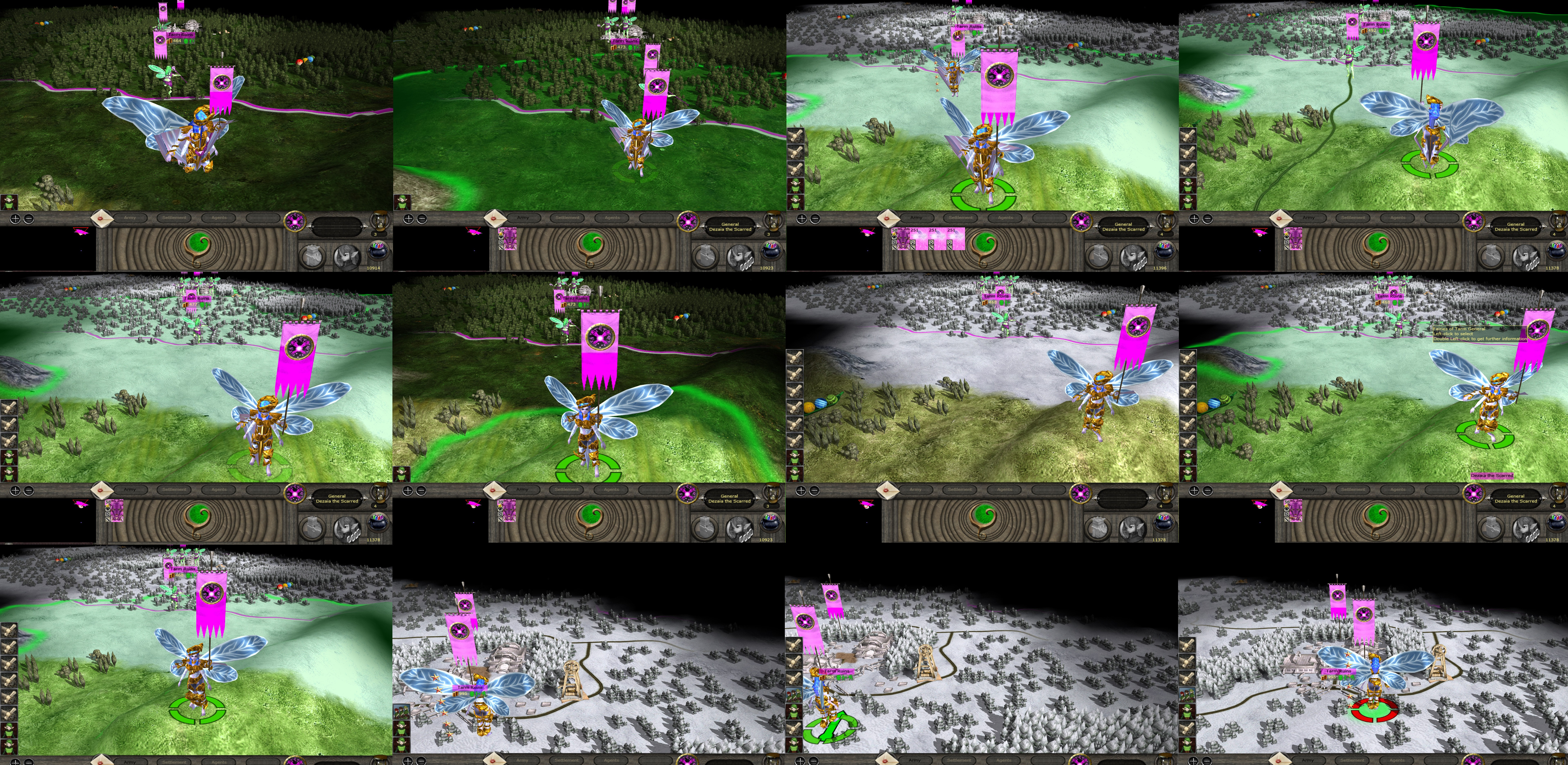
Yes, this Fairy General was really annoying me. I had to lower the triangle/vertice-count by using a tool or she would crash the game when trying to load the map with her. This was really annoying due to her armor being the type that has to be placed on all her bones and not just one. So I struggled with finding ways to get both the body and armor into the game without one of the parts being static.
Fortunately I did find a tutorial on how to rig models and after that I could finally rig her body by placing out the vertices. Unfortunately she had an old glitch connected to vertices in battle and this glitch also happened to the strat-model - I believe it was the armor and specifically the bikini.
To fix this issue wasn't easy and I haven't fixed it 100% but it's 99% gone and only visible from the back if looked at from the side. I think this is as far as I can go at this.
The battle-model has the same issue and I will attempt to get it to look better.
So the Fairy General slowed down progress by a lot.. But I'm finally finished with this faction.
So you can have the following:
1. Soldier - Old Humanoid Manifest model.
2. General (0) = The Fairy general that were the most troublesome strat-model yet.
3. Custom model (1) = The Fairy Queen - I increased her size to fit the human skeleton because she would be horribly glitched if using her original smaller size like I did first. Fi is also smaller and that's why she is slightly glitched, but this character were way more glitched. Now she is almost perfect but big.
4. Custom Model (2) = Essence of Tarm - a really good looking giant strat-model and unlike King Dodongo and Dezaia actually moves very nicely on the map.
5. Custom Model (3) = Dezaia, has static frontal legs and isn't looking perfect when moving but it's the best I could do with her. Looking good standing still.
There were only three custom heroes for the Fairies of Tarm, and they had the same issue as the undead Stalfos refusing to allow any more heroes after I had added the first two - fortunately I solved this by removing the script for heir and leader forcing heroes with these lines to only ever change those two. It worked and Dezaia could be added. Now let's find out if I can also add the rest of the Stalfos giants.
The Fairies of Tarm also has gotten new agents as I never liked the 4.6 ones for this mod. They looked entirely out of place and different in style. Also, Neph used three different textures for the same model in use by 3 of the agents.
I've added new ones:
1. Spy - Pink Pixies, the portrait for the 4.6-fairy suggests that Neph had intended the spy to be a pixie. I double-checked and there were no old model of a spy. They look cool when moving and are three in one unit.
2. Merchant = Mad Mystic made the most sense.
3. Priest - Herald of Seasons.
If there is room for it at the end when every faction is ready then they might get a "Phantom of Tarm"-assassin.

- All of them with new custom models made in march of 2021.
- 86 new strat-models in total including a new general for the Forces of the Twilight, with a red re-skin for Zant's faction. Originally I had intended to finish every faction before releasing this version publicly, but instead there will be another release with the rest.
- I've also fixed the Unit_info-cards, so that all of them have the same size - no more varied sizes which should hopefully fix the CTD (crash to desktop) when right-clicking on unit-cards on the campaign map.
- Stat-changes have been made to some units to be closer to Neph's original release.
- Bongo-Bongo will spawn automatically whenever Bongo is killed, unlike previously where she would only spawn if the Sheikah also where holding Kakariko.
Credits:
- Creation of 86 new strat-models on the campaign map, fixed Unit_info-cards, changed Bongo-Bongo-spawn script and some stat-changes - Mr_Nygren.
- Creation of the Battle-models I did convert into strat-models - Undying Nephalim/Nephyy/Neph - the original creator of Hyrule: Total War, and the creator of most assets inside of the mod.
Earlier Credits:
Credits for the october 19 and November 3 releases:
1. Mr_Nygren (me) did all the fixing on the october 19 release.
2. M2TWEOP (Medieval 2 Engine Overhaul Project) Tool created by youneuoy and Jojo00182 as written above - I've integrated it to Hyrule: Total War - Classic Ultimate..
Credits for the mod:
Hyrule Total War - from the first version, and up to Hyrule Total War Version 4.6 - Undying Nephalim (Nephy/Neph) - the sole creator of the mod and all of it's original assets.
SirLion and Tedster1995 - The community Patches and fixes of 2014 that are all included in this sub-mod - fixed many issues in the mod back then.
Hyrule Total War: Classic Ultimate Sub-Mod - Mr_Nygren, been working on improving the dec 2014 HTW 3.8 version alone, after permission from Neph!
Re-skins of most of the Majora regional rosters - Codeman over at the Hyrule Conquest Discord helped me with them, and their banners.
Link-crash and Ooccoo-hero - Warcraft TW modeler Bantu Chieftain helped me fix the Link crash, by moving the sword from the left hand to the right - then he also helped me with removing the Oocca Commandant helmet without it causing the muscles connecting the arms to disappear - so he helped with these two models.
- He did also make an Oocca strat-model out of the Neph battle-model of the Oocca Commandants but unfortunately it crashed and wasn't included, but it is in the files of the mod.
Sky City creation - Undying Nephalim.
Making the Sky City custom settlement playable - Makayane.
Sky City Strat-model creation - Makayane.
Oocca strat-model - Model Creator Undying Nephalim, rigging it from battle model to strat model - Bantu Chieftain, Re-rigging the model, reducing the size of the model and it's textures- Makayane and lastly fixing the hands/arms - Gigantus.
Oh, and i do have Undying Nephalim's permission.
Undying Nephalim's original project were based on the "Legend of Zelda" owned by Nintendo. Of course i have been working on an older version that has been out for years - utilizing the resources from all the three different versions of HTW. I know that Nintendo hasn't cared about the mod in the past - and my project is basically finished now. Of course all the rights are Nintendo's for their trademarks and characters,
I haven't earned money on this project, it's a free fan-made project based on the idea to make another fan-made project more complete.
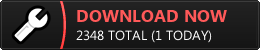



Awesome
Thank you.