Every want to make your own Half-Life Mod but never could find all of the right tools, or tutorials or even the models and prefabs you wanted to make it? Now you can in this small (about 350 mb or more) kit. This kit has every thing you need to make a simple or advance mod. The newest version contains modeling tools, reskining tools, texture making tools, map making tools, and much more. Also it updates every once in a while with new programs, models, tutorials, etc that I find around. The next version is even going to have custom dlls (engines) that you can use if your not a good coder, these will feature some new weapons, monsters, pickups etc. If you want to make a Half-Life mod you should really try this. If you do like it please review it and leave a comment, it is appreciated. It is very important to note though that I did not make most of this stuff, I mainly made the tutorials and coded the new dll, all the other stuff is made by truly remarkable people and they deserve the credit. Check out halflifemoddingkit.weebly.com for update news and more. NEW: I am slowly uploading the tutorials to halflifemoddingkit.weebly.com they are in a better format here and the code is color coded
1. SERVER SIDE RECOIL FUNCTION:
1. Open weapons.h and find the declaration of the CBasePlayerWeapon class.
2. Add
void V_PunchAngles( int x = 0, int y = 0, int z = 0, int minus = 1 );below
BOOL AddSecondaryAmmo( int iCount, char *szName, int iMaxCarry );3. Now go to weapons.cpp and paste this code anywhere ( not inside another function obviously )
void CBasePlayerWeapon::V_PunchAngles( int x, int y, int z, int minus ) { if ( minus ) { m_pPlayer->pev->punchangle.x -= x; m_pPlayer->pev->punchangle.y -= y; m_pPlayer->pev->punchangle.z -= z; } else { m_pPlayer->pev->punchangle.x = x; m_pPlayer->pev->punchangle.y = y; m_pPlayer->pev->punchangle.z = z; } }NOTE: If you set int minus to 1( default ), it means the recoil will add up. For example: if you set int x to 1, it will keep going up until you stop firing or the ammo runs out.
However, if you set int minus to 0, it will go up and stay in a fixed position.
If you dont understand, try it yourself.
4. Now go to mp5.cpp.
5. In the PrimaryAttack function, below m_iClip--, add this
/////////////////////////////// // // RECOIL START // /////////////////////////////// switch ( m_iClip ) { case 30: V_PunchAngles( 1 ); break; case 29: V_PunchAngles( 1 ); break; case 28: V_PunchAngles( 1 ); break; case 27: V_PunchAngles( 1 ); break; case 26: V_PunchAngles( 1 ); break; case 25: V_PunchAngles( 0, 2 ); break; case 24: V_PunchAngles( 0, 2 ); break; case 23: V_PunchAngles( 0, 2 ); break; case 22: V_PunchAngles( 0, 2 ); break; case 21: V_PunchAngles( 0, -2 ); break; case 20: V_PunchAngles( 0, -2 ); break; case 19: V_PunchAngles( 0, -2 ); break; case 18: V_PunchAngles( 0, -2 ); break; case 17: V_PunchAngles( 0, 0 ); break; case 16: V_PunchAngles( 1 ); break; case 15: V_PunchAngles( 1 ); break; case 14: V_PunchAngles( 1 ); break; case 13: V_PunchAngles( 1 ); break; case 12: V_PunchAngles( 1 ); break; case 11: V_PunchAngles( 1 ); break; case 10: V_PunchAngles( 0, -2 ); break; case 9: V_PunchAngles( 0, -3 ); break; case 8: V_PunchAngles( 0, -2 ); break; case 7: V_PunchAngles( 0, -3 ); break; case 6: V_PunchAngles( 0, 1 ); break; case 5: V_PunchAngles( 0, 1 ); break; case 4: V_PunchAngles( 0, 1 ); break; case 3: V_PunchAngles( 1, 0 ); break; case 2: V_PunchAngles( 1 ); break; case 1: V_PunchAngles( 1 ); break; case 0: V_PunchAngles( 0 ); break; } /////////////////////////////// // // RECOIL END // ///////////////////////////////Note : int x is vertical and int y is horizontal. You will also have to change the value of MP5_MAX_CLIP and MP5_DEFAULT_GIVE to 30.
6. When compiling from client side you will get an error. To fix this, go to hl_baseentity.cpp and at the bottom add
void CBasePlayerWeapon::V_PunchAngles( int x, int y, int z, int minus ) {}It is done! If you have any problems, ask me in the comments.
2. Weapon Knockback
1. Open mp5.cpp and find the PrimaryAttack function.
2. Under m_iClip--, add
if (m_pPlayer->pev->flags & FL_ONGROUND) { m_pPlayer->pev->velocity = m_pPlayer->pev->velocity - gpGlobals->v_forward*( 100 ); }Note: 100 is the power of the knockback.
Done! Pretty short huh. If you have any problems, ask me in the comments.

CS Style USP : Server Side ( Repost )
Server Side Coding TutorialAccidentaly deleted the previous tutorial. I have reposted it with a few tweaks

Wider Spread with Movement
Server Side Coding TutorialWell.. its has been a long time since I have posted a tutorial. Hope it helps!
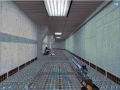
IRON SIGHT EXTRA: CREATE YOUR OWN IRON SIGHT
Weapons Modelling Tutorial 6 commentsRead the summary of Server Side Coding. PLACEHOLDER

Half-Life Modding Kit 3.0 Programs Only
Full Version 1 commentThis version of the Modding Kit only contains the programs inside of the modding kit.

Half-Life Modding Kit 3.0 Coding Only
Source Code 2 commentsJust for the people who are only interested in the coding aspect of Half-Life Modding Kit. This version includes only the Official Half-Life SDK's including...

Half-Life Modding Kit 3.0 Mapping Only
Mapping Tool 3 commentsNot everyone wants all the other tools in Half-Life Modding Kit 3.0. This version only contains the tools used for mapping such as Hammer Editor and compile...

Half-Life Modding Kit 3.0 Complete
Full Version 12 commentsIts been over a year since the last update and I wanted to release an update so that people know that the Half-Life Modding Kit is still being updated...

Half-Life Modding Kit 2.2 Installer
Full Version 3 commentsHalf-life Modding Kit 2.2 is ready are you? Though it does not look like I have put to much into this update I have, I spent a lot of time looking for...

Half-Life Modding Kit 2.2 Archive
Full Version 1 commentHalf-life Modding Kit 2.2 is ready are you? Though it does not look like I have put to much into this update I have, I spent a lot of time looking for...



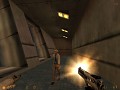



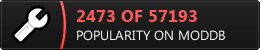
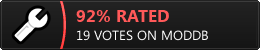







This comment is currently awaiting admin approval, join now to view.
This comment is currently awaiting admin approval, join now to view.
This comment is currently awaiting admin approval, join now to view.
how i edit the client.dll files? i want change fire rate for glock
Thanks for it, useful
Does it go over fog in this? My mod can really use it. I have no idea what to do first, my PC can't handle the Visual Studio installer, so can I just use something like Notepad++, or does it half to be Visual Studio...
It has to be Visual Studio. I think you can find fog stuff in Sourcemodding.com
Just a heads up this kit is not dead I just don't have a lot of time to create the new content, I am going to try to get some code together and put out a small update soon
Looking forward to it.
i cannot do better than ****** modding, this kit is powerful