----!! WARNING !! NOT COMPATIBLE WITH OTHER DOOM MODS!!---- . . . From the creators of Amnesia: Key to Freedom. Doom Zero is both a celebration and subversion of the original Doom. With unique puzzle, navigational and narrative elements. The purpose of Doom Zero is to prove to Doom fans that there is far more you can do with the vanilla version of Doom II. This also means it can run on the DOS original.
DOOM ZERO is now an officially licensed Add-on from id Software and Bethesda!!
Check it out here: Slayersclub.bethesda.net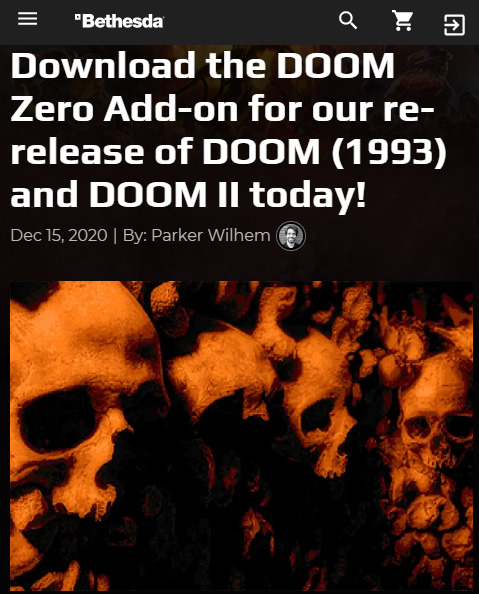
And take a look at some of the other stuff we do:
Irukasoftware.com ←Our Studio
Youtube.com ←Our Next Game
Discord.gg ←Our Discord

Official Doom Zero Walkthrough
News 1 commentBoth Normal no secrets Walkthrough and 100% all secrets Walkthrough.

Editors Choice - Mod of the Year 2020
Feature 19 commentsWelcome to the Editor's Choice awards for the 2020 Mod of the Year Awards, where we show recognition to the mods from the past year that we've found to...

DOOM ZERO ver. 3.0
Full Version 35 commentsThis is the latest full version. Now with WIDESCREEN support!

DOOM ZERO ver. 2.2 (Old version)
Full Version 8 commentsThis is now an outdated version and has been replaced with ver. 3.0.

DOOM ZERO ver. 1.9 (Old version)
Full Version 7 commentsThis is now an outdated version and has been replaced with ver. 2.0.

DoomZero High Quality Music
Patch 4 commentsDesigned to run in conjunction with Doom Zero. This add-on replaces the standard MIDI/Synth music with high quality recordings, assuming your Doom source...






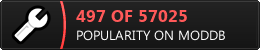
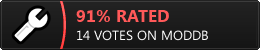







This comment is currently awaiting admin approval, join now to view.
This comment is currently awaiting admin approval, join now to view.
Why the f-ck is the player stuck in spawn surrounded by props with brutal doom and its forks? Did you do this?
It's not a big deal. It's just there to prevent other mods from messing with the custom code. If players see this happen, they won't be able move. This is to prevent other mods from screwing up the the custom code and mechanics that will be seen in future maps of Doom Zero, like the new boss and other custom content.
If a mod of your choosing doesn't result in this then it will be fine to use along with Doom Zero. Now of course you could just noclip through or remove these sprites in a map editor but if you're experience enough to do that then you'll probably know that some mechanics will look weird or be broken.
Doom Zero is a mod, it's not just new maps.
Hi, i am very new to doom 2 mods and im a bit out of my league here trying to get things to work.
I got Doom 2 on steam and activated the addon, but the date given on it is outdated (i want to play the latest version)
I tried following a guide on using GZdoom to install it, but that doesnt work either. I extracted all the content of the zip file, and "dragged" the DoomZero wad to the gzdoom.exe (as instructed) but its not showing up and still launching original doom 2. Tried multiple different methods but non work. I seem to be missing a PK3 file thats not in the mod zip?
Is there a simple step-by-step readme that i can follow to play the latest version of this mod? I tried searching endlessly for a guide but there are different versions of doom 2, and different mods tools, and different ways to use/install mods. I just cant get it to launch, im so confuuuuuuuuuuuuuuused...
I just want to play your mod :(
Thank you
After copying your Doom2.wad and DoomZero.wad into the GZDoom folder. Just drag doomzero onto GZDoom.exe
If that doesn't work then maybe you need to run GZDoom by itself and then select Doom2 as the default wad if the wad selection menu appears. Then repeat the first process.
no work please download guede
Make sure there is a doom2.wad in your main GZDoom folder, place doomzero.wad in the same folder then drag and drop doomzero.wad over GZDoom.exe
Or you can create a shortcut to GZdoom.exe then go into the shortcut's properties and add at the end in the target section: -FILE DoomZero.wad
Map 25 is broken and unbeatable.
Did you download the latest version? There are 2 face switches that will open the exit.