The definitive gameplay enhancement mod for the GZDoom and Zandronum engines. Adds realistic gore, dismemberments, headshots, executions, lightning effects, particles, makes enemies smarter and harder, makes gun louder and beefier, and adds epic new boss battles.
Description
Patch made for Brutal Doom v21, this turns off the source port HUD crosshair when aiming down sights (ADS) for weapons that have this option. It also turns off sights for melee weapons. Tested on GZDoom and Zandronum
Post a comment
Tags







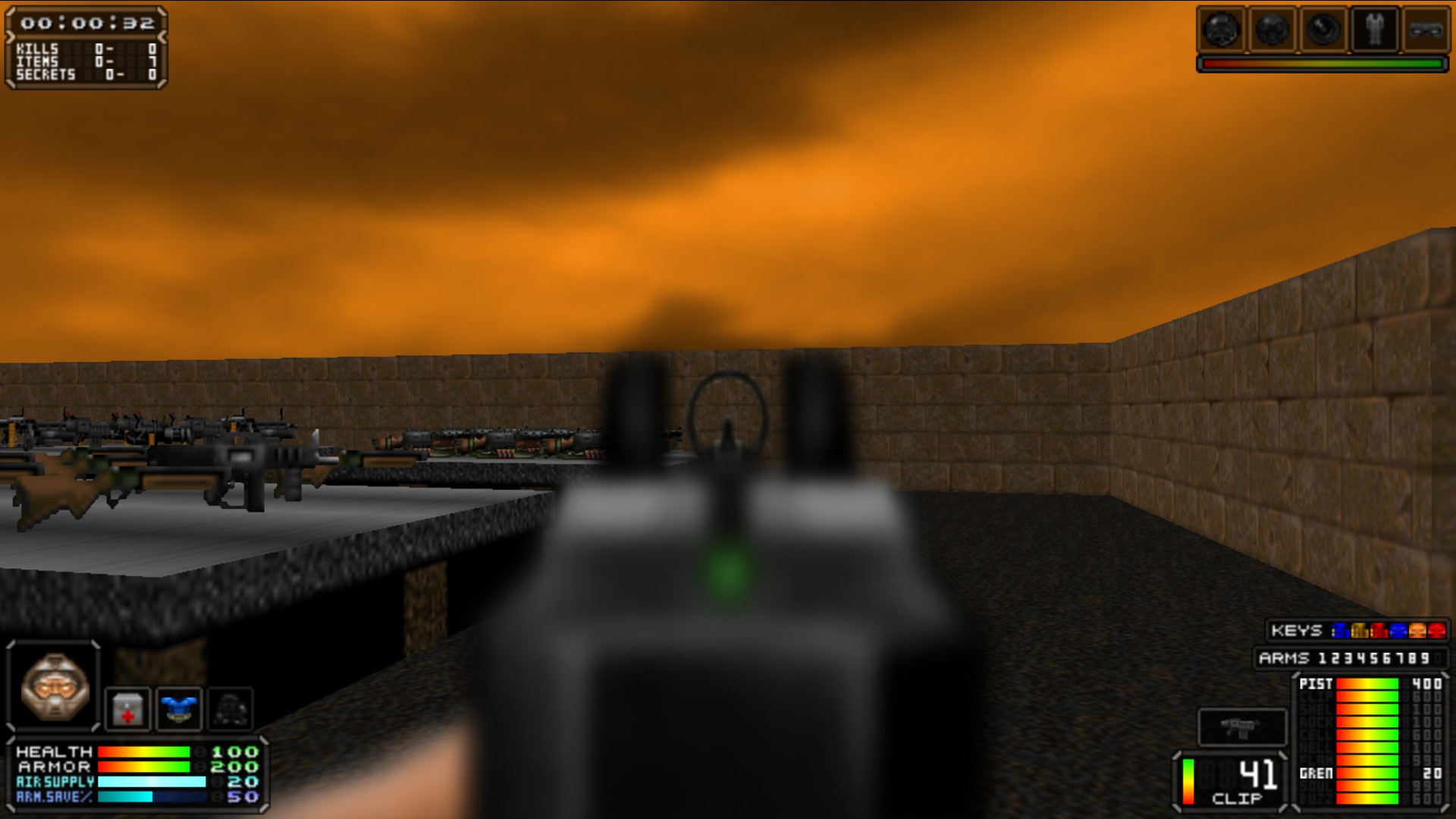

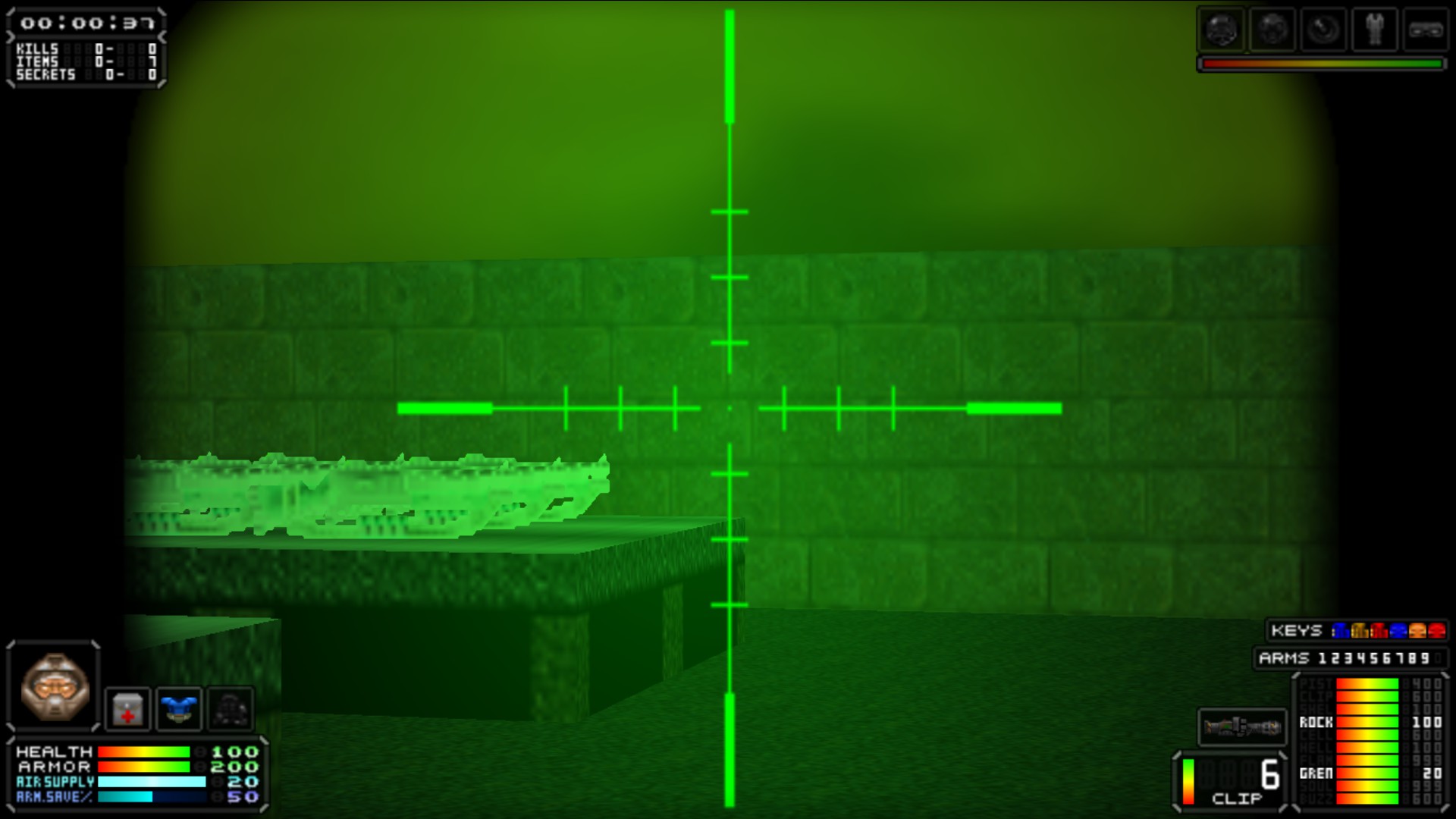

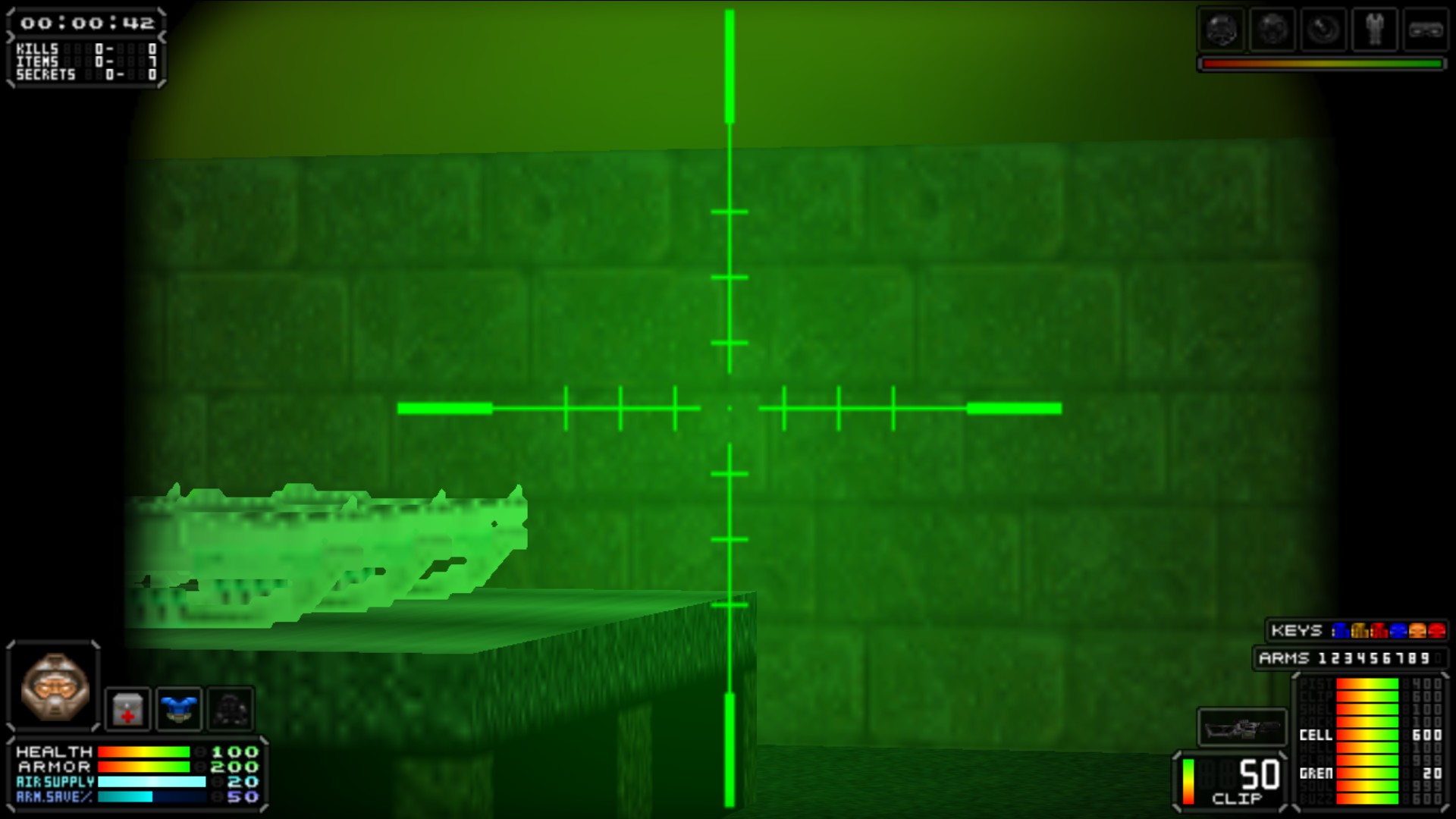



Pretty useful, nice work!
Nice.
Can you make a version that has hold to ironsight with no toggle like in the earlier test versions? That would be greatly appreciated.
Work with Zandronum?
Yes, just tested with Zandronum 3.0 and it works
it simply doesn't works. I'm using gzdoom 4.2.3
Did you load the patch file after brutalv21.pk3?
I've just tested with gzdoom 4.2.4 lastest version up to today and it works perfect. Please update your gzdoom installation
ok I'm doing new tests right now. Just realized that UDV is showing a crosshair when ads. Can u make a compatibility patch for UDV?
Try loading the patch after all the UDV .pk3 files, it should work that way as this patch only modifies the weapons behaviour for the source port
Can you make a patch for this? Moddb.com or at least teach me where I need to put this line "TNT1 A 0 A_SetCrosshair(0)" in the weapons scripts that I download. I want to learn how to disable crosshairs when ADS.
I think you should modify the last pk3 you load, the setcrosshair line should be added when an specific weapon behaviour occurs, for example, if you use A_SetCrosshair(0) it switches to the source port default crosshair, so you should have that behaviour when the weapon is in ready state for example
okok. I'm loading this patch after all, I even tried to load it only with the bdv21 file and UDV files. It is the last pk3, but still, UDV someway is changing and forcing the crosshair when ADS, even with this patch being loaded after all. Try downloading UDV and make a test, so you can understand better what I'm sayin, and see if the same occurs with you, if not, please tell me what you did. I don't wana be boring, I know you are just a mod maker and don't need to give an walktrough for every people that bore you but I'm "new" (2 or 3 years) to the mod world and I don't understand almost nothing of scripting, so I'm asking your help, since u have been polite and attentive with me and every other dude that posted a comment here. Thank you for ur attention
thank you for the help with UDV, but... it didn't work.
Man, can you tell me where the setcrosshair line should be in a generic way for every doom weapon script? and please make a patch for udv cuz I loaded ads patch after it and it didn't take effect. well, it take a half of the effect... when I ads the crosshair that I'm using is switched to another crosshair using de udv. It has the same effect both loading ads after and before udv files
Try experimenting with the scripts, for more information visit zdoom.org, have fun!
and it is possible to change it in the brutal doom main script, or I need to add that line in every weapon script that I add in my load order?
The final result would be the same, but I recommend having your own .pk3 with your customization, and yes, you do need to add that line to every weapon script in order to make it work
Thank you again for all the help and attention ur givin me
You are welcome, glad to help!
This comment is currently awaiting admin approval, join now to view.
does not work a square appears
Pueden dejar el link de HUD visor que día en las fotos
This comment is currently awaiting admin approval, join now to view.
A few glitches I’ve found out using some addons are as follows:
1. While using the “slug rounds addon” for your pump shotgun, this does not work.
2. Using “Dox’s Brutal Deagle addon” along with this doesn’t work.
3. Using the “pistol zoom addon” with this doesn’t work.
4. Using the railgun’s “selection/startup” sound addon from my BDV21-Starter Pack doesn’t work with this either.
I have also encountered problems with the Ultimate Doom Visor’s Crosshair changing when this is loaded with it. Hopefully some of these things will be fixed and become compatible because I hate the fact that the Force Default Crosshair option doesn’t work on BDV21 when I’m running it on GZDOOM 4.2 or 4.5.
Let me know what you think! -MattMayhem