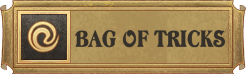
Main Features:
- Set you own encumbrance limit/carrying capacity
- Adjust how fast your party becomes fatigued and exhausted
- Toggle fog of war off and on
- Rotate the camera
- Set your zoom limits
- Other camera tools like camera focus or scrolls speed
- Add or remove abilities, feats, spells, items, and buffs
- Edit stats, skills, alignment, size, character levels, class levels, experience and money
- Upgrade and edit your kingdom
- Teleport, kill, buff, edit and resurrect with the click of a button
- Several cheat options e.g. unlimited spells/abilities, no burn, unlimited skill points and level ups, 0 cost, ignore alignment checks/limitations
- Plenty of dice options e.g. no 20/1, take 10/20 or a custom value, roll with advantage/disadvantage, always pass skill checks
- Basic blueprint modding
- Swap spider and spider swarm models with wolfs and rat swarms
- Spawn useless critters
- ...and more!
Install & Use
- Install the Unity Mod Manager.
- Install the mod using the Unity Mod Manager or extract the archive to your game's mod folder (e.g. '\Steam\steamapps\common\Pathfinder Kingmaker\Mods').
- Start the game and load a save or start a new save (the mod's functions can't accessed from the main menu).
- Open the Unity Mod Manager by pressing CTRL + F10.
- Adjust the settings in the mod's menu.
If you aren't using the Doorstop Proxy installation method or a Unity Mod Manager version older than 0.13.0 you have to reapply it after every game patch!
Uninstall
Uninstall the mod using the Unity Mod Manger or delete the mod's folder.
Updating
Starting with version 1.12.3 of the mod Unity Mod Manager version 0.13.0 or newer is required!
When updating from a version older than 1.7.0 (including the first, second and third pre-release of 1.7.0!) it is required to delete the Settings.xml inside the mod's folder. Otherwise some parts of the mod won't function properly.
The Unity Mod Manager has to be reapplied after every game update: start the UnityModManager.exe, make sure Pathfinder: Kingmaker is selected and press Install (this is only true if you are using a Unity Mod Manager version that is older then 0.13.0 or aren't using the Doorstop Proxy installation method)!
Bag of Tricks
I. Installation & Usage
- Install the Unity Mod Manager.
- Install the mod using the Unity Mod Manager or extract the archive to your game's mod folder (e.g. '\Steam\steamapps\common\Pathfinder Kingmaker\Mods').
- Start the game and load a save or start a new save (the mod's functions can't accessed from the main menu).
- Open the Unity Mod Manager by pressing CTRL + F10.
- Adjust the settings in the mod's menu (
 ).
).
II. Feature Overview
Favourite Functions
you can favourite most functions of the mod, access them from this menu and rearrange them
Cheats
Character Creation, Progression & Experience
Set the maximal and minimal ability score at character creation
Set the ability points at character creation for the player and mercenaries
Add casters levels
Add full hit die value on level up
removes the halving of the hit die value by the game when adding hit point on level up
Always be able to level up
you can level up even when you don't meet the experience requirements or are already level 20
Gain infinite skill points
has to be disabled after spending the skill points in order to progress
Ignore class and feat restrictions
should cover most restrictions in regards to class and feat selection
Ignore caster type and spell level restrictions
Ignore forbidden archetypes
Ignore required stat values
Ignore alignment restrictions for classes
Ignore forbidden feats when choosing a class
e.g. Atheism
Ignore feat prerequisites when choosing a class
e.g. allows to become a Cleric of Groetus
Ignore feat prerequisites from lists when choosing a class
Ignore prerequisites when choosing feats
Set a multiplier for gained experience points
has to be enabled first, if you wan to use the Scale XP mod leave it disabled
Add experience points/one level to the whole party or individual characters
Encumbrance & Carrying Capacity
Set the party's encumbrance to fixed value
Set a multiplier for the party's carrying capacity
Rest & Rations
Adjust how fast your party becomes fatigued and exhausted
Learn all cooking recipes
Ignore cooking recipe ingredient requirements
Instant rest
applies everything a rest would do without the time passing
Instant rest after combat
the same as above but applied automatically after every combat
Disable ration requirements
Enable cooking and hunting in dungeons
Add 6 rations to the party's inventory
Enable camping everywhere
Cost & Money
Set a multiplier for the money the party receives
Add, remove and directly set the party's money
Set a multiplier for the cost of mercenaries
Set a vendor sell multiplier
Sell all items for 0
Buy all items for 0
Set a multiplier for the respec cost
Party Statistics & Alignment
Access all characters' inventories, characters sheets and spells books
Display all active party members' portraits including pets
Add selected/all remote characters to your party
Set the current hit points of the whole party or individual characters
Set custom name for party members including pets
Set change your gender
causes visual glitches!
Set class levels
Reset the character level
Set the character level
Set and shift alignment
be careful when changing the alignment of companions
Set size
Adjust attributes, skills, saves and other statistics
Turn skills into class skills
Set a multiplier for a statistic affecting the while party
e.g. if you don't want to set every party member's health by hand you can just multiply the whole party's by 3
Export character information
exports all statistics
Import statistics
requires a .txt file with the same name as the character in the Characters folder inside the Bag Of Tricks folder
exported files can be used as well
for further information have a look at the Example.txt in the Characters folder
Enemy Statistics
Set a enemy base hit point multiplier
can be applied to camping encounter and/or random global map encounters and local map encounters
Apply different status effects to either individual or all enemies
kill, panic, freeze [paralyse], make cower or set on fire
Adjust size, alignment, attributes, skills, saves and other statistics (similar to the Party Statistics menu)
Items & Equipment
Restore all item charges
Set item weight to 0
Set maximal dexterity bonus on all items to 99
Set the armour check penalty to 0
Set items to have unlimited charges
Ignore equipment restrictions
Restore all item charges after combat
Remove items
Favourites
saved as a .xml file in the BagOfTricks/Favourites folder
can be either imported from sets or added from the item search
their names and Guids can also be exported
Add either custom or pre-made item sets to your party's inventory
custom item sets have to be placed in the BagOfTricks\ItemSets folder
they have to be structured: GUID, amount and be a .csv or .txt file
Add items by Guid
Search for, filter and edit items
editing requires Blueprint Modding to be enabled (-> Mods)
Add individual items from the results or all of them to your inventory or favourites
Export results' names and guids
Buffs
Set a multiplier for the buff duration
Display active buffs of party members and enemies
Remove and add buffs
Search & favourites functionality similar to the item/feats menu's
Feats
Display all feats of party members and enemies
Add, remove and set the rank of feats
Search & favourites functionality similar to the item/buff menu's
Abilities
Display all abilities of party members and enemies
Add and remove abilities
Search & favourites functionality similar to the item/buff menu's
Spells & Spellbooks
Display known and learnable spells of party members and enemies
Add and remove spellbooks
Increase the caster level of spellbooks
Add and remove spells from available spellbooks
Add abilities or spells to spells from your favourites a spellbook
Spells & Ability Options
Restore your party's spells and abilities
Set a custom multiplier for spell and ability ranges
Use the tabletop spell and ability ranges (close 25 ft, medium 100 ft, long 400 ft)
caster level isn't taken into account
Set custom spell and ability ranges
Disable spellbook and ability alignment checks
Disable arcane spell failure
Disable failing casting defensively
Disable failure on concentration checks
Unlimited spell casts
Set the default metamagic cost to zero
Ignore material components
Allow spontaneous casters to copy scrolls
Unlimited ability uses
Restore spells and abilities automatically after combat
Remain (mostly) undetectable during stealth
Don't cause friendly fire when using AoE effects
Don't cause friendly fire of any type
No cooldowns
No burn gained (Kineticist)
Maximise accepted burn (Kineticist)
No temporary hit point reduction by burn (Kineticist)
Increase the spells per day
can cause UI issues if set too high
Map & Travel
Swap party members on the global map instantly
Make the party move as fast as its fastest member
the speed can be adjusted via a multiplier
Reveal map locations on the global map
Claim all revealed resources in your lands
Will still cost you BP!
Disable the cost for claiming resources
Enable teleporting via hotkey
Teleport all party members to the player character
Multiplier for the global map travel time scale
Toggle random encounters
Always succeed at avoiding random encounter
Adjust random encounter settings
KIngdom
Change the kingdom's name
Set the artisan masterpiece chance
Set the Kingdom Alignment
Upgrade settlements & buildings
Set a build time modifier
negative values decrease the build time
Override kingdom alignment result
Instantly complete kingdom events
Force success/triumph for kingdom events
Ignore kingdom building restrictions
Add and remove build points and base build point income
Adjust your kingdom's statistics and rank
Dice Rolls
Always pass skill checks with the option to select individual skills
optional setting to also set the DC to -99
Always pass saving throws with the option to select individual saves
Turn all attacks your party performs into critical hits
Main character always rolls 20
Your party always rolls 20
can also be done via hotkey
The enemies always roll 1
only on d20s
Everyone except members of the player faction roll 1
only on d20s
Never roll 1
d20 rolls will never result in 1 (for either everyone, the party or enemies)
Never roll 20
d20 rolls will never result in 20 (for either everyone, the party or enemies)
Roll with advantage
instead of one d20 two will be rolled and the highest result taken (for either everyone, the party or enemies)
Roll with disadvantage
instead of one d20 two will be rolled and the lowest result taken (for either everyone, the party or enemies)
Take X
d20 rolls made out of combat will result in the set value i.e. 10, 20 or a custom one
the custom value can also be used as a minimum result
Roll 20 for initiative
(for either everyone, the party or enemies)
Spawn Units
Spawn stored units as a friendly, passive or hostile entity
units are added either in bulk via the buttons of the export buttons
or using the '+' button, shift click allows you to add multiple copies
Add stored units to party
Favourites
saved as a .xml file in the BagOfTricks/Favourites folder
can be either imported from sets or added from the unit search
their names and Guids can also be exported
can directly be added to the stored units
Add either custom unit sets to your favourites or stored units
custom item sets have to be placed in the BagOfTricks\UnitSets folder
they have to be structured: GUID, amount and be a .csv or .txt file
Search for and filter units
available filter commands:
Challenge Rating: cr:12 | cr:5,7,8 | cr:0-24 | cr:<5 | cr:>8
Type (full or partial name): type:wolf | type:wer | type:dog,wo
Race (full or partial name): race:human | race:dwa | race:elf,hu
Gender: gender:f | gender: m
; as a separator and ! to negate
Add individual units from the results or all of them to the stored units or favourites
Export results' names and guids or add them directly to the stored units
A complete guide can be found here: Bag of Tricks - Unit Spawning Guide
Misc
Run perception trigger actions in the current area
Make summons controllable
Prevent summoned barbarians from using the Warpainted Skull of Duthica's ability
Set a multiplier for the duration of summons
Fix all summons' levels at 20
Prevents party members from gaining negative levels
Change the weather and set its intensity
Set who is excluded from being a target for attacks of opportunity
Automatically set a creatures speed when it is summoned
Add extra attacks per round for the whole party
Freeze the time remaining for all timed quests at 90 days
Stop the passing of time
Adjust the time scale
Set enemies not to deal any damage to the party
Make the party kill enemies in one hit
Damage dealt multipliers of the party and enemies
Unlock all containers and doors
Ignore dialogue restrictions
Reverse all caster alignment checks
Prevent all alignment changes
Disable fog of war or only its visuals
Adjust the chance of critters instead of blood
requires the related in-game option to be enabled
Disable leaving an inactive campsite
Unlock achievements
Display the current values of the Romance Counters
Play animations
Play different sounds
Experimental Features
Prevent quest failure from triggering
Advance game time by a set number of days
Downgrade settlements
Change party members on the local map and teleport them to the player
Reload the area
Teleport everyone to the player
Edit romance counters
Feat selection multiplier
Mix and match spells
Set you party's flying height
Mods
User Interface
Enable pet inventories being visible
Dynamically scale the money display in the inventory screen to fit large numbers
Sort spellbooks and spells on the Spellbook Screen alphabetically
Disable the Unity Mod Manager button added to the ESC menu and change its position
Display the current area's name at the top of the screen
Display combat difficulty and CR once combat starts
Misc
Unlimited lock picking attempts
Lock picking causes weariness
Proof of concept lock pick system
Roll hit die value on level up
instead of adding half the hit die value every level up the added value is determined by a roll
items can be modified either manually or through the item menu
Make neutral alignment shifts not cause any movement on the law/chaos axis
Automatically refill belt slots after a consumable is used if the same type is available
Remove the glow from summons
Swaps the models of spiders with wolves and spider swarms with rat swarms
does not affect the small non-interactable spiders!
Blueprint Modding
Enables the modification of existing blueprints by loading files
the ModifiedBlueprints folder contains examples of which values can be changed
Tax Collector
Use and disable the Tax Collector
will collect build points and money (based on your character and kingdom stats) for you while you are gone
Tools
Camera Tools
Enable camera rotation and set its turn rate
Enable adjustments to the camera's scroll speed
Enable adjustments to the camera's minimal and maximal zoom values
Enable focusing on party members and cycling through them via hotkey
Enable focusing on party members by clicking on their portrait
Toggle camera bounds
Reset the cutscene lock
allows you to move during cutscenes, best used with Focus Camera to override the game's focus
Move the camera to the player character
Reset the cutscene lock
allows you to move freely during cutscenes
Action Key
The action key while preform different actions once pressed:
get info (can be logged to BagOfTricks.log or displayed in-game), kill, resurrection, apply buffs, set unit for state editing,
teleport units, spawn units, rotate units and play animations
experimental ones: force kill, spawn critters, spawn random hostile units, make controllable, add to party and recreate unit descriptor
use with caution, save often and create backups - these functions can cause crashes and may break the game!
Development Tools
Grants access to built-in development tools, adds new commands and the option to to log the contents of the Smart Console to the Unity Mod Manger log
Also includes options for enhanced logging
Misc
Toggle the HUD off and on
Display an object's name and GUID when hovering your cursor over it
Skip the main menu and automatically load the last save on game start
Set a target frame rate
Log the battle log to a file
Settings
Change the mod's key bindings
Set the mod's language (if other languages are installed)
Disable tooltips by the mod
Disable in-game log messages by the mod
Change the file export location to the Export folder inside of the Bag of Tricks folder
Adjust the search result limit
Disable certain file formats for custom item sets
Remember mod settings which otherwise wouldn't be saved
Disable creating a backup of your character's statistics before importing new ones
Show debug information
Create an .xml of the fallback localisation

Bag of Tricks - Cheats and Tools - 1.16.4
Full VersionCreated for the Pathfinder Kingmaker: Definitive Edition 2.1.7b!

Source Code - Bag of Tricks - Cheats and Tools - 1.16.4
Full VersionSource code for Bag of Tricks - Cheats and Tools version 1.16.4.

Bag of Tricks - Cheats and Tools - 1.16.3
Full VersionCreated for the Pathfinder Kingmaker: Definitive Edition 2.1.2b!

Source Code - Bag of Tricks - Cheats and Tools - 1.16.3
Full VersionSource code for Bag of Tricks - Cheats and Tools version 1.16.3.

Bag of Tricks - Cheats and Tools - 1.16.2
Full VersionCreated for the Pathfinder Kingmaker: Definitive Edition 2.1.2b!

Source Code - Bag of Tricks - Cheats and Tools - 1.16.2
Full VersionSource code for Bag of Tricks - Cheats and Tools version 1.16.2.






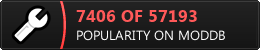
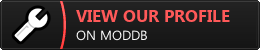







This comment is currently awaiting admin approval, join now to view.