THIS MOD IS NOT MY CREATION. I just want to make the mod's installation more convenient. Install instructions at the bottom. I have installed the mods for my game, zipped the mods' AIX2 directory/folder, and have uploaded that to moddb and Google Drive. To install AIX 2.0 and the TNG map pack for AIX, you need to use 4 installers on your game. You can download from moddb OR google drive. Same zip document in both places :) INSTRUCTIONS: SIMPLY: Unzip the file so that all its contents are in a plain folder called AIX2. Put this folder in <YOUR BATTLEFIELD 2 DIRECTORY>/mods/ TO LAUNCH: Open Battlefield 2 normally, then in the menu, go to community, then custom games, and the AIX2 mod should be accessible from there.
• Go to the AIX2 Google Drive download
• Click the 3 dots in top right
• Click "Add star"
• Go to your google drive account
• Upload any old small file. I'd upload a text file.
• Add a star to your text file.
• Go to your google drive account, and go to the "Starred" section
• While holding down left-control, click on the starred text file and AIX2 zip
• Right click, menu pops up, then click download :)

Google Drive Link to the AIX 2.0 + TNG map pack mod folder
Full Version 2 commentsAIX2 and its TNG map pack use 4 installers. I have installed the mod for my game, and am resharing the mod in a more convenient format.



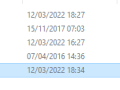
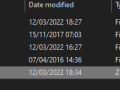








SOLID!!!! Still ROCKS IN 2023 BF2 IS LIKE DOS, IT WILL NEVER DIE