A group of stalkers, for the first time, reaches the very heart of the Zone-the Chernobyl Nuclear Power Plant-and triggers a cataclysm on the brink of a catastrophe. An immense blast of anomalous energy transforms the Zone: the once reliable and relatively safe roads are no longer so, the landscape is wiped clean by outbursts of anomalies, and previously unknown areas appear on the Zone map. Stalkers and expeditions perish or end up isolated within the lost territories.
Location
Games : S.T.A.L.K.E.R.: Clear Sky : AddonsFilename
ReShade_Anomaly_1.5.0_BETA_3.0_Enhanced_V2.4.6.rarCategory
Effects GFXLicence
Creative CommonsUploader
therealMoobleAdded
Updated
Size
10.58mb (11,090,700 bytes)Downloads
6,824 (1 today)MD5 Hash
ec7aa865950cf05e5c16f8bcf5a5110aEmbed Button
Embed Widget
ReShade - A good and easy way to enhance the visuals and give a little bit more depth to Anomaly.
Hotfix - 1/1/2020
fixed default preset path in reshade.ini
Hotfix - 20/12/2019
Updated for newest version (Update 4, Hotfix 8.1)
Updated ReShadeVersion (4.5.2.748)
fixed performance issues etc.
ReShadeSettings will be optimized soon i guess... but looks fine so far.
no addtional user.ltx this time... seems fine...
Mini Update - 10/7
some default graphic settings changed (grass, sunray quality - should run fine with good performance)
small changes here and there and in the user.ltx/ Presets should be the same i guess - may change some small things over time that i cant remember - up to date with the new update(changed grass and for sure some other things that i didnt notice) and looks still fine :)
Up to date with update 3
Mini Update - 9/3/2019 - 9/17
- only one version - turns out the 2.4 Preset is better and another choice seems uncomfortable
- some changes in the preset
-the dpx had brightened/glossed up some things like trees that stick out sometimes
-too much ambient light that ends up in dont see things anymore
-the colourcorrection(matrix) took too much colour
-improved HDR - more usage of the effect
-updated user.ltx
-fixed default preset path
-added Final BETA 2.4 Presets and user.ltx config - for comparison and playing - its still a good preset
/some small tweaks here and there
BETA 3.0 Release - Both with BETA 3.0 user.ltx - thats the config i recommend but some may like the 2.4 user.ltx config... a bit darker and severe

BETA 2.4 Release

-changed Reshade.ini default preset line (before it was located in my C:\Program files folder - and Anomaly isnt normally in that folder) You can also just open the ReShade menu and choose a preset at the top by clicking on the bar beneath the + symbol.
-Default Renderer set to DirectX10 (10.1) with activated msaa 2x
-overworked user.ltx - brightened a bit up - some substantial changes because sometimes, especially in the mornings and early evenings it was too dark, also at noon when its a cloudy day. Besides that some effect changes.
should look fine without too much performance issues...you can raise it to 4x or 8x if you got a good pc.
you can also play with DirectX11 if you want but i guess this dont make much sense.
V2 - Update 1 - 9/2/2019
-Several changes in the user.ltx
-transfered some settings from 2.4 ReShade user.ltx configs
-default grass settings - a bit more and higher
-default 70° fov
-ReShade Presets overworked - almost a revision - of course to fit in with the user.ltx config
- removed colour matrix
- added Curves Effect
- AmbientLight increase again
Updated for Anomaly 3.0 BETA Release. I guess i`ll update this from time to time.
-Only 2 Presets - Main Version with and without Filmgrain
-Some tweaks here and there - still based on the latest Anomaly 2.4 BETA ReShade configuration.
-AmbientLight decreased
-GaussianBlur small decrease
-increased user.ltx tonemap>middlegray value;some other lumscale and tonemap changes
-activated fxaa AntiAliasing
Installation
Copy and paste the bin folder to your Anomaly Directory.
Do the same with the appdata folder that can be found in the user.ltx Configuration Settings Folder and be sure to overwrite your user.ltx configuration. Thats the configuration i recommend. Its based on the new 3.0 BETA user.ltx.
After starting Anomaly press the Home or POS1 Button on your Keyboard to open the ReShade Menu
to choose a Setting File by clicking the Arrow at the Top. By default the MainVersion without Filmgrain should be active.
V2.1 Screenshots
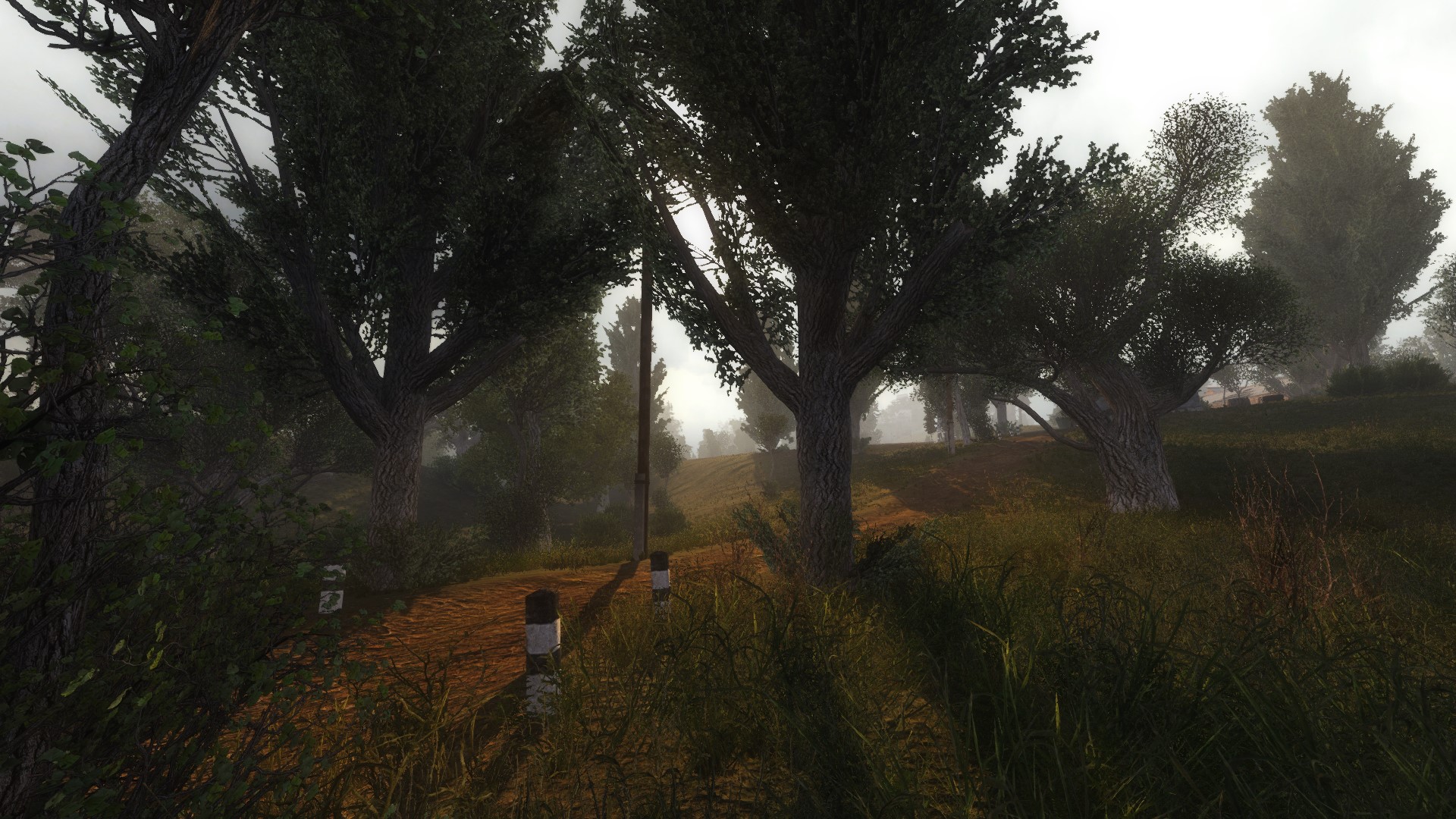






Small Trip - Some Impressions











V2 Screenshots











V1 - Build Pictures






5223.44kbDEMONew Inventory Screens
2011.45mbDEMOTRADUCCION AO CLEAR SKY
8328.8kbDEMOFree Radical’s Clear Sky Customisation v0.1
1626.47mbDEMOSTCS Weapon Pack 2.6.3
13.2K841.65mbDEMOExtra weight mod by Lux (5000kg) 1.0
3.9K6.07kbPATCHS.T.A.L.K.E.R. Clear Sky all patches (retail version)
1.5K467.03mbPATCHDisable forced VSync on GOG version
162916.71kbPATCHStalkerCS DoubleDamageMod
60107.92kbPATCHSteam V-Sync Fix (ShoC, CS, CoP)
7901.45mb
Icon
Developer
GSC Game WorldPublisher
THQEngine
X-Ray EngineContact
Send MessageHomepage
Cs.stalker-game.comRelease date
Game watch
FollowAverage
7.615 votes submitted.










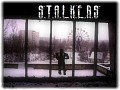








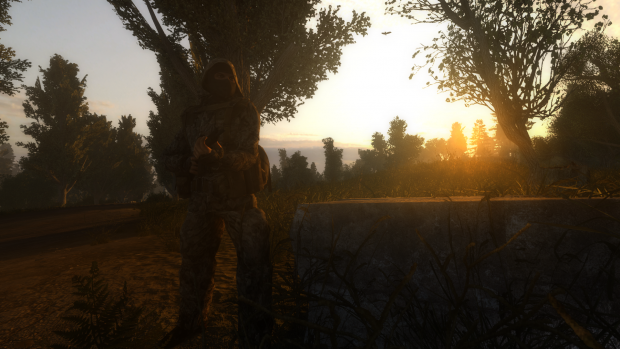





Amazing, work fine with dx8 as well, thanks <3
Thanks, nice to hear.
Cant take a look at it with dx8... doesnt work... did you do something special?
well.. I just launch my game using dx8 hehe, is the only dx that give me the best performance... and the reshade helps making the game more brighter and collorful.
I tried this too... its also noted in the logfiles but the ReShade wont load completely...
can you open the ReShade menu with POS1?
with the Home key? yes, it opens the menu just fine for me
or the Home Key yes...
hm thats strange... for me ReShade and the menu works only with Dx10 and 11... would like to check it out with dx8^^
installed it again with the dx9 renderer ....works fine
but im still wondering why it works by you without doing anything
Are you a wizard? :D
Maybe cause I had some files from trying to install reshade before? idk... I tryied reshade from the website but.. It doesnt work for me.
possible... do you got a d3d9.dll file in the bin folder?
if you install reshade you can choose between dx9,10 and opengl... dx9 works with the dx8 anomaly renderer :)
I have the d3d8 file hehe
Could you upload your d3d8 or your reshade files from your anomaly to google.drive or mega?
You can download the reshade files here on moddb - above :)
Heres the d3d9.dll
Mega.nz
should work for you... if you got troubles make sure that the dxgi.dll is not in the folder.
I really like this one, but i reduced the increased blue effect of the ColorMatrix, was a tad too bluish. Also added a sharpening filter and i find it quite decent. Thanks.
Allright... im workin on it a little bit right now... maybe i will change some of this.
I love it therealMooble!
By the way, is there a way to save chosen effects, so that I don't have to enable them every time after restarting the game/ changing main options?
Thanks :)
read this question twice... i dont have this problem.
Maybe it has something to do with write permissions.
Just open the properties of the settingfile (in the ReShadeSettingFiles Folder) by a right click
Then go to the security tab and give full control permission to Admin and your account.
Normally the effects just stay activated... if i found out more i will tell you.
I guess this should be the problem - check out if you can edit a setting file by double click on it and add an effect at the effectrow at the top
so it should look like this
Techniques=HDR,DPX,AmbientLight,Curves,GaussianBlur,YOUREFFECT
be sure to divorce the effects by a comma and no space - just keep by the row. Then save the file - if theres a problem do the steps above.
Nope, nothing. It's not a big deal, I was just asking. By now I have remembered all the effects I want to turn on anyway. ^^
Okay thats from the MainVersion without FilmGrain^^
you can also re extract the files respectively redownload if the stuff is broke...
to make changes deactivate the performance mode... the arrow is on the bottom, right side :)
If we only had the option to use this plus Foam Water from last day. That would be great. Nice looking reshade. My potato looks nothing like the game what it is supposed to be on modern machines.
Now if Anomaly would change and expand all the maps and add more maps. this would be a full fledged sequel.
Never know Foam Water, what is that?
Thanks
In these days its possible to make it looking good even on old machines... what are your hardware specs?
Just a heads up to everyone, you need to go into the reshade.ini file and change all the file locations to reflect the actual location of your Stalker Anomaly Mod folder, by default the mod assumes you have Stalker installed to your C:/Program Files folder. If you don't make this change then you won't see any of the effects in game
Fixed this - hopefully at all.
Only the default preset file that should load automatically(MainVersionwithoutFilmgrain) wasnt right.
Really - stop posting this to every stalker thread possible. I got this in my modwatch inbox like 5 times...
Even though I appreciate the work you put into this - would you consider not posting this to every thread possible?
Tut mir leid, glaube das lässt sich nicht verhindern...
it looks to good to be true
Then install it and see for yourself :)
Looks great from the pictures, what sort of fps reduction are we talking about here?
Not so much i guess... most of the time i play with 30-40 fps... but sometimes on some spots and when it rains it can be higher or lower.
My specs are
Operating System
Windows 8.1 Pro 64-bit
CPU
Intel Core i5 3570 @ 3.40GHz
Ivy Bridge 22nm Technology
RAM
8.00GB Dual-Channel DDR3 @ 800MHz (9-9-9-28)
Motherboard
Gigabyte Technology Co. Ltd. Z77X-D3H
Graphics
4095MB NVIDIA GeForce GTX 1050 Ti (Gigabyte)
Storage
465GB Samsung SSD 860 EVO 500GB (SATA (SSD))
931GB Seagate ST1000DM003-1ER162 (SATA )
The best thing you can do is to test it by yourself.. its easy to install and deinstall...
Not working for me, when i press the home button nothing happens. I'm using dx9(normal)
Replace your user.ltx file and play with dx 10 - thats what i recommend or download Reshade at Reshade.me and install it with the dx9 renderer. (there should be a d3d9.dll file in your bin folder and choose the right Anomaly.exe) Maybe this works for you...
i may upload a dx 8,9 version but i got some problems with dx9.
Would it be possible to upload a few screenshots outside of ModDB that show the game with and without the ReShade? For some reason I can't expand the screenshots. They look tiny.
Just right click on it - then click on show graphic or copy the graphic adress and open a new tab and insert the link...
This doesn't work for me, I can't open the menu. I don't have a home key so i remapped it several times but it just doesn't work. I can only use dx8 so perhaps thats the issue?
Indeed. The Home Key is also the POS1 Key. So you may have this :) Use the d3d9.dll - i added it yesterday - so you may have to redownload the files.
Thanks that d3d9 file worked! im a laptop so i dont have a pos1 key but i have rebound it to the y key
I can open the menu, but none of the effects are active or working. Running on DX11.
Turns out the latest update has empty .ini files.
The no film grain version, that is.
Please redownload the mod. Should be fixed... the path in the ReShade.ini was wrong again.
Works with dx 11? You mentioned something lik no sense using it on dx 1 in description?
yes it works. But the msaa (AntiAliasing) gets deactivated and that looks bad... there isnt much other advantage i guess...
I must say that dx11 has been a far morw stable ordeal than dx10 for mw. With the latter i had crashes every 15 minutes or so, with dx11 - none. The loss of msaa can be somehow mitigated by using fxaa and lumasharpen on top via reshade. Its not perfect, but better than none, i guess!
Every time I attempt to use this, I receive an unhandled exception crash when attempting to launch.
hmm i would install some Redistributables... direct x, microsoft visual c++...
please post the logfile that can be found in the appdata folder... if its too long post the last lines where the crash/error and the problem is shown.
Fixed by changing dxgi.dll to d3d11.dll!
Renaming the dxgi.dll and .log to d3d11.dll and .log fixes the crashes that happen when you try to save a new setting!
Also you better just keep your own user.ltx file, it works just fine and you get to keep your personalized settings.
Really beautiful work this one is, but I must say that in comparison 2.1.8 was the best one so far!
hmm okay. I may rebuild that... but had some issues with that version
-the dpx had brightened/glossed up some things like trees that stick out sometimes
-too much ambient light that ends up in dont see things anymore
-the colourcorrection(matrix) took too much colour
-improved HDR - more usage of the effect
Crashes with an unhandled exception on startup with dx10 selected, and the Home key doesn't open any menu with dx9 (despite d3d9.dll being in the bin folder). The crash log says stuff like "invalid syntax in call to r3_something, valid arguments: integer in range..."
Yeah exactly same issue with DX11 came here to see if anyone else was having same issue.
My crash is when i try to save settings in main menu.
Definitely put all the files in right place and choose correct ones not new to reshade. I did remap the reshade control keys as some of us (me) actually use the home/end func keys.
As a work around i have replaced included reshade user.ltx with my own original user.ltx (so i have my proper keybinds) and both anomaly and reshade are working ok but will still crash if i try to save settings in menu.
Hope this helps brat :D
I cant run it with DirectX9 either. DirectX8 works if you got a bad pc.
I would suggest to use dxgi.dll with directX10 (and activated 10.1DirectX - in the graphic menu at the bottom) or DirectX11.
And dont use both .dll`s - so there should be only one in the bin folder.
This comment is currently awaiting admin approval, join now to view.
This comment is currently awaiting admin approval, join now to view.