Summary
A free competitive first person shooter based on the demo that is available with UDK. Use your guns, sword, jet boots and your ability to temporarily attain invisibility to gain the upper hand on your opponents and, ultimately, win your battles.
This is my very first game and a practice project, through which I'm trying to gain a hands-on experience in game development.
EDIT: I've noticed that people are still downloading v0.2 instead of v0.9. You should download v0.9 and NOT v0.2. v0.9 is the final version that contains all the features of v0.2, as well as additional features and some bug fixes.
Current Features
> Features already included with the UDK demo. Credit for these goes entirely to Epic Games. The major ones are as follows:
- 3 game modes (Deathmatch, Team Deathmatch and Capture the Flag)
- 2 maps (Deck and Necropolis)
- 3 weapons (Link Gun, Rocket Launcher and Shock Rifle)
- 2 vehicles (Scorpion and Manta)
- The menu system and UI except for the Options Menu
- Mutators
- Basic Bot AI
> Features developed by me:
- Liandri model replaced by the Ironguard model. Red and Blue materials set up for team based matches. (Contained in both Alpha (v0.2) and Beta (v0.9))
- Ability to fly around using Jet boots (Key bind "Left Control"), both in Instant Action and in Multiplayer (Contained in both Alpha (v0.2) and Beta (v0.9))
- Ability to become invisible for a few seconds (Key bind "F"), both in Instant Action and in Multiplayer. Actions such as taking damage or the use of certain weapons will disengage invisibility. (Contained in both Alpha (v0.2) and Beta (v0.9))
- Bots use Jet boots and Invisibility during Instant Action (Contained in both Alpha (v0.2) and Beta (v0.9))
- A melee weapon in the form of a Long Sword (Key bind "V" and "2"). Can be used without disengaging invisibility (Contained in both Alpha (v0.2) and Beta (v0.9))
- A Sniper for long range engagements (Key bind "9"). Can also be used without disengaging invisibility. (Credit for the sniper model, textures and animations goes to OmegaMinus1 on the Epic Forums, Forums.epicgames.com) (Contained in both Alpha (v0.2) and Beta (v0.9))
- 4 additional Game Modes: Feud, Hide and Slay, Ghost Hunt and Kabaddi (Beta (v0.9) only)
- Bots' capability to play the 4 additional Game Modes (Beta (v0.9) only)
- 2 new maps: Abandoned Prison and Kabaddi Field (Beta (v0.9) only)
- Options Menu allowing players to change some settings in-game (Beta (v0.9) only)
- In-game Help Screen (Key bind "F 10") (Beta (v0.9) only)
The full version, v0.9 is up. Download through the link below.
EDIT: I've noticed that people are still downloading v0.2 instead of v0.9. You should download v0.9 and NOT v0.2. v0.9 is the final version that contains all the features of v0.2, as well as additional features and some bug fixes.
The minimum requirements are as follows:
- Windows XP SP3 (32-bit), Windows Vista, Windows 7 or Windows 8
- 2.0+ GHz processor
- 2 GB system RAM
- Shader Model 3 compatible video card
Salam! I hope everyone's doing well.
The full version of Feud has been uploaded and is now ready to be downloaded and played. You can find it here:
This download is the installer for a feature-complete build of Feud, containing all of the features mentioned on the front page. Just download the file, run the .exe and install to desired location. After the installation is complete, search for Feud in your start menu or go to (installation-path)\binaries\win32\udkgame.exe and run the game. The minimum requirements are as follows:
- Windows XP SP3 (32-bit), Windows Vista, Windows 7 or Windows 8
- 2.0+ GHz processor
- 2 GB system RAM
- Shader Model 3 compatible video card
Even though this version is complete implementation wise, it's numbered 0.9 and is considered Beta. The reason for this is that even though I've tested it as much as it was possible for me on my own, there is still a possibility that a few bugs might have escaped me. Therefore, it'll stay this way for a month or so. Once this version feels stable and there are no more bug reports (if any), I'll bump the version number up to 1.0 and remove the Beta tag.
This is it! With this post, I'm finally done with Feud. It was a long and tough journey but I had a lot of fun while working on this, and most importantly, I learned a lot of things that I knew nothing about before! I think a big thank you goes to Epic Games for providing such an awesome development kit and a demo along with it that I was able to base my work on. And a big thank you to the guys at IndieDB as well for providing me with a platform where I could share my work with the world. Now that this is over, my next project will be something that is, hopefully, entirely my own.
Looking forward to feedback from you guys. Please also report bugs if you find any so that I can provide a patch for them. Happy Gaming! I hope you guys have tons of fun while playing this!

Feud Update #7: Completion of Kabaddi game mode and start of final testing
NewsThe article discusses the completion of Kabaddi mode and its map. It also discusses what the final steps will be now that development is being wrapped...

Feud Update #6: Completion of Ghost Hunt game mode
News 6 commentsThis news article tells about the completion of Ghost Hunt game mode for Feud, and highlights what the next step will be.

UDK Time of Day (Day/Night) Cycle System v1.0 Up For Download
News 6 commentsThe first version of the Time of Day (Day/Night) Cycle System for UDK is up for download. UDK developers can download it and give it a try!

Feud Update #5: Completion of the Abandoned Prison map and next steps
NewsThe article tells about the completion of the Abandoned Prison map along with a few screenshots and discusses what the next steps will be now that the...

Feud v0.9-Beta
Full VersionThis download is the installer for a feature-complete build of Feud, containing the features mentioned on the front page.

UDK Time of Day (Day/Night) Cycle System v1.0
Source Code 17 commentsThis zip download contains two files. The first is the source code for the Time of Day Cycle light which has the name "DominantDirectionalLightTimeOfDay.uc...

UDK System Settings file for Low Spec PCs
ScriptThis download contains the UDKSystemSettings.ini file that has most of the GPU intensive options turned off. Extract the file and copy it into (Feud-installation-path)\UDKGame\config...

Feud Demo v0.2-Alpha
Demo 4 commentsEDIT: This download is now obsolete/outdated. To all those who came here to download this version, please download v0.9-Beta instead. You can navigate...
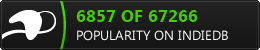









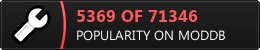








Sohair, can you make sniper less op when firing from the hip? I can get kills easily just no-scoping around. And the options menu needs work (more options). I think if you can fix these things you can finally release a full version.
Can you port some maps from ut3 to feud?
Thanks for the feedback, D.E.G. I can try but I'll be honest here, I can't make any guarantees. I've started work recently so because of that I'm really busy these days. Apart from that, Feud was a learning and experimentation project for me and now that I'm done with it, I don't know if I'll ever come back to it since I want to do something original now.
As for the maps, I could give it a try but I'm not sure if I'm allowed to do that.
If there's a development regarding what you've suggested, I'll definitely update you. Thanks!
Great Effort :) its coool !!
KEEP IT UP :D
Thanks a lot! :P ^_^
what are the requierments
These are the minimum requirements:
> Windows XP SP3 (32-bit), Windows Vista, Windows 7 or Windows 8
> 2.0+ GHz processor
> 2 GB system RAM
> Shader Model 3 compatible video card
They're also mentioned on the Download description, but I'll put them on the front page as well.
A Comment regarding Console Commands:
Personally, I don't think that console commands is a topic that requires a complete tutorial. So I'm just going to mention them here. Press the "~" key, located in the upper left hand corner of the keyboard. This'll bring up the console. You can type in the following commands to change your settings, such as name, sensitivity, etc:
> ChangeTeam [teamname] - Change the player’s current team to the specified teamname (this is a string holding the team’s color, i.e. “red or “blue”).
> ClearSmoothing - Clears mouse smoothing.
> FOV [fovangle] - Set the field of view of the player’s camera to the given fovangle.
> InvertMouse - Toggles inverting the mouse input.
> InvertTurn - Toggles inverted turning.
> SetBind [bindname] [command] - Creates a new key bind for the given command with the specified bindname.
> SetName [name] - Sets the player’s name to the given name.
> SetSensitivity [sensitivity] - Set the mouse sensitivity to the specified sensitivity.
> SwitchTeam - Switches the player from its current team to the other team.
While I agree that a tutorial is probably not necessary, if these commands are going to make it into the final game, a help screen or something in-game with the commands would be ideal.
Thanks for the feedback. I agree. I am actually planning on adding an options menu so that at least some of these values (FOV, Name, Sensitivity, etc.) can be modified there from within the game. For the rest (like SwitchTeam), I'll consider a help screen or an intuitive key bind for the player to use.