1. Unzip the archive Rise_of_the_Crime_Lords.rar
2. copy the "Rise_of_the_Crime_Lords " folder into your Forces of corruption - mods folder
eg.
C:\Program Files\LucasArts\Star Wars Empire at War Forces of Corruption\Mods
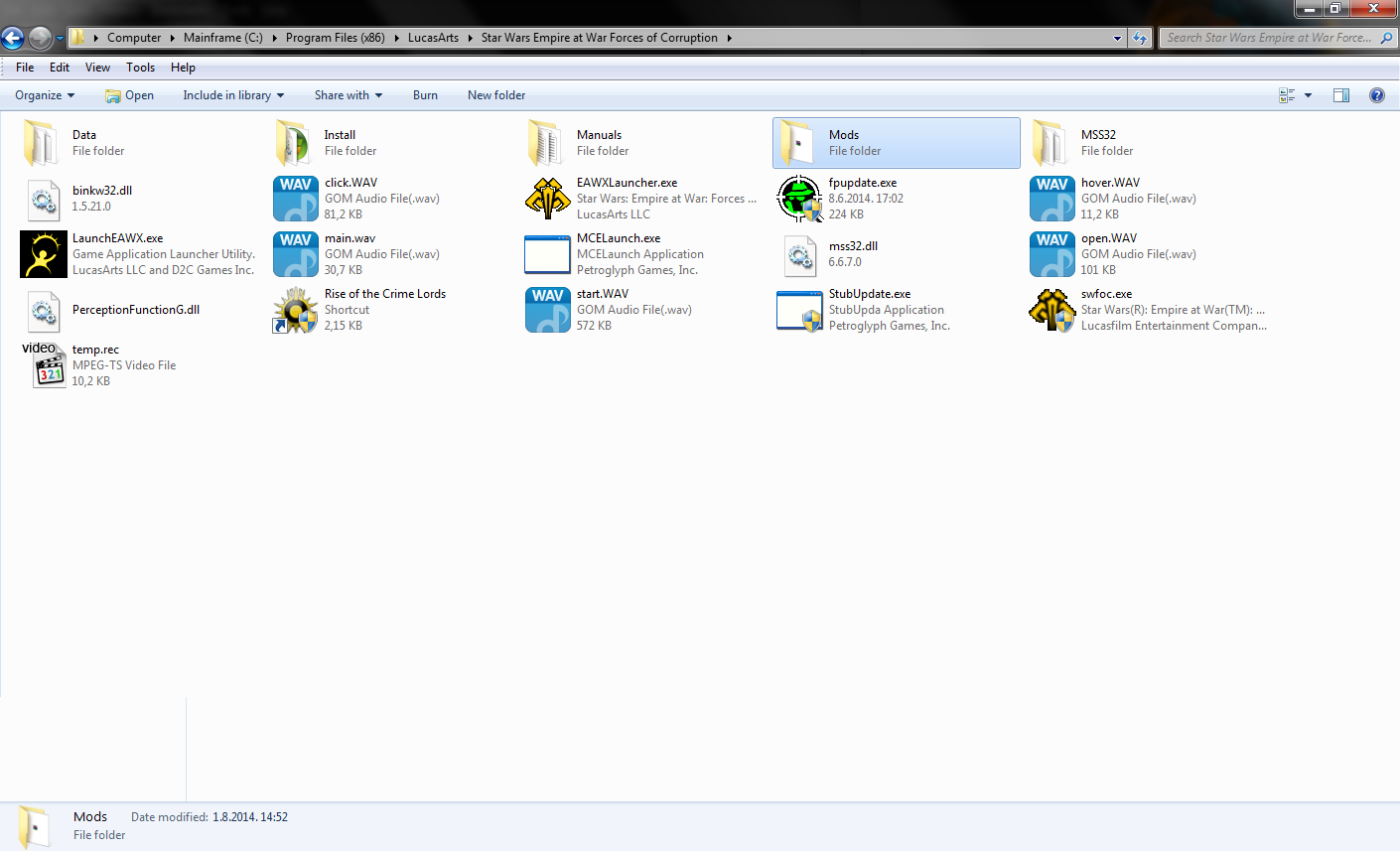
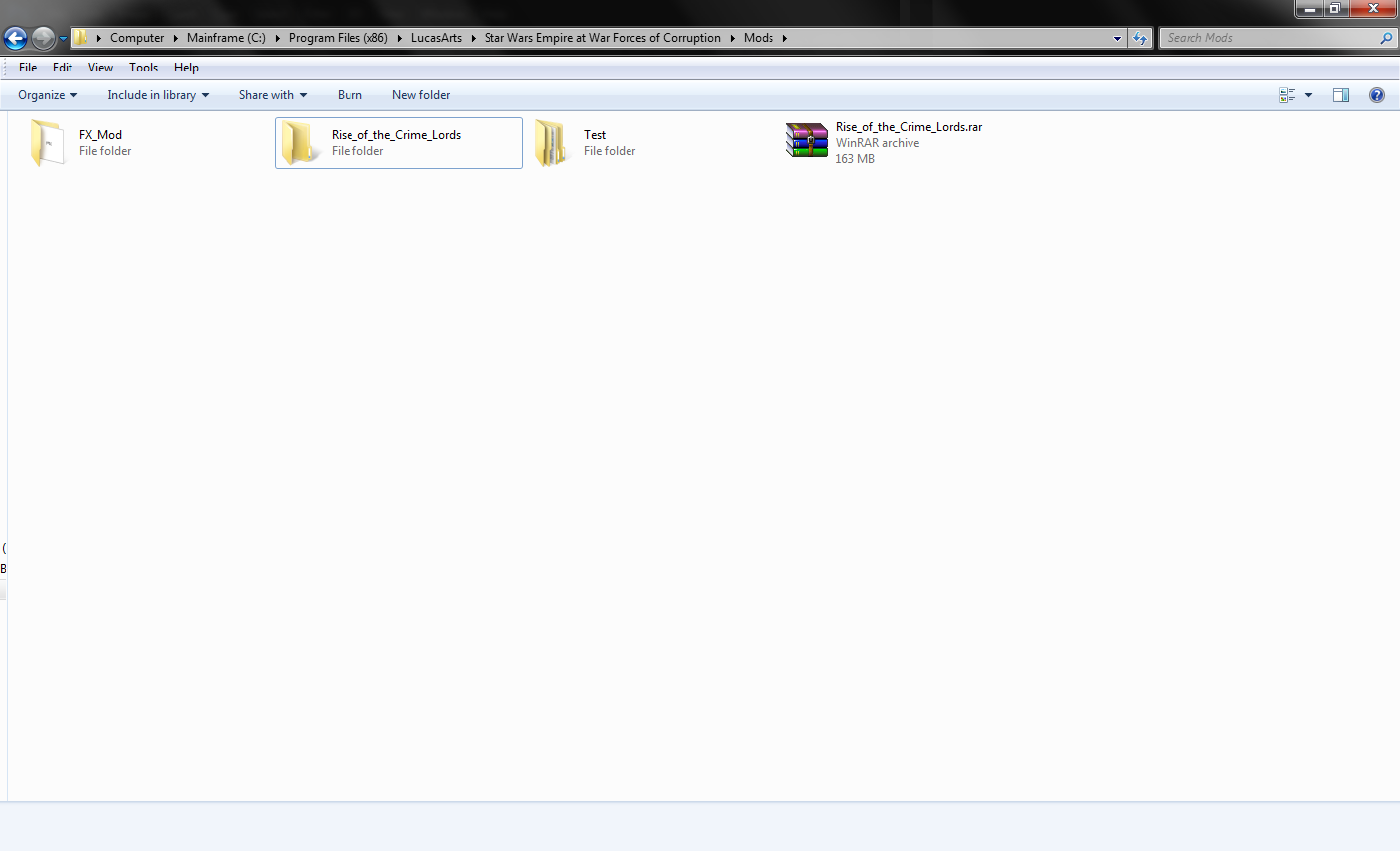
3. included shortcut "Rise of the Crime Lords" is needed to run the game and can be placed anywhere but you will need to adjust the directory from
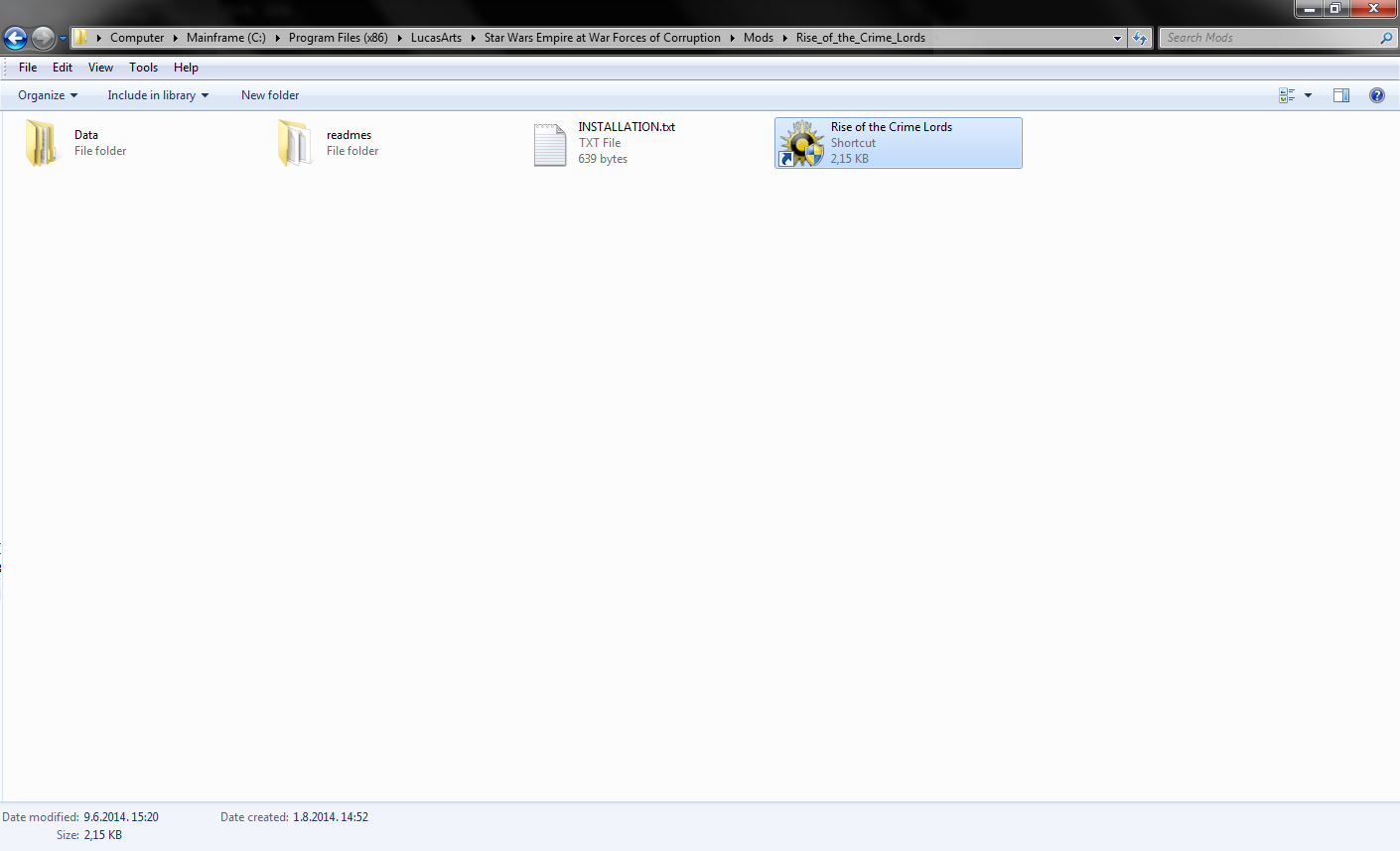
C:\Program Files\LucasArts\Star Wars Empire at War Forces of Corruption to your install folder (except if you have it installed in the same place)
Right click on the shortcut "Rise of the Crime Lords" and change these fields to coincide with your game installation.
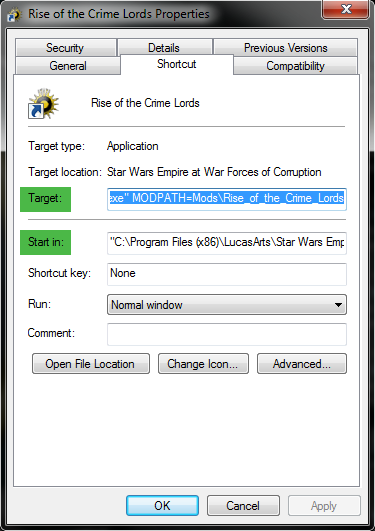
3. enjoy
If you experience any problems contact me and thanks for downloading the mod.
Steam instructions coming soon.


What do you mean with icoN!
Well you have a shortcut with the mod's icon on it, you have to run trough it.
What do you mean when you said install folder on the totorial.
This comment is currently awaiting admin approval, join now to view.
This comment is currently awaiting admin approval, join now to view.
I have searched the folders up and down and do not see an icon for the installer as well. Is there something else I am missing or doing wrong?
It's not for the installer, it's for running the game with the mod changes applied.
This comment is currently awaiting admin approval, join now to view.
Okay i cant find the mods folder anywhere so should i make one?
This comment is currently awaiting admin approval, join now to view.
i have followed the instructions and found the icon it starts but after a while it says there is an unexpected problem and i've tried all my tricks but nothing helps could i have some help plz.. thx
How exactly did you install the mod? If I know what you did step by step i might be able to help.
This comment is currently awaiting admin approval, join now to view.
This comment is currently awaiting admin approval, join now to view.
using steam, what launch option do i need?
I need help, I did everything right. It launches with the logo, it then freezes and says: Expect Strange Bugs.... xml parse error - File ./Data/XML/GUIDialogs.xml: file has syntax errors, see log file
Anyone know how to fix this bug?
Hi you resolve it i have the same problem
This comment is currently awaiting admin approval, join now to view.
This comment is currently awaiting admin approval, join now to view.
I have got it working......Get a clean install of EAW - EAW 1.5 Patch - EAWFOC- FOC1.1 - FOC Vistafix - Download mod - extract all to the FOC directory as there is allready a mods folder in the download (I had previously made my own mods folder and so it didnt work lol) -Finally make a shortcut for the ROTCL Application/icon thingy included