[page=Introduction]
Many mods have fallen to the horrors of freewebs.com. Their owners will claim that they do not have the skills to create a site. Well, if you don't wish to take the time to make a good site then you most likely don't have the proper amount of dedication to your mod.
So, to help those smart people who will say NO to Freewebs.com I've created this tutorial.
NOTE: I will not cover all the basics of HTML, so you may want to read a HTML basics tutorial before starting.
[page=Starting and Tables]
One of the most basic and most used methods for site design is tables. Tables allow you to have content divided into columns and rows. Let's start a new HTML document. Open up notepad and enter the following code:
Your Mod Name Here
tags, appears in the top bar of your browser. We just created a blank HTML document that will recieve style data from style.css in the same folder. Remember to replace "Your Mod Name Here" with the name of your mod. The text withing the
Now we are going to add the tables. Add this code between the tags:
| Header |
|
|
News Post Title By Salohcin :: 1/2/07 News goes here.
|
| Footer |
This basically added text into the tables using the styles defined in the CSS file. Now you can easily change the style from the .CSS without even touchiing the HTML. Your page should look somewhat like this depending on the changes you made to the style:
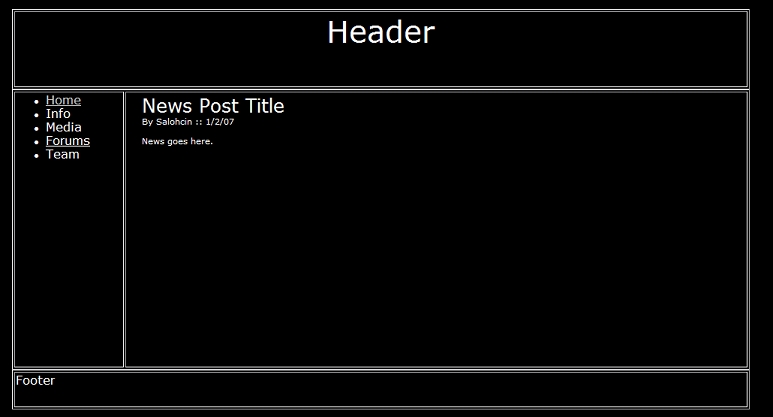
Again, I won't explain all the HTML, but instead leave it to you to figure out what everything does and then change it to your purposes.
Thank you for reading, and good luck with your mod!
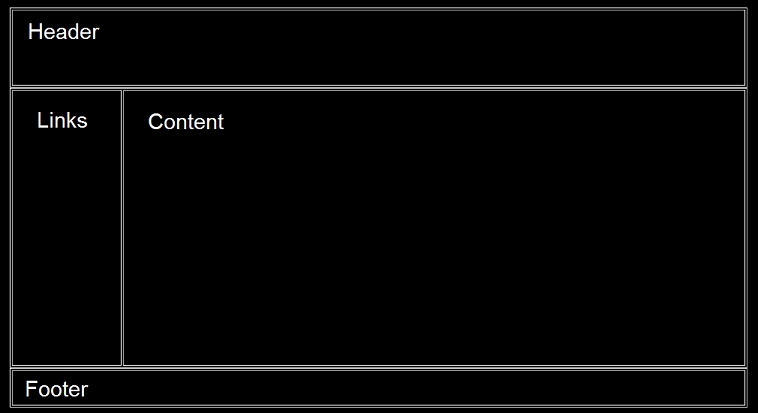
Gah, Babuza claims the "Starting and Tables" works fine, but I also has an issue with it not loading all the way. Anyways, I purposely made it a bit vague on details, so the reader would put more thought into it.
Seems simple enough with a relatively solid layout, but it seems a little too vague with many of the details of actually making a website.
The 'Starting and Tables' section seems to be incomplete or something as well.
Perhaps I can right an more detailed tutorial on building and maintaining websites sometime later to complement this.
Cool, this is a pretty poor tut now that I look back on it. I should write one about divs. divs>tables.
Where are we supposed to find a forum and an actual hoster?
for some reason the news appear after the date, not below the title
"<font class="poster">By Salohcin :: 1/2/07
News goes here."
should be
"<font class="poster">By Salohcin :: 1/2/07
News goes here."
add br to add more space between
VERY EASY HTML TUTORIAL IS RIGHT HERE: http://university.mistupid.com/login/index.php VERY EASY TO UNDERSTAND!!!!
Thats cool, Basic yet professional (If you added images on the header and links)
also, you might want to notice on the last page under the code you put ".CSS without even touchiing " (One extra i on the Touching)
Why is this tutor listed on
any
HL1
any
????
Tables bad.
Tables bad.
Tables bad.