Hello dear community,
Please note that this is only for those of you who have tried to install Stargate - Empire at War: Pegasus Chronicles 1.0.0 and are unable to complete the installation process because the installer crashes before installing all the necessary components. If you have successfully installed the launcher and the .bat file and you do not want to apply the shaders fix manually before a patched version comes out, you do not need to do this.
Sadly the Installer crashes for many people, after the installation of the mod is complete.
Because of this we now release a manual installation, including a step-by-step instruction on how to correct this issue.
This manual installation fixes the following problems:
1. The green supergate
2. The green sun background
3. Installation of the launcher
4. Installation of the mod base version
5. Installation of the .bat file
Here is the step by step instruction:
1. Go to your Forces of Corruption installation folder:
2. Extract the Fix
Extract the Fix anywhere you like
3. Copy
Copy all the files within Stargate_-_Pegasus_Chronicles_Manual_Installation\Star Wars Empire at War Forces of Corruption
4. Paste
5. Click
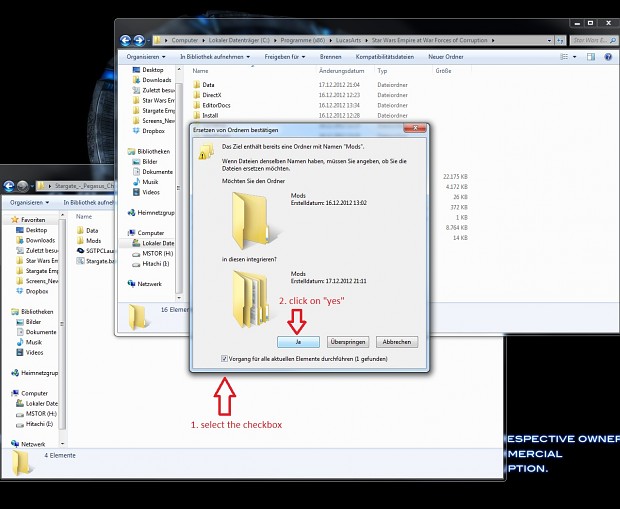
1. select the checkbox
2. click on "Yes"
6. Overwrite
1. select the checkbox
2. select "copy and overwrite\"
7. Continue
Click "continue"
8. Updated Files
These files/folders will be updated
9. Shaders
The Shaders folder will be installed at Star Wars Empire at War Forces of Corruption\Data\Art
10. Patch
The basic mod version (1.0.0.exe) will be installed at Star Wars Empire at War Forces of Corruption\Mods\Stargate\Patches
11. Update
1. Start the SGTPCLauncher.exe
2. The launcher will try to update the mod
3. Click on "start update"
12. Extract V2
1. The launcher will recognise the 1.0.0.exe
2. Click on "extract"
Of course the development of Stargate - Empire at War: Pegasus Chronicles does not end with the release of the space skirmish part. We will now focus on the Galactic Conquest and the ground part so you can conquer the universe soon!
Because we do not consider our project to be complete we decided to change the release date on Moddb to TBA again until we know when the next part of our mod will be released.
Yours truly,
the SGMG
![SG EaW: Pegasus Chronicles [Manual Installation]](https://button.moddb.com/download/medium/49240.png)
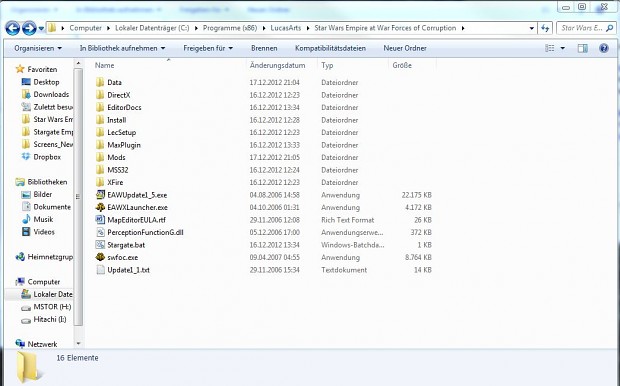
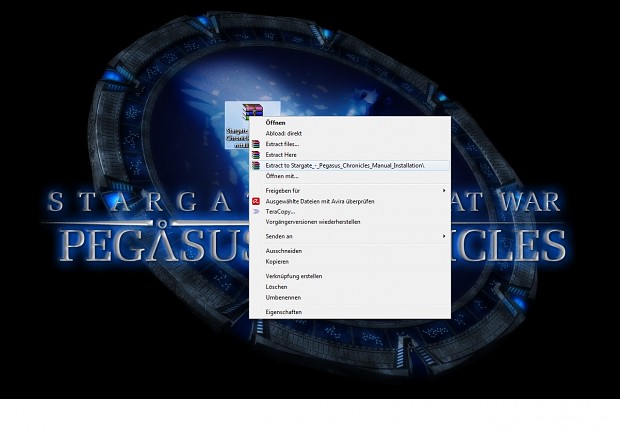
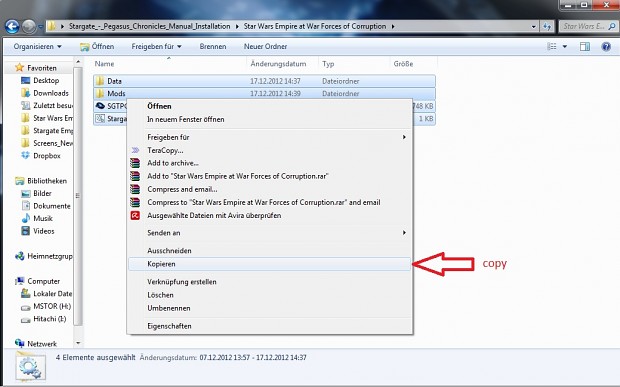
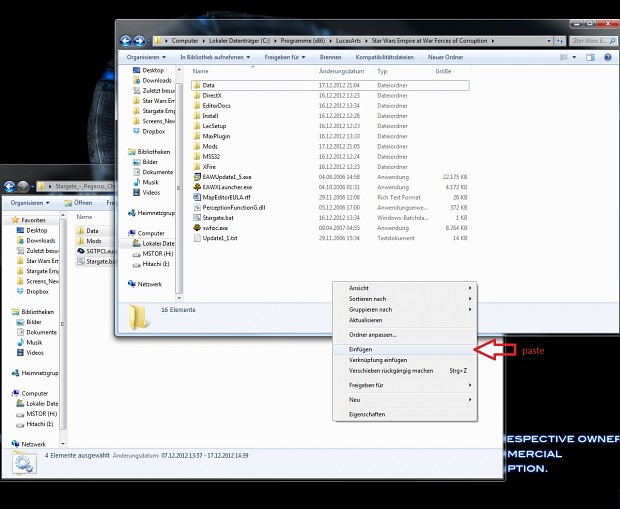
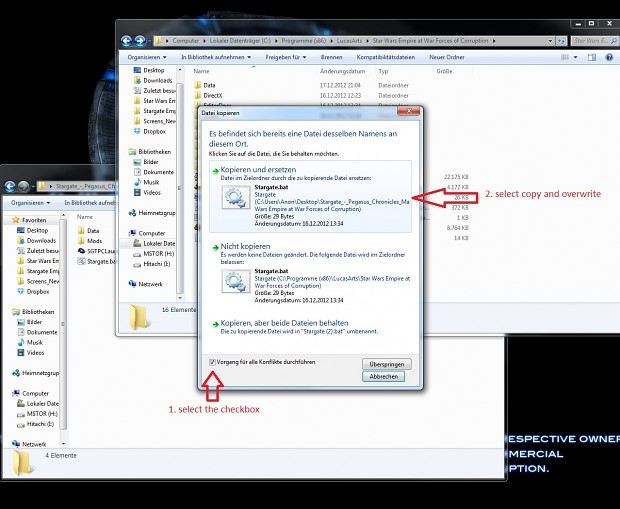
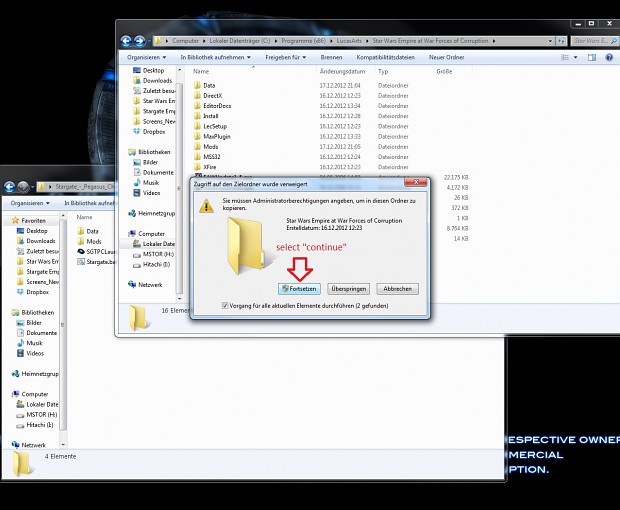
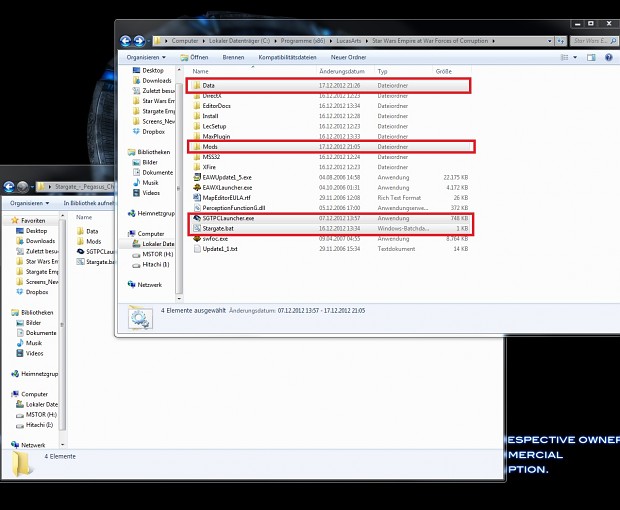
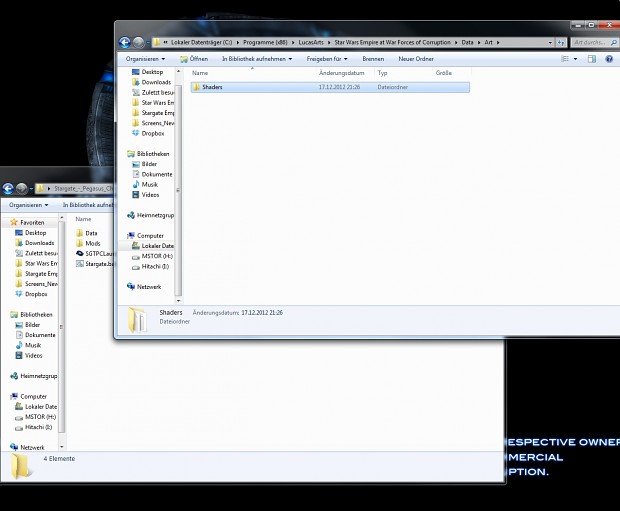
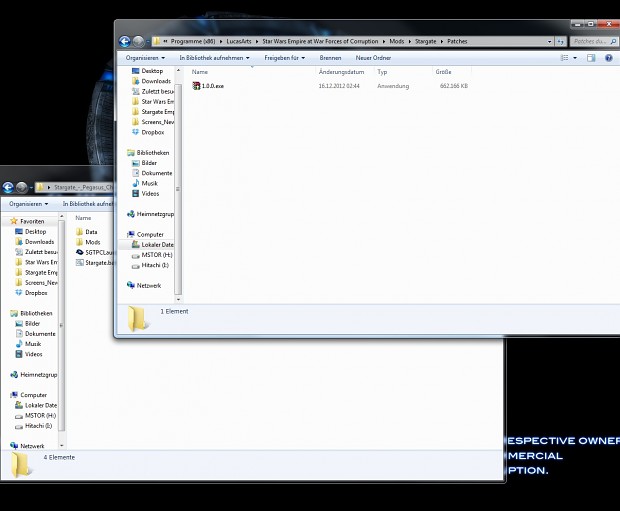
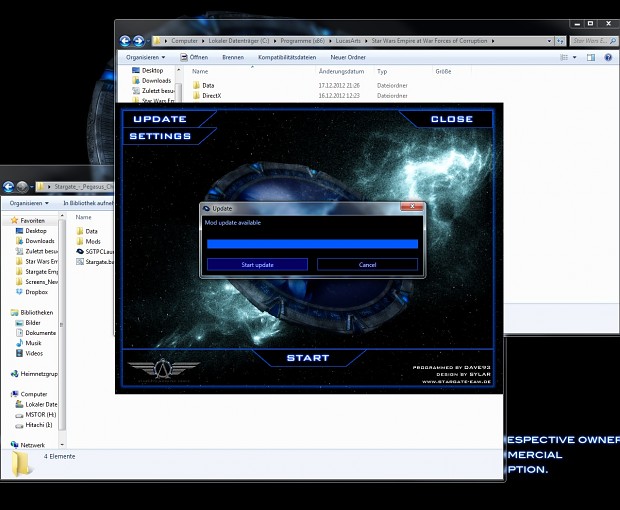
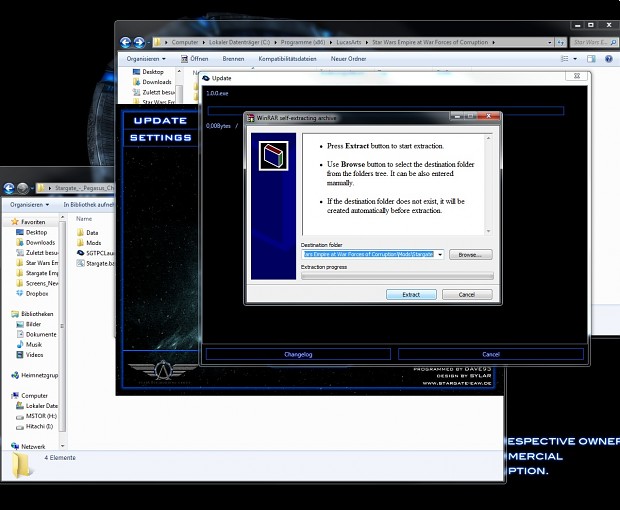



Hey guys, I'm having some trouble installing the new mod. Tried the manual installation after the other one didn't work, I've copied the files over and overwritten the old ones, but when i run the 'SGTPC LAUNCHER'it doesn't open, i just get a window saying that its stopped working, any ideas on how i can fix it? I'm on laptop running windows 7 if that helps narrow solutions down.
You can run the mod also by using the batch file included with the manual installation (stargate.bat in your FOc main directory). As for the launcher, you could try to run it as admin. Also, some antivirus programs block the launcher because it's connecting to the internet to check for updates (unless you disabled the function). You could try to disable them for test purposes.
If that doesn't work, try disabling the UAC. Can't tell if it's a possible problem or not as I always have it disabled for certain programs I need to use.
Hi Guys I have a big problems because I have a Star Wars Empiere At War and Star Wars Force Of Coruption and I both work very well when you install it manually or through your program. exe gives me an error, parses xml error - File. \ Data \ XML \ GUIDialogs.xml: Systemax file has errors, see logs file. "me wondering renovation, re-install and uninstal both programs,
install according to the instructions given on the website Moddb.com unfortunately nothing that did not help me because I still jumped the same problem. If you can you please give some tips on how to do that either worked Describe the problem on the forum can pomuc there I can try.
With respect PronriPl
ps. (as a Polish representative please you please contact me to it).
Help me pleas i want to play Stargate Pegasus Chronises
This comment is currently awaiting admin approval, join now to view.
Hi,
I've got my copy of the game in digital form from steam. However there appears to be a problem with the luncher, because, when ever I start the game thru pegasus chronicles luncher, steam pops in and starts old Star Wars Empire at War... Is there a way to go around this? Thanks
3.8: Stargate-eaw.de
Can't go there. 404 now.
Why is there not a galactic conquest mode and why are the ground units the original ones from Forces of Corruption?
This comment is currently awaiting admin approval, join now to view.
This comment is currently awaiting admin approval, join now to view.
Everything is fine but when I click "start" nothing happens'??
hi ! A message Displays when I launch the update: "you need to run the launcher with administrator privileges to start the update "
i make what ?
This comment is currently awaiting admin approval, join now to view.
I would love to be able to use Atlantis as a space ship, and as a base( a miniture factory that spawns puddle jumpers and Sg units) in the galactic conquest.
This comment is currently awaiting admin approval, join now to view.
This comment is currently awaiting admin approval, join now to view.
This comment is currently awaiting admin approval, join now to view.