
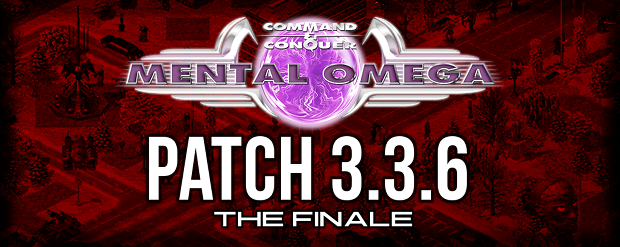
After many months of mapping and scripting, our modding team - Mentalmeisters - is happy to announce that the end of our two-act campaign for Red Alert 2 is now available for download! Version 3.3.6 is out! Remember, it is a patch for the base release of Mental Omega 3.3.0, so make sure to have that one first!
This retold story of the conflict between the Allies, the Soviets and Yuri's Epsilon has reached its finale, with a set of brand new 9 massive and complex singleplayer missions. With this final addition to Act Two, the Mental Omega campaign now consists of 133 missions total: 97 singleplayer and 36 for cooperative.
- Allied Mission 23: Withershins
- Allied Mission 24: Hamartia (Finale)
- Soviet Mission 23: Fatal Impact
- Soviet Mission 24: Death's Hand (Finale)
- Epsilon Mission 23: Reality Check
- Epsilon Mission 24: Babel (Finale)
- Foehn Mission 05: Vanishing Point
- Foehn Mission 06: The Remnant (Finale)
- Foehn Special Op: Time Capsule
To celebrate this major campaign-concluding release, we've recently released a new trailer. Check it out!
With that said, a reminder:
Last December we published an additional music pack - all of the mission-specific themes previously released in patches have been moved to the new Soundtrack Part II, which includes both old and new tunes. What we didn't mention back then however, is that this package contains a whole lot of new music for the finales, which we highly recommend that you download before playing any of the 9 missions!
As always, there's been many balance changes, new units, structures and powers added to the tech tree, as well as additional bugfixes and visual enhancements. See the full changelog here for more information.
As such, as of version 3.3.6, Mental Omega includes:
- A completely new faction: The Foehn Revolt
- Free multiplayer services through CnCNet5
- 12 subfactions with their own unique sets of units
- 16 unique stolen tech units, 4 per faction
- 97 single player missions, including a campaign for Yuri
- 36 cooperative missions explicitly for 2 players
- 22 challenge maps for solo or 2 players
- a challenging AI, and an overly challenging AI
- new skirmish/multiplayer maps, around 650 total
- new skirmish/multiplayer game modes, 21 total
- heavily updated visuals & sound effects
- new soundtracks, unique for each side
- properly working save/load functions!
The complete list of everyone involved to both larger and smaller extent in making Mental Omega 3.3.6 a reality is available here. This is a work of a team with some of the most excellent mission scripters in the Command & Conquer modding community, and I'd like to thank each and everyone involved for sticking around for all these years and making this happen. Thank you! - Speeder
We all thank you for being a fan for all these years!
For now however, this is it. The war is over!



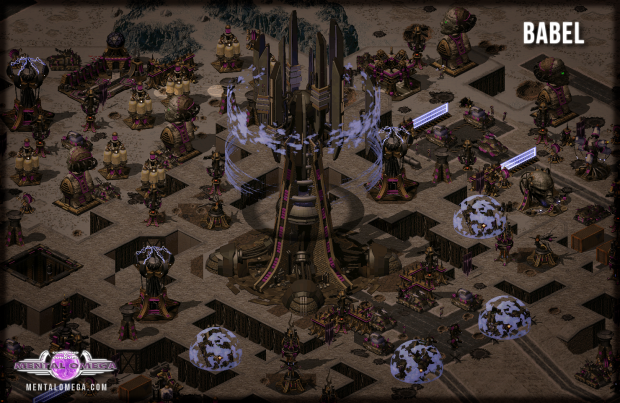





我是一名中国玩家,我什么都不会,但是我有创意,想为心灵终结贡献自己的力量。为什么评论要100个字,我的邮箱地址是xuzhao7727@126.com,希望能和团队取得联系,谢谢。
Anyone please help me solve this:
Whether i do manual intallation ir auto update, my mental omega client does nota load, all It does is pops Up on The processes in task manager but It does not open Up, or does display any error. It simply does not load
What I do to make the mod work is that I copy my ENTIRE (yes, the whole) RA2 folder to somewhere else in my computer (CREATE DUPLICATE folder). Then I EXTRACT the mod files to that copy of RA2 folder (the duplicate RA2 folder) I had just copied. Then open the Mental Omega client. I guess all this is the safest way to apply mods and yet NOT compromising our vanilla version of the game
BTW you need this file first to extract on that RA2 copy
Moddb.com and extract them to your COPY of RA2 folder
then download the update files from
Moddb.com
AND extract then choose REPLACE all files
I hope this helps