Enhances the bloom, lighting and color correction of every map of the game.
Give me feedback, negative or positive. Tell me what I could improve to make this mod better !
MP COMPATIBLE.
Ajan Kloss - This map was too yellowish. I made it more saturated, less yellow-looking and increased its contrast. I also made the green lightsaber green - and not white.
Takodana (sunny) - Just like Sly did, I took inspiration from The Force Awakens. This map now has a cold palette, low saturation and closer fog. The map has also been made darker.
Takodana (dawn) - I made the map look more yellow than purple, tweaked the fog values and increased a bit the saturation.
Jakku (sunny) - this map is way overexposed in vanilla. I fixed that, made the shadows less purple and made the sun a bit warmer. The map now looks overall more brown.
Jakku (sunset) : I took heavy inspiration from the Slypear version for this one. I changed the exposure which was way too high, decreased the red tones and the contrast, giving the map a softer look.
Yavin IV (sunny) : this map had a high contrast, was overexposed and was yellow/purple tinted. I made the map more saturated, less contrasted and gave the lighting a more white color.
Yavin IV (sunset) : I made the map less contrasted and gave it a soft orange/yellow lighting instead of a orange/red lighting.
Tatooine (sunny) : deserts don't look like that. I gave it a much more white/yellow look compared to the yellow look of the vanilla version. I also increased a bit the saturation.
Tatooine (sunset) : I made the lighting more pink, giving a soft look to the map.
Tatooine (night) : I loved how Sly's mod changed this map. I aimed to replicate it ; reducing the moonlight intensity, causing most of the lighting to come from the artificial light sources. I also decreased the blue tones of this map.
Scarif (sunny) : I hate the vanilla look of this map. I didn't even feel accurate to me. For the main mod, I made Scarif sunnier, increasing the saturation, contrast, and making the sun light warmer. I added the Death Star on the sky, just like in Rogue One.
Scarif (sunset) : I also hate this one. It looks way too colorful and contrasted, so I fixed that, removed the lens flares and neutralized a lot of the red tones.
Hoth (sunny) : I reduced the contrasts and decreased the intensity of the sun to make the atmosphere softer.
Hoth (sunset) : I made the same changes as the sunny version, and I changed the color of the sun to make the lighting more yellow.
Death Star II : I decreased the saturation and neutralized the purple tones.
Geonosis (CS and GA) : the maps look very yellow in vanilla. These were some of the hardest to edit ; I gave it a way more red look, giving it an unwelcoming atmosphere. (especially the CS map.)
Naboo (sunny) : I already love the vanilla version of this one. I just increased a bit the red tones so it looks a bit warmer, and decreased the contrast.
Naboo (sunset) : the default map looks too yellow and too brown. I increased the saturation, lowered the intensity of the sun light and made it redder.
Naboo (night) : most of the job here was to increase the bloom, make the image darker and to increase the contrast.
Naboo (CS) : i think we all agree about the fact that the default version looks terrible. I removed the ugly purple filter and increased the saturation to make it look decent.
Kamino : i strongly decreased the saturation of this map, neutralized a lot of the blue tones, and made it darker to match Attack of the Clones' look.
Kashyyyk (overcast) : Just like Slypear did, I tried to give this map an overcast look by desaturating it, increasing the contrast and heavily editing the color correction.. I also changed the sunlight intensity and color.
Kashyyyk (night) : I neutralized most of the blue tones and desaturated it.
Felucia : I gave this map a greener look and removed the blinding lens flares, as well as making the sun higher. I copied the lights coming from the plants from my night Felucia mod.
Starkiller Base : I made the interior darker and a bitless blue. For the exterior, I gave it a colder look by making the color correction and the sunlight more blue.
Bespin : I really like the default look of this map. I just slightly desaturated the map, made the interior darker and neutralized some of the pink tints to make the exterior more orange.
Endor (sunny) : I removed the yellow tones, resaturated the map and made the green lightsabers actually green.
Endor (foggy) : I made Foggy Endor greener and darker, compared to the bright and blue default version.
Endor (night) : this map was a tough one. I'm finally happy with how it looks by making it more silver looking and a bit greener.
Venator/Dreadnought : I desaturated these maps and neutralized most of the purple tones, aswell as making the fog further away.
Fondor : I gave the map a way more natural look, whith a white and bright lighting.
Endor (space) : following Slypear's philosophy, I made the sun way more blue, as seen in Return of the Jedi.
VERSION 2.5 CHANGELOG
Zatmospheric Lighting is now modular ! That means you will be able to choose what maps you want to see modified.
You will also be able to use this mod like you used to, thanks to collections. Just drag and drop the zip in Frosty to import the mod !
Yavin IV : slight fog and color correction changes to make the map look less purple.
Kamino : reworked the interior color correction to look less purple.
Crait : improved the color correction of the caves and tweaked the exposure in a few areas
Jabba's Palace : made the indoors fog less close to the player and smoothened the transition with the exterior. Tweaked the exposure of the exterior.
Scarif (Sunny & Sunset) : made the fog a bit closer
Ajan Kloss (Caves) : increased contrast and slightly tweaked the exposure
Naboo (CS) : improved the color correction
Dreadnought Hangar (Geonosis) : made the hangar look less blue
Tatooine (Sunny) : Fixed the skybox
And a bunch of small fixes and improvements.
Zatmospheric Lighting is finally out on Mod DB ! This mod enhances the bloom, lighting and color correction of every map of Star Wars Battlefront II.
Here are a few before/after images so that you can get a better idea of how the mod looks like !



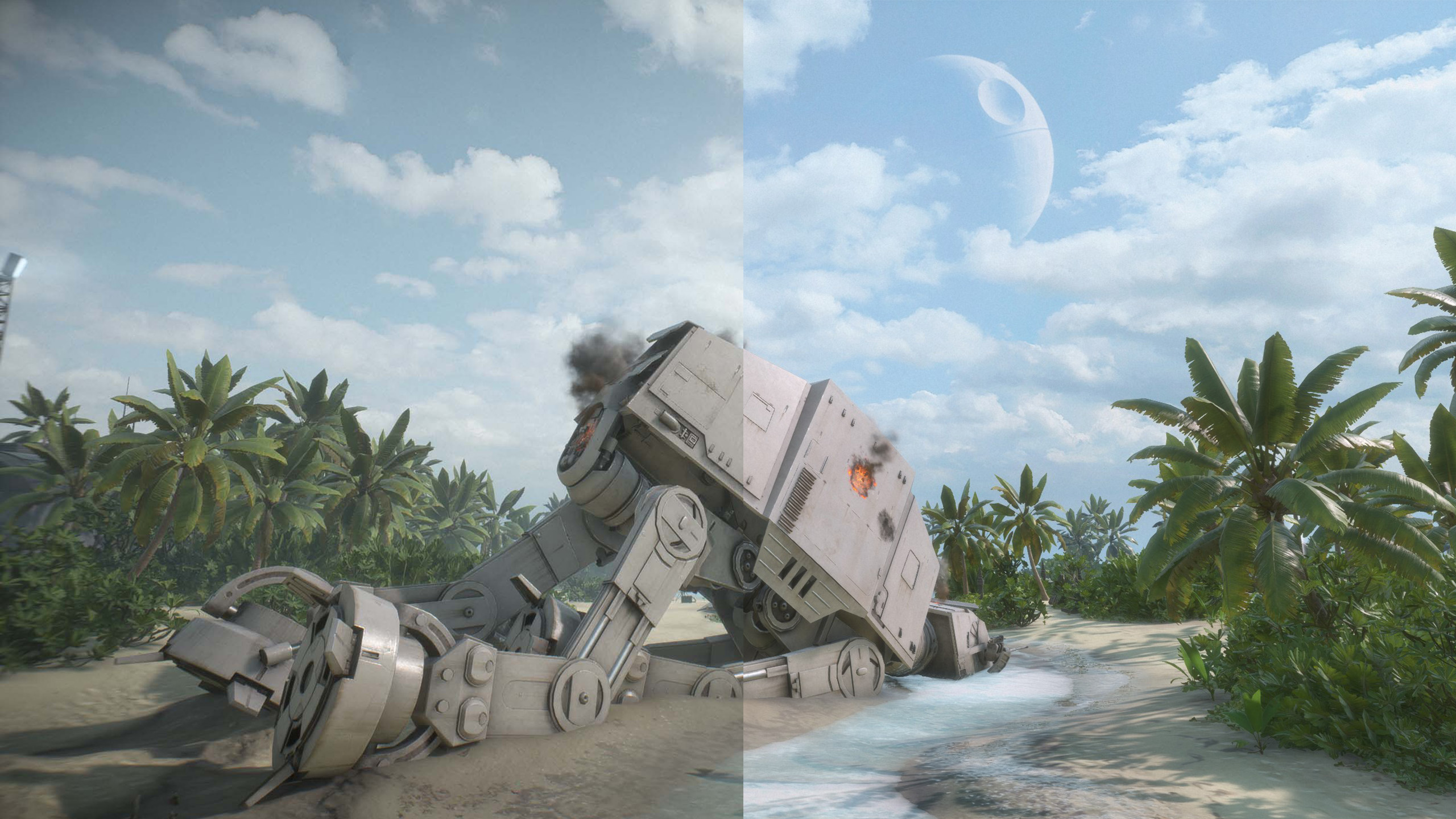

That mod is now modular ; that means that you will be able to choose what maps you want the mod to modify !
I hope that you are going to like that mod !

ZatmosphericLighting 2.5
Full VersionYOU NEED TO HAVE FROSTY BETA 4 OR HIGHER INSTALLED TO USE THAT MOD. DRAG AND DROP THE ZIP IN FROSTY TO IMPORT THE COLLECTION. THE MAIN FILE IS MANDATORY...

Lens flares addon 2.1
Effects GFXEnables lens flares for cinematic purposes. Can be used as a standalone mod.

Zatmospheric lighting 2.1 - Sandstorm Jakku addon
Effects GFXA new variant for Jakku weather. Replaces sunny Jakku.

Zatmospheric lighting 2.1 - Sunny Kamino addon
Effects GFXAn alternate version of Kamino weather. Removes the storm effects and most of the rain particles.

Zatmospheric lighting 2.0 - Sunny Kashyyyk addon
Effects GFXSince Kashyyyk and Takodana have pretty heavy color correction, you can revert them by placing them under the main mod.

Zatmospheric lighting 2.0 - Sunny Takodana addon
Effects GFXSince Kashyyyk and Takodana have pretty heavy color correction, you can revert them by placing them under the main mod.






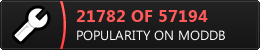








This is great, thank you! Just one question, will you be putting up an updated sunny version of Naboo for Offline and Co-Op? I know you have a mod for it on Nexus but the contrast and shadows are very intense and the performance isn't very great, it's the only thing missing from this amazing mod.