===============================
1. Quick mod description
2. Install Guide
3. Settings Info
4. Admin Commands
5. Planned Features
==============================
1. What is Wolf Coop?
_________________
Wolf Coop is a vanilla Coop Game mode that adds a lot of Quality of Life settings for Gameplay, a reworked HUD & Scoreboard, and a better Admin Login system.
It also comes with Lives and Checkpoint systems that are customizable to offer different types of experiences.
(While mainly a coop mod, it is fully functional for SinglePlayer as well!)
2. How to Install
_________________
To Install the mod, place all the files present in this folder into your Unreal's System folder, simple as that
3. Settings
_________________
As already mentioned, the mod comes with a lot of Settings for the server owner,
they can be changed through either the AdvancedOptions in game or WolfCoop.ini.
Check the list at the bottom of the ReadMe for more information on each setting!
(A brief explanation of most of the settings is also present in the Default WolfCoop.ini included in the zip file)
4. Admin Login & Commands
_________________
Also already mentioned, the mod features an enhanced Admin system, allowing you to login without having to reconnect as well as adding many new useful commands.
Certain commands are locked behind higher levels of Admin and you can always access the full list of commands in game by typing "Help"
5. Planned Features
_________________
Headshot and crits settings, Built in map voting, Built in map rotations, counting Assists for kills, Neutral Maps, Souls-Like Player Invasions, Survival Mode for Deathmatch Maps
===============================
Check the ReadMe for more information on the various settings!

This is the first public release of Wolf Coop, a vanilla coop gamemode for Unreal Gold
I originally started work on this mod to offer an alternative to JCoop, as it is the only other big coop mod people run that works without too many problems on the 227 patch, but eventually I ended up adding a lot of features to create a customizable gameplay experience for coop servers
The mod features a ton of quality of life both for server hosts and players, changes to improve coop play, settings for lives and reviving players, item respawning, and even some additions such as a reworked HUD, hit sounds/markers and weapon inertia to further improve the feel of the game
Check the mod out in the links below and make sure to let me know if there's any issues!
Mod's main page
Moddb.com
Download Beta 1.4
Moddb.com

WolfCoop - Beta 2.0
Full Version 3 commentsBeta 2.0 Release of Wolf Coop, this version includes a new ability for the Nali, gameplay settings such as a setting to let players respawn where they...

WolfCoop - Beta 1.72
Full VersionBeta 1.7 Release of Wolf Coop, this version includes a rebalance of the reviving mechanic, some small fixes and quality of life, a setting for permanent...

Wolf Coop - Beta 1.61
Full VersionBeta 1.6 Release of Wolf Coop, includes a bunch of new gameplay settings such as letting players teleport to a checkpoint, let checkpoints heal players...

Wolf Coop - Beta 1.5
Full VersionBeta 1.5 Release of Wolf Coop, includes some new details to player animations, damage numbers, new taunts for Skaarj and Nali players, and a healing ability...

Wolf Coop - Beta 1.4
Full VersionBeta 1.4 version of Wolf Coop, this is the first public release of the mod
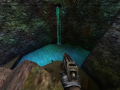


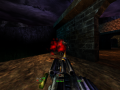
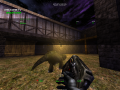

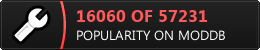








This is an excellent mod and serves as a well-needed alternative to the old JCoopZ gamemode. Great work here! I'll probably start using it as my mainstay.
I am curious however: Are there any plans on supporting Botpack227 campaigns outright, ie. ONP? At current the fixes intended for use with those style campaigns don't seem to hook into WolfCoop at all (like the data panel in the first map, it simply doesn't function, thus blocking progression.) It'd be nice to be able to use this gamemode instead of basic co-op game mode since this mod has SO much nice functionality and ease of use features (such as persistent inventory after death, especially!)
Edit: Upon further testing I noticed Botpack227 player classes force to Female1 when loaded in WolfCoop. Any solution for this?
Sorry for the very late reply, I have been very busy the past few months
I was not aware of the incompatibilities with Botpack227 campaigns, I'd have to look into it, I hope it's not a case of a custom gamemode being overwritten but I might be able to add built in support in that case
As far as being forced to Female1, your ClassReplacement settings might have gotten reset, you can check those in your Advanced Options or WolfCoop.ini
I know I'm a month late but I hope that helps
No worries!
It appears to happen with WolfCoop in regular UT'99 maps as well so I would not think it would be an inherent game-mode thing. I did notice ONP doesn't work so well with this mod but that goes without saying since it -does- have it's own game mode with scripts attached.
As for the forcing Female1 issue I have taken a look at the class stuff in both INIs and have mucked with the settings to no avail-- it would appear they are not being recognized as UGold rooted classes or something as they are always forced to the default class.
I'm unsure what would cause this as I am no scripter myself but the issue is pretty consistent no matter what is played-- infact the only way I can get UT99 classes to work anywhere is to load regular Unreal1 co-op game mode.
Thanks for bringing this issue up to me, I will have to investigate when I find time, I'm still working on my other big mod (Project Gryphon) at the moment
In the meantime, could you tell me which version of Unreal are you using? And do you experience these issues with standard U1 campaigns?
227J.
It seems to happen anywhere using Wolfcoop-- Wolfcoop only seems to accept U1 rooted player pawns-- at least in my experience. It happens regardless of campaign/maps played, albeit basic U1 game co-op mode does allow the pawns somehow.
Trying the Botpack player pawns in most other custom co-op game modes (JcoopZ for instance) causes issues or an outright client crash I notice but this makes sense because they are much older and the game mode likely has issues even knowing what to do with them as a player entity.
Hi and thank you for this mod. I got 2 questions:
-How many players are supported? Only 2? Or is there no limit?
-Some of the best singleplayer campaigns have been created for the 1999 Unreal Tournament. How about an coop mod for these so that we could play them on online servers?
Unreal can support a very large amount of players, the scoreboard will only show up to 16 players
You can play most of the Unreal Tournament maps in 227 (and this mod) by using this Botpack conversion:
Moddb.com
Apologies for the late answer, been very busy with other modding work
is there a guide on how to get a server set up and running. im new to unreal serer hosting
Unfortunately not that I know of, however I do plan to include one in the ReadMe eventually, there might be a few around in some Unreal or even Unreal Tournament related forums
The 3 main things you need to figure out is how to port forward, which depends on your router (a google search on how to port forward usually helps, Unreal's default port is 7777 but can be changed in Unreal.ini), turning DoUplink to True (still in your Unreal.ini) and
turn bServerSaveInventory to True (also in Unreal.ini)
Sorry if this answer is a little late, been busy with travel
Question: is there a way for the mod to save player inventory and remember it after the server is shutdown / restarted? Any way it could also load the last level the players were at?
That is actually part of vanilla Unreal, but for some reason it is turned off by default even in the 227 patch
If you want inventory to be saved between levels you have to go into your Unreal.ini and change bServerSaveInventory to True, you can find it under [Engine.GameEngine]
Loading the last level the players were at is a planned feature that will come in future updates :)
Thanks for the answer. So for instance, if me and a friend reach level 3 in the game then quit and want to continue on another day, what would be the easiest way to do that without losing their inventory or level position?
Afaik, when I restart the server, I have to know the exact name of the last map we ended on an restart it from scratch with blank inventories.
Basically, what I'm asking is: is there a way to "save" progress?
There's a setting you can change in your Advanced Options or Unreal.ini, "bServerSaveInventory", changing this to True will make it so that Every Player's Inventory is saved each time you Finish a Level
Edit: There's now a setting included in Wolf Coop 1.7 to automatically load whatever map the server was hosting when booting it up
New version works great, thx!