
Modern Warfare Mod Version 4.8.5
Highlights of new features in 4.8.5:
- Improvements to the REDFOR 9K58 Smerch (BM-30)'s 9M55K submunition rockets. Individual sub-munitions are now modeled in game (with new particle effects), thoroughly showering the impact area.
- LAV-AD and 96K6 Pantsir S1 anti-air vehicles can now provide ground support fire mode -- place the unit into hold-fire, then you can force-fire on any ground target. To put the unit back into anti-air mode, simply turn off hold-fire.
- A few balancing and performance improvements, including spawn zone update to do_Seaside.
- Armored Warfare MBTs (T-90, M1A2) will automatically disperse smoke grenades when taking fire while engaged in combat.
- Further upgrades to the BLUEFOR MIM-104 Patriot SAM system, laying the groundwork to enable upcoming integration of MSE, IFPC and THAAD systems in the future.
- Tweaks/improvements to the Commander AI with the aim of improving dedicated server and game stability during intense matches.
![]()
NOTE: This mod requires your World in Conflict to be patched to the latest version (1.0.1.1 / Update 11). or it will not work. If you purchased WiC via online distribution (i.e. Steam), your game should already be updated to the latest version. Otherwise, download the latest patches here: Massgate.org
Mod
Choose which type of install you would like to do. Please note that the installer is only compatible with Windows Vista, 7, 8 and Windows 10. Not Windows XP.
This is a full version of the mod. Even if you don't have the mod at all this will install it as the current version. If you do have a previous version, it will update you to the current version.
Maps
New map pack has been released together with the Mod version 4.8. Please update your map pack by using the installer download link below. Simply run the installer, it'll overwrite the old files and update you to the latest version.
IMPORTANT! If you had previously downloaded "mdc_Aurons" and/or "mdc_Happoland" through our Addons page, PLEASE REMOVE them! These maps are now provided by the 4.8 Map Pack and are incompatible. Older versions of Aurons and Happoland can be found at: \My Documents\World in Conflict\downloaded\maps folder. Remove the following files: "mdc_Happoland.sdf" and "mdc_Aurons.sdf"
System Requirements
Due to the increasing complexity in the simulation of missiles, aircraft, artillery, and more- Modern Warfare Mod 4 requires a higher-end system than specified on the original World in Conflict system requirements.
These are now the recommended system requirements:
- OS: Windows 7 64-bit or newer (Windows 10 is fully supported)
- Processor: 2nd Generation Intel i5/i7 or high-end AMD Quad Core FX
- RAM: 4 GB or more
- Graphics card: DirectX 11 NVidia or AMD ATI card, Nvidia GeForce GTX 460 or ATI Radeon 6950 or higher.
- Graphics card memory: 1 GB or more
- Sound card: DirectX compatible sound card
At minimum, your system (including video card) must maintain 27 frames per second or higher, and 40fps or higher is recommended for a good gameplay experience. Below 27 fps, numerous homing projectiles may miss their targets or fail to perform altogether. Try lowering your graphics settings if you cannot achieve enough frame rate.
World in Conflict and MW Mod both support multi-threading.
Multiplayer is NOT required to enjoy the mod. If you'd like to play solo (setup skirmish matches with bots), simply click "PLAY SOLO" under "SETUP GAME" menu option. If however, you'd like to play multiplayer online (with a friend etc), please see below.
Important Update Regarding Multiplayer:
Ubisoft Massive has shutdown the Massgate multiplayer system in December 2015 -- this means that people could only play the mod through LAN or skirmish matches against bots.
Since then, tenerifs, Nukem and HouseBee have been working hard to resurrect the Massgate system back into service using community-made patch to World in Conflict. Visit www.massgate.org to download the new community-made patch to World in Conflict -- you can now play multiplayer using the Massgate system again.
MW Mod 4.8 has been fully tested for compatibility with Massgate.org, through cooperation with Massgate.org developers. You can now host your game session and invite friends through the Massgate.org system! The only minor caveat is, clients may receive "maps not installed" warning message even if they have the proper maps -- this is a known bug and can be safely ignored if you have all of the proper maps.
For details on how to host a game with your friends or other MW Mod players, please see: Understanding Multiplayer for WiC MW Mod.
Lastly, dedicated servers (wic_ds) for Modern Warfare Mod are now technically feasible (thanks to Nukem). More information is at Moddb.com
To find other MW Mod players, please join our Steam group !
Firstly, here are some lists that may be useful:
Change Log 4.8.5 (codename: Kahuna)
Last updated August 19, 2016
Unit Changes
- (EX_FLINT) Notes about unit range scales:
Due to the small world in WiC, distances are scaled 10 times in MW Mod missile engine (FLINT) and units.- 1 meter in WiC (called wic meter or 'wm') is scaled to 10 meters distance in MW Mod/EX_FLINT.
- 100 meters in WiC is scaled to 1 kilometers distance in MW Mod/EX_FLINT.
- 1,000 meters in WiC is scaled to 10 kilometers distance in MW Mod/EX_FLINT.
For example, various units fire on using the above scale: - Main Battle Tanks (MBTs) main cannons fire at 2.5km distance range in MW Mod (250wm).
- AGM-114 Hellfire missiles are launch-inhibited to 4.5-5km distance (450-500wm).
Because 10 times scale would make physics way too slow, velocities in MW Mod are scaled as follows: - Speed of sound (Mach 1.0) is 60wm/s.
- Gravitational acceleration is 8.75wm/s/s.
- Armored Warfare MBTs (M1A2 Abrams, T-90):
Vehicle will now automatically dispense countermeasures without player input, if coming under fire while engaged in combat.
- LAV-AD and Pantsir S1 anti-air vehicles:
Ground support (manual fire) mode. To enable, place the unit on Hold-Fire, then attack the desired ground target. Unit cannot auto-acquire air targets and fire control computer is disabled while Hold-Fire is active. Manually lead moving ground targets using Force-Fire (press and hold F key then left click). To place the unit back into anti-air mode, turn off Hold-Fire.
- Buildings provide slightly improved protection for infantry (provided that building does not collapse).
- do_Seaside: Spawn zones rebalanced, as REDFOR had difficulties in reaching any command points.
- Commander AI (CAI): Tweaked numerous CAI settings to make bot/AI players more faster paced and to help improve game stability.
-
(REDFOR) No Dong/Shahab MRBM: Fixed "unit under attack" event when missile fires.
-
(REDFOR) Pantsir S1: Defensive Ability changed to standard vehicle smoke screen.
-
(REDFOR) BM-21: Unit price reduced to 1200; maximum limit of 3 units per player is imposed.
No more than 3 units can be used by one player -- if you have more than 3 BM-21s, select the excess unit and disband (press Del key). If you don't, 4th+ unit will refuse to fire until your total count of BM-21s is down to 3. - (REDFOR) Networked Artillery BM-30 Smerch:
- 9M55K rockets with sub-mitions: will now disperse up to 72 individual 9N235 submunition projectiles, thoroughly showering the area below.
- New particle effects for 9M55K cluster munitions.
- (BLUEFOR) Patriot Heavy SAM: major code revision -- Weapons Control Computer 8.0
- New volume search function replacing the old 'sectored scan' model for radar search process. Improved game performance, increased detection range and target discrimination speed.
- Rewrote track evaluation function for ballistic missile (TBM) & rocket artillery (RAM) targets and fixed sloppy math. Time to last launch (TLL), launch now intercept point (LNIP) and time to impact (TOF) estimates are now significantly more accurate.
- PAC-3 missiles in game are now designated PAC-3 Cost Reduction Initiative (CRI)/ERINT interceptors and no longer called MSE. PAC-3 MSE will be officially added as a completely separate missile on the next mod version. Approximated kinematics ranges for PAC-3 CRI in game are 20km in altitude, 16km in down range distance.
- Added launch sequencer (LSEQ) and mid-course update functions to support PAC-3 MSE and THAAD interceptors for future additions (probably WCC version 9.0, MW Mod 4.9 or 5).
- Theater Ballistic Missile (TBM) targets:
- Improved algorithm for mid-course updates on outbound Patriot missiles heading to TBM targets.
- Terminal acquisition basket is 1km ahead of predicted intercept point (PIP).
- PIP is target position + magnitude.normalized * target velocity * interceptor time to go.
- PIP updates are filtered through alpha-beta filter to provide a simple linear state model.
- Reduced mid-course update rates to 1 downlink/uplink message exchange per second, with the exception for terminal acquisition and command destruct event messages.
- TBMs are now engaged at higher altitudes. Engagement altitudes are:
- PAC-2 GEM/T: 15km maximum, 5km minimum
- PAC-3 CRI: 20km maximum, 5km minimum
- PAC-3 MSE (future): 32km maximum, 5km minimum
- THAAD (future): 150km maximum, 50km minimum
- Full support for IFCnet Sync 3 "Sensor and Shooter on the Net" model
"http://www.ausaredstone.org/files/2011/Mr. Darryl J. Colvin Speaker Briefing_AUSA Missiles Conferen.pdf"
Completed full separation of sensors (RS) and launch stations (LS). Launch stations (LS) no longer need to be "near" from a radar unit in order to be effective against TBMs landing in forward areas. Radars will use higher TLL values to determine automatic battery release window, passing launch authorization several seconds earlier to the launch sequencer (LSEQ). LSEQ will then calculate dynamic launch zone (DLZ) from every missile launch station (LS) throughout the entire map, allowing interceptors to be fired at their best kinematics envelope, regardless of how far an LS is located from the radar.
Patriot LS and Iron Dome TEL units currently participate in IFCnet. C-RAM or IFPC can now be added to Patriot IFCnet to integrate short-range air defense units into the IADS/IAMD network (for the future -- probably in MW Mod 5.x?), allowing them to be remote-controlled by IADS sensors. - MEADS Fire Control Radar unit will now create "Defended Asset" (DA) fence of 4km from itself.
When playing armor or infantry, you can now bring a MEADS radar with you to the frontline. Setup the MEADS radar in your forward area of operations (though place it behind your tanks so it doesn't get shot at) to protect your ground forces from air attacks.
MEADS radar will create DA fence of scaled 4km (400 wic meters in game) around itself and instruct Patriot SAMs back at the spawn zone to guard it. If any air breathing threat (ABT), including fixed-wing air, rotary-wing air or cruise missiles are approaching toward the 4km fence around your MEADS radar, you will begin seeing PAC-2 or PAC-3 missiles launching from support player's SAM site half way across the map, flying to destroy target tracks threatening your ground forces.
Note: In order for Patriot to engage ABT tracks threatening your DA fence, it must be able to see them. For game balancing purposes, MEADS radar units do not reveal enemy units around itself. You will need to provide your own vision around the MEADS radar (i.e. place recon units like JTAC or airborne inf-- it's always a good game practice in WiC to place infantry around you in frontline; they also let your tanks fire at their maximum range as well).
You may also wish to co-locate a C-RAM next to the MEADS radar, as you'll find it constantly coming under standoff ARM (anti-radiation missile) shots from REDFOR aircraft.
- New volume search function replacing the old 'sectored scan' model for radar search process. Improved game performance, increased detection range and target discrimination speed.
Changes to Missiles and Projectiles:
- (MRender): Improved exhaust velocity rendering for rocket plumes with thick smokes.
- (wico_FLINT): Rebalanced armor values for AGMs and artillery rockets.

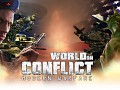

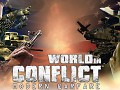
Im having problems with the MW Maps. They start loading but then I back to the menu screen. Im owner of a Physical version of the game with a CD key