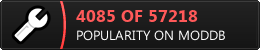May or may not update sporadically as I feel like doing so. Do whatever you'd like with this mod... make your own based on its concepts, change it, alter it in any way you'd like. I'm probably never going to finish this so maybe one of you will.
REPLACING A CUTSCENE OR THE LOADING SCREEN:
- Export a Kdenlive video at 720p 30fps to MKV format. 60fps will technically work, but it will stutter during the first second or so when the game plays back the video. Audio will function in the loading screen, but keep in mind that your game will load so fast on modern systems that you probably won't hear past the first few seconds of audio that you inject.
- Convert to MP4 with the following online tool: Cloudconvert.com (it must be done with this tool).
- Download "The RAD Video Tools" from the following link, and convert the MP4 to BIK using the "Bink It" button: Radgametools.com
- Rename the new BIK video file appropriately, and place it in:
Alice Madness Returns\Game\Alice2\AliceGame\Movies
REPLACING MEMORY AUDIO:
- Do the same as above to get a BIK file. Since these are audio only, your BIK can just have a black screen with the memory audio playing in the background. Memories are also stored in the directory mentioned above.
- To change the subtitles to match what your new memory says, open up the following file in a text editor: Alice Madness Returns\Game\Alice2\AliceGame\Localization\INT\Subtitles.int. You can also change the loading screen hints in this file too.
- Back in the AliceGame\Movies directory... in each BIK Memory video's accompanying text file (.txt with the same name), there are a set of numbers. I'm still not sure what all of these do, but I know the second number after the comma controls how long the subtitles show on the screen before fading away, I believe in milliseconds (1000 = 1 second). Change this to be the length of your new memory audio so the subtitles fade away at the right time.

Replace Music in Alice: Madness Returns
Music TutorialThis article will go over extracting music from the A:MR archives, replacing it, and repacking it to work in the game.

A:MR Completed Save No Upgrades
OtherA completed save for A:MR, with no weapon or optional health upgrades

Misc. Loading Screen Replacers
MovieArchiving my various loading screens I made for A:MR. In the same spirit as Veil of Memes.
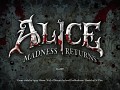
Misc. Music Replacers
MusicA dump of the music mods I put on Nexus, archiving them under Veil of Memes since they're in the same spirit anyway.
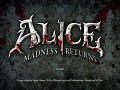
Veil of Memes 0.2.2
DemoExtract into AliceGame, overwrite files, have fun. Credits are inside the archive.