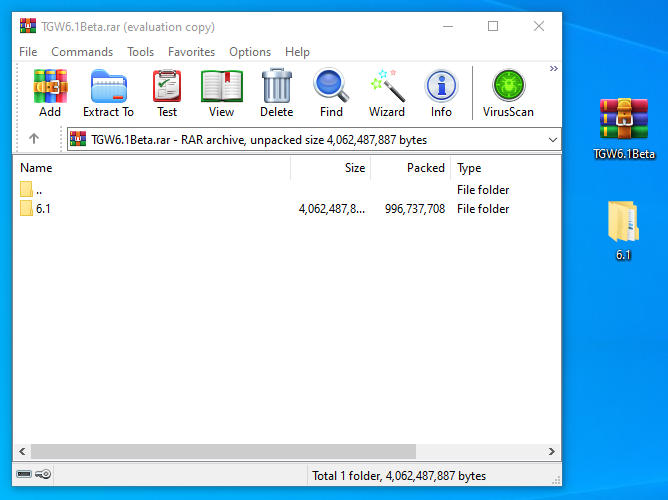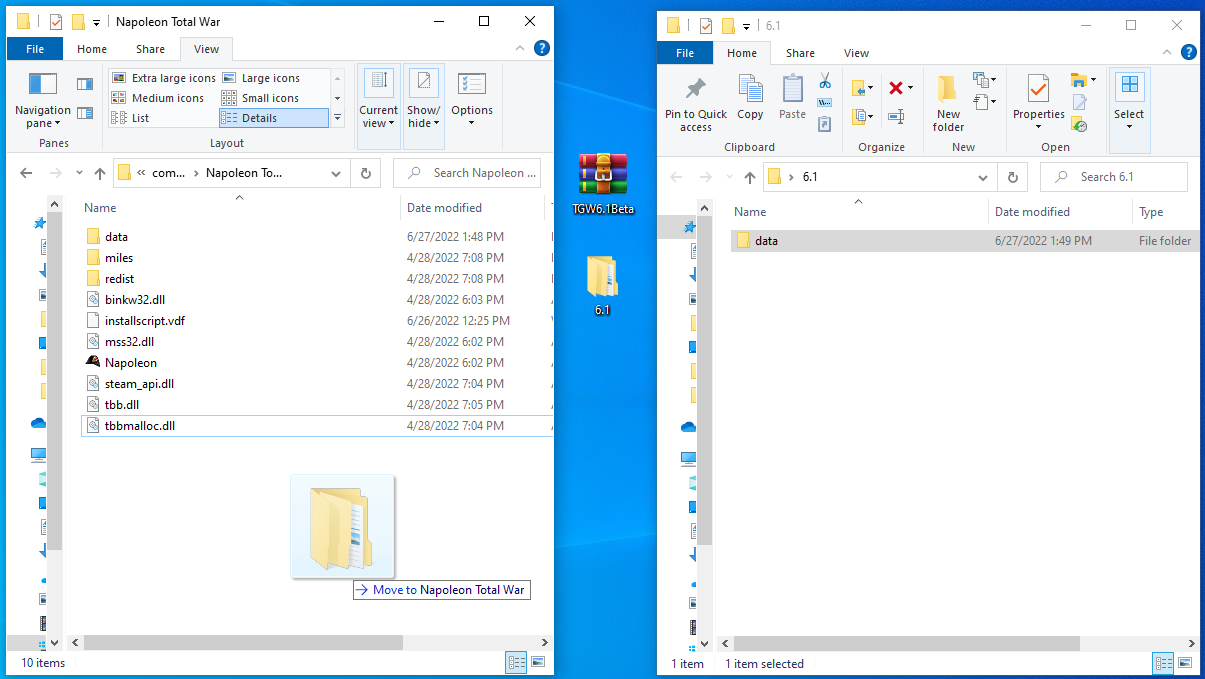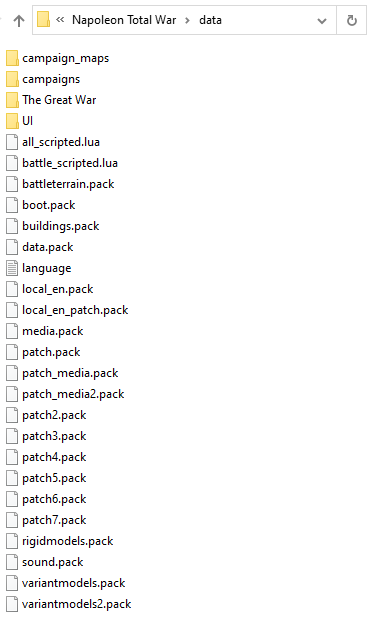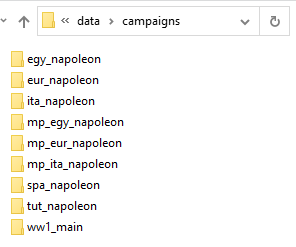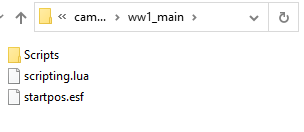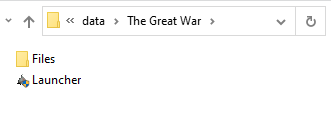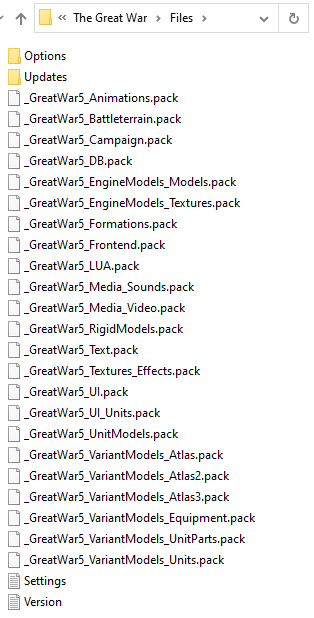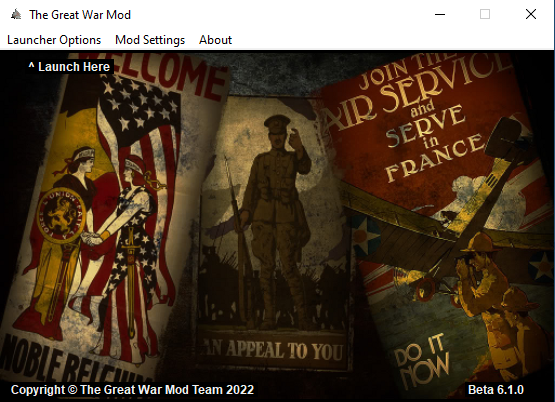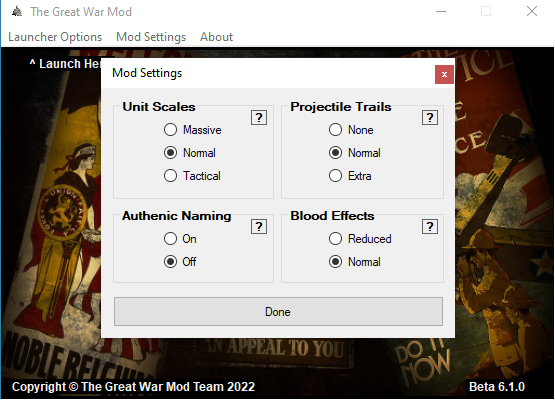The Great War mod is a total conversion modification for Napoleon: Total War. It creates an authentic representation of World War 1-era tactics, strategies and general warfare within the game. Including stunning new visuals that include entirely new models and textures for equipment, vehicles and more, the mod immerses you into the era with brand new gameplay unlike anything you've experienced in Total War before.
| Posts | ||
|---|---|---|
| Installation Guide 6.1 | Locked | |
| Thread Options | ||
| Jun 27 2022 Anchor | ||
If updating from 6.0 make sure to delete all mod files before installing 6.1 as the new beta completely replaces the 6.0 files.Step 0) Install Napoleon Total War on the C drive of your computer. (If you want to install it on a different drive you will need to use the Napoleon Mod Manager to launch the mod)Step 1) Download The Great War Mod 6.1 Beta HEREStep 2) Open the zip file and drag and drop it on the desktop.
Step 3) Open the 6.1 folder on the desktop and drag and drop the data folder into the NTW directory so it overwrites the existing data folder.
Step 4) Verify that all the folders are in the right place.
|
||
| Jul 1 2022 Anchor | ||
|
Can you add some steps for installation on mac if possible please |
||
| Aug 8 2022 Anchor | ||
|
I tried and when I launched the mod it crashed and said "Total war napoleon stopped working" |
||
| Aug 16 2022 Anchor | ||
|
Can you also have NTW3 installed at the same time, or do you have to remove it from the ntw folder? |
||
| Aug 16 2022 Anchor | ||
Colonel_FIERCE wrote: It's possible but not recommend because NTW 3 appears to overwrite some vanilla files that TGW uses so we can't guarantee it won't cause more crashing. |
||
| Oct 14 2022 Anchor | ||
|
When I try to launch the mod I get a " The mod could not launch successfully!" "Error: No packs in mod folder! (The launcher could not find the files it needs to install and launch the mod)". Not sure what that means, As I have no other mods installed and have followed instructions lol. |
||
| Oct 14 2022 Anchor | ||
|
||
| Oct 21 2022 Anchor | ||
|
NTW is installed on my native C: drive. |
||
| Nov 2 2022 Anchor | ||
|
i already follow everything you said. but it keeps failing when i try to play from the launcher |
||
| Nov 6 2022 Anchor | ||
|
I'm getting crashes during a battle as final reinforcements of enemy come in. Also, white and sometimes blue spots on screen. Wondering if there is missing textures? Maybe problem with unit reinforcing is causing crash? |
||
| Apr 19 2023 Anchor | ||
|
I have a question, why does Napoleon Total War need to be on the C: Drive in order for the mod to work? Just curious. |
||
| Apr 19 2023 Anchor | ||
|
Because the launcher uses a file path to the mod files being on the C drive. If you use the mod manager then you can install it on any drive. |
||
| Apr 25 2023 Anchor | ||
|
The problem I have is whenever I launch the mod, this message comes up, P.S How do i handle the trauble? |
||
| Apr 25 2023 Anchor | ||
I have the Definitive Edition and I played the mod for several weeks (even today i was playing without problems). But now, a message appears in the launcher as if the game is pirated saying vanilla packfiles are missing. What could be the problem? I installing and uninstalling both the game and the mod and I checked the files (in Steam) and it didn't detect any errors. But the packfiles (patch2.pack, patch3.pack, etc.) are not in the game folder after installing the game.
Edited by: Koba17 |
||
| Apr 25 2023 Anchor | ||
|
This appears to be caused by the new update CA just released for NTW. We are looking into a solution but for now you can launch the mod using the mod manager instead of the launcher. |
||
| Apr 25 2023 Anchor | ||
|
just buy the game to play this mod.. i redonwloaded yesterday play some hours then update... they kinda made me a bad day.. i try everything. Is good to see a Mod Dev know the situation i hope it gets fix soon.. anyway i try launching the game from the mod manager, but an eternal credit start screen is what i get.. everything is on his site in my folders |
||
| Apr 25 2023 Anchor | ||
|
jafran Happened to me exactly the same. I finally bought the game just a month ago. And BDIZZLE356 thanks for this extraordinary work. Edited by: Koba17 |
||
Only registered members can share their thoughts. So come on! Join the community today (totally free - or sign in with your social account on the right) and join in the conversation.