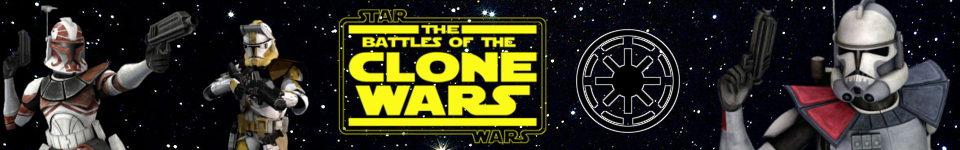The aim of this project is to give Star Wars Battlefront II players the feeling of the TCW show but still experiencing the classic gameplay style they always loved. Units will be organized as MMO classes, trying to give each one a special role that fits a certain team play (like healer, tank, etc.), but the core and the spirit of the game will be not touched. New maps will be included thanks to the permission of many good modders you already know (Umbara: Shadow Forest, Coruscant: Modern Warfare, Attack on Venator, etc.) and new amazing characters models, visual effects and weapons. Stay tuned for more and check the mod amazing photo gallery!
| Posts | ||
|---|---|---|
| Installation FAQ | Locked | |
| Thread Options | ||
|
|
Oct 20 2018 Anchor | |
|
Q: Does the mod have an .exe installer? A: No, not at the moment. Q: How do I install the mod? A: Extract addon folder in your Star Wars Battlefront 2 installation folder. If you can have Steam, you can find it here: Your Disk\Games\Steam\steamapps\common\Star Wars Battlefront II\GameData. Don't forget to install this patch for the game first, link here Moddb.com Q: I installed the mod, but TBCW doesn't show up in the Eras section in Instant Action mode. What can I do? A: Check if you installed The Unofficial v1.3 Patch revision 129 (final), link here Moddb.com --
|
||
| Dec 9 2018 Anchor | ||
|
I searched Your Disk\Games\Steam\steamapps\common\Star Wars Battlefront II\GameData in my "Local disk" and i found nothing i think this mod is awesome. But i think a video tutorial would work a lot better. Also this is my first time doing this sooo that also may be why i'm confused also. |
||
|
|
Dec 11 2018 Anchor | |
|
Mmh have you installed your game on Steam? --
|
||
Only registered members can share their thoughts. So come on! Join the community today (totally free - or sign in with your social account on the right) and join in the conversation.