Allows players to give their weapons a golden texture. Compatible with the default weapons from S.T.A.L.K.E.R.: Shadow of Chernobyl (1.0005-1.0006), S.T.A.L.K.E.R.: Clear Sky (1.5.10), S.T.A.L.K.E.R.: Call of Pripyat (1.6.02) and S.T.A.L.K.E.R.: Call of Chernobyl (1.4.22). Also gives players the opportunity to tweak their experience with their golden weapons, alternating between changes showing in first-person only or making everyone in the Zone brandish their weapons with a bit of bling! The golden textures themselves can also be applied to other mods that use vanilla weapon textures. Includes a tutorial on how you can make your own golden textures, too.
A tutorial for making your own golden textures in the three original S.T.A.L.K.E.R. games (SoC, CS, CoP and mods based on all of these).
=== TOOLS REQUIRED: ===
Paint.NET (it's free): Getpaint.net
Your chosen texture in the .dds format (optional, as common formats like .png can be altered, too; will only work in S.T.A.L.K.E.R. when saved in the .dds format).
**.dds stands for DirectDraw Surface; a texture file format.
***The steps shown below are most likely possible in other programs with features equivalent to Paint.NET, though this tutorial only focuses on using Paint.NET.
****Can be done with any .dds texture file, though results may differ and some tweaking on the part of the user (with their settings in Paint.NET) may be required.
*****Make sure to back up all of your textures prior to editing.
=== EDITING TEXTURES GUIDE: ===
1) First off, you'll need to locate your desired .dds file that you'd like to edit. For this tutorial, we'll be editing the texture of the mighty Desert Eagle in S.T.A.L.K.E.R.: Shadow of Chernobyl (known as the Black Kite across the three original games). Most weapon textures can be found via gamedata/textures/wpn.

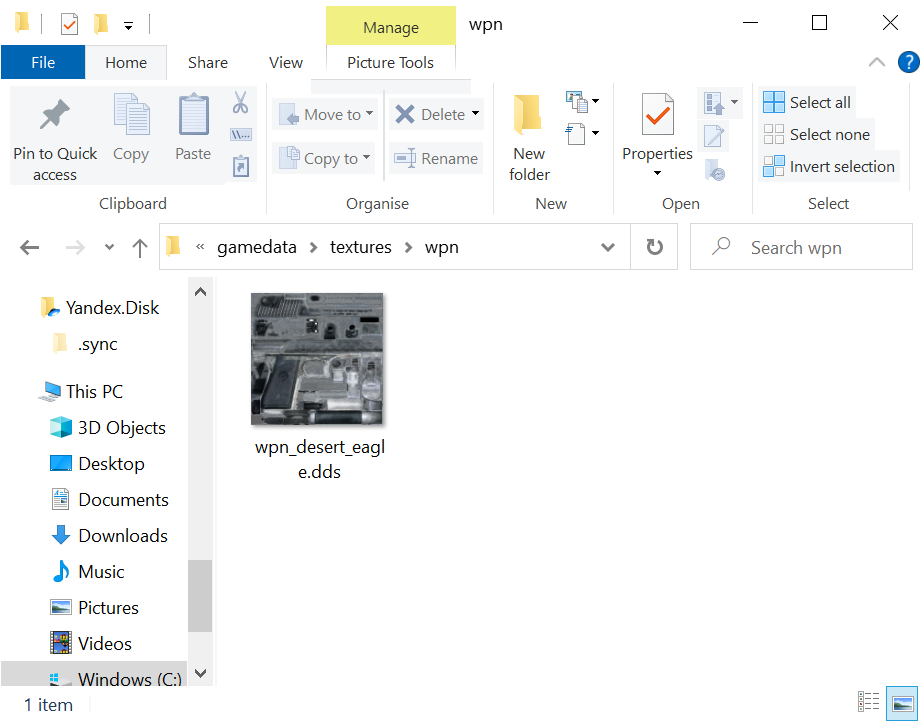
2) Open your texture via Paint.NET.
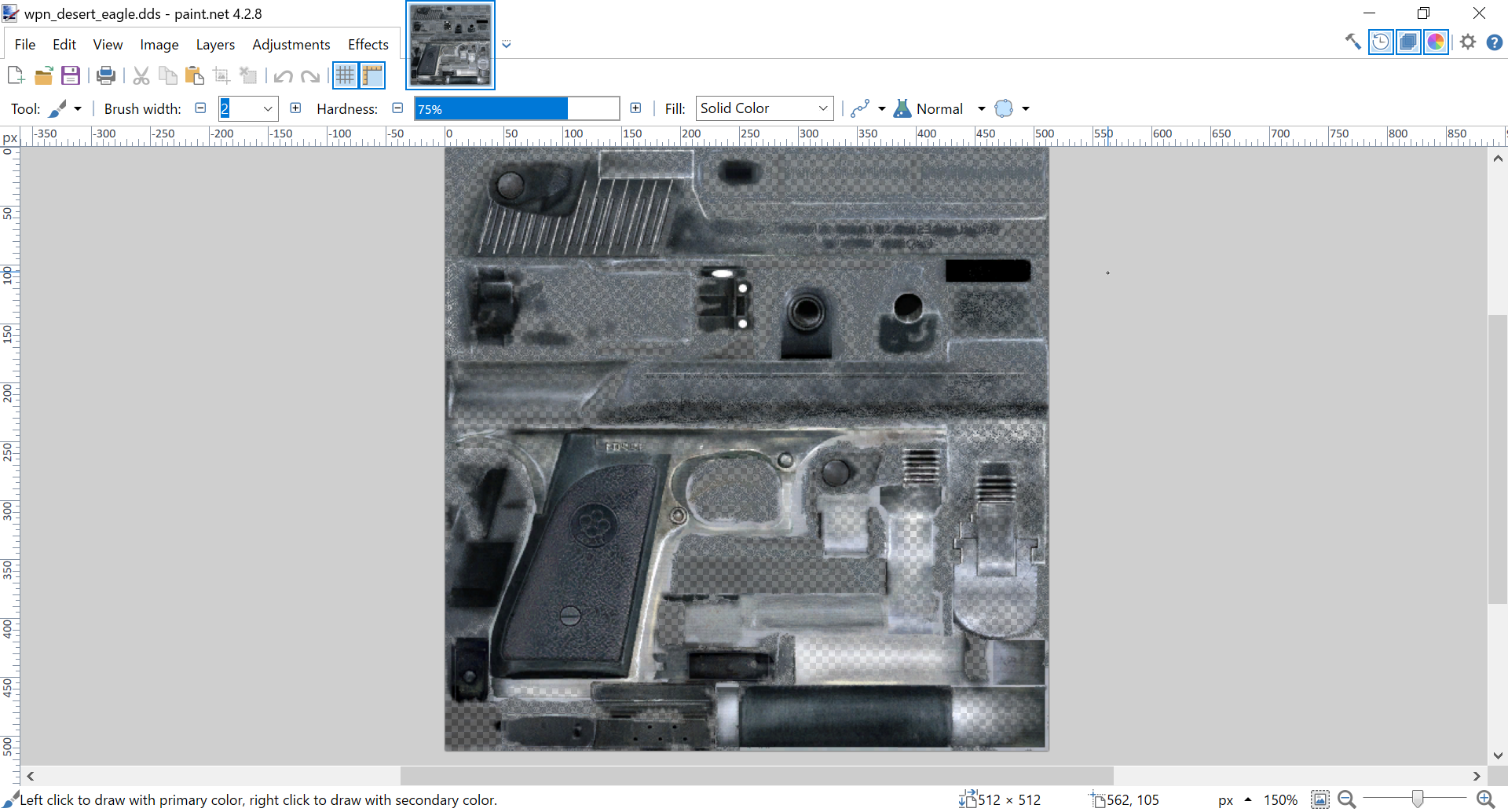
3) Once opened, click the button on the bottom-left corner of the small window on the bottom-right of your screen. This will create an extra layer for your texture.
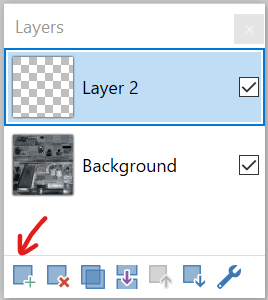
4) Click the second layer that you've just created (named Layer 2 by default).
5) Click the Fill tool in the toolbar on the left side of your screen (can also be found via the dropdown tab on the top-left side of your texture workspace marked "Tool").
6) Click the following; Layers > Layer Properties. After this, set your layer opacity to your desired setting. Under "Blend Mode", select the "Reflect" option for the best results (from my experience).
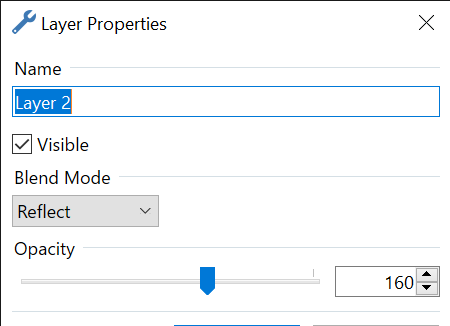
7) Make sure to replicate a yellow/beige colour via the Colours window on the bottom-left corner of your screen, then use this new colour to fill in Layer 2 using the Fill tool. I've left a formula below as well as my final results.
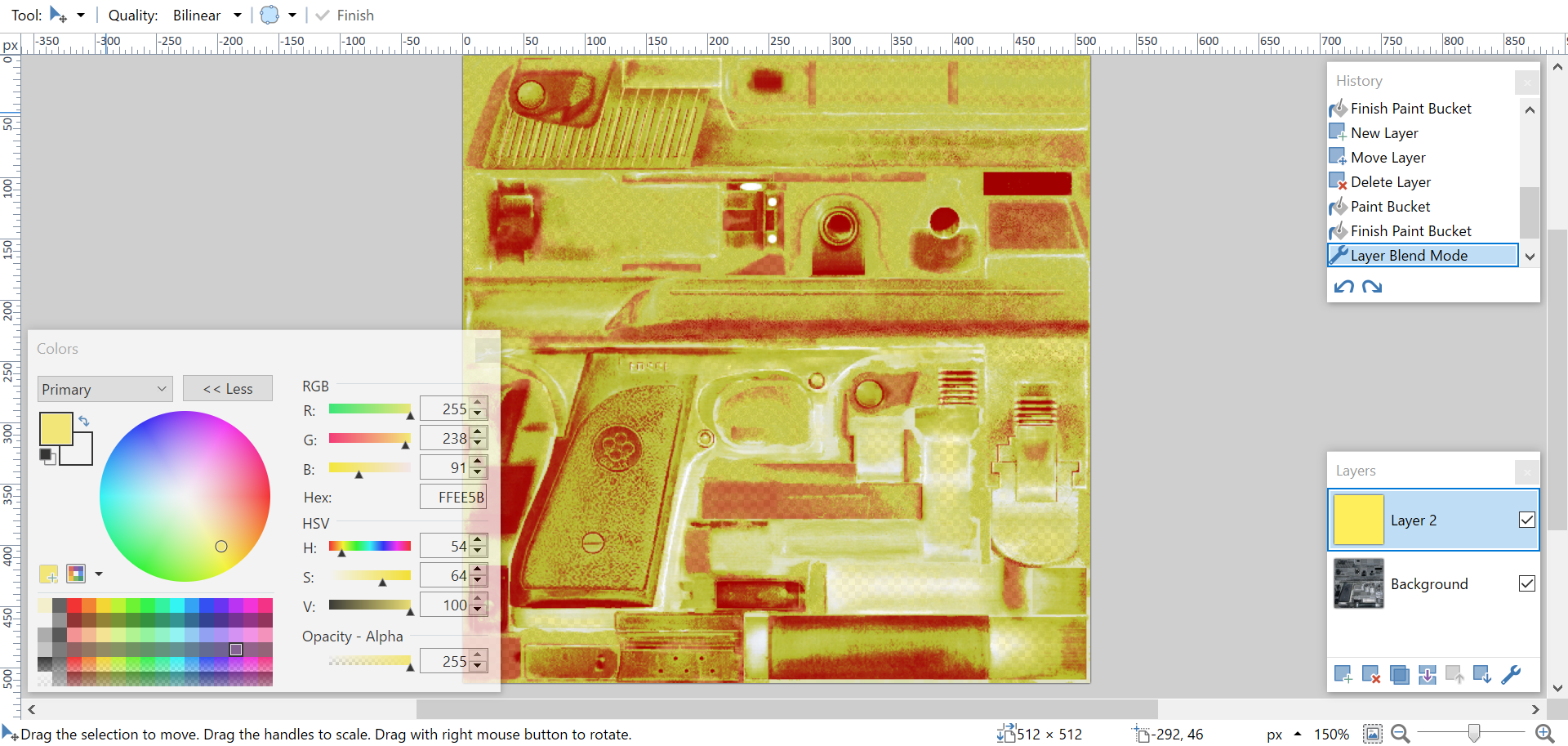
8) Save your texture (make sure it's a .dds file in the same location you had originally opened it from), open your game and take a look at your new golden texture for your weapon!



End of tutorial.
![[Update] S.T.A.L.K.E.R.: Universal Golden Weapons - A Happy Golden New Year!](https://media.moddb.com/cache/images/articles/1/313/312092/crop_120x90/stalkeruniversalgoldenweaponsnew.png)
[Update] S.T.A.L.K.E.R.: Universal Golden Weapons - A Happy Golden New Year!
NewsMinor insight into my future projects, updates on S.T.A.L.K.E.R.: Universal Golden Weapons and more!
![[Release] S.T.A.L.K.E.R.: Universal Golden Weapons is now available!](https://media.moddb.com/cache/images/articles/1/312/311113/crop_120x90/stalkeruniversalgoldenweaponsnew.png)
[Release] S.T.A.L.K.E.R.: Universal Golden Weapons is now available!
News 6 commentsCompatible with all three of the original S.T.A.L.K.E.R. games and their many mods, S.T.A.L.K.E.R.: Universal Golden Weapons is now available for all...
![[Patch] Jacob_MP's Golden Binoculars](https://media.moddb.com/cache/images/downloads/1/243/242349/crop_120x90/stalkeruniversalgoldenweaponsnew.png)
[Patch] Jacob_MP's Golden Binoculars
PatchCompatible with all three of the original S.T.A.L.K.E.R. games and their many mods. A single patch that changes the texture of the in-game binoculars.
![[Release] S.T.A.L.K.E.R.: Universal Golden Weapons (v1.0)](https://media.moddb.com/cache/images/downloads/1/242/241553/crop_120x90/stalkeruniversalgoldenweaponsnew.png)
[Release] S.T.A.L.K.E.R.: Universal Golden Weapons (v1.0)
Full Version 5 commentsA single weapon texture mod that works with many of the weapons across the three original S.T.A.L.K.E.R. games.






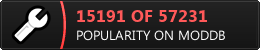




![S.T.A.L.K.E.R. [Demosfen]](https://media.moddb.com/cache/images/mods/1/44/43228/crop_120x90/fg_ghj.jpg)



БЛЯТЬ ПИЗДЕЦ Я ВАХУЕ!! МОД КОТОРЫЙ МЫ ЗАСЛУЖИЛИ!!!ЖЁЛТЫЕ ПИСТОЛЕТЫ!! КЛАСС 5 БАЛЛОВ НАХУЙ
Still bothered by this mod two months later?
You should submit this to the addons instead.
I was thinking about doing that for a long time, though I decided to make this into it's own mega mod that spans across the three original games (plus CoC) with it's own dedicated page. I do appreciate your input, though.
How is it a megamod though? Isn't this only weapon texture changes?
Yes, it's a mod that can be used across all three games and covers every weapon texture in each game. A lot of them overlap and some textures have minor differences between the three games, though these have also been covered (things like the scopes on the sniper rifles, for instance).
Good luck!)
Thank you, friend. :)
Блять, ты еще в долгострой решил уйти с этим говном!? ты серьёзно блять! Удаляй, не позорься. Золотые ванильные пушки блять, ахуеть, топчик аддон! УДАЛЯЙ!
ENG: This project is currently a work in progress and it's linked to a couple of other things that I'm working on. If you're not content with it or waiting for its release, then no one is pressuring you to download it.
Perhaps if you addressed others' projects with constructive criticism rather than littering this site with your ramblings, others may look upon your responses a lot more favourably.
RUS: Этот проект в настоящее время находится в стадии разработки, и он связан с несколькими другими вещами, над которыми я работаю. Если вы им недовольны или ждете его выхода, то вас никто не заставляет его скачивать.
Возможно, если бы вы относились к чужим проектам с конструктивной критикой, а не захламляли этот сайт своей чушью, окружающие могли бы более благожелательно отнестись к вашим ответам.