Play with huge decks and thousands of units to fight friends, try out new scenarios, make great pictures/videos, or just fool around!
Sooo it has been a looooong time since last update here on the ModDB page we announce most things on our discord server, sorry....
Well as you can see we have updated the logo, banner and the ingame images we use, thats thanks the talented artist Euro General go check out his stuff!
Any new updates?
So as some of you also may have seen the development has almost stopped totally thats not to say we are not working on a new update! As of right now we are working on a new big update that will change alot of thing with the mod itself but also make it easier to play the mod with friends without dsyncing.
We are making a new code base sharing system that will make it easyer to get the right settings over to the friends you are playing with, this will eliminate the need to look in the files and just make the process much easier!
This is what i had to announce, i will try to keep the ModDB site more active in the future but no promises.
For those interested you can join our discord server here: Discord.gg

New Update and Other stuff
News 2 commentsWe have now finally come around to updating the ModDB page, and a lot of new things has happened since last time. A completely new way of installing the...

Patch 5.0 Released!
News 2 commentsNew patch for Wargame: Red Dragon version 510057270 with more features!

Sandbox Mod now has a Dedicated Server!
Feature 1 commentYou can now meet other people who play Sandbox and get games together right in Wargame: Red Dragon!

Sandbox Mod Installer 1.1.1
Patch 11 commentsFixed the error with compatibility mode ERROR: name 'config_replacements' is not defined

Sandbox Mod Installer 1.1.0 "INSTALLER DARK MODE" *OUTDATED*
Full Version 7 commentsHere is the brand new installer that has alot of updates and brings a brand new dark mode.

Sandbox Mod 6.0.10 "SADF DLC SUPPORT" *OUTDATED*
Full Version 4 commentsWe are releasing a brand new installer this includes automatic updating to the newest release of the Sandbox Mod.
![Sandbox Mod 5.5 "Epic" (48574) [PC] *OUDATED*](https://media.moddb.com/cache/images/downloads/1/210/209967/crop_120x90/SandboxLogo.png)
Sandbox Mod 5.5 "Epic" (48574) [PC] *OUDATED*
Full Version 28 commentsNew patch for Wargame: Red Dragon version 48574. No other downloads are needed.
![Sandbox Mod 5.4.4 "Infinite Naval" (48264) [PC] *OUTDATED*](https://media.moddb.com/cache/images/downloads/1/210/209563/crop_120x90/SandboxLogo.png)
Sandbox Mod 5.4.4 "Infinite Naval" (48264) [PC] *OUTDATED*
Full Version 9 commentsNew patch for Wargame: Red Dragon version 48264. No other downloads are needed.

Infinite Naval file *OUTDATED*
PatchAdds No-Category naval deck types to the Eurocorps and Scandinavian coalitions


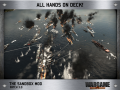
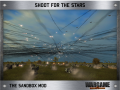



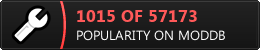
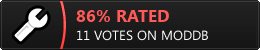






This comment is currently awaiting admin approval, join now to view.
While installing the mod it seems that it has removed all FOBs, any ideas?
i think Australian FOB should still be available, at least it is in my install
I am surprised no one add aircraft carrier to naval warfare?!
I got the mod to run eventually and now have a question. When you install and select all the parameters you want ie unlimited FOB supplies, Planes fly higher, All ground vehicles move slower etc Is there a way to change these options without having to reinstall ? The only way I've found to change something I don't like, is to reinstall the mod and not select that particular feature.
Cheers for any info.
Hey!
Nice to hear you got it to work.
Currently the easiest way to change the settings is just rerunning the mod installer an choose the new settings.
If you need any help i will be happy to assist you on discord: Discord.gg
Thanks!
- Griffen (THE MOD DEV)
griffen12 OK, thanks for clarifying that for me. I'll check out the discord if I have any other questions 👍
I'm pretty used to installing mods from Moddb and when I run into trouble, I'm usually able to find a solution or guide to help me out. Problem with this mod is nothing happens when I download and run the .exe, I just get a black screen pop up momentarily and then nothing. Shame, I used to really enjoy the sandbox mod. Have any ideas why I can't even install it ? Cheers.
For me it started running when put .exe to same folder where game is. But after install it still crashed..
Mistheria Sometimes the smallest titbit of information helps solve a problem. I tried installing the mod after placing the .exe file in the games folder and that helped get me on the road to reinstalling the mod. So a hearty thanks to you for that. I'm sure I've checked everywhere, but I don't see any install instructions anywhere on this mods descriptions, which is odd. Normally I install mods for most other games without having to put the install file in the games folder, except for maybe one mod I've used recently.
But anyway, I got it installed and after some trial and error, I got the mod to run as I want it to. Their's a couple of things in the mod set up checklist that caused me issues. Not clicking on FOB have unlimited supplies meant mine and other armies didn't get an option of a FOB in the deck creation and that led to possible issues with running a match. Also, clicking on all units are to be Bluefor led to every match leading to nothing. All I had was a command vehicle at start, I couldn't select anything else before the match, when I clicked launch battle I got a 2 minute countdown and a message saying skip chrono or something and then when the countdown ended, the game would just end with me the victor because the other team didn't field any units at the start.
But once I figured out that those 2 things were causing the issues, I've been able to run a match.
I hope you get it to run, it's worth persevering with. My advice, do a complete new install, delete the game from your steam library before reinstalling on steam, I tried reinstalling the mod over and over a few times and saw some rather strange things occur in deck creations and skirmish set up.
Thanks again for the reply and the info, I'd have given up trying otherwise.
Thanks for all the info. Got it eventually working too! Just not even completely sure how.
Got it even working online with one friend of mine which is huge yay! Settings of course had to be exact same for both of us.