Current Status: Version 1.1 HD Edition has been Released!
Return to Na Pali Ultimate Edition is a polished conversion of RTNP for UT99, complete with additional subplots that accompany 10 new levels from restored beta content of Unreal. It also contains many OldSkool Mod features such as permanent carcasses and decals, as well as a new menu. Version 1.1 HD now contains high-resolution skins for all the new custom skins, as well as a few extra surprises! This is meant to be used alongside the recently released High-Res Skins mod.
What comes with Return to Na Pali Ultimate Edition?
- RTNP conversion to UT99, without the pesky bugs that have come with previous RTNP conversions.
- The original 17 RTNP levels with bug fixes, texture alignments, game play enhancements, and more. Some maps have been given the treatment they should have received when the Expansion pack first came out!
- 10 new levels, completely restored from Beta content of Unreal. This content was originally cut from the official game. It has been modified to fit right in with RTNP, including proper transitions between levels. All of it feels right at home in RTNP!
- All restored beta content has been completely revamped. This includes better lighting, enhanced game play, new stories, added RTNP content, texture alignments, technical revisions, and much more. None of it is in beta form any longer, but finalized.
- Restored music from the beta releases, which are used in the new maps and even some of the old maps.
- Implemented Oldskool features, including permanent carcasses, weapon decals, scoreboard with kill counts, and more.
- A new menu system created by Integration.
- More of a challenge when used with the 'Limbo Difficulty Mutator', which has been included with this conversion. This is recommended for veteran players who found the original RTNP to be too easy!
What is new with Version 1.1 HD?
Not long ago, a High-Res Skins mod was released that replaced all the low-res skins of Unreal & RTNP with high-resolution, detailed versions. However, the mod does not contain any HD skin replacements for the new custom skins or beta skins unique to the Ultimate Edition of RTNP. This new HD version of RTNPUE remedies that!
Here is quick list of added features to V1.1 HD:
- 50 new high-resolution skins to replace the old low-res beta skins and custom skins of RTNPUE.
- Never-before seen beta skins have been introduced in this release, as well as a few new custom skins (all in high-res)
- A few new stories have been added.
- Some very minor game play tweaks and bug fixes, including quieter footstep sounds.
What is the Limbo Difficulty Mutator?
As veteran players are aware, the "Unreal" skill setting for RTNP can be too easy. It is for this reason that I included the "Limbo difficulty mutator". Use this mutator if you want a true challenge! It will make the game harder by increasing the health of the monsters as well as making them faster, do more damage, and shoot faster projectiles.
In order to use it, go to the 'New' menu under game, and select "mutators". Browse the list until you find 'Unreal: Limbo for RTNPUE'. Add this to the list by double clicking or dragging it over. You can configure the settings of this mod by going to the mod window, and selecting "Limbo Difficulty Settings". The values are set to what I believe to be the most balanced by default. Remember to conserve your ammunition with this mutator enabled!
Just as a reference, I use these values to play the RTNPUE conversion (these are set by default):
DamageScale=0.700000
HealthScale=1.000000
GroundspeedScale=0.750000
ProjectileSpeedScale=0.800000
AirspeedScale=0.850000
WaterspeedScale=1.000000
SightRadiusScale=1.000000
This mod can also be used with the original Unreal game with the oldskool mod by Usaar33. For more detailed information about this mod, read the file called "Limbo.txt", located in this ZIP archive.
NOTE: RTNPUEv1.1 HD comes with an updated version of the Limbo mutator. This new version fixes a small bug with some ScriptedPawns not dying during scripted sequences like they were supposed to. An example is Hexephet, when the Skaarj Trooper at the very start would survive the blast due to the mutator increasing its health.
Installation / Configuration
1. There are several methods that can be used to play this mod, but first you must extract the .ZIP archive to the Unreal Tournament folder. MAKE SURE to keep folder names intact while extracting, so that all the files go to the right place. I don't recommend manually copying the files over, because some of them go into new folders.
2. Before choosing a method below, make sure you have the "OldSkool" mod by Usaar33 installed, as well as the "oldmodels". If you do not already have them, then simply run the files "oldskool239.umod", and "oldmodels.umod", included with this Zip file (follow the instructions on the screen when you install them). Also, make sure your copy of Unreal Tournament is patched to version 436.
3.
METHOD #1: This method will install the conversion using your default UT settings. If you want the RTNP flyby and controls set automatically, skip this and go to Method #2.
-After extracting this conversion to the Unreal Tournament folder, open the game as you normally would. Once in the game, go to the "mod" menu, and click on "Enable RTNP: Ultimate Edition menu". This will change the appearance of the in-game menu (don't worry, it can be reverted). You may need to restart the game after performing this step if you had the oldskool menu enabled.
-There are some controls you'll need to configure, located in the options menu, under the "controls" tab. Under the main controls section, I recommend setting keys to "Activate Item", "Next Item", and "Previous Item". Then, scroll down to the new section called "useful", and set "quicksave", "quickload", and "activate translator". The rest of the controls are optional. There is a Reload key that you can use to reload the automag, but it's not required.
-Now all you have to do is go to the "Game" menu, and click on "New" to start a new game! Don't forget to select the player you want to use before starting a game, and add any mutator you wish to use. I highly recommend adding the Limbo difficulty mutator (included with this mod) if you think the Unreal skill is too easy. Read the "Limbo Difficulty Mutator" section below for more details!
METHOD #2: This method will copy your old config files and automatically set some controls in the new ones - as well as the RTNP flyby. Choose this method if you want everything configured automatically, while keeping UnrealTournament.ini and user.ini UNCHANGED. New config files will be used.
-After extracting the contents of the ZIP archive, search for a file called "RTNP Ultimate Edition.bat" in the Unreal Tournament main folder. This file will launch UnrealTournament with the mod. The first time you open this file, it will copy UnrealTournament.ini file and User.ini, and modify some settings in the copies. I recommend creating a shortcut to this file somewhere, since you will be using it each time you play this mod.
-If you want to change the new controls, go to the "controls" tab in the Options/Preferences menu in the game. Some new controls in the main section are "Activate Item", "Next Item", and "Previous Item". There is also a new section called "useful" that has "quicksave", "quickload", and "activate translator". There is also an optional Reload key for the Automag.
-Now all you have to do is go to the "Game" menu, and click on "New" to start a new game! Don't forget to select the player you want to use before starting a game, and add any mutator you wish to use. I highly recommend adding the Limbo difficulty mutator (included with this mod) if you think the Unreal skill is too easy. Read the "Limbo Difficulty Mutator" section below for more details!
4. For the v1.1 HD Edition of RTNPUE, you must make sure you enable S3TC textures in advanced properties! To do this, open the console in-game and type "preferences". Go down to render, and select the drivers you are using. The option "UseS3TC" will appear in the list, and should be set to "true". Also, don't forget to download the HD Skins pack to be used alongside this! It can be found here
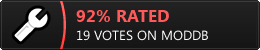
5. ALSO DON'T FORGET: Make sure you turn on volumetric lighting when you play this! By default, Unreal Tournament has this option set to off. You can find it by opening the console in the game, and typing "preferences". This will open an advanced options window. Go to "rendering", and select the driver you are using. The option can be found there. If this is turned off, you will NOT see any of the great fog effects in the game! I also recommend downloading the incredibly awesome OpenGL/Direct3D drivers found on this site, although this step is not mandatory: Cwdohnal.com
6. WARNING: Do NOT use any audio driver besides the default Galaxy driver. You are likely to experience crashes if you do so. Also, Do NOT select a player that does not start with "Upak" in the name. This should not be possible if you use the proper player setup menu, but some people might be using a 3rd party menu to choose a different player model. This will cause issues.
Credits
- This project was conceived and compiled by me, Lightning Hunter. The maps came from RTNP, and were obviously not created by me. I did all the modifications, minus a few things that came from the RTNP Search: Prelude conversion by Dinwitty. Here are the rest of the people who contributed:
- Integration, for creating the new menu, and doing most of the coding. This conversion would not have been released without his help!
- Dinwitty, for the original Arcane SP conversion for Search: Prelude. I heavily modified it. Some of the modifications to Fhub6 also came from Dinwitty, as well as minor fixes to Cryox.
- Asgard, for coding of some of the new actors (they were created for RTNP: Search Prelude, but some were never used until now).
- Turboman, for some of the new actors used, including the bats in VeloraCellars.
- EagleAR, for the original RTNP2UT conversion. I based the Upak code on his conversion, although most of it has been changed beyond recognition (mostly thanks to Integration).
- Usaar33, for the oldskool code that I borrowed heavily from (including permanent decals and carcasses, and many other features that were imported into this conversion).
- Casey, for some coding advice and fixes. You can thank him for fixing the location offset bug that occurred with weapons and items!
- ebd, for coding the trigger that destroys classes.
- Leo(T.C.K.), for playtesting, and giving me a lot of input about every map. Thanks also goes to him for a few minor fixes that I borrowed for various maps.
- Uberserker and Jblade, for playtesting, and giving much valued input.
- Sana and the former staff at UnrealSP.org including Hellscrag, for an awesome site and forum in which all the development of this conversion took place.
- Legend Entertainment, for the original RTNP of course!
- Epic, for Unreal and UT.
- Special thanks also goes out to the following people for their input over at UnrealSP: MMAN, Editor Dave, Teridax, Waffnuffly, Jet v4.3.5, Shadow, TheIronKnuckle, Fashahhh, and Torquemada. Sorry if I missed anyone!
Version 1.1 HD Credits:
- All of the new high-res skins were done by me, Lightning Hunter. Some of the new beta skins and content used in the HD Release (the low-res versions) were extracted and compiled for use by Yrex, Leo(T.C.K.), and AlCapowned.
- Many of the detail overlay textures used on these skins came from various free texture websites on the internet. Here are some of my sources:
hhh316: Hhh316.deviantart.com
Mb3d (Max Textures): Mb3d.co.uk
AGF81: Agf81.deviantart.com
CGArtShop (website down now) - for the blood texture or "seamless strawberry jam".
Suicidecrew for the seamless stock fire texture used for the Upak Explosion and JFireball. - Uberserker and Leo(T.C.K.) once again beta tested and found multiple bugs that were fixed for this version.

After much hard work, Return to Na Pali: Ultimate Edition v1.1 HD has been released! For anyone not up to speed, this is a polished conversion of RTNP for Unreal Tournament '99, complete with 10 new levels restored from beta content originally cut from Unreal. Version 1.1 HD now contains high-resolution custom/beta skins, as well as a few extra surprises! This is meant to be used alongside the recently released High-Res Skins mod.
Here is an overview of features:
- RTNP conversion to UT99, without the pesky bugs that have come with previous RTNP conversions.
- Bug fixes, texture alignments, game play enhancements, and more for the original 17 RTNP levels
- 10 new levels, completely restored from cut Beta content of Unreal. This content has been modified to fit right in with RTNP, including proper transitions between levels. The content has also been enhanced with better lighting, game play, sounds, new stories and more. All of it feels right at home!
- Restored music from the beta releases, which are used in the new maps and even some of the old maps.
What exactly is new with Version 1.1 HD?
Not long ago, a High-Res Skins mod was released that replaced all the low-res skins of Unreal & RTNP with high-resolution, detailed versions. However, this mod lacked any HD skin replacements for the new custom skins or beta skins unique to the Ultimate Edition of RTNP. Version 1.1 remedies that!
Thanks to the extremely generous Noveria, part 1 of a video walkthrough now exists! For anyone not familiar with her video walkthroughs, you definitely need to check out her YouTube channel.
History:
The original Return to Na Pali Ultimate Edition started out as a basic idea to not only get RTNP working properly in UT99, but also to implement the cut Unreal beta levels. What started out as a simple project turned in to a complete overhaul of not only the beta content, but the official RTNP maps. Version1 was released in 2011, and received good feedback. Fast forward to this year, and the high-res skins project, UnrealHD, was released. However, RTNP:UE was suddenly starting to look a bit dated with the low-res beta/custom skins mixed with the high-res skins. As such, I promptly decided to give the custom skins a complete makeover as well.
Along with the changes listed above, v1.1 also has these features:
- 50 new high-resolution skins to replace the old low-res beta skins and custom skins of RTNP:UE.
- Never-before seen beta skins have been introduced in this release, as well as a few new custom skins (all in high-res)
- A few new stories have been added.
- Some very minor game play tweaks and bug fixes, including quieter footstep sounds.
Playing Information:
Please read ALL the installation/configuration instructions in the readme file, or in the description of the Moddb page. Also, do NOT forget to download the high-res skins for Unreal, which is meant to be used alongside this release! The mod will run without them, but is rather pointless with only some of the skins replaces in HD...
Credits:
This project was conceived by, managed by, and mostly done by me (Lightning Hunter), and the new high-res skins were done by me. However, there are a lot of other people to credit! Please read the include readme file or the description on the main page for all who contributed and helped with this project.
DOWNLOAD:
NOTE: Please read the included text document or description on detailed installation instructions!
I don't want questions asked of me that are already answered in there.

RTNPUEv11_HD
Full Version 12 commentsA polished conversion of RTNP for UT99, complete with additional subplots that accompany 10 new levels - restored from cut beta content of Unreal. Version...

UnrealHD v3.1 Full
Full Version 28 commentsThis is UnrealHD 3.1, a High-Res skins mutator for both Unreal v227 and Unreal Tournament. This will replace all those old, blurry skins of Unreal/UT99/RTNP...

OUTDATED: RTNPUEv1
Full Version 5 commentsTHIS IS THE OLD VERSION OF RTNP:UE (PLEASE DOWNLOAD V1.1 INSTEAD) This was the first release of RTNP:UE back in 2011. This is only here in case someone...






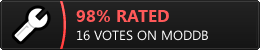

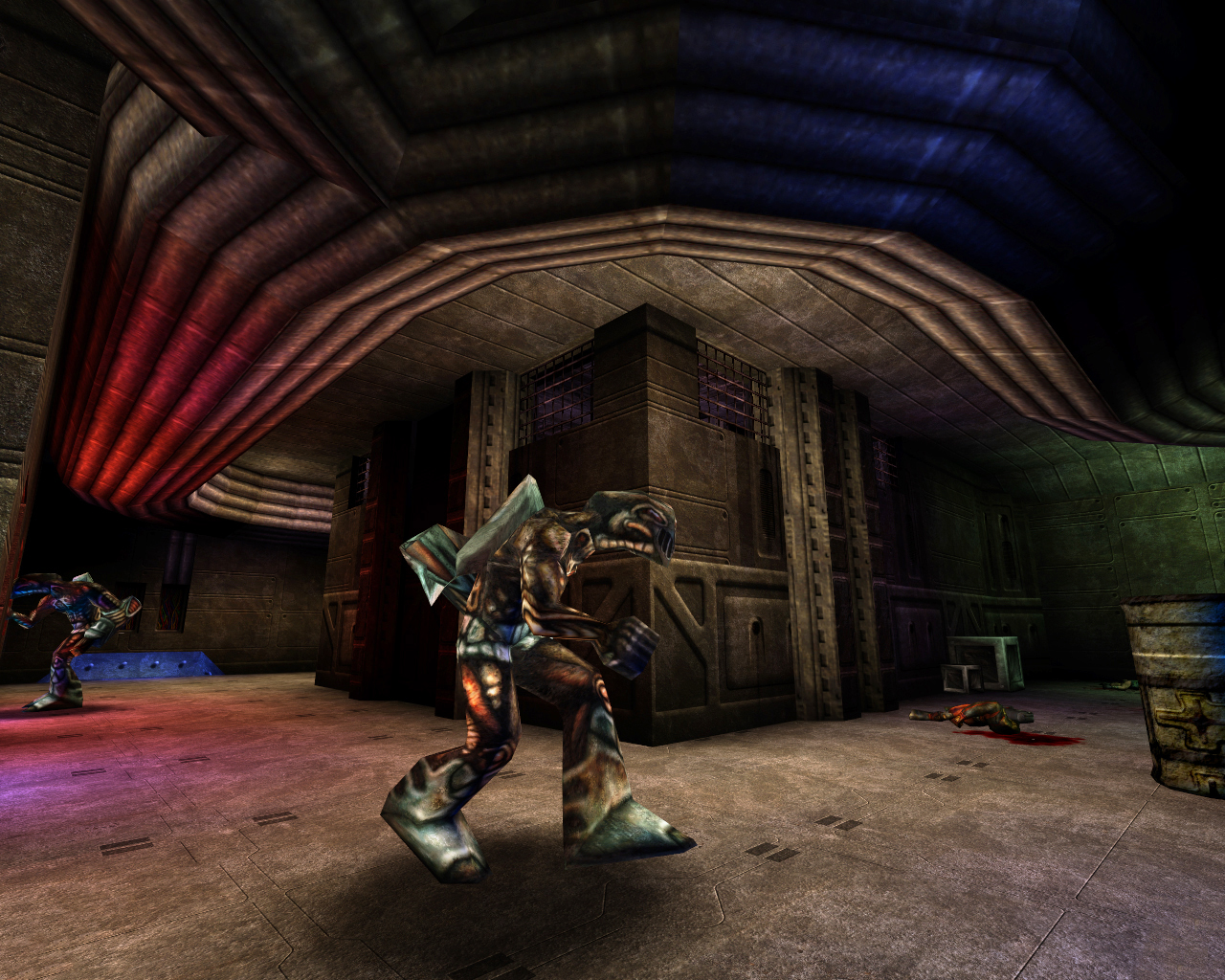
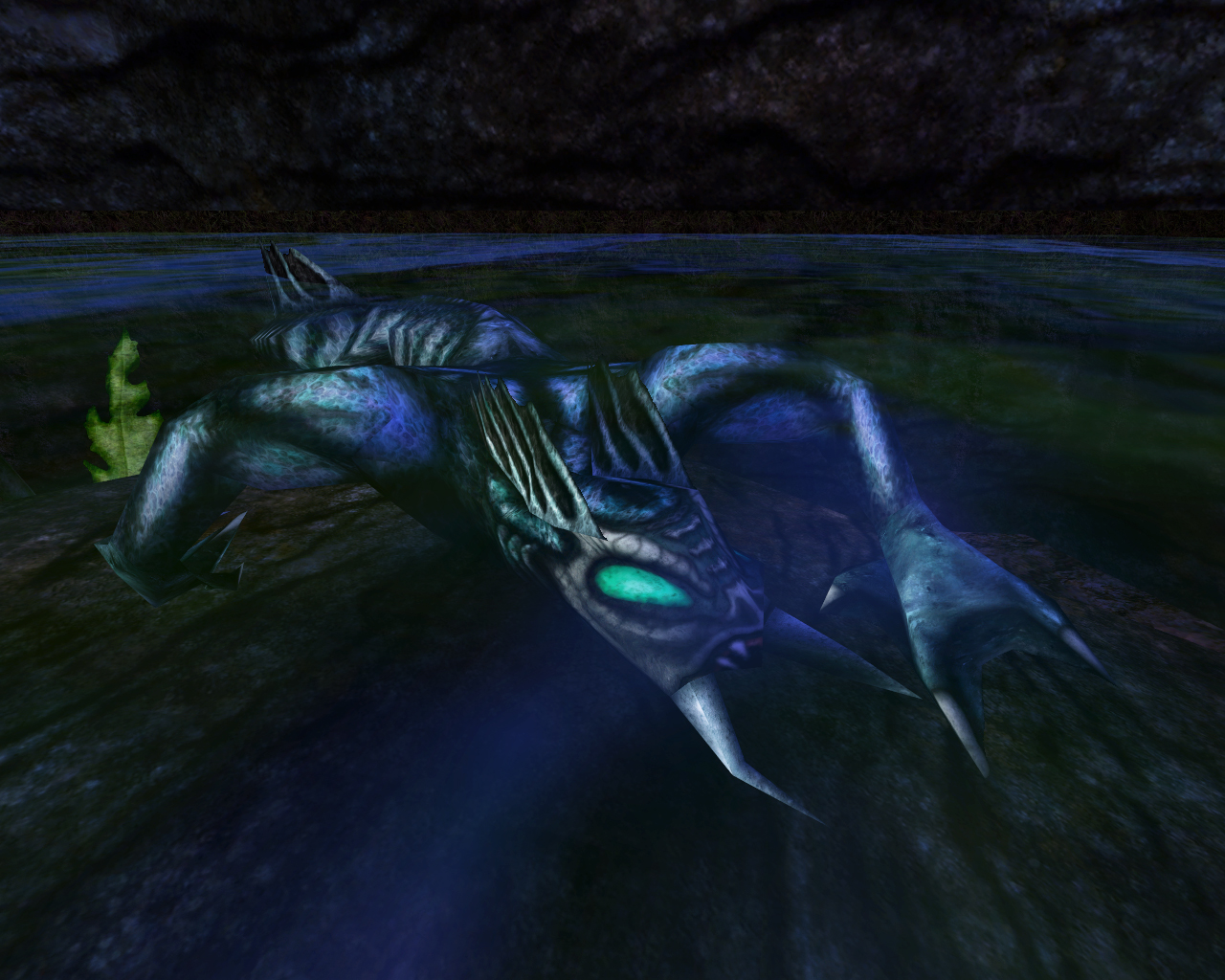
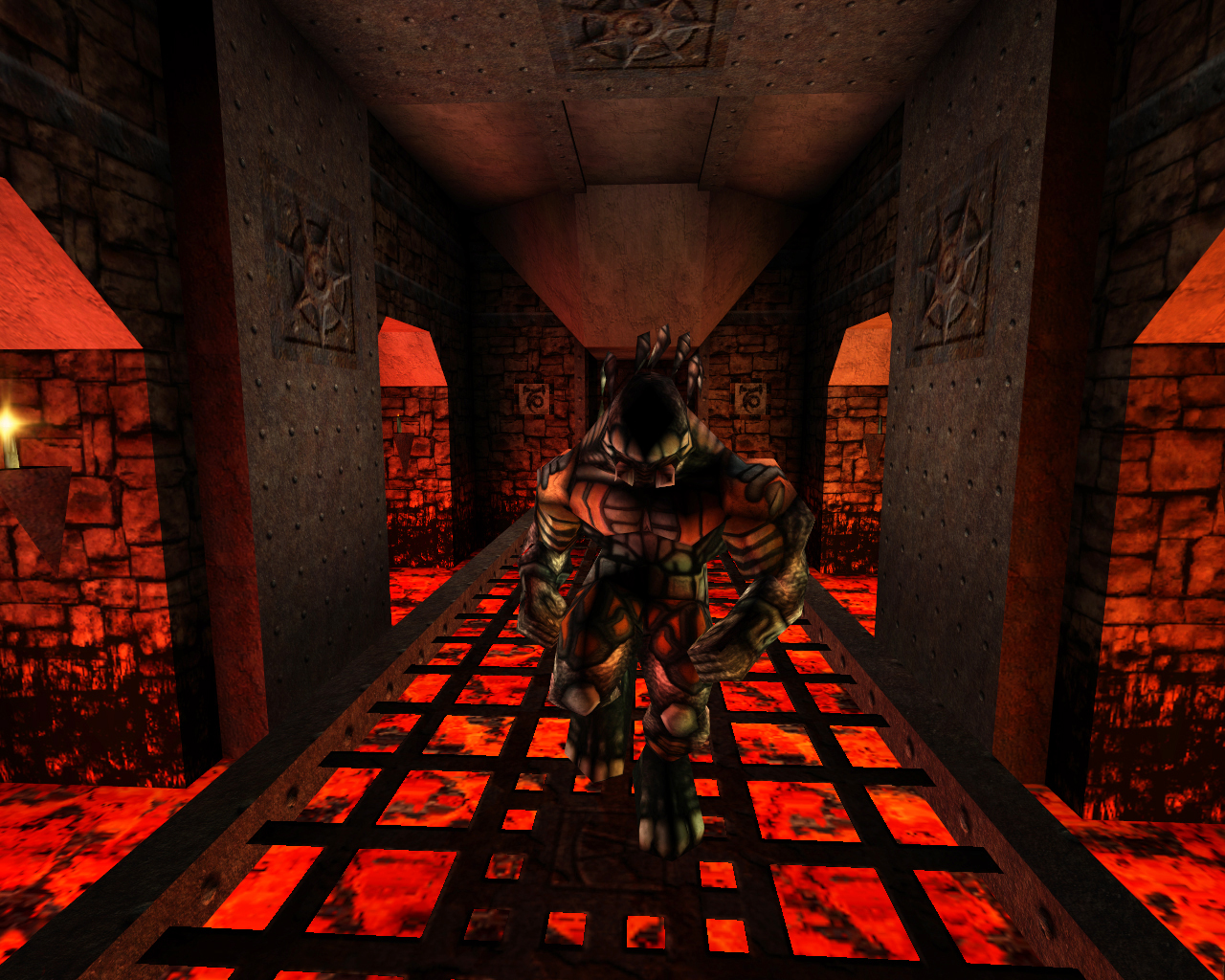

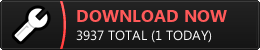
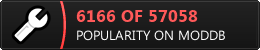

![Unreal Tournament Remodelling Project [UTRP]](https://media.moddb.com/cache/images/mods/1/25/24517/crop_120x90/unreal_tournament_ut_2004_wallpa.jpg)



can this mod also work for the original Unreal? or only UT99?
I recently completed Unreal and 'vanilla' RTNP for the first time and couldn't get enough of the single-player Unreal experience, which is why I decided to try RTNP:UE. Aside from a few issues with the installation of the conversion itself, which I was able to solve, the mod worked perfectly fine... until I reached Nexus End. I created a hard save at the beginning of the map and quicksaved right before reaching Chronos and Orochi. After I died to them (I underestimated how difficult the mod would be with the limbo mutator lol), I tried to load the quicksave, but it crashed the game and produced a "general protection fault" error. I then attempted to load Nexus End through the hard save, and the game crashed again with the same error. I was lucky to have also hard saved right before the transition to Nexus End, which I resorted to using in order to progress to Spire Valley, a map in which I didn't have this issue. The saves worked fine until I just encountered this problem again in Soledad - after I died to a Crypt Skaarj, the hard saves and quicksave I tried to load crashed the game and produced the same error message. I find it interesting that, up to now, the only maps I have had this issue with are Nexus End and Soledad, levels that have distinctive mod-exclusive enemy models, the former including the two red Skaarj and the latter including the 'crypt' variant. Plus, from what I can tell by interpreting the contents of the error message, it seems that the mod is not able to load certain objects and sound files associated with these two particular missions, which could explain the save/load issue. Maybe the answer lies in these two factors? Honestly, I'm not sure, and this problem has become a massive inconvenience that has made me lose a good chunk of progress. I would really appreciate an answer as soon as possible. Thanks, and good job on the mod! Besides the problems that I have already mentioned, I really like what I have played thus far; the numerous adjustments made to the experience, the seamless integration of the beta maps alongside the other bits of restored content and the overall improvements made to RTNP itself really make the 'Ultimate Edition' the expansion pack that RTNP wishes it could have been.
Imgur.com - These are images of the 'general protection fault' errors I mentioned. Top shows the error message that pops up after loading the Nexus End hard save, and the bottom shows the message for the Soledad quickload. For clarification, I'm playing with the DX11 renderer and Galaxy audio driver, on version 469b of the UT99 OldUnreal patch. The exact same crashes and messages were also produced on the OpenGL and XOpenGL renderers.
In spite of the problem I had with saving and loading in the above-mentioned maps, I was still able to beat Soledad and move on to Passage to Jrath. From then on, I didn't encounter the problem again, even though a lot of the maps following Soledad featured more mod-exclusive enemies, which I thought was the cause of the save/load crashing. Whatever the case is, I just beat RTNP:UE and my opinion on it hasn't changed. Aside from the early-game crashes, it was a thoroughly enjoyable mod throughout which, through the breadth of its restored beta content, made what was supposed to merely be a UT99 conversion of the RTNP expansion pack feel like a fresh experience. This alone makes it something that no Unreal player should miss out on. You should be proud of yourself, Lightning_Hunter.
Thank you for the compliments! I don't check Moddb very often these days, so I apologize for my delayed response. If I had to guess, your crash is likely related to the Fmod driver you are using. RTNP:UE was only ever designed with the default Galaxy audio driver in mind and nothing else (other drivers were experimental at the time of release). I also haven't truly tested the mod with the new 469b UT99 patch, so bugs are likely to occur. Personally, I still play UT99 with version 436 and the galaxy driver for the most stable experience, although the 469 patch looks very promising.
Hello, thank you so much for this. I have three questions, will this mod work with Unreal 227i, with HD textures, the skins you advise and no oldskool? Is there a way for to exclude UT items that appear in the begining of levels, sometimes I see Items "exploding" and guns in the middle of te air.
Last, Unreal has a bug with slow tunneling and backwords arriving in Mothership Lab, does this happen to you?
The mod is fantastic!
Hey again lightning, having problems with MODdb and can't get to my other comment so ill post it here too.
For some reason I'm having big problems with the mod now. I can't exit the intro briefing where you get the translator, its like screen text trigger isn't working. Levels with zxu97 in the music name are crashing on loadup. If I run UT first then load the mod it will play the map but the musicm gets replaced with the UT menu, if i load the .bat up it just crashes on ALL the levels with zxu97 in the music name, also none of the intermissions are working despite putting them back in either :(. Any thoughts?
Edit: Here is a screenie of the crash: Imgur.com
Sorry for the late response, but I also responded to your other comment in the article section. It sounds like you might be using a player model that is not a Upak player. Make sure you use the player setup in the "new game" window. If you use any other player setup menu and choose a non-Upak player, RTNP:UE will likely have issues.
Another guy also said that he was loading the Oldskool mutator in to the mutator list, and that is a horrible idea, so don't do that if you are.
Finally, it looks like you aren't using the default Galaxy audio driver. The Fmod driver is known to cause crashes with some music, so I would not recommend using it (it also has many other bugs).
There never were any intermissions with RTNP:UE. I took them out with the very first release, because honestly I felt they were garbage and nobody seems to like them that much. In my opinion, they break consistency with the original Unreal. If you still want to see the Kill counts, press F1 any time while you are playing the game.
Not bad
Can this be played cooperative in internet?
There is a mod being created by Zynthetic over at www.unrealsp.org that will give RTNP:UE coop support. It is actually already finished, but Zyn has not released it yet (other maps are being supported as well with his mod). I will definitely make an announcement when it happens.
I'd also like to know if there's been any update on this, I can't find any info on this co-op mod by Zynthetic on UnrealSP.
any news on this coop mod?