RTCW Venom Mod v6.8U - All changes in description, instructions for installation and further information in readme file.
✠ RTCW Venom Mod v6.8U ✠
![RTCWV68m]()
More all previous revisited stuff, aggressive new AI and the best textures by RTCW modder community: weapon textures by OSJC, AidenDemon, Teh Snake and Schiff. Some textures by Venom3, Eugeny Panikarowsky and AidenDemon. Further textures and models from Wolfenstein: ET. All modified shaders, new and reworked textures, HD crosshairs, fonts, sprites and edited AI by H3llBaron.
![Venom6log]()
Changelog v6.0 to latest version:
UPDATE 24/01/19-v6.1
-Fixed shader weapons for WolfMP.
-Better textures for mauser and flamethrower.
-Other minor fixes.
UPDATE 03/02/19-v6.2
-Fixed AI of dig level.
UPDATE 20/03/19-v6.3
-Fixed colors for flame textures.
-New shader for characters in fire.
UPDATE 28/04/19-v6.4
-Updated autoexec files.
-Renamed pk3 file for beta thompson model.
UPDATE 11/05/19-v6.5
-Updated autoexec files for better compatibility.
UPDATE 08/12/19-v6.5.1
-Fixed some textures on models and levels.
-Nvidia shaders now placed in the standard pack of the mod. (SP/MP)
UPDATE 02/02/20-v6.5.2
-Several fixes and new textures.
-Revisited shaders and AI.
-Nvidia shaders reworked. (SP/MP)
UPDATE 23/09/20-v6.5.4
-Fixed/retextured textures of german helmets. (MP)
-Fixed hd fonts. (MP)
-Added many new effects and hd textures. (SP/MP)
-Updated weapon textures. (SP/MP)
UPDATE 29/09/20-v6.5.6
-Complete revision of all the stuff.
-Improved textures for nvidia users.
UPDATE 24/05/21-v6.6
-Cumulative update with several fixes.
UPDATE 05/08/21-v6.8
-Updated HD fonts pack by William Faure (developer of The Dark Army)
UPDATE 04/12/21-V6.8m - (demo of major future pack)-Fixed blending problem for explosions signs in foggy levels. (SP/MP)
-HD texture explosions vanilla-friendly. (SP/MP)
-Better muzzleflashes for all weapons. (SP/MP)
-Now, if properly installed, a new -V- icon appears in main menu. (SP/MP)
UPDATE 21/03/22-V6.8U (Uber) - HOT FIX TEXTURES
-Revisited HD texture pack to look more vanilla-friendly.
-Better flames, flamethrower and torches.
-New dynamic muzzleflashes.
UPDATE 06/07/22-V6.8U
-Updated small details and textures.
UPDATE 24/03/23-V6.8U - revisitation
-Updated HD textures and autoexec.
UPDATE 06/07/23-V6.8U
-Fixed escape1 AI.
UPDATE 10/09/23-V6.8U
-Restored a line of the speech of the officers in the wine cellar in village1.
-Improved effects of some doors.
UPDATE 28/09/23-V6.8U
-Fixed most of visual issues in presence of fog.

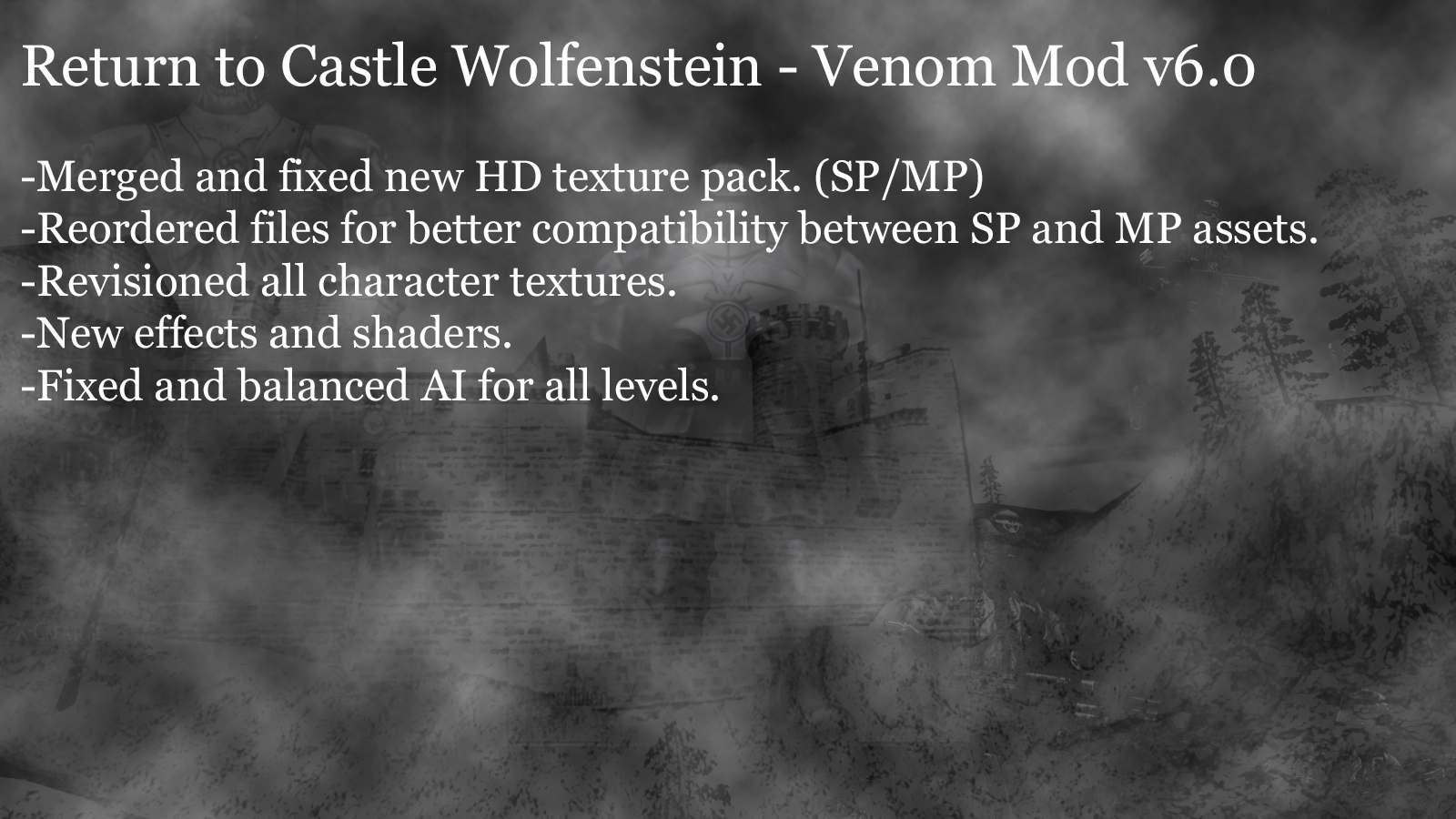



Epic mod! Thank you so much again.
Best grafic mod, thanks!!!
nicely and awesome work, thank you!
Hail Wolfestein!
I love you man, you are great.
for some reson, i don't get a zip file, just a .rar file.
Use winrar! It handles zip and rar files as well
i don't have winrar.
i need to start ensureing that i'm signed in before i comment
hi hellbaron. best mod ever , but mine game keeps crashing sfter truck is about to leave the forest compound.? please any help would greatly appreciated. keep up gr8 work too. XD
Baron, I was wondering, does your new versions of "Venom Mod" already contain the files from "ioRtCW"?
Nope. There's only an autoexec for the rend2 renderer and fixed shaders for it.
Max/extreme autoexec files still recommended for classic view game Rtcw 1.41, 1.42d and iortcw.
Thanks for your reply, mate.
Sorry to bother you, Baron, but I was wondering if you had any idea why these players over on "Steam" were having this problem with "Venom Mod"?
Link: Steamcommunity.com
Yes I know. Iortcw dont supports r_depthbits "32" but only "24". It dont changes the visual but ensures the correct work of the game under every operative system. I already updated the download links. Enjoy!
Thanks for the update, Baron.
Your fix for the "ioRtCW" conflict has definitely worked, Baron, the feedback has all been positive:
Steamcommunity.com
The new update is now posted on Wolffiles.de
...and Et.splatterladder.com
I'm a bit confused, does this incorporate the changes made in RealRTCW or is it a entirely separate mod? Are the intents behinds each mod similar or very different?
Github.com Program for self-improvement textures in RtCW/ET . Who will be able to do ?
Hi Hellbaron I just installed the the new 6.52 mod along with the Nvidia shaders. I installed the normal patch first overriding the files in "main" and then installed the Nvidia shaders overwriting the files in the "main" folder. I am getting light gray floor texture corruption in the form of squares with jagged edges. I have never gotten this type of corruption before and I have used every version of this mod in the past with no issues. Everything else looks fine. Please advise
CPU I7 7700K
GPU Nvidia GTX 1070
RAM 32GB DDR4
Where do you see this issue? Looks like missing textures.
Hi Hellbaron At the beginning of the game All videos play fine. As the game play starts only the floor textures seem like they are affected. It literally looks like a square tile is light grey and the edges are very jagged and stretched. Never had this happen with any other builds of the mod. Also not the entire floor is affected just a small section. I would love to send you a picture as I think if you saw it it may help you figure out whats up. Thanks in advance. My name is Tom by the way Thanks in advance.
Yes Tom, send me a screenshot here or in private. I tested both version of the mod, I'm sure you doing something wrong during installation. Also, do you using Rtcw, iortcw or RealRtcw?
Hi HellBaron Tom here. i use the GOG.com version of Return to Castle Wolfenstein along with Return to Castle Wolfenstein Single Player v1.42d Unofficial Patch By Knightmare for widescreen. As far as installation I do it as I have always done it with all the other versions. So unless something has changed between the last build and this one that is dramatic I am not sure what to say. the last build worked flawlessly no texture corruption or crashes. Please send me a way to send you a picture and i will gladly do so. Thanks again. also Im not sure if this is important I use Reshade latest build it has not interfered before with any of the other builds you have made but I figured I would let you know.
Hi HellBaron I just went back to build 6.51 installed it and added Nvidia shaders and all is ok again so it is definitely something within the new build 6.52 that is not happy with my setup. If you would be so kind send me a way to contact you and i will send you a pic of the corruption and hopefully it can be figured out. Thanks for all of your help love the mod big time :)))
First, use reshade it's a risk; also it's incompatible with advanced openGL surfaces, the extreme autoexec does better work within the game.
And second, DELETE old files from Venom and copy new ones in main (sp_vpak5-6-7 and z_pak1).
Then open nvidia pack and extract sp_vpack6 and 7. This means you must keep the other packs and overwrite only those two. Tell me if everything is fine.
Hi HellBaron Tom here Well the way you described the installation is the way I did it originally but I tried it again exactly as you described and once again the grey squares are back. Also there is slightly smaller grey squares that appear on the walls as well that disappear and reappear when you move revealing the original textures. Also the cinematic video at the beginning is choppy with the new build smooth with 6.51. The cinematic I am referring to is the full motion video not the in game engine video to be clear I removed reshade to see if that was the issue and there is no change so it is not that. I'm at a loss I am going to revert back to 6.51 for now until this is figured out. Thank you for all of your help. I will still send you pics if you want let me know where to send them.
Just load it in Imgur.com and send here a link of the pic.
Hi HellBaron here is the pic. Thanks again
To HellBaron Imgur.com
The problem is blood textures. Can you send me a pic of your Rtcw Main folder with the files? Also the yellow lines in the console with all errors? Something interferes with Venom Mod, note that in previous build blood decals had specular image, no more in 6.5.2. Maybe you still using some files from 6.5.1. Write me in private.
Hi HellBaron Tom here You are right because the wall blood textures have the same grey boxes I am at work now but I will send you the info when I get home I dont think I am using the same files as I removed everything and started new . Maybe you will see stuff in the files that I can not see. 6.51 works perfectly though Thanks for your help Talk to you soon. How do I contact you in private?
Just login with your profile, and send me a private message.
dude could i playing it on cellphone ?
In a powerful android yes.
Hi, I installed all the required files in my main directory but do I have to do something else afterward because when I launch the game It's still the vanilla version and not venom modded? Would appreciate any help thanks!
If you extracted the pak files in Main folder the mod is installed. You will see better menu, console, crosshairs, hud, flares, textures and effects.
I have same issue, I install and no change happen, I have steam version
What's with the new upload of the same files? Are there changes?
I made some fixes that was necessary that I forgot past month, some mistakes from 2015 completely deleted, fixed details and effects, it's the best and complete version so far and will be for long time, I guess. Also, I've included a folder with fixed vanilla AI with standard difficulty.
Hi HellBaron Quick question. I noticed today a new update at least that's what I think it is for the RTCW Venom Mod 6.52 updated on Mar 31st, 2020. What is new with this update? and should I install this latest build or wait for a major update. Thanks for all your hard work its really amazing.
I'm testing multiplayer on several maps. The updated v6.5.2 includes an hot fix for MP weapons and new helmet axis textures, more in line with uniforms. Today or tomorrow I will update the mod once again, multiplayer will be covered of advanced effects just like single player, it don't affects at all the perfomances of online matches using max quality. But if you are interested for SP, don't worry there's no changes for it.
Cheers
Hola, alguien me podria decir si se puede usar este Venom v6.5.2 junto a realrtcw3.0
Hi, sure you can. For run Venom Mod under RealRtcw you must rename Venom pk3 files in sp_pak5, sp_pak6 etc., to keep realrtcw file the priority.
does this mod include the shaders or is that seperate? im sure this already been asked. can i play on RealRTCW?
V6.5.2 already includes all the effects for AMD graphics, it's the best version. But if you use nvidia card you must download also the nvidia pack after that.
cool. awesome. so now i can play all 3 add ons in game:)
my computer has: Nidiaia gtx geforce 1050ti and has amd ryzen 7 1800x eight-core processor.
is it possible to have both or no? the two files?
You have Geforce graphics, so you need to install this pack, then overwrite with files included in nvidia pack.
cool. it all works. everything works out well:)
Hi, very good mod!, it's a great improvement from the original!!
The bad part is the game always crash when paratroopers (black guards) are nearby, so therefore I have to move the z_pak1.pk3 file out of Main folder and the game works, but it looks awful with several missing textures as expected...
I suspect that it's a paratrooper texture that keep crashing the game, it happens 100% of time, no exceptions
I'm using a Intel HD Graphics 5500 and iortcw-1.51c-win-x64
Hi, very strange. After the crash the console reports some error string? Maybe you can fix this using Knightmare patch 1.42d, that is way better and stable for rendering and to play single player.
hey guys , pls i need help . Tryed everything what i know.
i have 2560x1440 monitor.
Tryed this patch and widescreen patch.
effect always same . only 900x600 works ok , all other bigger and widescreen resolutions looks wrong.
I disabled scalling from nvdia panel , i tryed all options there and still wrong...
i think its not about this patch or this game , mb some windows or nvidia dunno...
had same effet in other game star wars jedi academy.
here is a screenshot how game looks after start. i hope u can help , you are my last hope
Ibb.co
Have you tried Knightmare patch 1.42d? If don't, apply the patch files and open wolfconfig.cfg and search "r_mode" cvar and change the value with "29", save it and play the game.