Monstrum Extended Settings Mod Readme:
Below you will find help for managing the mod as well as additional information about it.
The installation has gotten much simpler from version 6.0, so all that is required is step 1 from the installation instructions below.
However, an English video by the creator of the mod going through this readme is available here (outdated as it uses version 3.0, but can still be used): Youtu.be
----------------------------------------------------------------------------------------------------
Installation Instructions (Read very carefully):
1. Extract and move the contents of this folder to the root folder / directory of the Monstrum game on your computer. Replace any files when asked for confirmation. This is where the .exe file of the game is located. You can access this via Steam by clicking on the settings of the game and choosing "Browse local files".
Only step 1 is required for versions 6.0 and above. If the mod does not work after this, it is likely that you did not move the files correctly. The below steps are applicable if configuring the mod using Partiality.
2. Download "PartialityLauncher.zip" from Github.com . You may have to click on the title of the latest version or on the Assets drop down menu if you do not see the file. Alternatively, you can download the older but official version of Partiality from Github.com . The older version is what is covered in the video tutorials, but the newer version has an interface that may be easier to use.
3. Extract Partiality to a memorable place on your computer.
4. If you are using the new Partiality, launch the executable file called "PartialityLauncher" inside the Partiality folder. If you are using the old Partiality, launch the batch file called "Partiality Launcher" inside the Partiality folder.
5. Press on "File" and "Open Game" in the top left corner of the window.
6. Navigate to Monstrum's root folder / directory and double click on the executable file called "Monstrum".
7. Tick the box for "MonstrumExtendedSettingsMod.dll".
8. Press "Apply Mods & Patches" [New] / "Apply Mods" [Old] at the bottom of the window and wait until the window "Mod results" appears.
An English video by the creator of the mod going through this readme is available here (outdated as it uses version 3.0, but can still be used): Youtu.be
If you need additional help with the installation and usage of Partiality you can view a video by Partiality's creator on the process of using the old Partiality here: Youtube.com
Additionally, there is a video with German text specific to installing the mod available here (outdated as it uses version 2.0, but can still be used): Youtube.com
IMPORTANT: If you used a previous standalone version of the mod (1.0, 1.1 or 1.2), you need to uninstall it before installing a newer Partiality version (2.0+). Furthermore, if you previously installed any of the 2.X versions (2.0, 2.1 or 2.2), then you must remove the old "Monstrum Extended Settings Mod.dll" file from the Mods folder or deselect it in Partiality. The mod will not work if you select both dll files in Partiality.
----------------------------------------------------------------------------------------------------
Usage Instructions:
-----
1-3 [In-game] Access the in-game mod settings menu available in the options. Hover over a setting to see its description and instructions on formatting.
-----
1-3 [Text]
1. Navigate your file explorer to the root folder / directory of the Monstrum game on your computer. As before, you can access this via Steam by clicking on the settings of the game and choosing "Browse local files".
2. Open the text file called "modSettings".
3. Read the instructions at the top and for each setting very carefully. The first line of each setting will tell you what the setting is and what its default value is, while any following lines are used by the game. Editing the default value shown does nothing.
-----
4. Change the settings to what you want.
5. Launch the game in one of the following ways:
- Steam;
- The executable file called "Monstrum" located in the game's root folder / directory;
- If using the new Partiality: The executable file called "PartialityLauncher" by pressing "Run Game" or by pressing "Apply Mods & Patches" at the bottom of the window and "Yes" in the prompt that appears once the process is completed;
- If using the old Partiality: The batch file called "Partiality Launcher Quick Launch" in the Partiality folder;
- If using the old Partiality: The batch file called "Partiality Launcher" by pressing "Apply Mods" at the bottom of the window and "Yes" in the prompt that appears once the process is completed.
6. If the mod is installed correctly and your settings are in the right format, the mod will show confirmation text on the loading screen after starting a new game.
IMPORTANT: A few settings will require a full restart of the game for proper performance, which are labelled appropriately in the "modSettings" file. Most settings typically only require you to start a new game via the in-game menu to update. If the game stops reading your settings correctly, download the mod again to get a clean settings file.
----------------------------------------------------------------------------------------------------
How To Disable The Mod:
You can disable the mod in one of the following ways:
- Change the setting "Enable Mod" to false in the "modSettings" text file located in Monstrum's root folder / directory.
- Untick the box for "MonstrumExtendedSettingsMod" while running the Partiality Launcher (if downloaded) and press "Apply Mods & Patches" [New] / "Apply Mods" [Old] at the bottom of the window.
----------------------------------------------------------------------------------------------------
How To Uninstall The Mod (Only step 1 is necessary, but the other steps will remove any additional folders and files left behind):
1. Access the Steam settings for Monstrum and click "Verify integrity of game files" under Properties/Installed Files.
2. Remove the folders from the mod or those created by Partiality from Monstrum's root folder / directory. These are:
- "Challenges"
- "ModDependencies"
- "Mods"
- "PartialityHashes"
3. Delete the "Managed" folder inside of "Monstrum_Data". If it exists, rename "Managed_backup" in the same folder to "Managed". Else, repeat step 1.
4. Remove the files from the mod or those created by Partiality from Monstrum's root folder / directory. These are:
- "appid"
- "challengeCompletionTimes"
- "consoleLog"
- "exceptionLog"
- "modSettings"
5. Uninstall Partiality (if downloaded) by deleting the folder you created for it.
6. Delete the PartialityLauncher (if downloaded) and Monstrum Extended Settings Mod zip files you downloaded if not deleted already.
7. Close and delete this text file ("MESM Readme").
----------------------------------------------------------------------------------------------------
General Information About The Mod And Other Notes:
This is a mod that allows you to customise additional settings that you are normally unable to.
If you use the mod in a video or stream, please link others to the mod in the description so that they know where to get it.
If you wish to talk more about the mod you can join Team Junkfish's Discord server (the creators of Monstrum) at Discord.gg and talk about it in the channel #modding. This is also where in development versions are frequently posted.
Alternatively, you can join the Discord server dedicated to the mod at Discord.com. This server is not very active though and the Junkfish server is used more.
If your mod stops working after using it for a while and a new settings file (obtained either via download or by letting the game generate a new one after deleting the old one) does not fix the issue, or the game does not run normally again after uninstalling the mod and validating Monstrum's files, download a clean copy of the game via the Steam console. There is a guide on the console available here: Steamcommunity.com
If you are still stuck after downloading a clean copy, try deleting all the files in "Computer\HKEY_CURRENT_USER\SOFTWARE\Team Junkfish\Monstrum" in the registry editor (regedit).
----------------------------------------------------------------------------------------------------
Reporting Bugs Or Getting Further Help:
Please contact the creator of the mod on Discord at Precipitator#5613 / precipitator.
You can do this either by adding them as a friend or by joining Team Junkfish's Discord server (the creators of Monstrum) at Discord.gg and reporting the bug in the channel #modding. Of course the mod's dedicated server can also be used for this purpose.
It would aid in solving the issue to upload the "consoleLog", "exceptionLog" and "modSettings" text files when reporting a bug. You must rename or copy the logs after the bug occurs, as each time you start Monstrum again these files are reset.
IMPORTANT: Please do not contact any of the other people on the credits list for reporting bugs or getting help as they offered specialised assistance with development of the mod and do not know very much about its code in general.
----------------------------------------------------------------------------------------------------
Credits:
- Precipitator#5613 / precipitator (https://www.youtube.com/@precipitator112) - Creator / Developer of the mod.
- DevilNaiden#3379 / devilnaiden (https://www.youtube.com/@Naiden) - Creating the custom Sparky model and its animations. Also early help through discussion about modding the game as well as motivation to develop the mod.
- Ink#4186 / im_just_ink (https://www.youtube.com/@justink2868) - Creating loading backgrounds and death frames as well as pioneering challenge creation.
- Nils#3253 - Early remodelling of Many Monsters Mode to allow for the spawning of infinite monsters instead of just three. Coding the Spawn Monsters In Starter Room feature and Varying Monster Sizes Mode.
- Birdbonanza#5821 / birdbonanza - Creating custom music for Sparky.
- Noba#1916 / _noba - Creating the molotov and smoke grenade models.
- bee#2660 / bee2660 - Creating advanced code to help with specific problems related to Partiality modding.
- ArieX (https://steamcommunity.com/id/ariesalex/) - The creation of the Monstrum Multihack, which offered some late inspiration and code examples of additional features used in the M.E.S. mod.
- An anonymous person for creating the foundation for noclip mode and the cloning of items.
Additional thanks to Team Junkfish for developing Monstrum and allowing mods to be created for it as well as the many members of the Team Junkfish Discord server who provided motivation and aid in testing of the mod.
Public assets used:
- Split Screen Audio by LunaArgenteus (Paid) (Used for multiplayer) - Assetstore.unity.com
- Green Metal Rust texture by Rob Tuytel (Used for smoke grenade) - Polyhaven.com
- Metal material by Rob Tuytel (Used for smoke grenade) - Ambientcg.com
----------------------------------------------------------------------------------------------------
Changelog:
------------------------------------------------------------
Monstrum Extended Settings Mod V6.0 (Partiality) — 27.07.2023
-----
Added Settings:
* Monster Settings
- Use Custom Sparky Music
- Use Indev Sparky Model
- Brute Chase Speed Buff Rate
- Brute Fire Shroud
- Brute Long Range Wander Speed Buff
- Brute Long Range Wander Speed Buff Multiplier
- Apply Long Range Wander Speed Buff To All Monsters
- Hunter Maximum Cooldown Time Multiplier
- Quiet Hunter
- Fiend Mind Attack Damage Multiplier
- Fiend Mind Attack Attack Timer Charge Rate
- Fiend Mind Attack Attack Timer Decay Rate
- Fiend Mind Attack Delay Timer Rate
- Give Fiend A Slow Aura
- Slow Aura Range
- Slow Aura Maximum Slow Factor
- Give All Monsters A Slow Aura
* Gamemode Settings
- Fog Near Distance
- Fog Density
- No Time Freeze In Pause Menu
- Hide Reticule
- Hide Inventory
- Hide Task Notifications
- Overpowered Hiding Spots
- No Hiding
- Disable Liferaft
- Disable Helicopter
- Disable Submersible
- Escape Routes To Win
- Gravity X Acceleration
- Gravity Y Acceleration
- Gravity Z Acceleration
* Player and Item Settings
- Player Stamina Mode Walking Recovery Factor
- Player Stamina Mode Standing Recovery Factor
- Extended Jump Cooldown
- Disable Running
- Flares Teleport Monsters
- Smoke Grenade Duration
- Molotov Duration
* Level Generation Settings
- Consistent Level Generation
- Random Start Room
- No Pit Traps
- No Doors
-----
Changes:
- Added a Challenges menu that allows for better saving, loading and sharing of presets in addition to tracking completion times.
- Added indev Sparky model with placeholder animations by Naiden.
- Added custom loading screens and death frames made by Ink.
- Added molotov and smoke grenade models by Noba.
- Added custom music for Sparky by Birdbonanza.
- Merged Player and Item Settings into one category to make room for a Challenges menu.
- Added Monstrum dlls pre-modded by Partiality to no longer require setup of the mod using Partiality.
- Many Monsters and Sparky Mode optimisations.
- Optimised Sparky electric trap graphics to reduce lag.
- Made Sparky chase electric traps and region electric traps have distinct particle rates.
- Optimised level generation code.
- Added setting for consistent level generation that is used automatically when using a custom seed.
- Looping radio is used by default.
- Polished in-game menu code to aid in developing the Challenges menu.
- Custom Door Mode will no longer softlock the player when using powered or barricaded door modes and not debug mode.
- Overpowered Flare Gun flares will now despawn after the light lifetime has been used up for optimisation.
- Bonus movement speed calculation has been simplified.
- Default fog colour is now black.
- Changed smoke grenade duration to 30 seconds and calibrated molotov to 20 seconds by default.
-----
Bug Fixes:
- Fixed vanilla bug that any fire in contact with steam would damage the player.
- Many Monsters Mode could not spawn multiple random monsters of the same type.
- Improved consistency of persistent monster mode and fixed a vanilla monster state bug when a monster would climb a container.
- The molotov fire particles now match the time its damage is active.
- Corridors powered at the start of a round with Always Smoky on during Smoky Ship will now also be filled with smoke.
------------------------------------------------------------
Hello everyone! I just wanted to announce that the 5.0 version of my mod will be releasing on September 6th at 11:00 UTC, chosen to be on the same day as Monstrum 2's exit from early access as celebration. The biggest addition is the full Sparky code implementation, which gives Sparky a variety of skills and behaviours to hunt the player with. While it is very different to the implementation in 4.1, some of the same concepts are kept. Sparky will still use Brute's model and animations, but a model for Sparky has already been completed and animations are potentially on the way for a future update. The update also contains lots of user suggested settings and big fixes to multiplayer mode among other new things. If you want to play the new update before its release and help me find and fix any remaining bugs, join me in the official Team Junkfish Discord server's Monstrum modding channel.

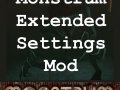
Monstrum Extended Settings Mod V6.0
Full VersionMajor update that adds a challenges menu, indev Sparky model by Naiden, custom loading screens and death frames by Ink, models for the molotov and smoke...
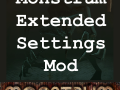
Monstrum Extended Settings Mod V5.0
Full VersionMajor update containing full Sparky code implementation as well a few new user requested settings among others. Also contains a lot of bug fixes for multiplayer...
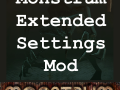
Monstrum Extended Settings Mod V4.1
Full Version 10 commentsMinor update consisting of a few new settings, changes and bug fixes.
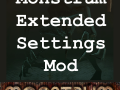
Monstrum Extended Settings Mod V4.0
Full VersionMajor update featuring a new in-game mod settings menu. Also contains a few additional settings and changes as well as critical bug fixes.
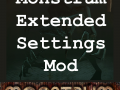
Monstrum Extended Settings Mod V3.0
Full VersionMajor update with new settings in all categories. Multiplayer and Crew VS Monster modes have been developed to full functionality. A lot of gamemode and...
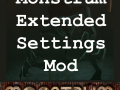
Monstrum Extended Settings Mod V2.2
Full Version 4 commentsAs before, some minor fixes and feature additions. These will be further developed in the future.
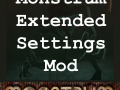


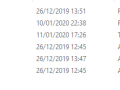
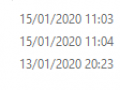
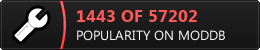
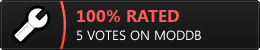




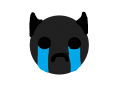
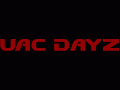

This comment is currently awaiting admin approval, join now to view.
Does this work with 10th gen CPUs?
This comment is currently awaiting admin approval, join now to view.
This comment is currently awaiting admin approval, join now to view.
This comment is currently awaiting admin approval, join now to view.
Great way to refreshen the experience a little. ;v
Awesome work, and thanks for creating this!
This comment is currently awaiting admin approval, join now to view.
uh. I think the partiality launcher no longer works. the owner seems to have locked it off for some reason
I can still access and download both versions of it, but the newer version seems to be in read-only / archive mode, which may be what you noticed. I read up on archive mode and I believe it shouldn't stop you from downloading the launcher.
This comment is currently awaiting admin approval, join now to view.