A large-scale graphical and gameplay overhaul of Jedi Academy. Medium of Darkness features brand new content including alterations to weapons, powers and even movement mechanics. Medium of Darkness began as solely a graphical mod, however has since become a testbed for developing new coding skills. MoD will eventually be broken down and divided into a series of gameplay altering mods, each with unique content. The non-gameplay altering sections will also be released separately so that players can experience the graphical changes with JKA's gameplay. Medium of Darkness will be divided into two major sections: One set inside the Star Wars universe, and one with a fantasy theme. Each section will contain different sets of content from MoD.
Currently working on getting the HUD ingame and functional. Players assign key binding to the action bar's slots, and place active abilities in the slot of their choice. Pressing the related key binding puts the player into a "casting" state in which the camera moves to an over-the-shoulder view. Pressing the primary trigger in the casting state fires the ability, pressing the secondary trigger switches hands, so that you can fire round obstacles without exposing your entire body.
The second bar (coloured green here) shows the state of charged abilities. These are abilities which can be charged and then released. The bar fills up from left to right as the ability charges up. A red bar indicates that the power is not ready to be fired, a yellow bar shows that the power is not fully charged but can still be fired, and a green bar means that the power is fully charged.



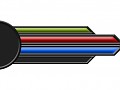


So will these appear if you select a spell or are they permanently on your status.
They're permanently displayed at the bottom of the screen, but it only occupies a small space. When you select an action from the bar it becomes highlighted and your character enters the casting state.