Jedi Academy Enhanced
part of the Jedi Knight: Enhanced project
main coding by redsaurus <redsaurus@gmail.com>
About
Jedi Academy Enhanced is a mod for Jedi Academy Single Payer which adds RGB sabers, saber customisation, holstering, new force powers, some extra character customisation options using “head swapping” and optionally allows you to use AJL's SFX Sabers.
It's based on OpenJK (so the code is released under the GPL and available at Github.com) and a slightly modified version (for SP) of AJL's SFX Saber code. It also uses Open Jedi Project code for TrueView.
Installing
NOTE: If you don't already have it and you're on Windows, you'll need the MSVC++ 2010 redistributable: Microsoft...ls.aspx?id=5555
NOTE: If you're having crashing issues, try the default renderer by setting cl_renderer to rdcustomsp-vanilla
If you've installed an earlier version (from when this was just called SP Customisation Mod), it'd probably best to uninstall the old version.
If you're using a Mac, you should put "Jedi Academy: Enhanced" alongside your regular Jedi Academy base folder - depending on your version the base folder might be hidden inside the original game's application bundle.
If you're on Windows, put ja_enhanced.x86.exe, rdcustomsp-vanilla_x86.dll, SDL2.dll and rdsp-rendsaurus_x86.dll alongside your regular Jedi Academy base folder.
For either OS, put the "jaenhanced" folder alongside your base folder.
You can launch the mod with "Jedi Academy: Enhanced" or ja_enhanced.x86.exe depending on your OS.
User files will be saved to /Users/user/Library/Application Support/JAEnhanced on OSX or to /Users/user/Documents/My Games/JAEnhanced on Windows.
Features and Commands
• All OpenJK features and fixes.
• RGB Sabers These can be set in the menus or by setting the sabercolor to a hex code in the console - for example "/sabercolor 1 xff0000" will set the first lightsaber blade to be red. It is possible to set the sabercolours of NPCs by setting their sabercolor to a hex code in the .npc file. If you want to set one sabercolour for base and one for this mod, you can set the sabercolor of the NPC or lightsaber to the base value, and sabercolorRGB to the RGB value for this mod. Higher blade numbers are set with saberColorRGB2, saber2ColorRGB3 etc.
• SFX Sabers SFX Sabers can be enabled in the console by setting cg_SFXSabers to 1.
• Ignition Flare A lightsaber ignition flare can be enabled in the console by setting cg_ignitionFlare to 1. A custom ignition flare can be specified for a lightsaber with "ignitionFlare " in the .sab file.
• Custom Sabers Now lightsabers can be customised like the player species. An example customisable hilt is included thanks to AshuraDX.
• Saber Holsters Lightsabers are now holstered when not in use. A tag_holsterorigin can be added to a hilt for better placement. Adding "holsterPlace <none/hips/back/lhip>" in the .sab file specifies where a hilt will be holstered.
• Headswapping Several new heads are available for the human male and human female species. You can add your own heads - see the .headswap files in the sp_custom.pk3 for examples. NPCs can have heads set using the playerHeadModel and customHeadSkin commands in their .npc file.
• RGB Character Colours Adds an RGB slider option to all player species.
• Better Entity Spawning The /spawn command now supports entity keys, e.g. "spawn fx_runner fxFile the/file".
• .eent files Maps now load entities from mapentities/mapname.eent in addition to loading them from the .bsp file.
• Raz0r's MP Movement Raz0r's MP-style movement from the SP speedrun version can be enabled by getting g_MPmovement to 1.
• Extra Player Tints (Unused) Playermodels are able to have multiple tints. If you enter “newPlayerTint 0 ”, any shader stages for the player with “rgbGen lightingDiffuseEntity 0” will be tinted to this colour rather than the usual.
• Ghoul2 view models First person view weapon models are now allowed to use .glm models using eezstreet's code.
• Detachable E-Web The player can detach an E-Web from its mount by pressing the Use Force button whilst using it. While the E-Web is equipped, the player moves more slowly.
• More usable weapons The tusken rifle and noghri stick are fully usable by the player. A DC15-A clone rifle, DC15-S clone blaster and E-5 droid blaster have also been added.
• Improved jedi_hm DT's very nice improved Human Male jedi is included.
• Katarn Saberstyle A gun / saber stance. Not completely ready yet, but you play around with it (with cheats enabled) by doing "give weapon_bryar_pistol" and then "setsaberstyle katarn" in the console.
• Saberthrow Saberthrow is now a force power.
• New force powers Force Insanity, Destruction, Repulse and Stasis have been added. Force Repulse is gained automatically during the SP campaign. NPCs can use Destruction and Stasis. For faster force regeneration, g_forceRegenTime has been brought over from MP.
• TrueView As seen in Open Jedi Project and all the other mods that used it, TrueView shows the player model in first person view. You can turn it on for guns with cg_trueguns and turn it on for sabers with cg_fpls.
• Radar The radar system from Siege in MP now works in SP. Giving NPCs and misc_radar_icon entities the icon key will set a custom icon. A 2D minimap is also loaded from minimaps/mapname.mmap.
• rd-rendsaurus A heavily in progress new renderer. It won't be anything on the scale of rend2, but for now it has some kind of support for frame buffer objects. You can turn them on with r_FBOs 1 - I found that dynamic glow was made significantly faster on OSX.
License
The code and menu files are GPL. The relevant GPL license is included in the "readmes” folder. For completeness the Open Jedi Project readme is included although permission has been granted to use the TrueView code under the GPL.
Credits
• AJL for the SFX Sabers stuff (including SFX_Sabers.pk3).
• Circa for the icons for the new heads.
• Raz0r for the MP-style movement code.
• AshuraDX for the saber hilt.
• DT85 for the improved jedi_hm.
• the JKG team for the unstable saber blade graphics and shaders.
• eezstreet for the Ghoul 2 weapon view model code.
• razorace (and the Open Jedi Project) for the use of the TrueView code under the GPL.
• the OpenJK maintainers and contributors.
• Pahricida for the Clone Rifle (and omeewan for the textures).
• SoM3 for the droid blaster and clone blaster.
Support
This is a reasonably early release, so there will probably be bugs. Please let me (redsaurus) know if anything doesn't work or seems to cause problems. Although this is based on OpenJK, this is my fork of it, so anything that doesn't work is probably my fault, and you should pester me rather than anyone else working on OpenJK.
Jedi Academy: Enhanced is based on OpenJK (so the code is released under the GPL and available at Github.com). The aim is to add some features that should have been in the original game, such as RGB sabers and new force powers like Repulse.
Download it HERE!
Here's a quick video of some of the new customisation features in the opening menus:
Version 1 Features and Commands
• All OpenJK features and fixes.
• RGB Sabers These can be set in the menus or by setting the sabercolor to a hex code in the console - for example "/sabercolor 1 xff0000" will set the first lightsaber blade to be red. It is possible to set the sabercolours of NPCs by setting their sabercolor to a hex code in the .npc file. If you want to set one sabercolour for base and one for this mod, you can set the sabercolor of the NPC or lightsaber to the base value, and sabercolorRGB to the RGB value for this mod. Higher blade numbers are set with saberColorRGB2, saber2ColorRGB3 etc.
• SFX Sabers SFX Sabers can be enabled in the console by setting cg_SFXSabers to 1.
• Ignition Flare A lightsaber ignition flare can be enabled in the console by setting cg_ignitionFlare to 1. A custom ignition flare can be specified for a lightsaber with "ignitionFlare " in the .sab file.
• Custom Sabers Now lightsabers can be customised like the player species. An example customisable hilt is included thanks to AshuraDX.
• Saber Holsters Lightsabers are now holstered when not in use. A tag_holsterorigin can be added to a hilt for better placement. Adding "holsterPlace <none/hips/back/lhip>" in the .sab file specifies where a hilt will be holstered.
• Headswapping Several new heads are available for the human male and human female species. You can add your own heads - see the .headswap files in the sp_custom.pk3 for examples. NPCs can have heads set using the playerHeadModel and customHeadSkin commands in their .npc file.
• RGB Character Colours Adds an RGB slider option to all player species.
• Better Entity Spawning The /spawn command now supports entity keys, e.g. "spawn fx_runner fxFile the/file".
• .eent files Maps now load entities from mapentities/mapname.eent in addition to loading them from the .bsp file.
• Raz0r's MP Movement Raz0r's MP-style movement from the SP speedrun version can be enabled by getting g_MPmovement to 1.
• Extra Player Tints (Unused) Playermodels are able to have multiple tints. If you enter “newPlayerTint 0 ”, any shader stages for the player with “rgbGen lightingDiffuseEntity 0” will be tinted to this colour rather than the usual.
• Ghoul2 view models First person view weapon models are now allowed to use .glm models using eezstreet's code.
• Detachable E-Web The player can detach an E-Web from its mount by pressing the Use Force button whilst using it. While the E-Web is equipped, the player moves more slowly.
• More usable weapons The tusken rifle and noghri stick are fully usable by the player. A DC15-A clone rifle, DC15-S clone blaster and E-5 droid blaster have also been added.
• Improved jedi_hm DT's very nice improved Human Male jedi is included.
• Katarn Saberstyle A gun / saber stance. Not completely ready yet, but you play around with it (with cheats enabled) by doing "give weapon_bryar_pistol" and then "setsaberstyle katarn" in the console.
• Saberthrow Saberthrow is now a force power.
• New force powers Force Insanity, Destruction, Repulse and Stasis have been added. Force Repulse is gained automatically during the SP campaign. NPCs can use Destruction and Stasis. For faster force regeneration, g_forceRegenTime has been brought over from MP.
• TrueView As seen in Open Jedi Project and all the other mods that used it, TrueView shows the player model in first person view. You can turn it on for guns with cg_trueguns and turn it on for sabers with cg_fpls.
• Radar The radar system from Siege in MP now works in SP. Giving NPCs and misc_radar_icon entities the icon key will set a custom icon. A 2D minimap is also loaded from minimaps/mapname.mmap.
• rd-rendsaurus A heavily in progress new renderer. It won't be anything on the scale of rend2, but for now it has some kind of support for frame buffer objects. You can turn them on with r_FBOs 1 - I found that dynamic glow was made significantly faster on OSX.
Credits
• AJL for the SFX Sabers stuff (including SFX_Sabers.pk3).
• Circa for the icons for the new heads.
• Raz0r for the MP-style movement code.
• AshuraDX for the saber hilt.
• DT85 for the improved jedi_hm.
• the JKG team for the unstable saber blade graphics and shaders.
• eezstreet for the Ghoul 2 weapon view model code.
• razorace (and the Open Jedi Project) for the use of the TrueView code under the GPL.
• the OpenJK maintainers and contributors.
• Pahricida for the Clone Rifle (and omeewan for the textures).
• SoM3 for the droid blaster and clone blaster.

Jedi Academy: Enhanced v1
Full Version 35 commentsJedi Academy Enhanced is a mod for Jedi Academy Single Payer which adds RGB sabers, saber customisation, holstering, new force powers, some extra character...

Revan NPC
Model Pack 12 commentsJust a little something i put together. The Revan NPC. Type 'npc spawn revan' in the console to spawn him as a ally. To fight him as a sith type 'npc...




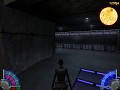


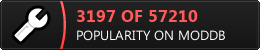







This comment is currently awaiting admin approval, join now to view.
This comment is currently awaiting admin approval, join now to view.
For all those do not know how to install this mod, just put it all the files that are mentioned in the instructions ALSO ja_enhanced.x86.app and jaenhanced folders in your GameData folder, NOT the Base folder.
Yeah, the instructions are a bit tricky.
Files: ja_enhanced.x86.exe, a_enhanced.x86.exe, rdcustomsp-vanilla_x86.dll, SDL2.dll,rdsp-rendsaurus_x86.dll AND jaenhanced & ja_enhanced.x86.app folders.
I did every ******* step from instalation, i placed ja_enhanced.x86.exe, rdcustomsp-vanilla_x86.dll, SDL2.dll and rdsp-rendsaurus_x86.dll in gamedata folder, i tried to run the game with ja_enchancedx86,i started new game and nothing changed, no new outfits and non of custom lightsaber, what is wrong with this mod,
i installed other mod in gamedata folder and it worked, i placed your mod there and nothing changed
im using gog version and i have C++2010x86
let me repeat, i tried to run the game throught ja_enchancedx86 and nothing changed
tell me why is this not ******* working
Can someone explain to me the purpose/reasoning behind changing how saber throw works? It seems way less convenient to have to switch to that power, use it, then switch to another especially if using a controller like I generally prefer. It's like changing Force Jump to a Force power you have to select rather than just holding the jump button down longer.
Anyone know how to get rid of that function? I love everything else about the mod (RGB sabers especially!) but man, that's annoying. I know that opening up the pk3 files via winrar allows me to delete files from mods to further tweak mods how I like but idk what folder/files to look for within the jaenhanced pk3. Help would be appreciated!
man i feel you, everything is great with the mod, but the saber throw change breaks it for me...
So... For everyone getting the crash that says "cant load default.cfg" or whatever, what the instructions mean by "base folder" is the folder that is actually titled "base" which is in the "Game Data" folder in the Jedi Academy game folder.
So "C:\Program Files (x86)\Steam\steamapps\common\Jedi Academy\GameData" for all of you using steam.
How do I change the resolution with this mod? autoexec.cfg doesn't seem to work with it.
Is it possible to transfer only power abilities to the game?
This comment is currently awaiting admin approval, join now to view.