Jedi Academy Enhanced is a mod for Jedi Academy Single Payer which adds RGB sabers, saber customisation, holstering, new force powers, some extra character customisation options using “head swapping” and optionally allows you to use AJL's SFX Sabers. It's based on OpenJK (so the code is released under the GPL) and a slightly modified version (for SP) of AJL's SFX Saber code. It also uses Open Jedi Project code for TrueView.
Jedi Academy Enhanced is a mod for Jedi Academy Single Payer which adds RGB sabers, saber customisation, holstering, new force powers, some extra character customisation options using “head swapping” and optionally allows you to use AJL's SFX Sabers. Thanks to AJL, Circa, Raz0r, AshuraDX, DT85, the JKG team, eezstreet, razorace and the Open Jedi Project, OpenJK maintainers and contributors, Pahricida, omeewan and SoM3 for their work used in this mod.
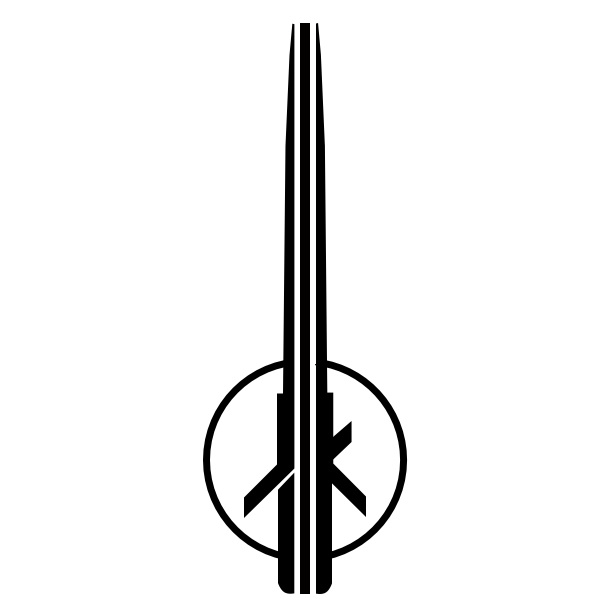


WOW! Based on the OJP ! I shall surely download it! Like, right now! Thanks ! Keep doing it !
I can't skip cutscenes with this mod, wtf?
The config files are not loaded from the usual place, so you might need to rebind keys to skip cutscenes as you'd expect - as far as I know pressing use does skip cutscenes fine.
I'm having trouble setting resolution to 1920x1080, can you help?
I've got the same problem.
Awesome, thank you for this mod.
Gonna test it tonight.
This game deserves all support.
Can i put various mods?? Like EoC3 with this and Movie Battles 2
MBII is only for multiplayer, and the singleplayer part of EoC3 probably won't work properly with this
How come the cheats don't work?
press ~ then type in devmapall
it doesn't work :o
You have to tap " L SHIFT " plus " ~ " to open the console. Then type it or " helpusobi1 " works too
After patch 1.1 it will not work.
Use "HelpUsObi 1" to enable cheats
cant install the mode, every time i run the exe file it tells me this: Couldn't Load defoult.cfg The crash log was written to C: \ users \ user \ Documents \ mygames \ JAEnhanced \ crashlog - 2010- 12 _ 16-00-22 txt. Any suggestions? Is this because I have the game saved under my E\ Drive?
I just downloaded this, but I can't seem to get it to work with my saved games. When I go to load it up, it crashes and says that it's the "worldmodel" is invalid. Is it only compatible with new games, or is there a way to fix this? I'd really like to use this mod, but I don't really want to have to start a new game.
Sorry, it won't be compatible with most of your saved games because of all the changes made. I think that it might be able to load old start of level autosaves, but I'm not 100% sure.
Hi Is it possible to use this mod on the Steam version of the game? If so wheere do I need to put the folder & or new .exe?
Thanks
You win
I can't seem to run any games at all and my playermodel creation's models are all weird and black. I put everything in place, but it still does that. What is the problem?
for some resaon its not working it says missing my defualt.cfg file
So, I've downloaded the mod, put it in it's proper place, it's registering in the game, but the textures are grey/black and whenever I select something added in via the mod, it goes blank and transparent.
Anybody having this problem?
-- Also, I'm using the Steam version.
This comment is currently awaiting admin approval, join now to view.
I tried opening the OpenJK file that i downloaded from github (linked in the readme in the JAEnhancedv1 file) and it kept saying it couldn't find the "default.cfg"
i have no idea what to do with this informatin as i'm new to modding alltogether...
oh yes and i read the README file that said i needed the openjk file and when i try to install that it tells me i'm missing mpdefault.cfg
Just downloaded this, and wanted to check before I install; is this compatible with the Steam version of the game? If so, is there any difference in the installation process?
Can I link the JA: Enhanced file to the single player JA game file? If so, how?
I'm new to modding games and such, so any info would be good. Please.
This comment is currently awaiting admin approval, join now to view.
Hey I put all the files in the base folder but it still comes up with "Couldn't load default.cfg" any idea why it isn't working???
Do I put it in the base folder or the GameData folder?
Hi. After copying the files into the GameData directory (running Windows 10), I try to run the game with the ja_enhanced.x86.exe but get two errors:
The code execution cannot proceed because MSVCP100.dll was not found. Reinstalling the program may fix this problem.
and
The code execution cannot proceed because MSVCR100.dll was not found. Reinstalling the program may fix this problem.
I googled those DLLs and it said something about MS Visual C++ 2010 needing to be reinstalled. I tried that and got nothing changed, so I thought I'd check here to see if this was a known issue?
Thanks for any help you can offer!
I managed to fix it. I did need to reinstall Visual C++ but I needed the x86 version, rather than the 64bit version. The game is now loading up. Hopefully it'll all work when I get into it.
I am confused how to install this mod on Windows 10 I put the files in my Base folder for Jedi Academy but the mod is not working. When I click on the Jedi Academy:Enhanced.exe application crash log just appears.
This comment is currently awaiting admin approval, join now to view.
How to supply 1920x1080 resolution? Itself Jedi Academy I have this permission, but when you download the mod there are only standard permissions, and selecting any of them, all the textures and models only ultra-low quality. What to do, is there a way?
This comment is currently awaiting admin approval, join now to view.
Is it possible to add new force powers into the original JA? It would be wonderful...
I did every ******* step from instalation, i placed ja_enhanced.x86.exe, rdcustomsp-vanilla_x86.dll, SDL2.dll and rdsp-rendsaurus_x86.dll in gamedata folder, i tried to run the game with ja_enchancedx86,i started new game and nothing changed, no new outfits and non of custom lightsaber, what is wrong with this mod,
i installed other mod in gamedata folder and it worked, i placed your mod there and nothing changed
im using gog version and i have C++2010x86
let me repeat, i tried to run the game throught ja_enchancedx86 and nothing changed
tell me why is this not ******* working