Halo: Starside Intercept is a Homeworld 2 total conversion bringing tactical space combat to the Halo universe.
Z-Clipping
(view original)
Post a comment
Description
A real morale killer, when you spend a huge amount of time painstakingly creating a full size, geometrically accurate Halo ring.

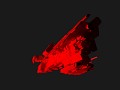


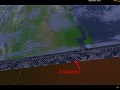

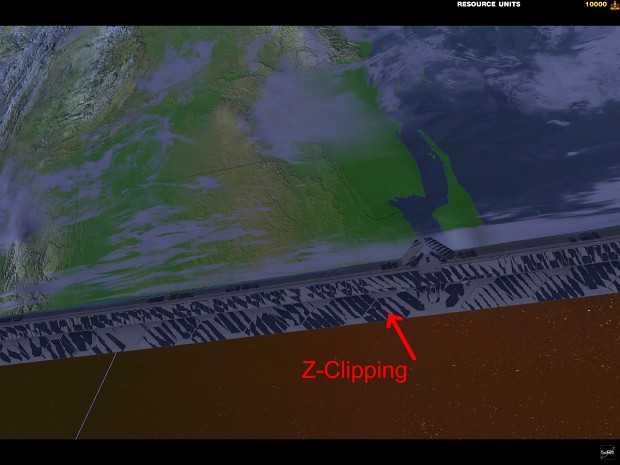
Despite the Z-clipping, it is still a very impressive piece of work, ringleader.
Thanks!
It's very finicky, most of the time it does this, some times it has no problems. Sometimes the atmosphere doesn't show up, sometimes the whole thing doesn't show up at all, lol.
I suppose you'll have to hold onto it and wait to see what changes come with the HD remake.
Yeah, that's the plan. I'm cautiously hopeful of the remakes.
There were a number of undeveloped graphical features in game, like bloom, that I'm sure they will fully implement in the remakes. Shadowing is another big issue for me, like on the 'No Z-Clipping' pic, parts of the Halo that are shadowed by other parts are still lit up, just because the lighting angle.
You have to go into the camera settings and change the render distances. The only issue is that you can eliminate clipping of very large objects with the trade off being small objects begin to have clipping errors.
I've toyed around a lot with the render distances, and no matter what I still get this problem.
I haven't experienced near object clipping when I increased the render distance though. Scripting is not my bag.
Well from toying around before I made planets and other megaliths unrealistically small, planets and stuff used to z-clip if there was another object behind or in front of it and if the object were too small/thin like a Halo ring. Sadly I don't think there's any way around it.
The issue you're having seems to be what I encountered where a smaller object is near a bigger object as your ring itself does not clip, but the surface details you've added.
Don't let this stop you, looks great to me ^^