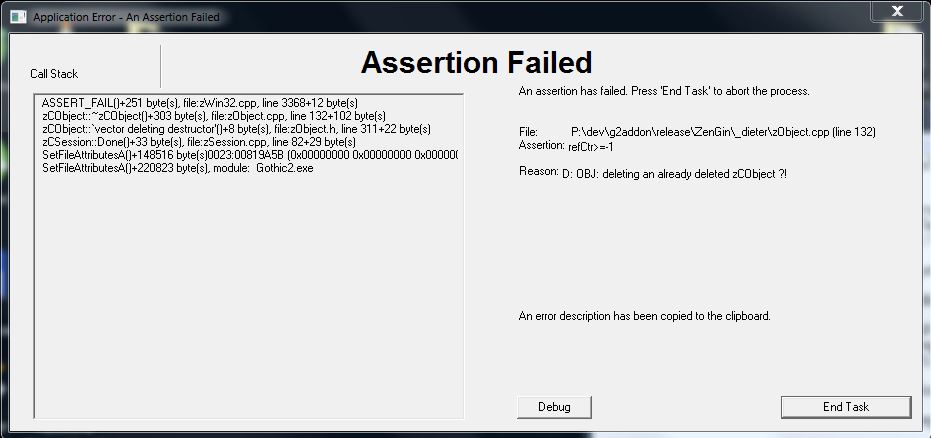Crashes when picking up items Thread - Gothic 2 - Requiem mod for Gothic II - The Night of the Raven
The mod you are trying to view has ceased development and consequently been archived. If you are a member of this mod, can demonstrate that it is being actively developed and will be able to keep this profile up to date with the latest news, images, videos and downloads, please contact us with all details and we will consider its re-activation.
Gothic 2 - Requiem features a whole new weapon skill system, new forging system, new quests, new characters, new textures, new weapons and armor, improved AI, new & tweaked monsters and much much more!
| Posts | ||
|---|---|---|
| Crashes when picking up items | Locked | |
| Thread Options | 1 2 | |
| Dec 27 2016 Anchor | ||
|
Evening ladies. If you get a random crash or crash when equipping an item, post the screenshot here. If the game ctds without warning, check in the /system folder of Gothic II for a file named "log.txt". Post it here under [SPOILER] tag. Thanks. |
||
| Dec 27 2016 Anchor | ||
|
I cant find that log file well... i just need to wait for some other guy to upload his crash ... |
||
| Dec 28 2016 Anchor | ||
| Dec 28 2016 Anchor | ||
| Dec 28 2016 Anchor | ||
|
I would if i will be able to use the mouse. Everything is frozen after that error and i need to restart the pc. I played the game with paint open just in case the error occurs again so i can printscreen it. |
||
| Dec 28 2016 Anchor | ||
reghnall wrote: Nah, no need to. Just ctrl-alt-canc, go to Gothic II and hit canc again, then paste the error on notepad or here. |
||
| Dec 28 2016 Anchor | ||
|
dude i have the same one at least im not alone |
||
| Dec 28 2016 Anchor | ||
|
i get same error.. but idk why..or if is related to picking up items. EDIT: yea is from picking up items. its getting annoying Edited by: ilegal-dollar |
||
| Dec 29 2016 Anchor | ||
ilegal-dollar wrote: Try to see if it's just ANY item, or a category (like, plants for instance) |
||
| Dec 29 2016 Anchor | ||
|
Well i noticed that saving kinda cancels this error. Picking 2-3 items (plants included) than saving, picking up again and i dont get this error often. But in 30-ish times i got this error every time was from different things (plants included). FYI never from equiping items. |
||
| Dec 29 2016 Anchor | ||
|
it dont matter what items i pick up, from ground or from chest, after picking 3-4 items one after the other the error pops.. |
||
| Jan 4 2017 Anchor | ||
|
Hi, for me it crashes when starting a new adventure, right after the intro movie. It exits to desktop and I have an access violation, but no log file. I have the GOG version of Gothic 2 Gold, I did everything specified in INSTALLATION INSTRUCTIONS.txt, in the right order, (not the optional modifications), even a fresh install, but nothing works. I tried gothic 2 compatibility with Win XP, SP2, same result. The game starts ok without the requiem scripts. I used the NoD3D11 version. Can somebody help me with this issue?
|
||
| Jan 4 2017 Anchor | ||
|
Did you open the "GothicStarter.exe" from "system" folder inside the director you installed the game? |
||
| Jan 4 2017 Anchor | ||
| Jan 4 2017 Anchor | ||
|
i still try to find a way to get back to khorines from jakandar.. game crashes after loading screen |
||
| Jan 6 2017 Anchor | ||
|
dude did you tried many times over? i had the same bug with jharkendar but i just kept going into portal ... about 7 times and then it worked.. |
||
| Jan 7 2017 Anchor | ||
|
i tried my ass off... trying different save games... same result. I will try you metod to keep enter portal. i mention that i also tried to download requiem files again, i tought it was corrupt texture files but same result. Edited by: ilegal-dollar |
||
| Jan 8 2017 Anchor | ||
|
Lower the resolution to 16bp instead of 32. Someone said it worked. |
||
| Jan 8 2017 Anchor | ||
|
What about crashes victim ? anything new? |
||
| Jan 8 2017 Anchor | ||
|
Nope. Still clueless guys. I'll try a desperate measure, to add a 0.3 or 0.5 looper and convert ALL Ikarus function to that one, but it's an overwhelming task. I'll contact people on WoG and try to solve this... |
||
| Jan 8 2017 Anchor | ||
Vic7im wrote: |
||
| Jan 31 2017 Anchor | ||
|
I'm posting what I get on the clipboard when it crashesat the bottom of the post. I have tried: >>setting as administrator and Windows XP service pack 2 to the 3 launchers in my system folder >>tried using both launchers (gothic2.exe and gothic starter.exe) [And when using the gothicstarter.exe I select Requiem as the option] >>tried differnt resolutions and video settings >>disabled intro videos >>updated video drivers ======================================= UNHANDLED EXCEPTION OCCURED ====================================================== |
||
| Feb 3 2017 Anchor | ||
|
hi i'm having the same problem i'd like to add that starting the game via gothic 2 starter i get a bunch of errors during loading for some missing sword textures and graphics are messed up, but the game doesnt crash while picking up items when i use gothic 2 exe, i get normal graphics but cant play for more than a minute before i get error likr salcorgom |
||
| Feb 17 2017 Anchor | ||
|
Hello everyone! I'm having same issue- crashing when picking up items. I just got the mod and so far i liked the new combat but i cant play for long- the game crashes pretty quick. So far I observed crashes when picking up goblin maces in caves under Xardas tower and bottles with water in Xardas tower. The game sometimes crash when loading save but thats rare... I really like the mod and I hope that it will work soon, mod itself is very promising |
||
| Feb 18 2017 Anchor | ||
|
@all Try downloading the "fix", its in the first 2-5 pages of comments, in a long post. |
||
Only registered members can share their thoughts. So come on! Join the community today (totally free - or sign in with your social account on the right) and join in the conversation.