0. Download patch: Moddb.com
1. Make a backup of BF1942.exe file. It's placed in your Battlefield 1942 directory, e. g. C:\Program Files\EA GAMES\Battlefield 1942\
2. Place new BF1942.exe from "Widescreen FIX" folder there.
3. Open ...\Battlefield 1942\Mods\bf1942\Settings\Profiles\Custom\Video.con with Notepad.
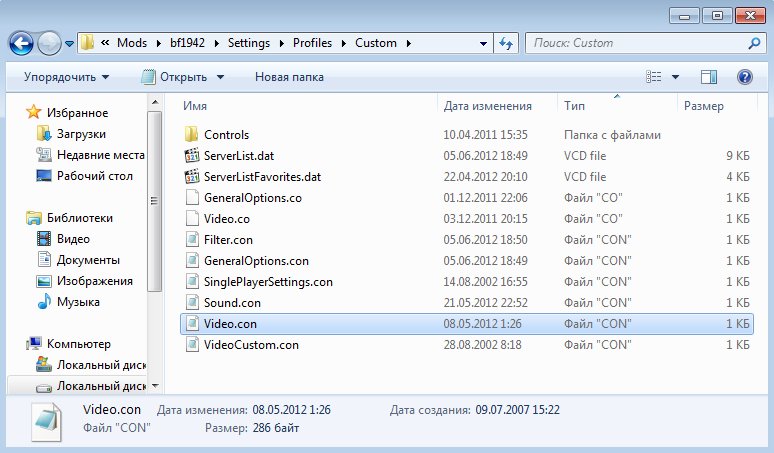
4. Change parameters in accordance with your monitor resolution. In my case it is 1920x1080.
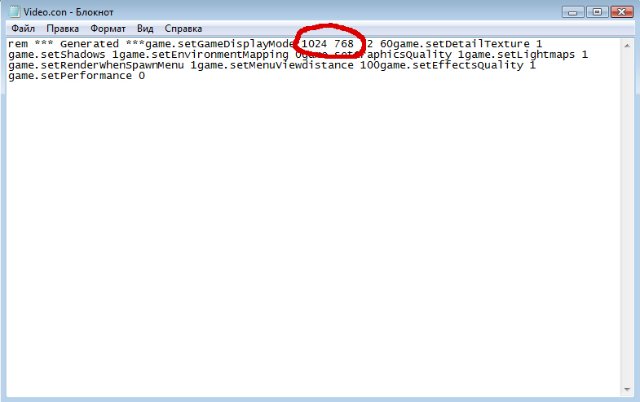
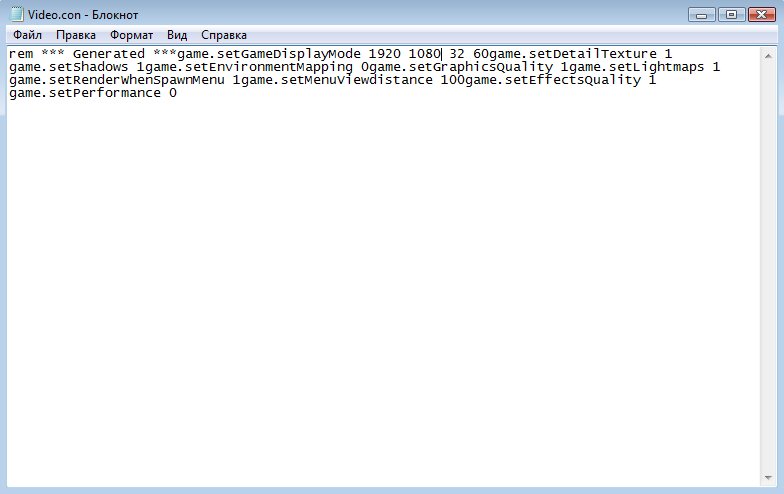
5. Close the file, then click right mouse button on it, select Properties and set Read-only attribute. Click OK.
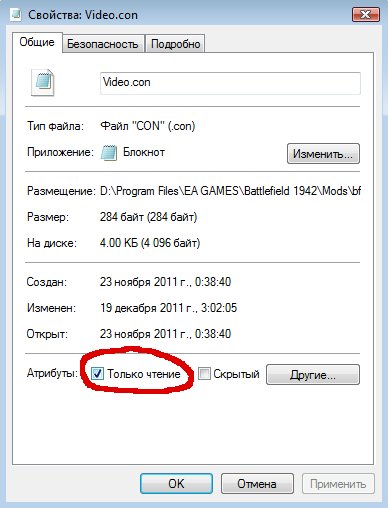
6. If you have more than 1 profile, repeat steps 3-5 for those profiles which you are going to use for playing in widescreen resolution. NOTE: Don't edit "Default" profile!
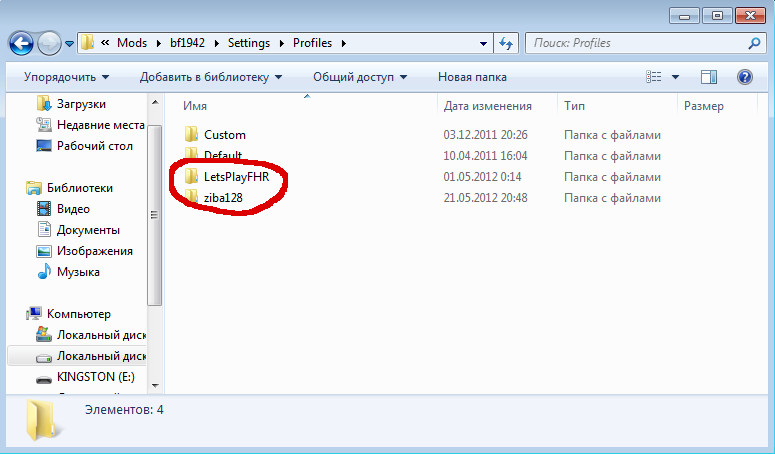
7. Play!
Before:

After:



This comment is currently awaiting admin approval, join now to view.
What about the Tutorial for Bots...
you have to copy the "FHR_128.exe" into the "\Battlefield 1942" folder and "Play FHR with 128 bots.bat" into "\Battlefield 1942\Mods\FHR". then start the game via the "Play FHR with 128 bots.bat".
OR you can just make a shortcut to your "FHR_128.exe" and add an argument to start it with the FHR mod files.
the new line should look like this:
"<DriveLetter>:\Games\Battlefield 1942\fhr_128.exe" +game FHR
How do I know this worked? Also, when I tried to run "Play FHR with 128 Bot.bat" it showed a Console for about 3 Seconds then nothing happened.
It says i don't have administration permission. ???????