What is it about?
ES: Randomaze is a stand-alone mod that allows you to generate maze-shaped maps using our randomizing tool. It properly connects created maps. So, you can achieve an almost infinite gameplay.
You can find the step-by-step description for the “randomazing” process here.
Manual settings and game console commands
The randomaze tool is easy to set up. Just start it, specify all the necessary parameters (all names will be familiar to those who played Half-Life) and launch the first map. The tool will generate it and start the game automatically.
After the first map, each subsequent one will be generated as needed. Any settings can be changed at any convenient time.
Since version 5 of the tool, you don’t need to exit the game to configure it. This table will help you set up the generation parameters and run the rebuilding of the next map using console commands (right from the game console). Also you can type esrm_ in the game console and press [Tab] key to get supported commands and their descriptions.
Troubleshooting and special notes
Refer to this page if you have any problems deploying or playing with this mod
Contacts
Follow us on Telegram, VK and YouTube. View our other projects on GitHub. And don't miss the latest updates!
Rules
We're following the Social communities policy on all of public platforms we're existing at, including this one. Therefore, the behavior like this will never be tolerated (with corresponding consequences)
Versions support
Support of all versions older than 4.13 has been stopped on August 22, 2023
Deployment sequence (safe variant)
1. Download the DPArray. This tool allows you to download all needed packages and updates for all our mods, including this one. According to Applications development policy (ADP), DPArray is payments-free, ads-free, hidden-functionality-free and completely safe to use.
2. Start DPArray. Confirm your acquaintance with ADP if needed.
3.1. If you haven’t installed the mod before or have version older than 5.0, download the ESRM main package from the list of projects. Otherwise, skip this step.
3.2. If you already have (or will have after previous step) the mod version 5.0 or newer, download the ESRM update package.
4. Perform installation steps in suggested order.
Deployment sequence (default variant)
Download this mod archive, extract it into the empty directory and start randomaze.exe in the ESRM directory. In this case you should be able to manually check for mod updates and installation integrity. Only the archive linked here is the original one!
WARNING! This variant cannot protect your save files from becoming incompatible with the version of update
This is important
This mod is stand-alone! Therefore:
- Do not try to overwrite files of any other mod or the Steam installation.
- Do not try to replace the engine assembly, model files or other mod components with other files.
- It is recommended to preserve the default deployment path.
Our adaptation of the Xash FWGS engine for ES: Randomaze mod has specific features and entities. The mod will not work properly without them!
Actual updates log
Version 5.4.1 - Randomizer and engine update
Changes:
• Fog command has been added to the engine console;
• Offline and online user guide have been updated
Version 5.4 - Randomizer and engine update
Changes:
• Randomizer: implemented the fog density parameter;
• Randomizer: implemented the secondary exit button;
• Engine: the distance of visibility for enemies now depends on the fog intensity;
• Randomizer: barnackles can now be enabled when the randomization of floors quantity is checked;
• Randomizer: added large echo for two-floors maps;
• Randomizer: ceiling-oriented turrets are now available on two-floor maps;
• Randomizer: the settings storage has been rewritten;
• Engine: fixed the missing texture for the axe in the manual weapon selecion menu
Older updates log you can find here

ES: Randomaze: how does it work?
News 4 commentsThis article describes abilities of the randomaze tool and the list of operations it performs to create maps for the mod.

DPArray, the deployment packages manager
FeatureThis article shortly describes our deployment tool for all mods and addons created by RD AAOW FDL

ES: Randomaze update to v 5.4.1
PatchThe actual fixes and improvements from the current cycle of updates

ES: Randomaze v 5.4.1 (archive)
Full VersionThe complete mod assembly with the latest fixes and improvements from the current cycle of updates

ES: Randomaze v 5.0
Full VersionComplete mod assembly with the latest fixes and improvements from the current cycle of updates

ES: Randomaze update to v 5.4
PatchThe actual fixes and improvements from the current cycle of updates

ES: Randomaze v 5.4 (archive)
Full VersionThe complete mod assembly with the latest fixes and improvements from the current cycle of updates







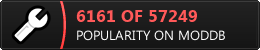








Hi everyone!
We've updated our deployment tool Moddb.com to adapt it for Windows 10. In particular:
✅ The method for checking access rights has been completely rewritten. It now correctly detects problems with permissions to create files and entries in the Windows registry.
✅ A special section has been added to the user manual to troubleshoot access problems. The user will be automatically redirected there if the app cannot obtain the necessary access rights.
✅ Updated the self-updating algorithm. Previously, it used the file version substitution in the file name to circumvent the ban on overwriting the executable file. In this form, the algorithm would require granting administrator rights to the app after each update. Now a more “conservative” bypass scheme is used, which allows you to assign permissions once and for all.
So, now this thing should be more useful on actual operating systems. If not, you still can use stand-alone 7Z archives to update our mods. In any case, thanks for helping us improve it.
Best regards,
Nicolay B. aka RD_AAOW
Will be awesome to have an extended version, with a support of Opposing Force entities... Or maybe even some additional modded content.
Hi!
Thank you for recommendation. We have some thoughts about how to properly implement this.
As we understand, there should be a special mode in the randomizing app that ignores the engine-specific features (not critical) and allows you to set up some custom entities (or - more likely - enable the predefined ones). We think that it is possible to do (at least, with predefined items and enemies).
But we want to stabilize the assembly first. Some critical flaws still appear. Anyway, the engine-independent version of ESRM still in our plans.
P. S. You can decrease the 'claustrophobia' degree by enabling the two-floors mode and by decreasing the walls density coefficient (these options are available in the current version). As for tiling: it may take a little longer...
Could you add commands to the console to change the randomizer settings?
Hi!
Thank you for this advice. We’re already working on something like this. So, we just can “mirror” existing commands to the HL console.
We can do this in the next major release
Why don't you make the stand-alone app to use it with other mods?
Hi!
Sorry, but we were unable to implement this option in the standard version of the app. There are too many differences in textures, entity properties and other necessary conditions.
We need to write an additional module that will process editable lists of textures. But we don’t see any prospects for this work to become necessary for anyone. Therefore, we’re postponing the implementation of this option.
Hope in your understanding,
RD AAOW FDL
Hi!
We don’t think that it will be comfortable for use (as an additional app inside the another mod). But if you mean that it can be interesting for players... We think we can add this feature in the next version. Thank you!
It's so cool, nice mod!
Hi!
Thank you for the feedback! Nice to hear that!