DCG v4.0 for Men of War - Full Release (Outdated) file - Dynamic Campaign Generator (DCG) mod for Men of War
Dynamic Campaign Generator (DCG) is a mod for the game "Men of War" and some of its successors that randomly generates skirmish missions and lets you keep your surviving forces from one battle to another. Some people find this mod tricky to install the first time - please read the readme.txt carefully and ask for help (if you need it) on our forums here on this site, or at the game developer's site.
Description
This is a full release of DCG v4.0 for the original Men of War game packaged as a single download - all packs are included in this release.
Post a comment
Tags



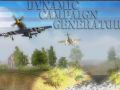
This is fantastic!!!
come si installa? perchè ho messo tutte le cartelle e aprendo il gioco quando avvio la missione il campo di battaglia e tuttto grigio e non funziona. grazie
None of us speak Italian, so I hope that you are able to read English. Follow this tutorial and DCG will work.
Moddb.com
Also look at the tutorial videos here:
Moddb.com
~Zeke.
a ok thanks.
download right now. Thanks
gracias equipo de DCG por sacar esta nueva version XD
Haven't even downloaded this update yet but have to say THANKS. Played the earlier versions and they rocked.
Keep up the Great Work
Traveler00 from Texas
Made a topic in the Forum. maybe someone could look into it
i cant download it in determinated moment stay in 0/bps
Can someone help me? There is some error when i launch campaign.exe - HELP PLS!!
"there was problem with application Campaign" - it wont even start ;( This mod looks cool, please help me.
Install the three necessary subprograms - read more about how to install DCG here ---> Moddb.com
and/or look at the tutorial videos at ---> Moddb.com
~Zeke.
Thank you :)
You guys thought about cooperation with guys from: Moddb.com they added a lot of units, etc.
No, we only use our own work in our mod.
~Zeke.
Okay, I just solved my problem :D Thx man
After the the deployment screen - how can I play the mission? Please help again :D
"Error when copying map files" o_o
Oh sweet Jesus how i could be so dumb.. And next stupid question - after i won the battle, and save it - how i can proceed to the next one?
REad thru the tutorials and/or look on the videos in the link I gave you: everything is explained there.
~Zeke.
This comment is currently awaiting admin approval, join now to view.
fantastic mod!!
Thank you - always fun to hear that users like what we've done!
does this mod work for steam too
Yes it does.
~Zeke.
Tt's so wonderful,I like it ~
Idk if you wil respond to this but i always get campain.exe has stop working when i start campain.exe.
Please follow this tutorial Moddb.com and DCG will work correctly.
~Zeke.
Hey Zeke I am having a problem with DCG when I go to run it on Men of War. (I already put Campaign folder into the mods folder) When I go to run Men of War with DCG already running and I have set up a battle, I get an error saying, " Exception
>>>>>>>main
>>>>>>mp.thread_single.exec
>>>>thread.exec
>>>clockThread:onExecute
>>file"/set/stuff/gun/100mm_bs3"
>file"/set/stuff/gun/100mm_d10c"
4: ("rof" r(8))
5: ("range_maximum")
6:
7: ("speed" s(895))
8: ("caliber_maximum")
Men Of War-v1.17.5- standard
2010.04.20 09:12- 0x00000000
Any feedback would be helpful because I am really looking forward to playing this amazing mod!
~Glitch.
Since there is no 100mm_bs3 nor any 100mm_d10c cannon in DCG, I do suspect that you are trying to run DCG together with another mod. If you do, then remove the second mod, and DCG will work correctly.
~Zeke.
I need help, I don't know how to continue my campaign. C:\Program Files (x86)\1C\Men of War\mods\Campaign\Save is the save folder and when I save it as "save" and I restart, it doesn't work. This is my save folder: Gyazo.com this is my DCG mod files: Gyazo.com and this is my MoW files: Gyazo.com Please help me! I wan't to continue my campaign but I can't cause I don't know how (Btw, I've tried doing all of the other things. There are no errors, It just won't let me continue when I restart)
You have MoW installed under your C:/Program Files... this isn't recommended since this part of your C: disk is protected by default by Windows (vista, 7, and 8) to prevent third party programs, trojans, viruses, spyware etc from altering your systemfiles. Always install games on another drive or at least not under Program Files if you plan to use mods.
DCG saves your battle progress and since your windows wont allow DCG to save, you cant continue.
You can either re-install MoW and DCG on another location of your harddrive or if you have more drives, preferably on another drive or if you dare, turn off the User Account Control (UAC) which will stop Windows from protecting your C:/Program Files and let DCG save its information. Hope this helps.
~Zeke.
I have UAC turned off, still nothing works. Can you give me a example on what to put my save folder as and how to continue the campaign?
-Edit- Or tell me how to continue the campaign. I don't get how to in the tutorial
Nevermind I got it thanks I found my save folder C:\Users\Gail\Documents\my games\men of war\profiles\player\save
Happy to hear that you got it to work, and I do hope that you´ll find our little modification fun to play.
~Zeke.
Indeed, It's very fun now that I can continue. Thanks for everything Zeke! add me on steam will you? Wulf Distel or tf2sniper14
-Edit- There is one problem with the mod, Sometimes my units will spawn in water or my tanks will spawn inside a building and I can't get them out. Please fix it <3
You can "fix" this yourself, by simply placing your units correctly on the planning map. You can basically place your units where you want them to be inside the red square (your spawn area).
~Zeke.
Hey Zeke. So I did what you told me and unfortunately it didn't work. :( I deleted all my other mods and it gave me the same text box. So if you know any other methods of getting DCG working correctly then any feedback would be helpful. :)
~Glitch.
Glitch, have you added any files etc from MoWAS2 to MoW? The reason for asking, is because your example file has a line saying ("rof"'... and that is something that only exist in AS2 - I recommend that you do a fresh install of DCG and doesnt add anything until you know for sure if DCG works or not.
~Zeke.
Hello, after I am done purchasing the units and I click 'Done' it gives me the message "Error with/when copying map files". It still loads the other screen but I don't know if this is an issue or not. If it is, please tell me how to solve it, thank you for your time.
Is your MoW game updated to the latest version?
Did you click on the button that says "Extract all maps" in the DCG settings?
~Zeke.
I solved the issue, turns out the Campaign mod folder was in another folder of the same name so the game nor the DCG application could recognize the mod.
OK, good to hear that you solved it.
~Zeke.
So far this is the best mod I have ever played for Men of War, I thank you for this. I think you should try to add experimental/prototype tanks and equipment (Like the German VK 36.01H and Japanese Mi-To/O-I Super Heavy tanks) into the unit roster. I think it would be great addition to the mod. Either way, great mod and the best mod in my opinion.
Sorry, but we only add new vehicles IF they saw actual use, and thus, you wont see the Maus (for example) nor the UK Tortoise and/or Black Prince.
~Zeke.
Do you plan on adding other nations like France, Rumania and Hungary eventually?
Yes, but it will take quite some time before we can add any new nation, since most will have to be made from scratch (and no, we do not use resources from other mods/non-MoW games).
~Zeke.