DCG v3.0 for Men of War: Vietnam - Full (Outdated) file - Dynamic Campaign Generator (DCG) mod for Men of War
Dynamic Campaign Generator (DCG) is a mod for the game "Men of War" and some of its successors that randomly generates skirmish missions and lets you keep your surviving forces from one battle to another. Some people find this mod tricky to install the first time - please read the readme.txt carefully and ask for help (if you need it) on our forums here on this site, or at the game developer's site.
Description
This is a full release of DCG v3.0 for the Men of War: Vietnam game packaged as a single download.
Post a comment
Tags
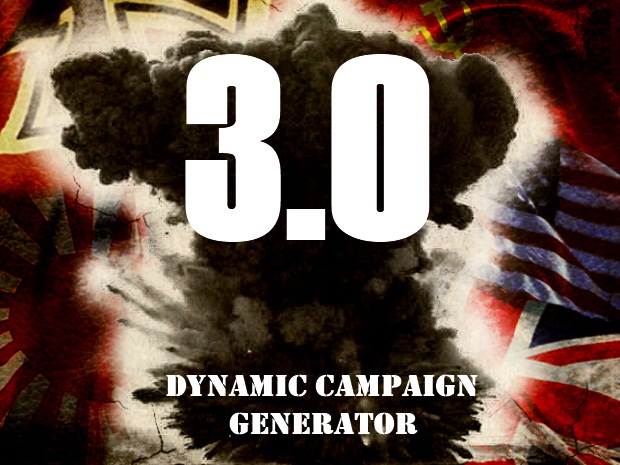

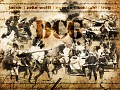


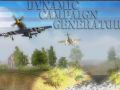
campaign.exe stops working as soon as I open it?
I fixed it by running as a Administrator :)
That fixes MAAAAAAAAAAAAAAAAAAAANY problems.
2.33mb ?!,i expected it to be bigger or at least closer to the other versions(assault squad & original).
@uboat57: Did you install all the required Microsoft libraries as shown in the setup tutorial on this site? Which version of MoW:V do you have SE or not? Did you put the mod in the right folder?
@koldsoul: We did not add any extra content to this one - it only used what MoW:V comes with. Maybe in the future we will expand it if there is enough demand.
I installed this mod however there is no mods section to enable it under the options menu. How can I enable it?
lol its not mod you enable did you look at readme ?
Ah, I just read the HTML document labeled instructions. Thanks
ok you need to run as admin campaign.exe @uboat57
maps dont work jason, i got blank maps and wont finish game setup
do you have some extra things in mow:v we should be aware of and are not in org mow readme ?
Maps work for me in the interface but I can't try them in-game
The idea is that you need to prepare your machine like the other DCG mods (ie, read and follow the the install tutorial), but then place the mod in the root folder because there is no mod option in MoW:V. You still need to extract all maps in the settings window as well.
Unfortunately, I'm the only one on our team with MoW:V so far, so I did all the testing and may not have thought of some things I should have mentioned. We will post updated setup info is necessary, so let us know how it goes...
I've gotten maps to work both in game and in editor. I have had the same problem in as squad. I just didn't have either J# or XNA
Ok, I got it to work however I cannot select my units via tiles on the left side of the screen. I have to manually drag a box over the units to select them.
EDIT: It also appears enemy health does not appear when they are shot.
when I deploy the huey and start the mission, campaign crashes
Can you post the error message? Are you running in C:\Program Files? It could be due to not running in administrator mode.
how do i install this like normal mods?
You can't install it like a normal mod because the developer did not include any mod options. You just have to extract it in the root game folder and play it directly out of there.
How can i fly a helicopter or is this impossible? at least i can choose one. i tried the same way like in mow-mods but it wont even move on the ground.
You have to use direct control to take off. By default, space bar starts or stops (lands) the helicopter and PgUp/PgDn move up or down (control the collective). Then you can use the arrow keys to move (or switch out of direct control and click on the destination). Watch out for trees, though - it's easy to crash.
The helicopter scripts in MoW:V are kind of crude, but they work. If anyone wants to make them more sophisticated it will certainly be appreciated :)
Thanks Jason, Whenever I do direct control I press space bar then the forward arrow key Lol, thanks now I know how to work this thing, and also, I've taken the opportunity to add more squads with editing the squads.xml And added more breeds.
I just hate it that there's no decent AT equipment in this damn game...
missing some of the bonus map files. just spliced in some from original MOW to avoid errors.
how can i continue my campaign? i save game, but it doesn't enithing
help when pressin extract all maps an error comes up saying Unhandled exception has occured in a component in your application if you click continue the apllication will ignore this error and attempt to continue
Could npt loud file or assembly 'vjslib, Version=2.0.0.0, Culture=neutral, PublicKeyToken=b03f5f7f11d50a3a' or one of its dependencies.the system cannot find the file specifield
fixed it downloaded some of the required files i dont have and 1 question the vietcong are two weak only 2 units rolf!!
after saving the game exit mow vietnam open campaign.exe and go to settings then click your save game folder and then press done walla finish!!!
Since they added mod suport can I install it like the rest?
Missing a bunch of maps somehow. Help?
This comment is currently awaiting admin approval, join now to view.
This comment is currently awaiting admin approval, join now to view.
Could not load file or assembly 'vjslib, Version = 2.0.0.0. Culture=neutral PublicKey Token=b03f5f7f11d50a3a' or one of its dependencies. The system cannot find the file specified.
What does all that mean, and why wont dcg work? please help.
This comment is currently awaiting admin approval, join now to view.
it dosen't work it wont display the messege complete when i press extract all maps it is like frozen for 1000000000000 years and it wont compleate help me please :'(
it wont work f**k this :( this wase a waist of time i have the same problem like
JoseQuervo
Could not load file or assembly 'vjslib, Version = 2.0.0.0. Culture=neutral PublicKey Token=b03f5f7f11d50a3a' or one of its dependencies. The system cannot find the file specified.
What does all that mean, and why wont dcg work? please help.
Read the readme files and the tutorials which has been posted here at moddb ---> Moddb.com AND install all three necessary subprograms. In your case your PC is missing the Visual #J subprogram.
~Zeke.
it shows up 100000000000 milion errors wtf cant you make a tut how to do it please?