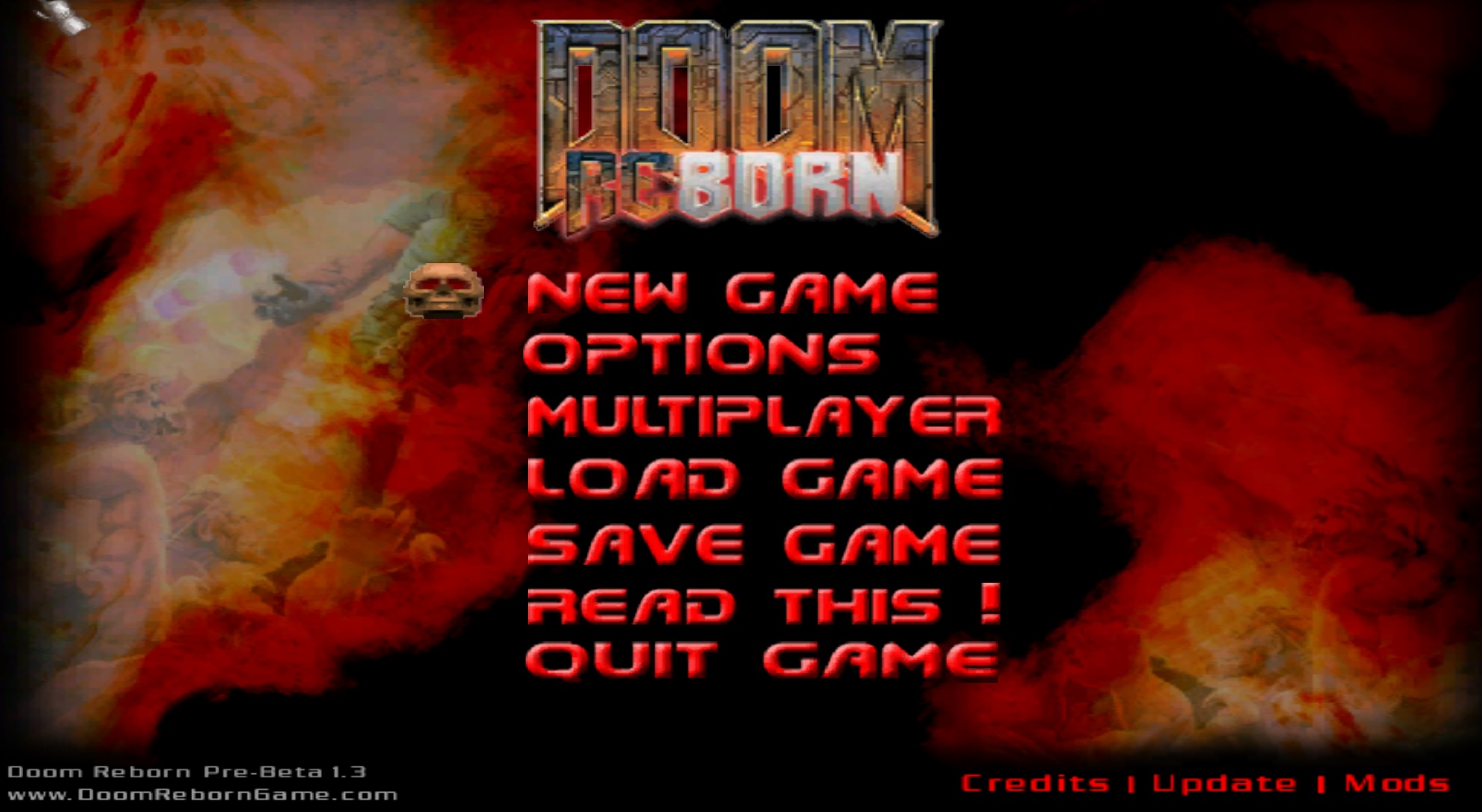Update: 08/03/2017
A setting I did leave out that I really should have included originally
"r_aspectratio 0" 4:3
"r_aspectratio 1" 16:9
"r_aspectratio 2" 16:10
This is a step by step (with pictures) how to guide to change the game's resolution
The Pictures In This Guide Will Be Setting The Resolution To 1920X1080 + 1280X720 After Following This Guide You Should Understand How To Set Any Resolution Examples 1366X768 4096X2160 3840X2160 5120X3200
(This guide will work for other idtech4 games\mods as long as you can still open the command console (To force open the console press left "ctrl" then left "alt" and then acute key "`" located next to "1" and under "esc" and above "tab" which is above "caps lock" but the console in Doom Reborn is force enabled when launched using the "DoomReborn.exe" so it should open but just pressing the acute key "`")
Step 1 - Open the console
Open the console when the game loads to the main menu
type the following "r_customwidth 1920" and then press enter
After pressing enter, press "up" on the arrow keys to quickly display the previous command you typed so you can quickly change it as followed in the next images press enter at the end of each command typed
(ignore the error that the RebornConfig.cfg can't be created and carry on it'll work only if you randomly get it)
(Main Menu)
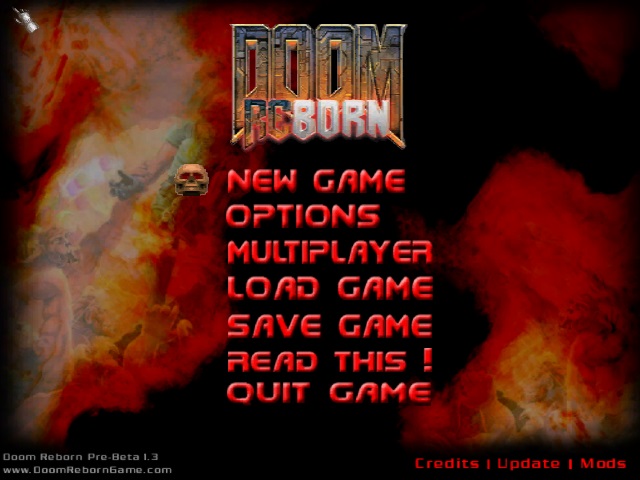
(Console)
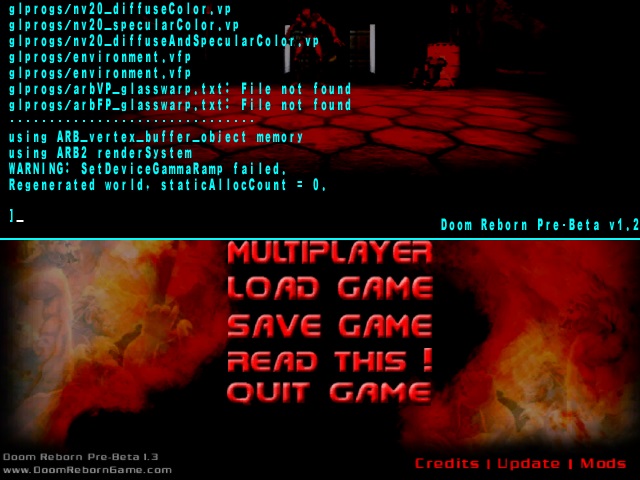
(Console Command)
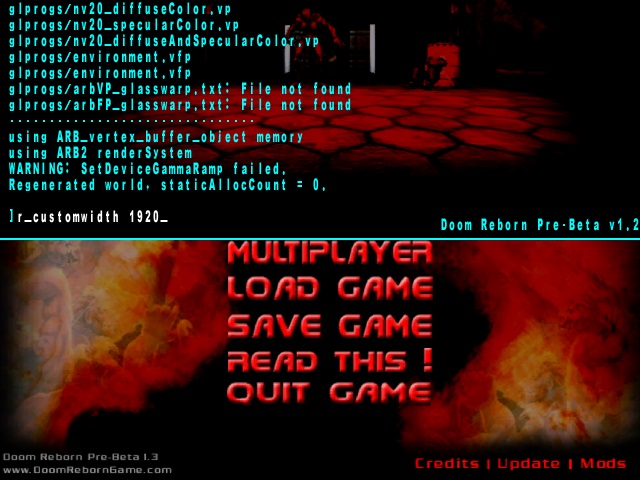
(Command Entered)
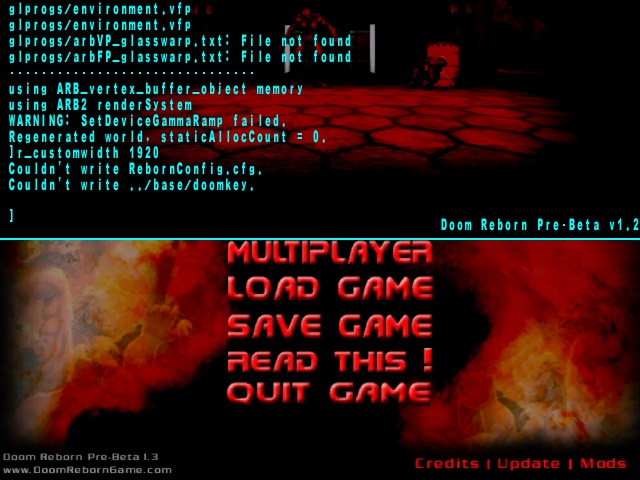
(Next Command)
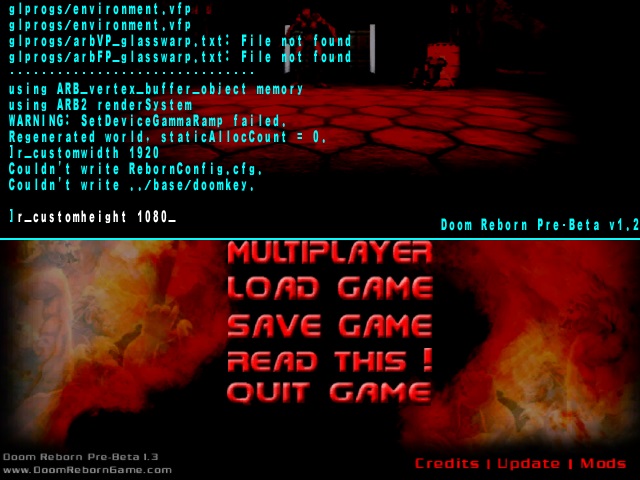
(Next Command Entered)
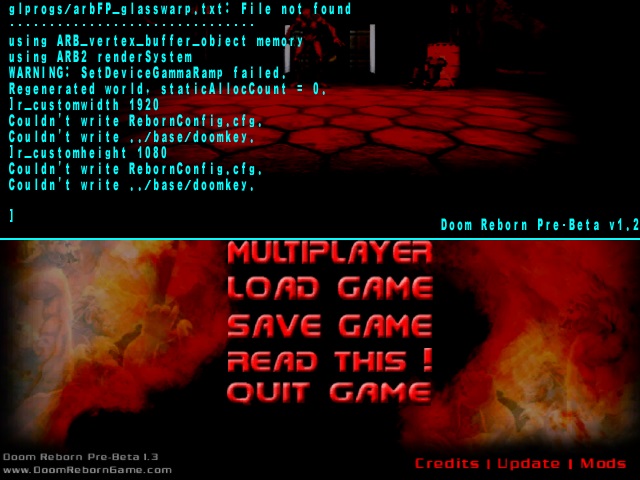
(3rd Command)
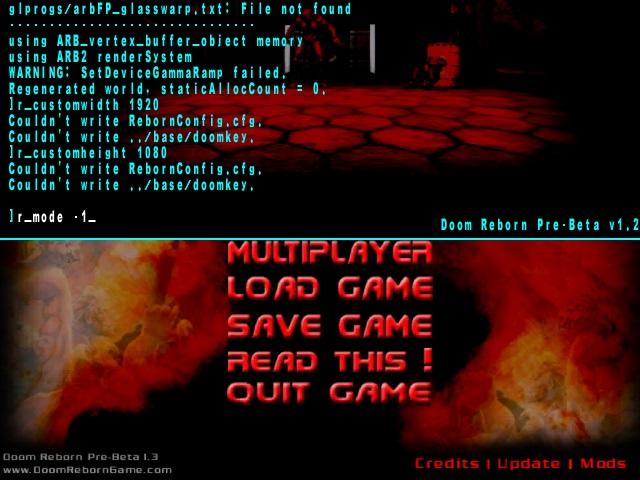
(3rd Command Entered)
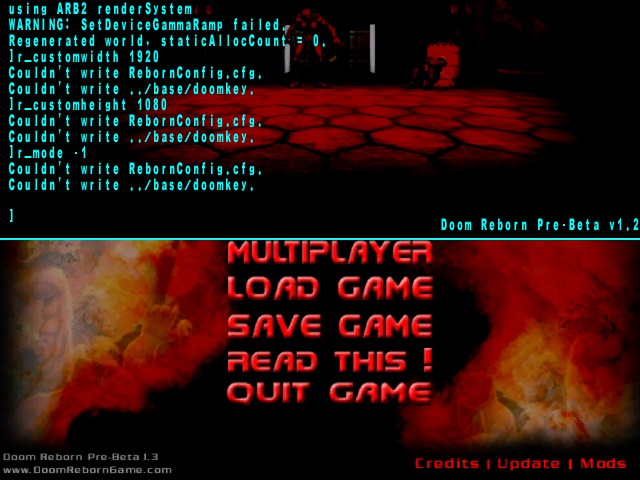
(Final Step)
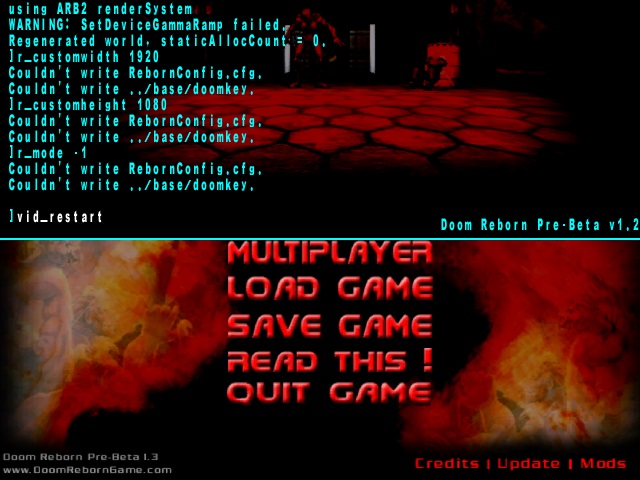
(Close The Console By Pressing Acute"`" And Enjoy)