We are getting quite a few problems over here on Mod DB from people who have difficulty installing or who have repeated crashes, sadly the likely cause is a bad installation so here is a little guide.
1) It is absolutely paramount that when you are DOWNLOADING any file related to the mod or INSTALLING all of the necessary files, that you DO NOT use your machine whilst these things are happening. It is very easy to corrupt your download or to corrupt your installation and if that happens the only solution is to download it all again.
2) You will need Third Age Total War version 3.2:
TATW 3.0 part 1/TATW 3.0 part 2/Patch 3.2 - Install in that order
3) You do not need any of the map files they are for TATW 3.2 WITHOUT DaC.
4) Then you will need to install DaC as follows:
Installation Guidelines:
- You need a fresh Third Age Total War 3.2 installation (3.0 plus 3.2).
- No other DaC files are required. Only Version 0.5 Parts 1, 2 and 3 and patch 0.51.
- Download each file.
- Run them as an administrator in numerical order.
- You shouldn't have to change the destination folder unless you have steam or you have moved it yourself, the installer defaults to where the game defaults its own installation.
- With Part 2, when asked about 'read-only' files, click retry for all and it will work fine.
- DO NOT RUN THE CLEANER AFTERWARDS. (IF SOMEHOW YOU STILL HAVE IT).
- Please disable Windows UAC (User account control) - ElvenKind's Guide : Youtube Guide
5) UAC and Virtual Store:
- It is very advisable to disable UAC for the Medieval 2 Total War folder before installing. Once you have disabled that, head over to the 'Virtual Store' and delete the med2 entry found there:
Disable UAC and Detailed Installation - This is a step-by-step guide of how to do all of the above. - For information regarding the Axe-thrower crash some of you may have, there is an old fix in the OP of our original thread - DO NOT DOWNLOAD THE FILE, just do the 'by hand' work around:
Old Thread - The purpose of this guide is not to tell you step-by-step how to install but just to give you an idea of the things that the modding team presumes you already now so that we can help you better.
Regards
Arachír Galudirithon
Einior e-Hûd'oll DaC
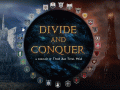


i would need a torrent for 1.3.2
can someone upload one?
This comment is currently awaiting admin approval, join now to view.
Hi, Whenever I try installing divide and conquer it doesnt work. Third Age 3.2 works just not when I install divide and conquer could you please help ne>
This comment is currently awaiting admin approval, join now to view.
I am having trouble downloading this submod keep getting the message ''publisher could not be verified''
I'm having the same problem downloading the submod. But I was able to download and install and play the Public Beta.
It keeps saying publisher could not be verified when i download the patch.
How do you uninstall it?
Divide and conquer worked fine until I installed 0.3 & .4. How do I fix this? Im using the disc so non steam version
do i have to install the DaC map first?
And what is meant by 'Clean.bat' file?
Good installation guide.
Doesn't work it just says this:
Could Not Find C:\Program Files (x86)\Steam\SteamApps\common\Medieval II Total War\mods\Third_Age_3\data\world\maps\base\map.rwm
Could Not Find C:\Program Files (x86)\Steam\SteamApps\common\Medieval II Total War\mods\Third_Age_3\data\text\*.strings.bin
Press any key to continue . . .
This comment is currently awaiting admin approval, join now to view.
My cousin just downloaded and when attempting to launch the initial load screen is displayed followed by an immediate crash, we have tried all known fixes and have redownloaded multiple times, please assist
i think i have same problem with Atlas9. i done installing kindoms, thir_age_3 and all working but the devide and conquer dont work.. the loding screen pops out then desplay the devide and conquer staring picture then crush and eror
This comment is currently awaiting admin approval, join now to view.
This comment is currently awaiting admin approval, join now to view.
my game crash every time i start a new campain
same it loads fine but playing custom battles or doing a campagine it crashes
Where do you put the files if your on steam?
Hi!
I have a problem, when I start a campaign game, the UI is completly white, except for some small spots where i can only see the top part of the minimap. The text pop ups are also just the text on a blank white background. This is also the case for the menu. The small info panels for settlements are also extremely oversized and only white and green. Is there anyway to fix this?
Thanks very much!
I'm having this issue as well, no idea what's causing it. Bumping for a hopeful solution!
Help... I downloaded it and singeplayer works fine but when i wanna play it multiplayer EVERY game is incompitable. Even the DaC v1 games. Did something go wrong at the install or is it just that i miss stuff?
It is because they are not using the mod, the people that go on multiplayer that are not using the mod will be displayed aswell. You can only do multiplayer battles if the other players have the same mod installed.
Help... I downloaded it and singeplayer works fine but when i wanna play it multiplayer EVERY game is incompitable. Even the DaC v1 games. Did something go wrong at the install or is it just that i miss stuff?
I don't know why but when I download the models aren't update. For example the dwarves of erebor don't look like the ones in the hobbit. I even followed the instructions through and through multiple times. It worked once but only the vault wardens were updated that time... I apologize for the inconvenience.
I downloaded it and it loaded up fine, but when I clicked on Third Age campaign it crashed me straight to desktop, no error message or anything, does anyone know what causes this?
This comment is currently awaiting admin approval, join now to view.
Okay, so I have followed your instructions and I have watched your tutorial video on installing this mod. I ran all four installers, in order, as instructed and did not run the cleaner. I installed the files into a fresh version of TATW that is fully up to date. The mod launches fine, but this is what I have noticed and I can provide screenshots if needed.
When selecting a faction, the map that indicates the factions location will show the original TATW map if you select any faction from the original mod. I am unsure if this was intended or not or a possible bug. Second, the main menu does not display a title.
Third, and most problematic, is that I attempted a hotseat with several friends (two). We chose to play the factions Mordor, Gondor, and the Haradram Tribes. As Gondor, I took my turn first without issue. Once I passed the turn and it came to Mordor, the game froze for a long moment. It loaded a battle taking place between Gondor and Bandits, asking if we wanted to play the battle, auto resolve or retreat. I selected auto resolve. The results displayed but the game cursor still indicated to something still loading. From that point on the game became unresponsive and I was forced to log out to shut the program down.
I have not attempted to play any factions or a single player campaign as of yet but chose to come and report these notable anomalies here, to you. Is there any chance I may have installed this incorrectly? If so, I am presently unaware as to how but I will attempt to reinstall this game again tomorrow. In the meantime, if anyone could explain these errors and how to fix them, the help would be greatly appreciated.
ChristopherMPoet
Here is the link to the official DaC Installation and Download thead on TWC: Twcenter.net
Read the first post by Arachir and confirm you did what is listed in the requirements.
Then, look at the bottom of that first post and you will see the three links to the video installations guides. One for Third Age, one for DaC V1.0, and one for DaC V1.2.
Watch those three videos and confirm that you did what they showed. NOTE: When installing DaC V1.2, you have to point it to a different folder compared to V1.0 and for BOTH V1.0 and V1.2 ALWAYS double check the installation path. It's possible your installation path has extra words in it for example "mods/Third_Age_3/Third_Age_3" which is incorrect. The correct way is "mods/Third_Age_3" (obviously if you rename the folder then use the proper name).
Because you reported the issue with the faction selection menu and the missing title, that tells me something didn't install properly so you will have to re-install.
Lastly, hotseats are not supported by us. Only the single-player campaign. We have scripts which run and when playing hotseat that breaks the hotseat experience. I think some people have made changes to get it to somewhat work but I don't follow that so I wouldn't know the details so you'll have to look into it yourself on the TWC DaC sub-forum.
Good luck.
P.S. If you are still having issues, don't reply here but instead post on the main DaC ModDB front page since I monitor that daily.