Experience Command & Conquer 3 in a different way, and from a different perspective. Join GDI in their mission to save the world from Tiberium, or Side with Nod to help accelerate its growth. Although this game is currently listed as a Mod for Command & Conquer 3: Tiberium Wars, this is likely to change in a later stage.
Level Edit Fail
(view original)
Post a comment
Description
My Pc Fails running Level Edit like it should be, I really need help, because my preset tree (as seen in the picture) is empty... =(






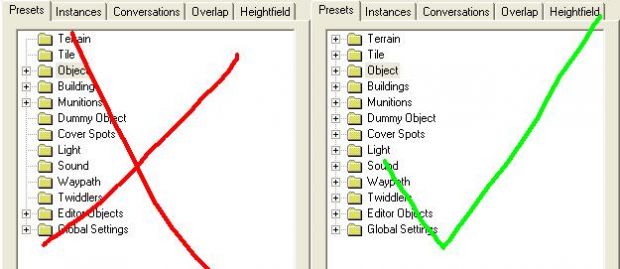
NOOOOOOOOOOOO- OOOOOOOOOOOOOOOOOOOOOOOOOOOO- OOOOOOOOOOOOOOOO- OOOOOOOOOOOOOOOOOOOOOOOOOOOOOOOOOOOOOOOO- OOOOOOOOOOOOOOOOOOOOOOOOOOOOOOOOOO- OOOOOOOOOOOOOOOOOOOOOOOOOOOOOOOOOOOOOOO- OOOOOOOOOOOOOOOOOOOOOOOOOOOOOO- OOOOOOOOOOOOOOOOOOOOOOOOOO- OOOOOOOOOOOOOOOOOOOOO- OOOOOOOOOOOOOOOOO- OOOOOOOOOOOOOO- OOOOOOOOOOOOOOOOOOOO
There's a way to fix this, I had this happen to me before...but unfortunately I forgot how to fix it. Sorry T_T
that ******* suckes
I know how to fix that :D
well tell him than..
could you tell me what to do then...?
****** tell him
CMD
regedit
HKEY_LOCAL_MACHINE\SOFTWARE\Westwood\Renegade
Doubleclick InstallPath
Go there. If you have The First Decade then change the key to :
C:\Program Files\EA Games\Command & Conquer The First Decade\Command & Conquer Renegade(tm)\Renegade\
If you have just Renegade then change the key to:
C:\Westwood\Renegade\
warning, the "\" at the end is the MOST important thing.
And, you have to now make a new mod package. You cant use the ones that had the blank preset list. But you can use the ones that used to work.
Thanks very much for the fix, it wouldn't work in first, but I deinstalled Renegade and Installed it in another directory, then I changed the key again to the right directory and it worked!! =D
at least you can get your level editor to work
i cant load mine up without it crashing
ah... that sucks big time... :(
Hand out in Renegadeforums.com alot, dont toll and get to know people alot. They will help you alot and you would not have any problems with Ren ever again. I can fix every renegade problem right now!