Using neural network upscaling and manual editing, this mod enhances the classic Blood experience with new visuals
This is something I've wanted to cover for a while now but not been able to due to not owning a Mac myself. Thankfully CandiceJoy on the ZDoom discord helped modify my instructions for using the Blood upscale pack to work on Macs. As it turns out running it on Raze temporarily works the same way as in Windows, but persistent installs are a bit different
1. Copy the autoload folder to a folder where you know the location (such as /Users/<username>) and rename it to bloodupscale
2. Open Raze's config file. Its name will be dependent on your computer name but it always ends in .ini (by default this is in /Users/<username>/Library/Preferences)
3. Add the following lines
[Blood.Blood.Autoload]
Path=/Users/<username>/bloodupscale/*
Raze can be downloaded here

Announcement: Blood Upscale Pack v.2.1
News 3 commentsA new release? About bloody time. The upscale pack lives again.

Blood Upscale Pack v2.1
Texture 42 commentsA comprehensive upscale pack for Blood using NBlood/Raze - Please read notes in description

Blood Upscale Pack v2.1 for GDX
Texture 1 commentBloodGDX compatible version of v2.1 of the Upscale Pack
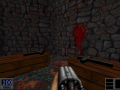



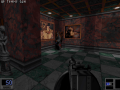
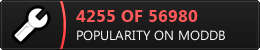



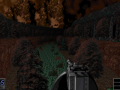




Can be please compatibility addon for Blood Coagulated?
How do I get this pack to work with Raze? I can't find any Raze ini file anywhere.
Raze used to save in the same folder as you ran it from. This was changed to use user folders instead (which is consistent with how it works on Mac and Linux)
You can force it to use a portable install however by naming the INI file raze_portable.ini
Neither can I.
My PC does not even have a directory at all for "library/preferences".
Edit:
Found it! It's in...
OneDrive/Documents/My Games.
Gonna make one for Fresh Supply?
I saw the old one. It's labelled as Outdated.
I don't see an updated one though.
Never. The old one was an ugly hack. Not only is it a massive step back in that it can only handle upscaled enemies, each enemy requires manual SEQ hacking in order to get the scale right else the upscale will be too big (this was done in a hex editor, because doing it for every frame in a SEQEDIT would be even more tedious) and maps that use the same sprites as decoration will break as I can't adjust their scale (my workaround was to move the enemy sprite to a different tile number when I found one)
The only way I can see it done is if someone writes a tool to automate the patching, preferably also parsing the game's maps and patching the scales used in those as well. This is a lot of work when any computer capable of running Fresh Supply will also run Raze or NBlood.
I wonder: With which upscaling software did you create that?
ESRGAN, all the models used are listed in the readme file
I wonder, if I give you a set of textures, could you do the same magic to them?
I'm not in a position to take on new projects ATM. However there's a program now called chainner that makes upscaling MUCH easier than it used to be. I also recently discovered this AI which is amazing when it feels like it Huggingface.co Example here: Imgsli.com