BLACK MESA SOURCE VR
DESCRIPTION
*** Disclaimer ***: This is an UNOFFICIAL mod which is not affiliated with Valve, Crowbar Collective, or anyone on the Source VR Modding Team.
This mod is an unofficial VR port of Black Mesa Source: Extended Edition (2020). This mod contains HL2VR compatible maps for Hazard Course, Uplink, and the main Black Mesa campaign (using the Vent Mod for "We've Got Hostiles!", the Loop Mod and On a Rail Uncut Mod for "On a Rail", the Surface Tension Uncut Mod for "Surface Tension", and the Improved Xen Mod for "Xen", "Gonarch's Lair", "Interloper", and "Nihilanth"). These maps have all been seamlessly integrated together to provide a complete Black Mesa experience in VR. As a bonus, this mod also contains the first two retail Xen 1.0 maps which have been ported to an older version of the Source engine to enable VR compatibility. These two maps require that you own the retail version of Black Mesa in your Steam library.
Note that it is NOT possible to perfectly integrate Black Mesa with VR due Black Mesa's reliance on custom code which is not publicly available. The Black Mesa Source VR mod overhauls the Black Mesa campaign to run entirely off the code for Half-Life 2: Episode 2 VR. This allows you to play through the entire Black Mesa campaign in VR with functional Half-Life 1 NPCs and proper scripted sequences, granted switching the game's logic to use HL2VR code will cause some bugs with gameplay as listed below:
MAJOR ISSUES
* NPCs use Half-Life 2 AI which is less sophisticated than the original Black Mesa AI.
* The only supported weapons are Half-Life 2 VR weapons.
* The Blast Pit Tentacle and Ichthyosaurs appear in-game but their AI is buggy.
* Xen portals do not work. Xen aliens spawn immediately on map load.
* Dropships are not currently working and have been temporarily replaced with Apache helicopters.
* Platforming sections may require using the "noclip" cheat as the long jump module does not appear in-game and select launch pads are also not working.
* The Houndeyes currently have some AI bugs which may cause them to occasionally freeze up. This will hopefully be fixed in the next release.
MINOR ISSUES
* Tram control coordinates do not line up with VR controllers. To interact and drive the tram during "On a Rail", you must stand directly on top of the train controls.
* The "Apprehension" physics bridge puzzle does not work. The bridge now defaults to it final position.
* You must restart the game after playing Xen levels or previous maps will have low gravity.
* 7 Xen aliens were removed across "bm_c2a4g" and "bm_c3a2h" to prevent CTDs.
* The "We've Got Hostiles" guard gets killed by an invisible zombie.
* The Bullsquids will occasionally play Houndeye sound effects.
* The Surgery Bot does not appear in the game.
* The Blast Pit fence has no collision.
* The TOW missile system is broken.
* Tanks appear as Combine APCs.
* Mortars and mines do not work.
* Soda dispensers do not work.
* Shaders do not work.
If you run into any additional problems with the Black Mesa Source VR mod not listed above, please submit a Bug Report or leave a comment here on Nexus so I can continue to improve the mod!
INSTALLATION
The Black Mesa Source VR mod is bundled with a portable copy of Mod Organizer 2 to make the installation as simple as possible.
1) Install the Steam version of Black Mesa.
2) Install Half-Life 2: Episode 2 VR.
3) Down the Black Mesa Source VR mod and extract Mod Organizer 2 to a folder of your choice outside of "Users" or "Program Files". It's best to extract the folder near the root level of your drive i.e. C:\Games\BMSVR_Beta1
4) Navigate to where you extracted the mod and run ModOrganizer.exe
5) (Optional) If you installed Half-Life 2 VR on a drive other than the C drive, please perform the following steps in MO2:
a. Navigate to "Tools > Settings > Paths" and set the "Managed Game" path to your location for "ep2vr.exe".
b. Navigate to "Tools > Executables > Half-Life 2 VR", and set the "Binary" and "Start in" fields to your location for "ep2vr.exe".
c. Navigate to \BMSVR_Beta1\mods\XEN\gameinfo.txt in Windows Explorer and open gameinfo.txt.
* Update the paths on lines 46-50 to match your Steam installation folder for Black Mesa.
6) Select "Half-Life 2 VR" in the upper right down down bar.
7) Select "Run" in the upper right corner of Mod Organizer 2 to launch Black Mesa Source VR.
a. To play the main Black Mesa campaign, select "Black Mesa Source VR" from the upper left Profile bar.
* To play Gonarch's Lair, tick "Gonarch's Lair Fix" and select Gonarch's Lair in the in-game menu. This mod must be disabled when playing other chapters.
b. To play the first two Xen 1.0 maps, select "Xen 1.0 VR" from the upper left Profile bar.
c. Do NOT manually enable both the BMS and XEN mods as these two mods conflict and must be used separately.
FAQ
How complete is this mod compared to the Steam version of Black Mesa?
I have not played through both the Source Extended and Steam versions of Black Mesa to comment on their differences, but this VR mod contains all the Black Mesa maps sans the Xen 1.0 levels. Xen does exist in this mod but the Improved Xen maps are used instead of the official maps by Crowbar Collective. The retail game also has improved visuals, advanced AI, and Half-Life 1 weaponry all of which are not included in this VR mod.
Why is Gonarch's Lair skipped when playing through Improved Xen?
As the original Black Mesa Source mod doesn't have a Gonarch entity coded, the Improved Xen developer (Vladislav "Zloikot" Lisovichenko) rather cleverly re-purposed the zombie entity that already exists within Half-Life 2's code to appear and act like a hard coded Gonarch (with a model swap hack along with additional trickery using logic and trigger entities). This "fix" breaks zombies in the main campaign, and as a result the "Gonarch's Lair" map along with this fix are disabled by default. To play Gonarch's Lair, you must enable the "Gonarch's Lair Fix" in Mod Organizer 2 and then manually select "Gonarch's Lair" from the in-game chapter menu.
Are you going to port additional maps from Xen 1.0 or Blue Shift to VR?
Never say never, but due to all the engine changes in these maps, it may not be feasible to bring all these maps over to VR.
Why isn't this mod on Steam Workshop?
I would love to release this on Steam Workshop, but installing this mod though the Workshop or "custom" folders will cause problems due to load order complications. Launching the mod through Mod Organizer 2 guarantees that things will work as intended due to how MO2 mounts game files to the Episode 2 VR folder though its virtual file system.
CREDITS
Crowbar Collective - Black Mesa Source
Hmodder - Black Mesa Source: Extended Edition
Crypt, dky.tehkingd.u, JeffMOD, Lars Runo, Michael Tannock - Hazard Course
Michael 'Hezus' Jansen - Uplink
Erik "RK" Loyd - Vent Mod and Loop Mod
Chon "TextFAMGUY1" Kemp - On a Rail Uncut and Surface Tension Uncut
Vladislav "Zloikot" Lisovichenko - Improved Xen
Gearbox Software - Half-Life Dreamcast HD Bullsquid Model
Reverend V92 - Bullsquid Worker Mod
Source VR Mod Team - Half-Life 2: Episode 2 VR Mod
Linc - Black Mesa Source VR Playtester
BLACK MESA SOURCE VR
DESCRIPTION
*** Disclaimer ***: This is an UNOFFICIAL mod which is not affiliated with Valve, Crowbar Collective, or anyone on the Source VR Modding Team.
This mod is an unofficial VR port of Black Mesa Source: Extended Edition (2020). This mod contains HL2VR compatible maps for Hazard Course, Uplink, and the main Black Mesa campaign (using the Vent Mod for "We've Got Hostiles!", the Loop Mod and On a Rail Uncut Mod for "On a Rail", the Surface Tension Uncut Mod for "Surface Tension", and the Improved Xen Mod for "Xen", "Gonarch's Lair", "Interloper", and "Nihilanth"). These maps have all been seamlessly integrated together to provide a complete Black Mesa experience in VR. As a bonus, this mod also contains the first two retail Xen 1.0 maps which have been ported to an older version of the Source engine to enable VR compatibility. These two maps require that you own the retail version of Black Mesa in your Steam library.
Note that it is NOT possible to perfectly integrate Black Mesa with VR due Black Mesa's reliance on custom code which is not publicly available. The Black Mesa Source VR mod overhauls the Black Mesa campaign to run entirely off the code for Half-Life 2: Episode 2 VR. This allows you to play through the entire Black Mesa campaign in VR with functional Half-Life 1 NPCs and proper scripted sequences, granted switching the game's logic to use HL2VR code will cause some bugs with gameplay as listed below:
MAJOR ISSUES
* NPCs use Half-Life 2 AI which is less sophisticated than the original Black Mesa AI.
* The only supported weapons are Half-Life 2 VR weapons.
* The Blast Pit Tentacle and Ichthyosaurs appear in-game but their AI is buggy.
* Xen portals do not work. Xen aliens spawn immediately on map load.
* Dropships are not currently working and have been temporarily replaced with Apache helicopters.
* Platforming sections may require using the "noclip" cheat as the long jump module does not appear in-game and select launch pads are also not working.
* The Houndeyes currently have some AI bugs which may cause them to occasionally freeze up. This will hopefully be fixed in the next release.
MINOR ISSUES
* Tram control coordinates do not line up with VR controllers. To interact and drive the tram during "On a Rail", you must stand directly on top of the train controls.
* The "Apprehension" physics bridge puzzle does not work. The bridge now defaults to it final position.
* You must restart the game after playing Xen levels or previous maps will have low gravity.
* 7 Xen aliens were removed across "bm_c2a4g" and "bm_c3a2h" to prevent CTDs.
* The "We've Got Hostiles" guard gets killed by an invisible zombie.
* The Bullsquids will occasionally play Houndeye sound effects.
* The Surgery Bot does not appear in the game.
* The Blast Pit fence has no collision.
* The TOW missile system is broken.
* Tanks appear as Combine APCs.
* Mortars and mines do not work.
* Soda dispensers do not work.
* Shaders do not work.
If you run into any additional problems with the Black Mesa Source VR mod not listed above, please submit a Bug Report or leave a comment here on Nexus so I can continue to improve the mod!
INSTALLATION
The Black Mesa Source VR mod is bundled with a portable copy of Mod Organizer 2 to make the installation as simple as possible.
GAME SETUP
1) Install the Steam version of Black Mesa.
2) Install Half-Life 2: Episode 2 VR.
3) Down the Black Mesa Source VR mod and extract Mod Organizer 2 to a folder of your choice outside of "Users" or "Program Files". It's best to extract the folder near the root level of your drive i.e. C:\Games\BMSVR_Beta1
4) Navigate to where you extracted the mod and run ModOrganizer.exe
5) (Optional) If you installed Half-Life 2 VR on a drive other than the C drive, please perform the following steps in MO2:
a. Navigate to "Tools > Settings > Paths" and set the "Managed Game" path to your location for "ep2vr.exe".
b. Navigate to "Tools > Executables > Half-Life 2 VR", and set the "Binary" and "Start in" fields to your location for "ep2vr.exe".
c. Navigate to \BMSVR_Beta1\mods\XEN\gameinfo.txt in Windows Explorer and open gameinfo.txt.
* Update the paths on lines 46-50 to match your Steam installation folder for Black Mesa.
6) Select "Half-Life 2 VR" in the upper right down down bar.
7) Select "Run" in the upper right corner of Mod Organizer 2 to launch Black Mesa Source VR.
a. To play the main Black Mesa campaign, select "Black Mesa Source VR" from the upper left Profile bar.
* To play Gonarch's Lair, tick "Gonarch's Lair Fix" and select Gonarch's Lair in the in-game menu. This mod must be disabled when playing other chapters.
b. To play the first two Xen 1.0 maps, select "Xen 1.0 VR" from the upper left Profile bar.
c. Do NOT manually enable both the BMS and XEN mods as these two mods conflict and must be used separately.
3D SPATIAL SOUND SETUP (OpenAL Soft HRTF audio)
I would highly recommend setting up 5.1 virtual surround sound in Black Mesa Source VR. It makes a huge difference with immersion in VR and can be configured quickly with the following steps.
1) Navigate to \BMSVR_Beta1\mods\BMS\Game Folder Files and copy "dsound.dll", "dsoal-aldrv.dll" and "alsoft.ini" to your "Half-Life 2 VR" folder (typically located in C:\Program Files (x86)\Steam\steamapps\common\Half-Life 2 VR)
2) Right-click "DirectSound wrapper registry patcher.bat" and select "Run as administrator". This applies a registry edit that will force "dsound.dll" to load from the "Half-Life 2 VR" folder.
3) If your audio does not change in-game, run the following commands from the console (these settings should be preconfigured with this mod):
snd_legacy_surround 0
snd_surround_speakers 5
FAQ
How complete is this mod compared to the Steam version of Black Mesa?
I have not played through both the Source Extended and Steam versions of Black Mesa to comment on their differences, but this VR mod contains all the Black Mesa maps sans the Xen 1.0 levels. Xen does exist in this mod but the Improved Xen maps are used instead of the official maps by Crowbar Collective. The retail game also has improved visuals, advanced AI, and Half-Life 1 weaponry all of which are not included in this VR mod.
Why is Gonarch's Lair skipped when playing through Improved Xen?
As the original Black Mesa Source mod doesn't have a Gonarch entity coded, the Improved Xen developer (Vladislav "Zloikot" Lisovichenko) rather cleverly re-purposed the zombie entity that already exists within Half-Life 2's code to appear and act like a hard coded Gonarch (with a model swap hack along with additional trickery using logic and trigger entities). This "fix" breaks zombies in the main campaign, and as a result the "Gonarch's Lair" map along with this fix are disabled by default. To play Gonarch's Lair, you must enable the "Gonarch's Lair Fix" in Mod Organizer 2 and then manually select "Gonarch's Lair" from the in-game chapter menu.
Are you going to port additional maps from Xen 1.0 or Blue Shift to VR?
Never say never, but due to all the engine changes in these maps, it may not be feasible to bring all these maps over to VR.
Why isn't this mod on Steam Workshop?
I would love to release this on Steam Workshop, but installing this mod though the Workshop or "custom" folders will cause problems due to load order complications. Launching the mod through Mod Organizer 2 guarantees that things will work as intended due to how MO2 mounts game files to the Episode 2 VR folder though its virtual file system.
CREDITS
Crowbar Collective - Black Mesa Source
Hmodder - Black Mesa Source: Extended Edition
Crypt, dky.tehkingd.u, JeffMOD, Lars Runo, Michael Tannock - Hazard Course
Michael 'Hezus' Jansen - Uplink
Erik "RK" Loyd - Vent Mod and Loop Mod
Chon "TextFAMGUY1" Kemp - On a Rail Uncut and Surface Tension Uncut
Vladislav "Zloikot" Lisovichenko - Improved Xen
Gearbox Software - Half-Life Dreamcast HD Bullsquid Model
Reverend V92 - Bullsquid Worker Mod
Source VR Mod Team - Half-Life 2: Episode 2 VR Mod
Linc - Black Mesa Source VR Playtester






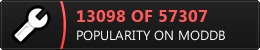








You already know what's gonna happen here