This mod aims to bring strategic combat to the Babylon 5 universe. We'll start off with the Earth Alliance vs. the Minbari and go from there once we have those two complete factions.
Description
This is the mod in its current state packed into a .big archive for ease of use. It's also much smaller then the SVN version. It's a self-extracting archive, all you have to do is extract it to your Homeworld 2 directory and run the .bat file included. Enjoy.
Post a comment
Tags
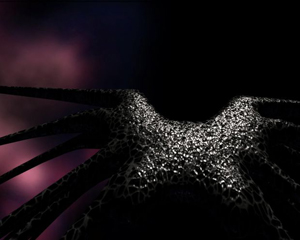



Thanks!
THANKS !!
Huh when i put it in my Homeworld 2 file i hit it to run but instead of running the mod it runs the original game...
Put the .big file in the Homeworld2\Data folder and use the .bat or shortcut file that comes with to get it to run.
I have no audio ?
I got the same problem when I start the mod via the bat file, it also crashes whenever I start a skirmish game. To fix that, use Silentspy's Homeworld Launcher. Everything should run fine then. Except (at least for me) the background images ingame seem to be missing, everything's just completely black, which not only looks pretty weird but makes it also somewhat hard to orientate.
Very odd. I'll have a look next chance I get.
Okay, the black background glitch doesn't seem to happen on all maps, specifically it happened to me on maps which happen to have a planet on them. The crash was probably due to me forgetting to choose factions (since the game doesn't default to having selected any, which results in a wierd blackness where the race selection is), which makes the game crash during the "universe" loading step. So now I can basically play the mod fine on some maps (just played two rounds on Zagros 7).
There still is a problem that kinda breaks the game for me: The view distance seems all messed up. Ships too far away are just invisible, and even their symbols disappear. They reappear in sensor mode, but you can't play the whole game like that.
Yes, the maps open fine for me as long as I choose factions...no black background glitch on planet maps either.
Thanks for experimenting a bit guys, helped to point me in the right direction. Seems like the problem is in the race.lua file. I made some races unplayable without removing them. Causes problem when there set as the default in a map file.
Got a hotfix here that should sort it out.
B5wwe.sourceforge.net
Can someone give it a try? Just extarct to your homeworld2 folder and run the v1.1 bat file.
Update. Looks like either Homeworld2 or Windows doesn't like my .bat file. If you make a copy of your Homeworld2 shortcut and add the following to the end of the target line after the " the sound should work:
-mod b5wwev1.big -hardwarecursor -overridebigfile
I've had my sound turned off for ages. Never realised it wasn't working with the bat file. hehe
Guys, game keeps crashing on the loading screen to CPU vs Player. Any ideas?
Are you using a shortcut or the bat file?
This comment is currently awaiting admin approval, join now to view.
Did you install the Homeworld 2 v1.1 patch?
I got the mod to work (thankfully) but when i try to run the game using the homeworld 2 shortcut it still has the whole blacked out race selection thing and crashes when i try to start a skrimish
Did you try the hotfix posted above?
Yes i downloaded it tried to use it the got the game to start once using the .bat file after that everytime i try to use the .bat it wont open even after restarting my computer etc
ah, youre using the bat, sadly the bat file is part of the problem. I dont know why but either hw2 or Windows doesnt like it. Use a shortcut direct to the hw2.exe
All right when im home ill try again but i still get the issue of the it starting the original HW2 game and giving me no race selection in skirmish
Wait do i NEED to have patch 1.1? i think iv got like 1.2 or something like that
nvm strike that xD i was stupid still cant get it to work with the home world exe :|
hmmmmmm. very odd. can you add -luatrace to the shortcut path, start a game and let it crash and then go to homeworld2/bin/release folder and post the last 8 lines of the hw2.log file?
Guys, um, in this mod, can you only buy fighters?
This comment is currently awaiting admin approval, join now to view.
If you Go to za'hadom you will die.
This comment is currently awaiting admin approval, join now to view.