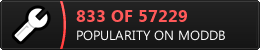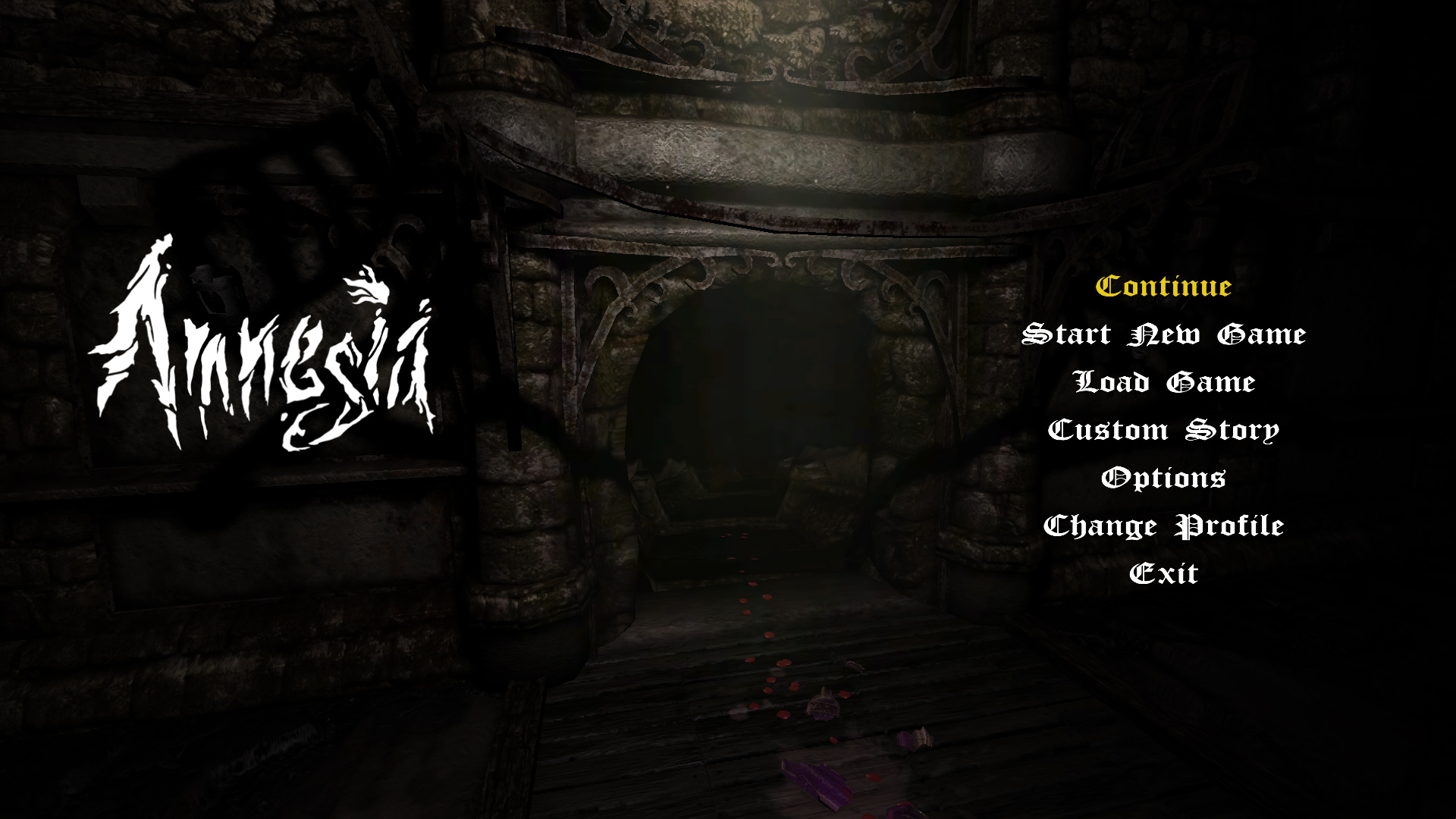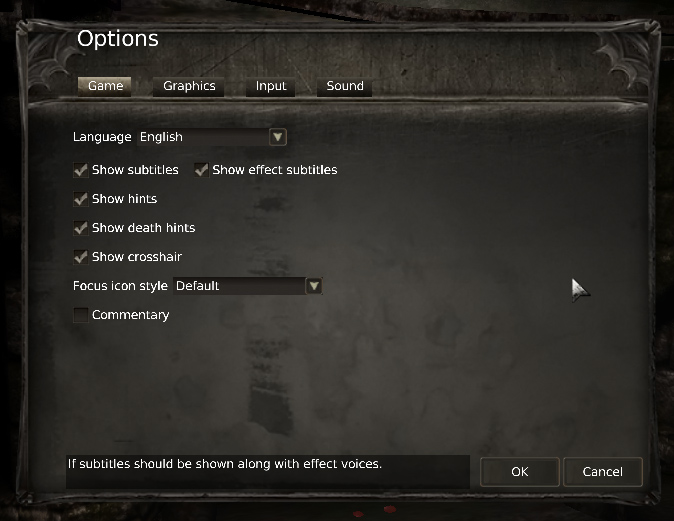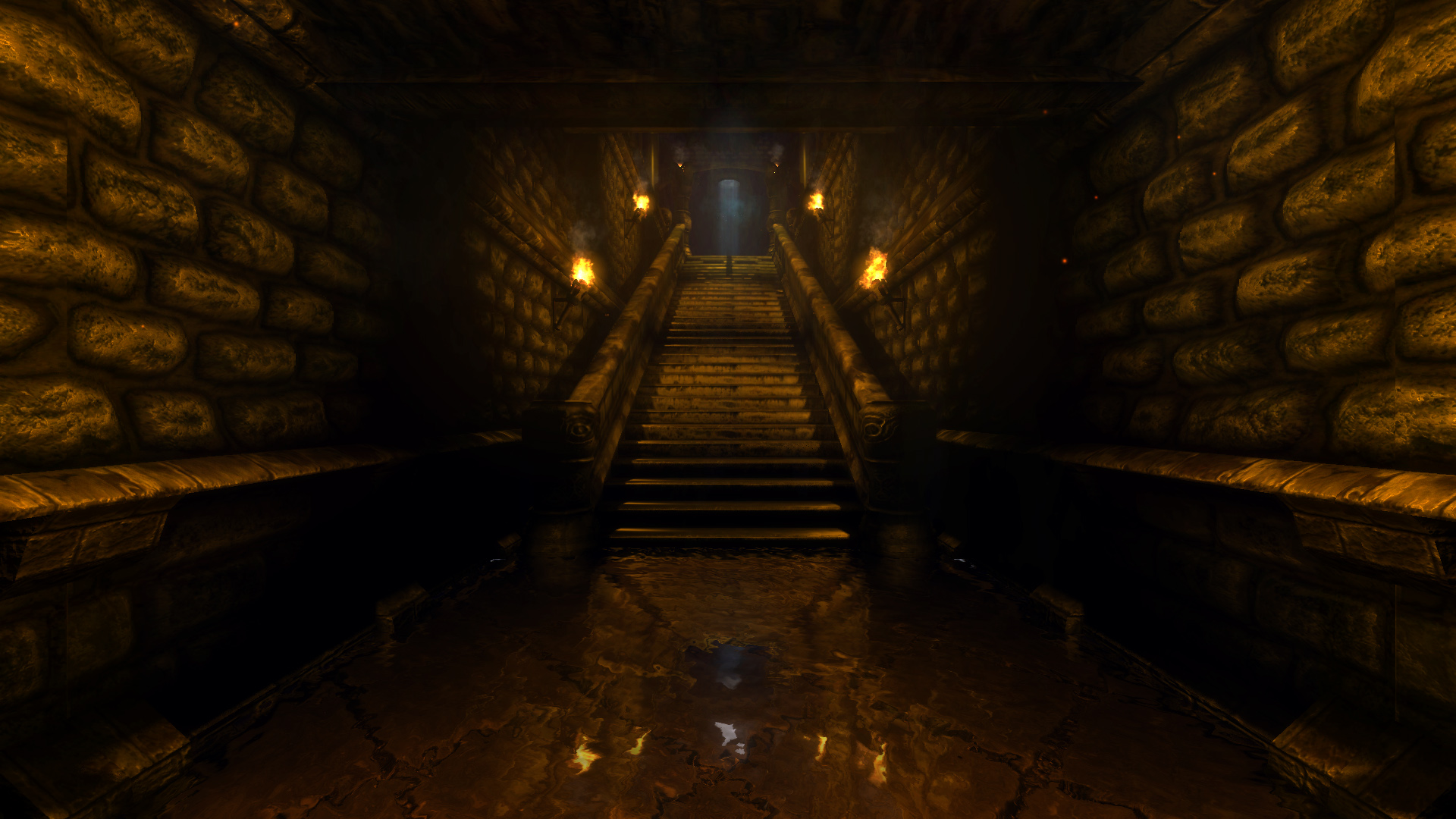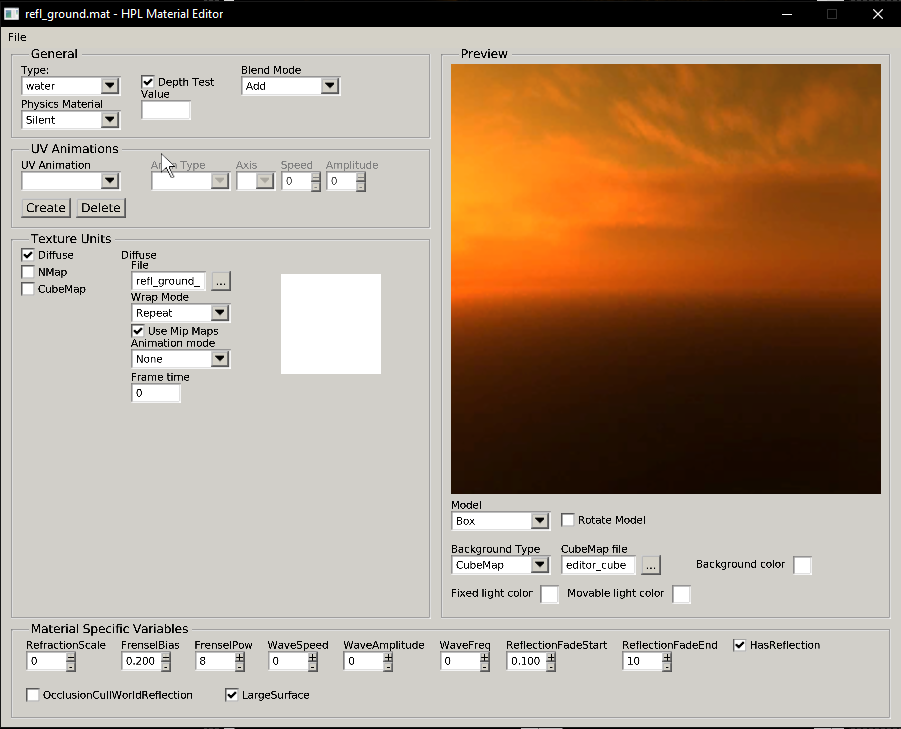A graphics mod for the videogame Amnesia: The Dark Descent.
- Since I've never really posted the full changelog, here it is. I thought some of you guys may find it interesting. There may be some things missing, but it would be an insignificant amount, it's really hard to keep track of everything, mainly because I didn't keep track of anything.
- One last thing. You may or may not know this mod got nominated for the mod of the year. So if you've tried this mod and if you've enjoyed it, go and vote for it on the main page.
- And again, thanks to everyone downloading, playing or just in general giving this mod a try. It's been nice seeing the mod getting better and better after the first release and I'm glad I've got the final version out, although not 100% perfect - I'm stil proud of it.
- Now the changelog:
- Max Auto-Saves amount increased by 400%
- Field of View increased by 6%
- max value without issues
- Hand model smoothness decreased by 46%
- Daniel's hand "flies" around a lot less
- "Night vision" distance/radius increased by 400%
- color changed from blue to grey-ish
- fade in and fade out times adjusted
- You can't see as well, but you can see farther in the dark (like in real life)
- Player looses sanity 60% slower in the dark
- less punishing for being in the dark
- Forward and Sideway Acceleration and Deacceleration increased by 87%
- tighter, more responsive movement
- Increased the movement speed at which the player can move sideways by 6%
- Adjusted the hand's bob animation speed and amplitude
- Jumping from a high place will make Daniel stumble for a split second
- Enemies do not glow in the darkness anymore
- I really don't know why this was added in the game in the first place. It's scarier to not always see your enemies, even in complete darkness
- Used Screen Space Ambient Occulision shaders and Bloom shaders from Machine For Pigs
- Dissolve texture changed.
- Less chaotic dissolve animation
- Overall brightness decreased to prevent highlight clipping
- Added chromatic aberration to light gobos
- Changed the way items glow
- Particle effects (mostly dust and fog) are now affected by the light level
- up to a 100 of changed particle effects
- Added a true parallax effect
- This was found by Deu Sex & sgi on the frictional forum.
It's also worth noting, that since it's not hardcoded in the game, turning the parallax setting off and on - will get it disabled for good.
- This was found by Deu Sex & sgi on the frictional forum.
- Faked modern bloom effects using billboards
- While other games create these halos automatically, in TDD I had to fake them.
- Following objects are breakable and won't dissapear after being broken:
- wine01,
- wine02,
- barrel01,
- vase01,
- vase02,
- wood_box_small01,
- wood_box01,
- wood_box02,
- wood_box03,
- ink_bottle,
- castle,
- castle_arched,
- cellar_wood01,
- mansion, plate,
- pot_plant_small01,
- pot_plant_small02,
- key_jar.
- Following objects are now dynamic:
- cloth_pile,
- burner_tripod,
- chem_vial01,
- chem_vial02,
- chem_vial03,
- test_tube_rack,
- clock_grandfather,
- storage_box_wood01_large
- Fixed the ragdoll pig ofc
- Test tubes are now translucent
- Fixed mipmaps used on the alpha channels for guardian
- Added:
- ambient light
- source light
- shadow-caster
- coloured ambient particle (dust)
- coloured local particle (light dust) to the following objects:
- altar_lamp,
- bonfire,
- bridge_torch,
- candle_floor (3 variations),
- candlestick_floor (2 variations),
- candlestick_tri,
- candlestick_wall (2 variations),
- candlestick01,
- candlestick02,
- elevator_lamp,
- chandelier_large,
- chandelier_nice,
- chandelier_simple (2 variations),
- hanging_lantern (4 variations),
- stairwelder_torch,
- torch_floor,
- torch_static01 (4 variations)
- the player's lantern
- Added cubemaps to some objects: (not a full list)
- wine bottles and other glass objects,
- mirrors,
- lab shelf,
- light mansion-base set
- Restored alpha (transparency) textures on some objects.
- Remade around 590 normal map textures
- Remade around 1200 specular map textures
- Remade around 200 height map textures (a high amount of them are new)
- Upscaled most of and redone from scratch a few of almost 400 diffuse textures
- Added new floors and ceilings
- Added new enemy variations
- Changed the transparency settings on all windows
- Added real-time reflections to most of the water materials and windows
- Water is more reflective looking straight at it rather than at an angle
- Refraction adjusted on some objects, (hanging lanters, acid machine in laboratory)
- Changed HUD scaling
- Sharper crosshair
- New simple-styled crosshair
- Clean inventory screen
- Sharpened UI
- Sharpened the main loading screen
- Insanity bugs made convincing
- Remade low health noise
- Pre-menu logos updated
- Menu logo re-designed
- Original fonts exported at a higher resolution
- Added back Herbert's diary
- Added back the phonograph inside study
- Changed the lighting, billboards, materials and added outside areas in the following maps:
- RAINY HALL:
- expanded the map beyond cave-ins (visual),
- changed the way player behaves while fainting,
- added auto-move script function
- OLD ARCHIVES:
- changed the area player looks at when the lantern falls on the ground
- fixed a bug where the secret shelf would shoot out to space upon triggering
- fixed decals under the cave-in
- added fog areas
- ENTRANCE HALL
- subtle lighting changes that happen overtime
- expanded the map beyond cave-ins (visual),
- fixed decals under the debris
- slime damage areas moved out of the way a bit, leaving from Wine Cellar, Laboratory and before entering the Refinery
- ARCHIVES
- added a reflective material
- detailed the orb cutscene
- fixed decals clipping on carpets
- fixed buggy stove collision
- WINE CELLAR
- grunt spawn and path changed
- adjusted the fog
- after getting hit with the barrel, daniel's reaction would only be heard in one ear
- in that room, it was possible to see through the ceiling
- LABORATORY
- fixed the dirt textures surrounding the hole
- fixed shelf placed half-way through the ground
- REFINERY
- changed boxes covering up the hole
- added a sanity boost
- fixed clipping textures at the start
- disabled the "Look At" script function
- fixed door frames' scaling
- player could get stuck in the corner of the pulley room
- CELLAR ARCHIVES
- changed up some box placements
- CELLAR MAZE
- BACK HALL
- added water
- fixed texture void on the stairs
- full game save enabled on the dead body after coming out of the guest room
- GUEST ROOM
- clipping room corners
- fixed texture voids
- STUDY
- added the phonograph
- fixed ugly spotlights on the outside area
- greater view distance outside
- cave-in would have stones stuck mid-air, or clipping inside the walls
- STORAGE
- changed enemy spawns and paths
- MACHINE ROOM
- changed dynamic cogwheels' pointlights
- coal pieces are easier to find for new players
- fixed a softblock
- ELEVATOR
- small changes to the rooms outside the elevator
- PRISONS (SOUTH AND NORTH)
- changed up enemy spawns and paths
- it's easier to get out of the tunnel
- slightly changed the dead body's position
- CISTERN ENTRANCE
- reflective floor
- more moist
- CONTROL ROOM
- herbert's diaries added back in
- CISTERN
- changed the floor material
- changed note positions
- a lot of clipping textures fixed
- MORGUE
- fixed a black texture bug on stairs
- SEWER
- NAVE
- fixed a floor texture over-sight
- CHANCEL
- major visual change
- fixed broken height maps
- TRANSEPT
- upper room is green as it was in the concept art
- EAST AND WEST CHOIR (entrance and main hall)
- Alexander monologue starts sooner (so the maiden jumpscare and alexander mono aren't happening at the same time)
- subtly lit up the pipes player is supposed to follow
- slighty adjusted/changed the iron maiden jumpscare
- THE CELLS
- ZIMMERMAN VISION
- INNER SANCTUM
- added music
- ORB CHAMBER
- CELLS
- LIBRARY
- DUNGEON
- FINAL
- RAINY HALL:
- Added music produced by Mikko Tarmia for Amnesia: TDD
Mostly extended or old versions:- 06_amb
- 09_amb_safe
- 12_amb
- 16_amb
- 18_amb
- 22_amb
- dan_grunt
- ending_alexander
- Added new sounds
- Added unused brute spawn sound
- Added pre-rendered reverb for some sounds
- Added an optional custom stories compatibility patch.
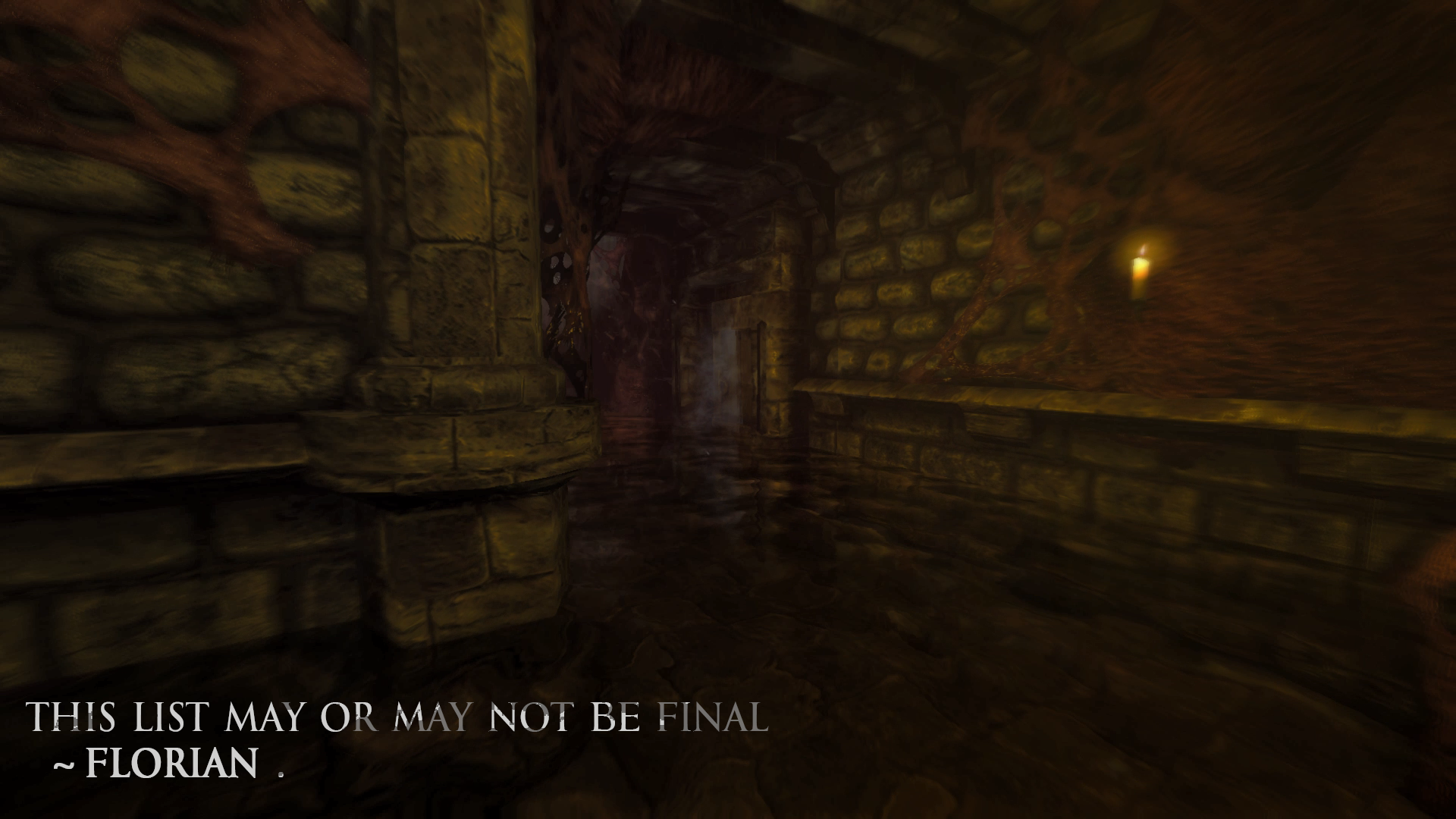
The Final Version of Amnesia - Remastered
News 12 commentsthe final version of amnesia - remastered
THE FINAL VERSION OF
Amnesia: The Dark Descent - Remastered.
CHANGELOG
I wanna start off with the most interesting stuff, so here are the last edits and additions to my remastered mod:
NEW SOUNDS
I've got the sounds remastered a long time ago. The reason you couldn't find them in previous versions was because they were scrapped. Now after a few suggestions I brought them back.
I didn't go crazy with the sounds, I wanted to capture the same feelling and style the original game had. My main goal was just to UP the quality. The sounds are very similiar, but there's more of them.
NOTE: I did not replace all the sounds!
ADDED BACK THE PHONOGRAPH INSIDE STUDY
Nothing much to say about this. Most of you from the community know about this one. It was part of the game some time after release. It was later deleted and lost.
NEW MENU SCREEN
I found that it was very hard to tell the original and remastered menu screen apart.
I edited the original one, but gave it a different tone -- although still very recognizable.
REMASTERED LOGO
As you've probably noticed - Amnesia Remastered has its own logo now. Exactly like the menu screen - different but still recognizable.

ADJUSTED MENU COLOUR
This one is really not that noticable. I personally think it goes with the new Main Menu screen a lot more than the orange-y colour it had before. It's also sharpened.
CHANGED THE INVENTORY LAYOUT
I tried to mimic the pre-release version of the inventory layout, but I couldn't quite get it right. I'm satisfied with this anyway.
I've completedy disabled the overlay and grid - making it look very slick and clean.
LOW HEALTH NOISE REMADE
I remade the noise, that's used when your health is low. It's now more sharper - using a 4 times bigger noise image than it did before.
ON-SCREEN BUGS REMADE
One of the insanity effects in amnesia are on-screen bugs that crawl around your monitor. I remember thinking this was such a cool touch back in the day, mainly because I actually thought they were on my monitor. Over the years they lost their charm and now you know what you're getting into...
So I remade them and I'll bet you'll fall for them now!
CHANGED UP ENEMY PATHS
I've slightly changed up some of the enemy spawns, paths and destinations. Not that big of a change as it may sound like, but some of the encounters may catch you off guard.
NEW ITEM SHADER
Pickable items now glow differently in the darkness.
MAP BUG FIXES:
Fixed visible room in the outside area in the Study - found by Ramen Llama (youtube)
Breaking sound effect upon entering the Study removed
Fixed Choir movement speed bug - found by Ramen Llama (youtube)
Added back a missing note inside Control Room, thanks Shirohige.HD
Prettied up the orb flashback (I think, I forgot to test it lol)
Properly scaled up the plank texture in Nave
Fixed graphical glitches in Old Archives, Archives and Morgue
Fog adjustments - Zimmermann Farm
Shouldn't be possible to get soft-blocked in Nave Redux anymore
Adjusted the ambient lighting in the machine room (Included from an older patch)
Disabled water reflection in Justine due to unplayable FPS (Included from an older patch)
OTHER:
Changed the ugly shadows from under hanging lanterns (Included from an older patch)
Trees, grass and shrubs move in the wind
Two A:TDD "easter eggs"
Brute variations
Ragdoll rats (if any were placed by FG in the maps)
ADDED WATER INSIDE BACK HALL
This was suggested by macgyverthehero (twitch/discord) on his stream.
I think it's a really nice touch, don't know why I didn't think of it sooner. It also makes sense since you'll just escape the Cellar Archives -- full of water.
PERFORMANCE ADVICE
Most of you know that this mod is VERY demanding. Let's be honest the graphics are, even though better, still not good enough to run at this framerate. But there's nothing I can do about it. I don't own the HPL engine and at the time of making this mod the source code wasn't available to me, so any changes to the engine itself were not possible.
It runs like a game on a 10 year old engine with modern graphics - not well. Well unless you have a beefy computer!
I've gathered some footage off youtube and twitch and turned them into benchmarks:
BENCHMARKS (HIGHEST SETTINGS POSSIBLE)
- 980 GTX: 15-40 FPS, 1 minute loading times.
- 1050 GTX: 30-50 FPS, 40 second loading times.
- 1660 GTX: 50-60+ FPS, 15-30 second loading times.
- 2080 RTX: 60+ FPS, 5-15 second loading times.
If you have very low fps try:
- Turning down, or completely disabling SSAO (+5-15fps)
- Disabling Reflections (+15-30fps)
If your loading times go over 30 seconds:
- Lower the texture quality. Older graphics cards will take longer to load high-res textures.
- Low memory graphics cards will not load the machine inside Machine Room!! If that happens, you'll have to use the default textures: Mediafire.com
FOR DEVELOPERS
There have been people using assets from the remastered mod. And it's okay, I've allowed this.
Feel free to use the custom textures, upscaled models, edited entities and sounds BUT!:
- You have to use them inside the HPL2 engine.
- You MUST credit:
1. Me -- Florian (Normals, Speculars, Height Maps, Entities, Upscaled Textures, Sounds)
2. www.textures.com (Textures)
3. Mb3d.co.uk (Textures)
4. Cc0textures.com (Textures)
5. 3dassets.one (Textures)
6. Zapsplat.com (Sound Effects)
- Sites I got the textures and sounds from, do not break their policies and CREDIT THEM!
Thank you :)
THE COMMUNITY
First off let me thank you for playing my mod or at least giving it a try. Thank you for your reviews and suggestions.
Finishing this mod has not only brought me satisfaction after working on it for so long, but I also stumbled upon the Amnesia/Frictional Games community thanks to reddit, discord, twitch, youtube and moddb. This group of people (that I've devided into three categories: modders, speedrunners and nerds) are all really nice and If you haven't aleady go and join them too!
Here are some links of people who have recently played my mod:
Skyreon - Twitch.tv
Cakeri - Twitch.tv
Ramen Llama - Youtube.com
Haggison - Twitch.tv
Vovin - Youtube.com
Joffnatic - Youtube.com
macgyverthehero - Twitch.tv
Gamer Grox - Youtube.com
XtremePlayz01 - Youtube.com
Chaton Thug Life - Youtube.com
shape jok - Youtube.com
Discord servers (frictional games, HPL speedrunning):
Discord.com
Discord.com
My links (youtube, donation link)
Youtube.com
Paypal.me
DOWNLOAD THE MOD:
Moddb.com
The Textures
Original Amnesia textures aren't bad at all. They actually are as good as they possibly could have been back in 2010, running on older machines. But things have changed.
My first step to remaster Amnesia were the textures. Back then in 2016 when I first got this foolish Idea in my head - there were no ways of upscaling textures available for me. So I hade to improvise:
Photoshop upscale and overlays
This was my earliest technique of "upscaling". Open up a texture (I'll be using castlebase_floor.dds from Amnesia). Once opened press Ctrl+Alt+I and change the size from 512 to 1024. This will double it size, but won't add any detail.
To add detail open up any other texture I will be using:
Mb3d.co.uk
Add it on top of the texture you want to "upscale" and change the blending to "soft light"
DONE.
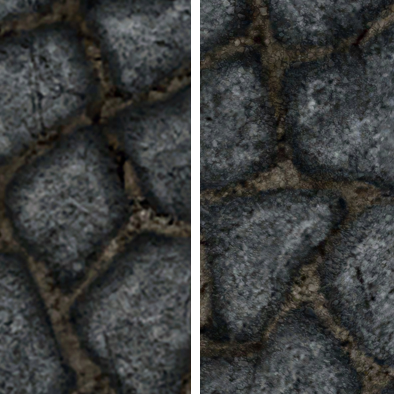
LEFT - original. RIGHT - overlayed. You can see this kinda works, and if uspcaling didn't become a thing this would be the way I would do it.
Upscaling using software
This is the go-to way of remastering textures. The texture stays as true to the original as possible and the results are amazing
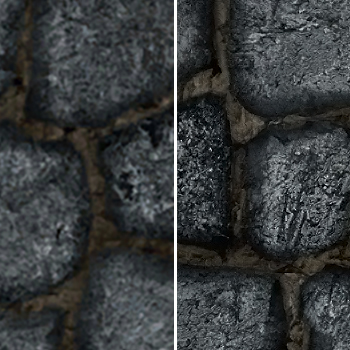
LEFT - original. RIGHT - upscaled. For this technique I used Topaz Gigapixel AI. When I first saw upscaling software I was mind-blown, and the first thing that came to my mind was to upscale Amnesia.
Remaking textures
Even though, this textures looking great. It wasn't changing the game enough to be called a remaster. If this was Amnesia: The Dark Descent - Upscaled then yes, this would do.
I actually upscaled all the textures before I started to remake some of them. To remake a texture I either used a pre-existing texture, color-correct it, adjusted the levels so it matched the original texture or I used a PBR material.
And I actually replaced this texture in game with a PBR material:
Now I was happy with the end result. Since PBR are real life surfaces, they look more real and by adjusting the color I managed to not deviate from the original feel. This is how it looks in game:

The upscaling journey
Ok so now I had to upscale every single texture of every single static object, entity and particle system there is. And when I was done upscaling, I had to make normal, specular and height maps for every single upscaled texture. If you wonder how much work that is: (i won't be counting other textures, only objects)
626 static object textures
1527 entity textures
In total: 2 153 textures
I suggest you watch 3kliksphilip's video:
Youtube.com
he is an upscaling addict.
The shaders
This was something I experimented with a lot.
I've tried sweetfx, which doesn't support OpenGl games like Amnesia.
I've tried reShade, which has an anoying pop up everytime the games is launched
I've also tried using the edited shaders by a member of this community
Moddb.com I actually ended up using one texture from that, so thanks Stayd!
But what I ended up doing is actually copying shaders from Machine for Pigs. These shaders don't blow out the whites as the TDD's do.
But the most interesting and most graphics changing is the 3D parallax shader.
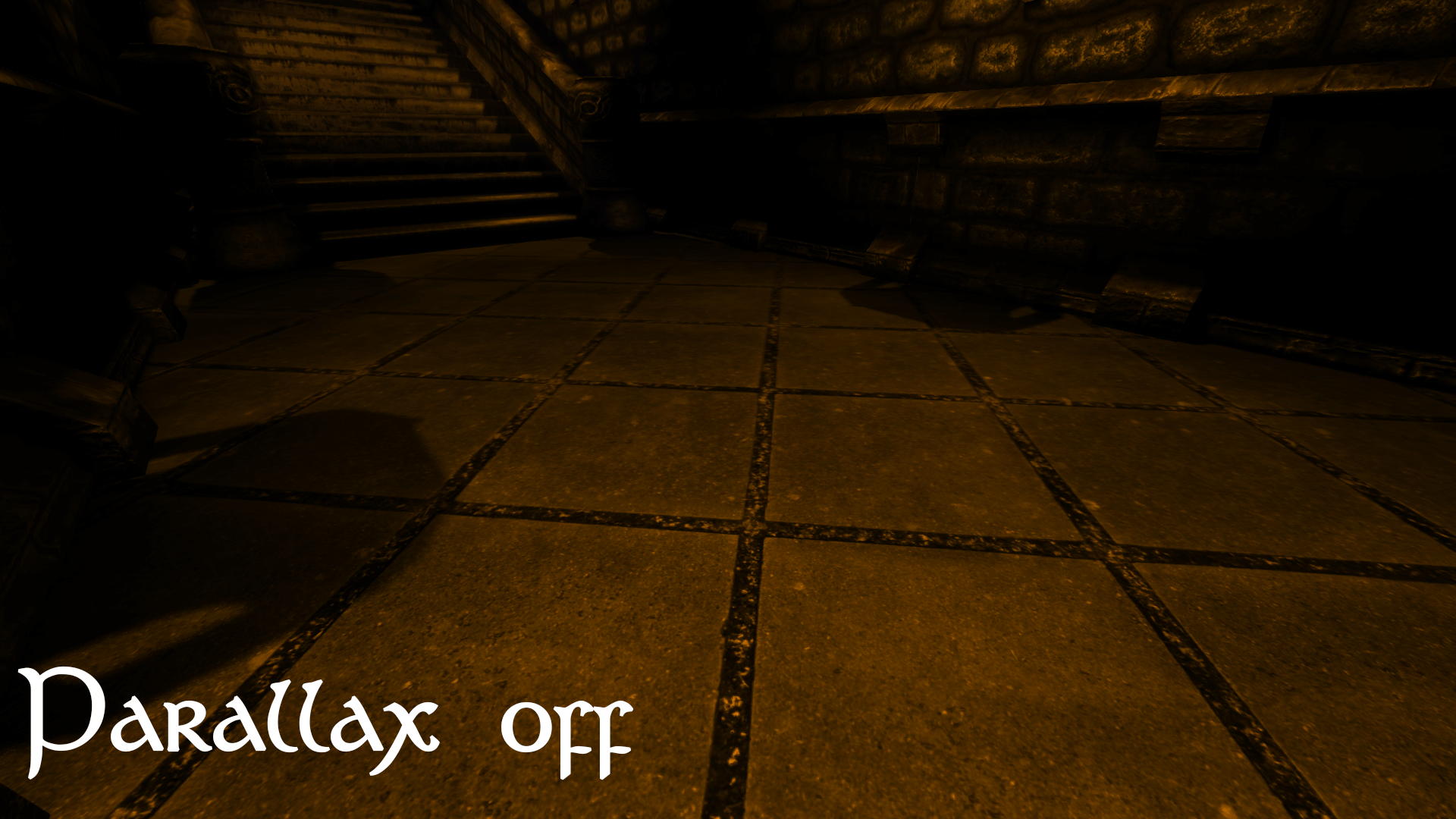
So now the textures are done. We have awesome new textures, either upscaled or redone. We also got them looking awesome thanks to the parallax effect.
Reflective floor
There's no such thing as a reflective floor in Amnesia. The only thing able to reflect the surrounding is the water. So how to make reflective floor?
1. Make a white blank texture and port it to Amnesia material editor.
Using these exact settings, you can make an invisible material that reflects everything around it.
2. Choose a place where you want your floor to be reflective
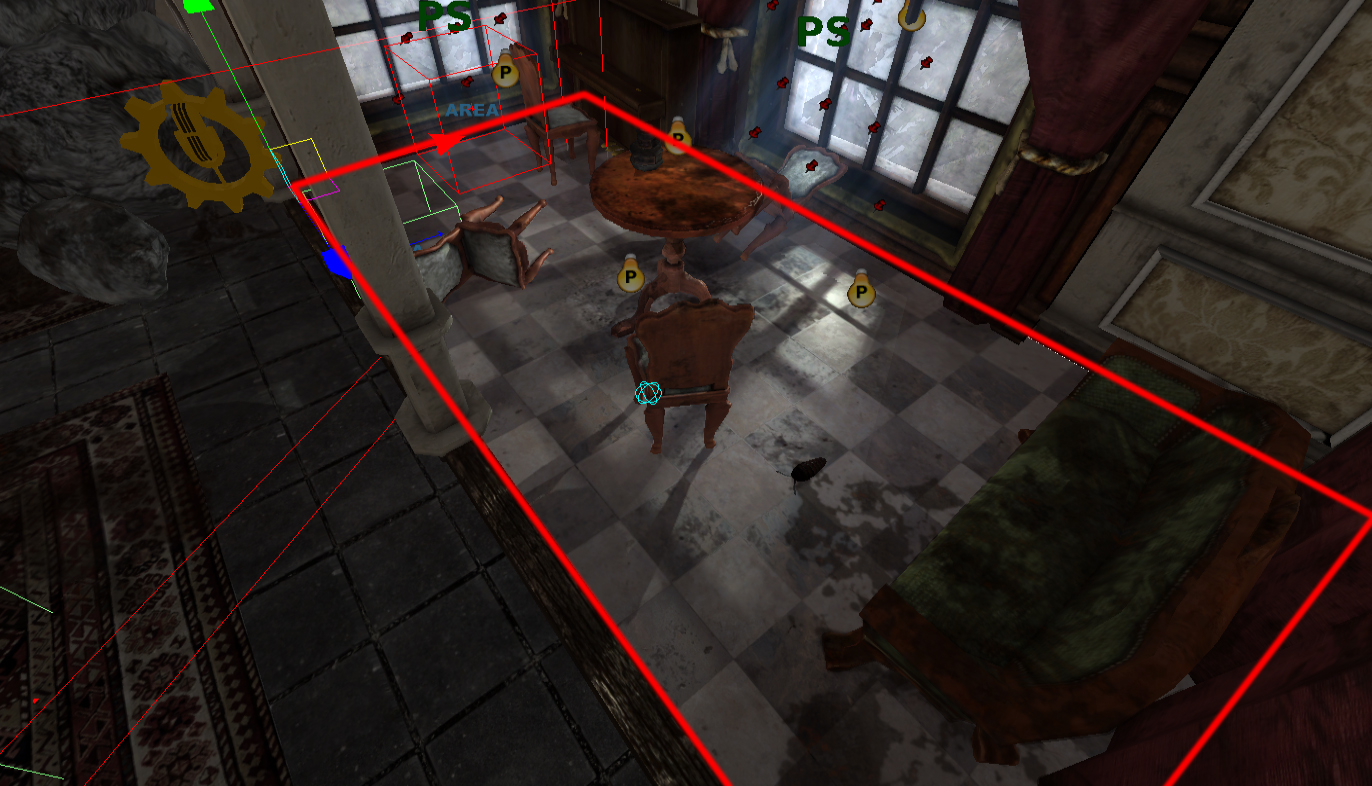
I chose this floor. Now let's make this floor reflect inside the game. To do it - have the floor selected and press Ctrl+D to duplicate it. now just change the material to the reflective one we made above.
Now you should have your floor and a reflective, invisible material on top.

And boom, our floor is now reflecting surrounding areas. It's very demanding, thats why I decided to use it so little on such a small surface. Also use it on floor that make sense, wood for example wouldn't be able to give off such a sharp reflection, but this marble floor works fine.
The enviroments
When I had all the textures done, I still didn't feel it changed the game much. The HD textures are only visible from a close distance.
To make the Brenneburg castle feel more like a place I made the windows seethrough. And how did I do that? I changed the original window texture from a solid material into either translucent material or even better... water.
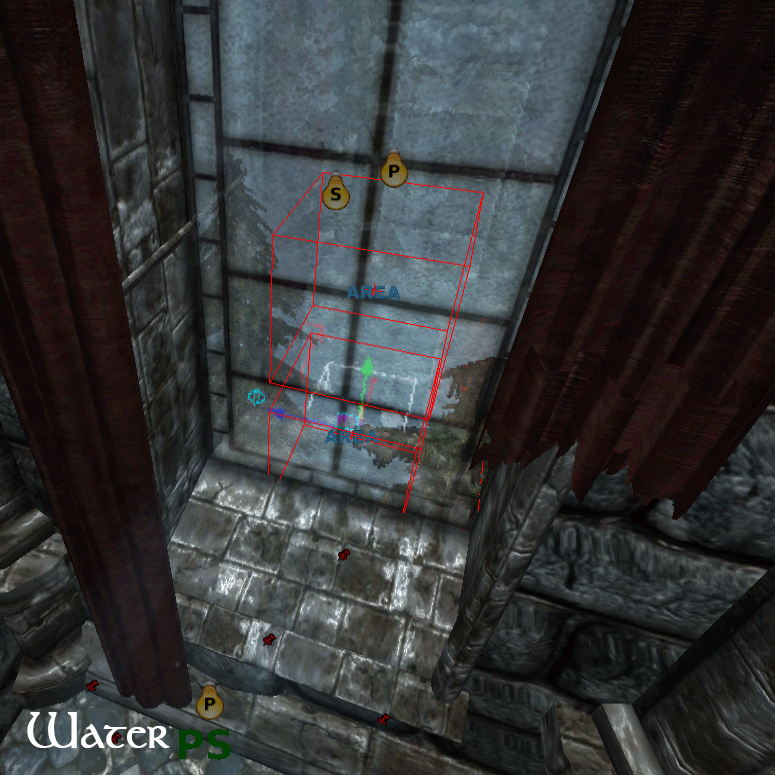
Using water material as windows allows me to give the window a realistic reflection as well as being translucent.
Now that the windows are translucent, I added an outside scene behind every single window in the game. So you can have a better look at the Prussian forest, but don't get too close otherwise the interior reflection will cover your view.
Blocked off cave-ins
Ever wondered what's behind the blocked off areas? Well I added little gaps in between the rocks, so you can see where the corridors originally lead.
This with the outside areas is a great addition to the game in my opinion. It makes the castle feel like a real place, without deviating from the original game too much.
The lighting
The lighting was already good in Amnesia, but there were improvements i could make. First, the candles and other lightsources cast realtime shadows.

Some lightrays created by windows now pulsate, or slightly change color as time passes.
And the one I like the most. Smoke and dust is now affected by light level.
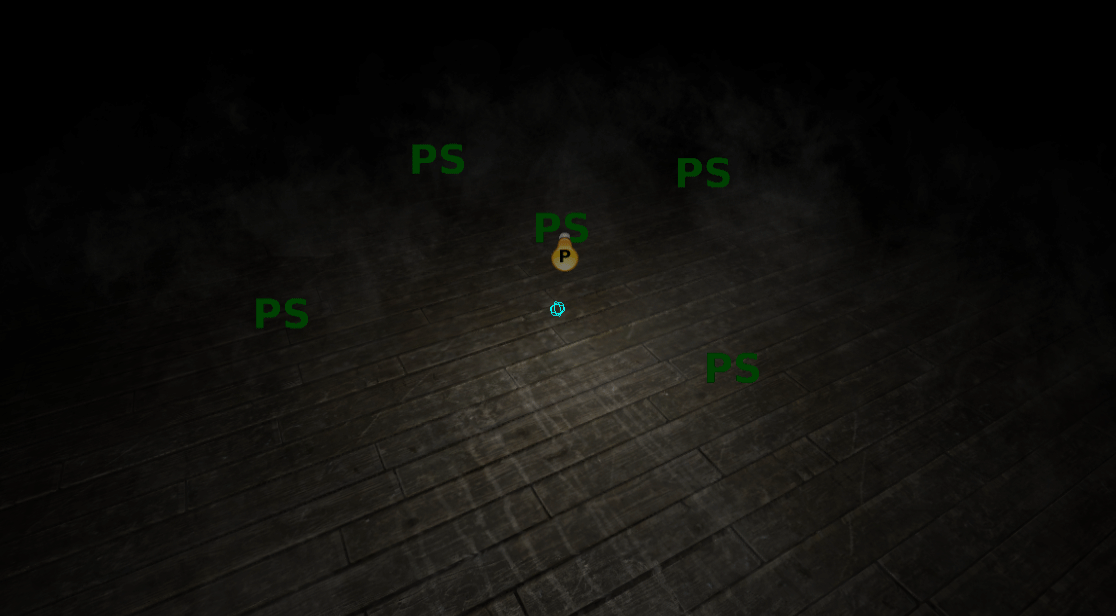
Now you can only see the smoke and dust if there's light. This wasn't the case in Amnesia. The dust and smoke would just be always visible even in complete darkness. This makes the lighting look more dynamic and important in the levels as well as the particle effects more realistic.
There are a LOT more improvements in the game. Like more breakable objects, more interactable objects etc. But I wanted to showcase the ones that made the most impact and were the most important.
If you like the work I did, you can either donate or rate this mod or write a comment etc. etc.
And of course thank you for your time!
DOWNLOAD THE MOD HERE:
Moddb.com
No articles were found matching the criteria specified. We suggest you try the article list with no filter applied, to browse all available. Post article and help us achieve our mission of showcasing the best content from all developers. Join now to share your own content, we welcome creators and consumers alike and look forward to your comments.