Stayd's Enhanced Shaders v3.0
Full VersionAdded gamma correction to lighting, for physically accurate colors. Also made numerous tweaks to SSAO and Bloom.
These are my customized shaders for Amnesia: The Dark Descent, which I've been messing around with in random intervals for the past ~2 years (it wasn't much different most of that time, I'm only releasing it now because I'm really happy with it and I think people might be interested).
The shaders have been heavily modified using a number of mathematical functions. As a result, there will be a small performance difference, but in my testing it has been extremely minimal.
The exact changes I've made are as follows:
Physically Accurate (Linear) Lighting:
Screen-Space Ambient Occlusion:
Bloom:
Dissolve:
Enemy Glow:
Now obviously these shaders still aren't perfect (see: I don't know how to write OpenGL shaders), but I'm very happy with the results, and consider it a marked improvement over the original shaders. There are a few things I still want to fix, but I want to see what everyone thinks about it in the meantime.
No articles were found matching the criteria specified. We suggest you try the article list with no filter applied, to browse all available. Join now to share your own content, we welcome creators and consumers alike and look forward to your comments.

Added gamma correction to lighting, for physically accurate colors. Also made numerous tweaks to SSAO and Bloom.

Overhauls bloom blending function and tweaks SSAO.
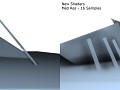
v1.1 - Small update that fixes a problem with the object highlight shader (when you pick items up) which evidently shares the Bloom shaders' blur file...
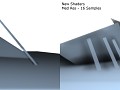
v1.0 - Initial Release. Contains improved Screen-Space Ambient Occlusion and Bloom shaders, as well as a new blue-noise texture for the solid dissolve...
Looks fantastic for bloom and color correction for lighting, however I am less convinced with SSAO, SSAO looks worse than before and is just way too large.
I would suggest everyone to install those, except the ones for SSAO.
When I tried to launch the game with this, a BlackBox Error popped up. Can you help me please?
Hi, When I try to launch Amnesia, it gives me a FATAL ERROR. Am I doing something wrong?
Looks great, Good job!
Looks interesting. I will test it while I can :)
It works in full conversion mods too?
Yep, it works perfectly with full conversions too (given that they don't modify the same files, which I don't believe any other mods do).
The bloom effect is messing with the overall image contrast, burning the colors, and creating banding at lower light levels. I have an off/on pic set for comparison Imgur.com
Thanks for the heads up!
v2.0 is now up, which should fix most of the problems with the old bloom. It still alters image contrast, but now it's intentional, and only evens out bright spots.
Much nicer! Thanks for the update
se ve muy bien