Starting again...
(view original)
Post a comment
Description
Plane with 1 tile sides.
Using Maths.... :P
looking at the image size down the bottom Left hand side, and dividing both W / H by 2.... As ms calc can do. :P
moving the object to 0,0.... then moving the four outside vertex into position, so the plane is scaled to the image.
I use 10% scale in this example.... Might explain the Image quality.
Next things to do would be to convert it to a poly and then plot out the cut points, to separate the objects from the whitespace.
Then it should just be a matter of deleting white space... :P
I may actually go back in and set the outside vertex to 100% instead of 10%.
Lets see what 100% does.





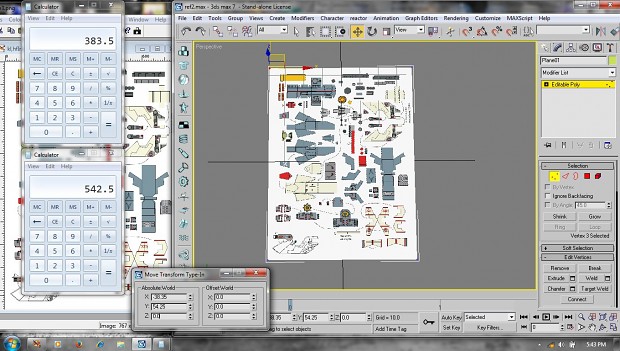
100% scale is much better and I also took off the triangle textures, from the preferences.
The next area of interest would be to find a way to cut down on surfaces from theoretically working from one side to another, as at the moment I am getting too many polys and too many new polys being generated on the flip side.
side to side doing the largest and complex shapes first.
in my understanding of how it cuts, it splits the triangle it vertex's.
So trying to do a whole sheet at once would just set the surface count through the roof.
This could also explain the vertex issues I have after the third or fourth piece of the cutout..
So an undo methodology with exports after detachs would reset the poly count for the sheet every time. Cutting down on surfaces in the complete model.