No pretty numbers to be able to enter to choose the scale of the plane.
No vertex move calculations to be able to math out the size of the plane.
All by eye.. :P As a blind man. :P its all gonna be good. :P
The plane is already a mesh from what I understand so it is just a matter of picking up the cutting tools.
Also no luck with the texture render to the main screen and its is a bugger. :P
Further thoughts would be of easier ways to do it.
-With the plane size being able to be scripted off of the Image size.
--Also with a set of a certain colour lines, it would be able to create the edges along those lines for the objects. possibly second alpha layer.
---With a colour set as alpha it could delete the alpha colour plane pieces.
Or possibly using the 1st alpha layer.
This might be able to be done in script. I do not know. But that would be a nerdgasm script to have. :P
I would lose my mind, if I haven't already. :P
Then it would just be a batch process of adding textures to planes after setting out the edges in triangles, and making sure the white "white space was deleted from the plane.
It would be like a pair of magical scissors... :P
Then you would just load in the original images from the cut outs and presto textures applied to holy plane. :P
The breaking out the groups of Polys to be able to manipulate them and build them in the desired shape. :P
In my mind it seems so easy.... But my mind isn't always with reality. :P





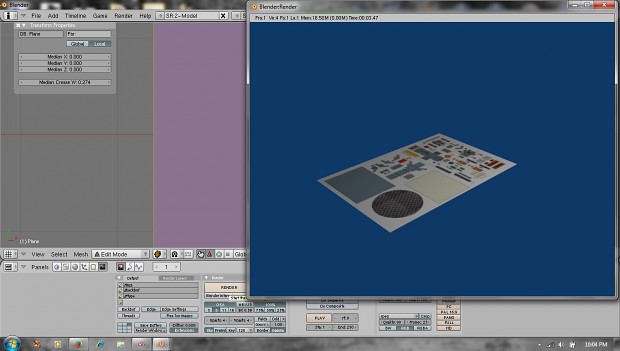
Ive hit a wall....
Until I can get it to render texture view in main screen, I cannot cut along the shape and cut out sections. :P OMG....!
I try texture view in the main setup but it just gives me black screen, unless that is the render process for the main screen. :P I will look into that.. :P
Otherwise I am sucking steam for no benefit.
I'm out for the night with another day of caring tomorrow and possible dreams of a blender solution tonight. :P