G'day everyone!
Today I am going to give you a quick run through on how to access the Steam network for multiplayer games!
Step 1: Pretty obvious, go into the mods section of the launcher
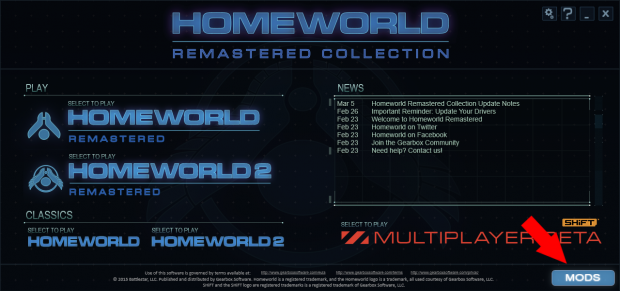
Step 2: Select HW2 classic mods

Step 3: Select the mod you want to play multiplayer games with

Step 4: Add "-mpbeta" to the command line section and launch the game!

We will no longer be making any released for Homeworld 2, or Homeworld 2 Classic (well, maybe some bug fixes on HW2C if the need arises), so expect further updates to start appearing at the new mod page. Click on the picture below and follow!








Still no joy. Any solutions for the glitch where the game goes to a black screen and then returns to desktop? No matter what I try this happens. I cant enjoy any of the mods. I love this mod and cant play it anymore. Im running windows 8.1 and have the Steam Remastered edition.
it could be windows 8
There's nothing wrong with Windows 8.1, it's likely a video card issue. You can find some helpful tips here:
Steamcommunity.com
Quick question is this "Fix" suppose to work for everyone, or do you still need to port forward. Due to my friend and I still can't connect.
I think the driver fix is for ATI cards, I am not aware of any Nvidia cards affected
Oh lol im talking about the multiplayer command. I cant find the forum they posted it on. So i was wondering how you got yours to connect to other people seems how i just have one friend currently with the game
I got it from this comment:
Forums.gearboxsoftware.com
It's not working. Specifically the work around is not working.
The launcher has been updated, it should work now?
Unfortunately, I've not been able to get this to work either. Does playing on a Mac change how this should be done? I've tried this command and I get the same results. I can launch the game fine, but when I get into the multiplayer part, I can see other games but when I go to join one or host one it says "network unavailable". any ideas?
This comment is currently awaiting admin approval, join now to view.