
CNC: Online is out and support normal mods launchers for most C&C games
But how do you use it with WrathEd Mod Launcher in order to play Kane's Wrath mods?
This tutorial will answer your question:
1. Open C&C Online via it desktop's shortcut (pics aren't from me btw)

2. In the upper tabs press on the "Hook" tab and mark Kane's Wrath
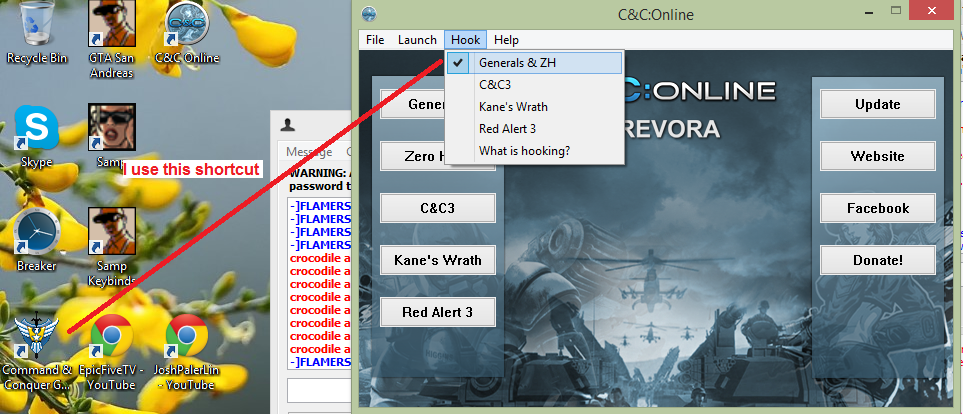
3. Exist C&C Online and launch WrathEd Mod Launcher 1.09 or higher version (make sure that WrathEd Mod Launcher is set to be opened as administer!)
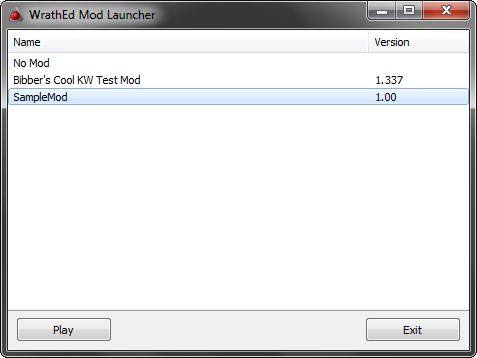
4. select your mod and press on the "play" button, at this point C&C Online should launch itself before your mod will start, when it does simply select the "Kane's Wrath" button and that it
Your mod should be launch now
If you have any problems and the hooking not working, it may be because it still a bit buggy with detecting the game, so make sure that your game is on the default folders (and that you have the last C&C online version)
Example:
32 bit: C:\Program Files\Electronic Arts\Command & Conquer 3 Kane's Wrath
64 bit: C:\Program Files (x86)\Electronic Arts\Command & Conquer 3 Kane's Wrath
(Didn't tested it with Origion or Steam version though... just with the normal original KW version)
You can also try this video (which not was made by me) if you don't feel like reading the guide



