Set a few years before the events of Episode IV A New Hope, Empire at War lets players rewrite history as well as experience the aftermath of Star Wars: Episode III Revenge of the Sith, the creation of the Rebel Alliance, and Darth Vader's rise to power.
Location
Games : Star Wars: Empire At War : FilesFilename
eaw-texteditor.exeCategory
IDEUploader
gruenwaldlkAdded
Size
3.8mb (3,986,432 bytes)Downloads
403 (3 today)MD5 Hash
fc88170b995569088c75aef08a2fcb67Embed Button
Embed Widget
The Empire at War Text Editor is built for multi language projects and the work in distributed teams.It supports the import and export from and to Petroglyph's *.dat files as well as a xml data structure that can be handled by any version control.
The Empire at War Text Editor
The Empire at War Text Editor is built for multi language projects and the work in distributed teams. It supports the import and export from and to Petroglyph's *.dat files as well as a xml data structure that can be handled by any version control.
The User Interface
When first opening the editor you will be presented with an mostly empty screen:

The three action buttons in the top toolbar provide access to the following functions, followed by the standard window actions of minimise, maximise and close.
- Import: Opens the import dialogue
- Export: Opens the export dialogue
- Toolbox: Opens the Toolbox
The Import Dialogue
The first action you will have to perform is importing a file for editing. Clicking either the IMPORT button in the window bar or the IMPORT FROM FILE button in the toolbox will bring up the import dialogue.
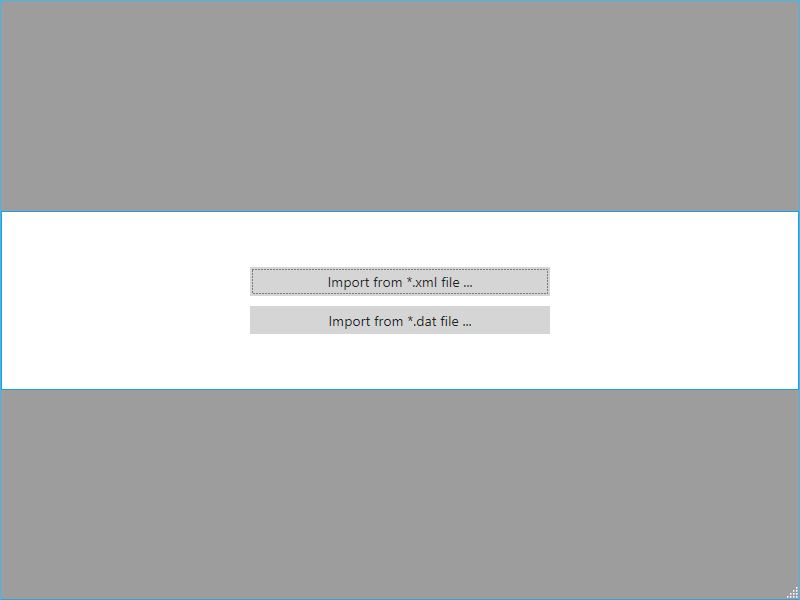
The import dialogue allows you to either import a *.xml file or a *.dat file from disk and populate the translation table. Clicking on the non-transparent overlay will cancel the dialogue.

The Export Dialogue
The export dialogue can be opened by either clicking the EXPORT button in the window bar or the EXPORT TO FILE button in the toolbox.
The export dialogue allows you to either export the translation data as *.xml, or as separate *.dat files for each loaded language. You will only be able to pick a location to export to, the file names are determined by the editor as appropriate, if you are exporting to a non-empty directory any files with the same names will be overwritten.

The exported *.xml file will always be called TranslationManifest.xml, the exported *.dat files will always be called mastertextfile_language.dat, where language will be replaced by the actual loaded languages.
Clicking on the non-transparent overlay will cancel the dialogue.
The Toolbox
The toolbox provides access to various tools that can be used to your advantage.

Selected Language
A dropdown menu that allows you to pick the currently displayed language.
ToDo View
The ToDo View is most useful for multi language projects, where multiple people work on translations. It allows you to toggle a filter that will only display the translations that have been marked as to-do, either automatically, or manually.


Search
The search allows for simple key based or text based search queries.

Toggling the advanced search on will allow you to use different search types:
- Case-sensitive search (Default: On)
- Simple search (Default)
- Wildcard search: A wildcard based search.
- RegEx (Regular Expression) based search.
Wildcards
Wildcard specifier Matches * (asterisk) Zero or more characters in that position. ? (question mark) Zero or one character in that position.
Import/Export
Provides access to the Import and Export dialogues via IMPORT FROM FILE... and EXPORT TO FILE ... buttons.
Data Integrity
VERIFY DATA INTEGRITY... is most useful in multi-language projects. It will add all missing translations to all loaded languages. It will not automatically translate the missing items, but initially add them and mark them as to-do items.
Editing a Translation
Double-clicking on an item in the translation table will bring up the edit dialogue.

The dialogue allows you to edit the translation for all loaded languages at the same time, and is not dependent on the currently selected language.
Clicking on the semi-transparent overlay or hitting the Esc button will close the dialogue.
Adding a New Translation
Right-clicking anywhere on the translation table will bring up the context menu, allowing you to edit the currently selected item or add a new translation via the new translation dialogue.

A new translation can only be added, if a valid text key is provided.Translations for all loaded languages can then be filled in. Translations left blank for loaded languages will be populated with the translation from the master language and marked as to-do item.


Hitting the ADD button will save the translation, pressing CANCEL will abort the change.
Best Practices And FAQ
How To Setup A Multi-language Project
Setting up a multi-language project requires some initial work, as the base text cannot be redistributed for legal reasons, but is pretty straight forward.
The text editor only supports the languages that are officially supported by the game:
- English
- French
- German
- Italian
- Spanish
Import the language specific text files one after another from *.dat:
- mastertextfile_english.dat
- mastertextfile_french.dat
- mastertextfile_german.dat
- mastertextfile_italian.dat
- mastertextfile_spanish.dat
Once all languages have been imported, you have the ability to switch through the various languages via the language dropdown in the toolbox.
Optional: Use the "VERIFY DATA INTEGRITY ..." tool to verify all translations.
How To Work With Languages That Are Not Officially Supported By The Game
The game only supports five languages. In order to display a different text language, you have to replace one of the existing languages with your new language.
Limitations
- The editor only supports characters that can be displayed as UTF-8 and are valid within an XML context.
- The game only supports characters that can be encoded as 16-bit UTF-16LE
- The editor officially only supports the five official base-game languages. There is no official support for other languages at the moment, and there are no plans to support other languages in the future.
Example
If you want to create a Russian translation, you will have to pick one of the languages from the list to be replaced:
- English (Not advised, as the text editor currently uses this language as master for generating To-Do items)
- French
- German
- Italian
- Spanish
Once you've picked a language, you can replace the translation of that language with your actual translation.
Bug Reports
Bugs can be reported via the official GitHub repository Github.com, this requires a GitHub account.
If you prefer staying annonymous please use the following reporting tool: Git Reports
Changelog
0.3.0-beta.2
- Changes
- Toolbox language list now refreshes properly.
- Translation values of different length no longer cause the table grid to resize on scroll, instead they are of fixed width and wrap if too long.
731.82mbDEMOFight for Freedom 3.0 preview
1824.34mbDEMOElite's Conflict Mod v1.3.1
1.9K1.04gbDEMOUnit Cap Mod - FOC and EAW 2
91064.81kbDEMOSkirmish Instant Build Fix
3559.3kbDEMORealistic Fire-Rate Mod
6224.9kbDEMOConflict in Space: New Units
1484.27mbPATCHEmpire at War: Remake - Tiny Tweaks Submod 1.0 (OBSOLETE)
198620.24kbPATCHstar wars empire at war forces of corruption launch fix
3.3K5.89mbPATCHStar Wars: Empire at War™ Map Editor Update
6.2K5.01mb
Icon
Developer
PetroglyphPublisher
LucasArtsEngine
AlamoContact
Send MessageHomepage
Lucasarts.comRelease date
Game watch
Follow


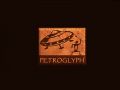

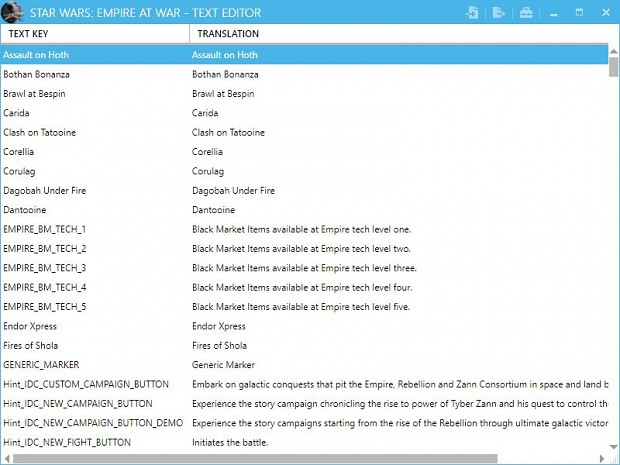


i can't open Petroglyph's file. You say: "It supports the import and export from and to Petroglyph's *.dat files as well as a xml data structure that can be handled by any version control."
I try xml and .dat but doesn't work.
Imgur.com
The game's localisation files reside in the /Data/Text/ directory and follow the naming mastertextfile_language.dat, where "language" can be "english", "german", "french", "spanish", or "italian"
Your screenshot points to the game's /Data/Xml/ directory which does not contain any localisation files that you could import.
So before trying to import a localisation (*.dat) file, please make sure to navigate to the correct directory in the "Open File Dialog" or place a localisation file at a convenient location for you to import and navigate to that.