Risen is a single-player fantasy-themed action role-playing game under development by the German company Piranha Bytes, and published by Deep Silver. Piranha Bytes itself is developing the Windows version, due to be released on October 2, 2009. The Xbox 360 port has been outsourced to an experienced console team under the close supervision of Piranha Bytes, and is due for release sometime "in early 2010".
Description
2023 Update. UI fix for 21:9 screens, fixes bugs with climbing in the original version, lowers down mouse sentitivity, etc. Some components are exlcuded during installation for the newest Risen 2023 Patch.
Post a comment
Tags

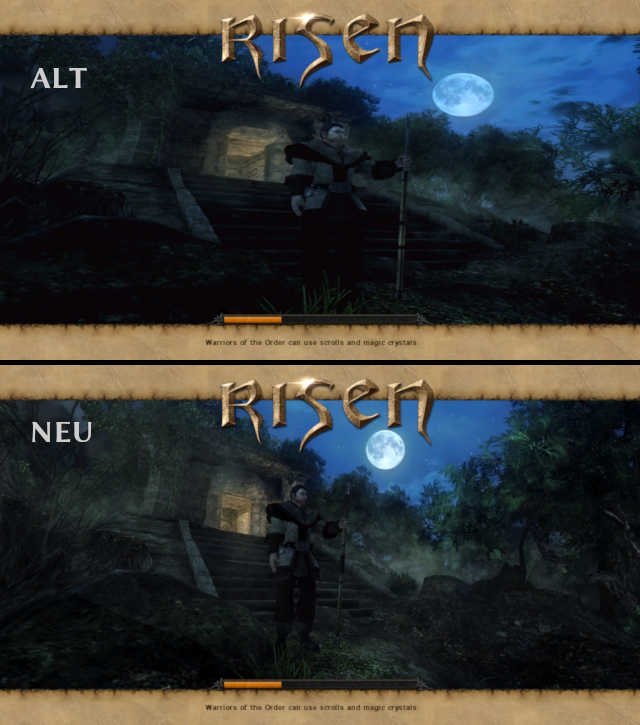
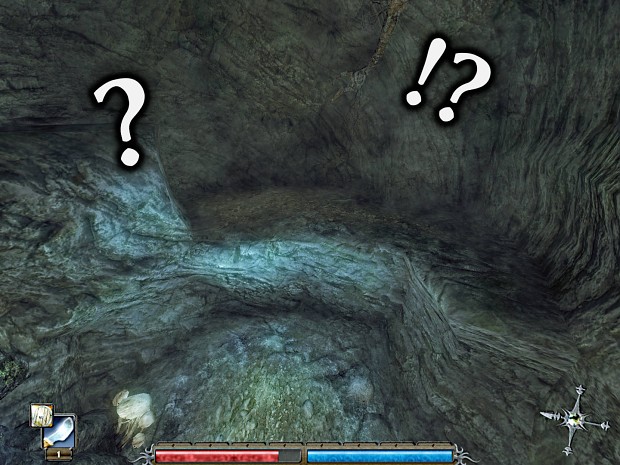







Thanks for this, works great :)
This seems to properly address the FPS bug better (no FPS limit but real fix):
Github.com
I know about this mod. But still, there is 400 FPS in the main menu with it, and the lightnings frequency bug is still present. You notice it when you jump around in the beginning of the game.
Can I use only the image rescale fix copying the 16:9 version as data\compiled\images.p00 on the GOG 1.0 version?
Doesn't seem to be working, images are still stretched...
Ah, it seems only the main menu pic is stretched with GOG 1.0 version. Can you kindly upload an images.p00 including main menu image fix for the old game version (your patch 1.0b)?
EDIT: never mind, I've found older archive at Gamepressure.com
I don't get notifications here on ModDB for comments under my mods - this is why I haven't noticed your comment here before.
The mod on Gamepressure will soon be updated as well. I removed the rescaled image of the inquisitor from the main menu, because it's just not compatible with the official 2023 patch of Risen.
I could make an update: an installer with 4 images.p0x files - so the older version of Risen is also supported with the images of the inquisitor. There is still not option for the mouse sensitivity in the newest Risen re-release - but this option should be on the Steam beta branch right now.
Ok, thanks for your reply. Yes maybe a complete version with support for the pre-NG too would be great.
Great mod, but I think the mouse sensitivity is too low now. How do I change it back? Reinstall Risen?
The entry with the mouse sensitivity is in one of the game files, described on PCGamingWiki. With this mod it's set to "-0.29f". You could try the value "-0.27f".
This broke the game for me. So forever I was trying to fix the menus being black. It turned out that copying a D3D9.dll to the folder with the exe in it fixed it. but I was trying to get 4k resolutions once I fixed that. so I tried this mod today, and it started making the previous issue happen all over again. I tried reinstalling and then doing your mod fresh without that dll I put. And I saw that you have the Dx9 fix there already in your mod. but something about your mod is making that game not recognize the DX9 dll. I even tried replacing your dll with mine and still, the game ignores the DX9 fix so long as your mod is installed. Do you have a fix for that or any advice? This game is my all-time favorite game and I want to play it again so badly..
You could try to install Risen version 1.0 from Steam or a CD, then apply Risen unofficial patch 1.3 (for non English versions read the readme, language patches should be installed first).
This Risen FPS and Aspect Ratio fix installer only copies the d3d9.dll and d3d9.ini files into the game folder.
Then it changes the max frame rate based on the Hz of the monitor, in the d3d9.ini file.
If you checked the other checkboxes in the installer, then the installer sets some settings in the game INI files, like changing the resolution to 4K, and it replaces the 4:3 images in the loading screen to 16:9 or 21:9.