Requirements:
Character Animation Model - Updated 9-7-2019 - Mega
Character Animation Model - Updated 9-7-2019 - Media
Character Animation Model - Updated 9-7-2019 - Drop
Character Animation Model - Updated 9-7-2019 - Google
Gerrys Mod to 3D Max - Google Drive
Gerrys Mod to 3D Max - Dropbox
Garry's Mod to 3D Max - Media Fire
Combine Pack Updated on 23-8-2019 Media Fire
Combine Pack Updated on 23-8-2019 Mega
Combine Pack Updated on 23-8-2019 Google Drive
Combine Pack Updated on 23-8-2019 Drop Box
Method:
Ok, so we start with basic details as for exporting 3D Models from Garry's Mod to 3D Max you required "Noises" for extracting textures from Garry's Mod files and "Wall Warm" for importing models in 3D Max, but before that we start with within Garry's Mod mod extraction of files from packed package, in Garry's Mod all subscribed items added in game by "addons" folder where there format is .gma, so to extract them just drag them to batch file called gmad in bin folder:
- It will extract all files in new folder at same directory with the name of packed files.
- Now run "Noises" and extract textures in you desired format:
- Now open 3d Max and run the script of "wall worm" to install it:
- Now for setup the directories for assets, just select the game configuration file from bin folder by selecting "import preset button", but for that you must have run game at least once to have that file:
- Now every thing sets close the windows restart 3D max and start importing models from Gerry's Mod, as you already extracted those packed files in same addons folders, so it will detect them there, follow pictures for extraction as its easy to show then explain in words:
-Now after converting it in to editable mesh finally apply those extracted textures from "Noises" and apply over them (for applying texture follow Texture Integration Tutorial):
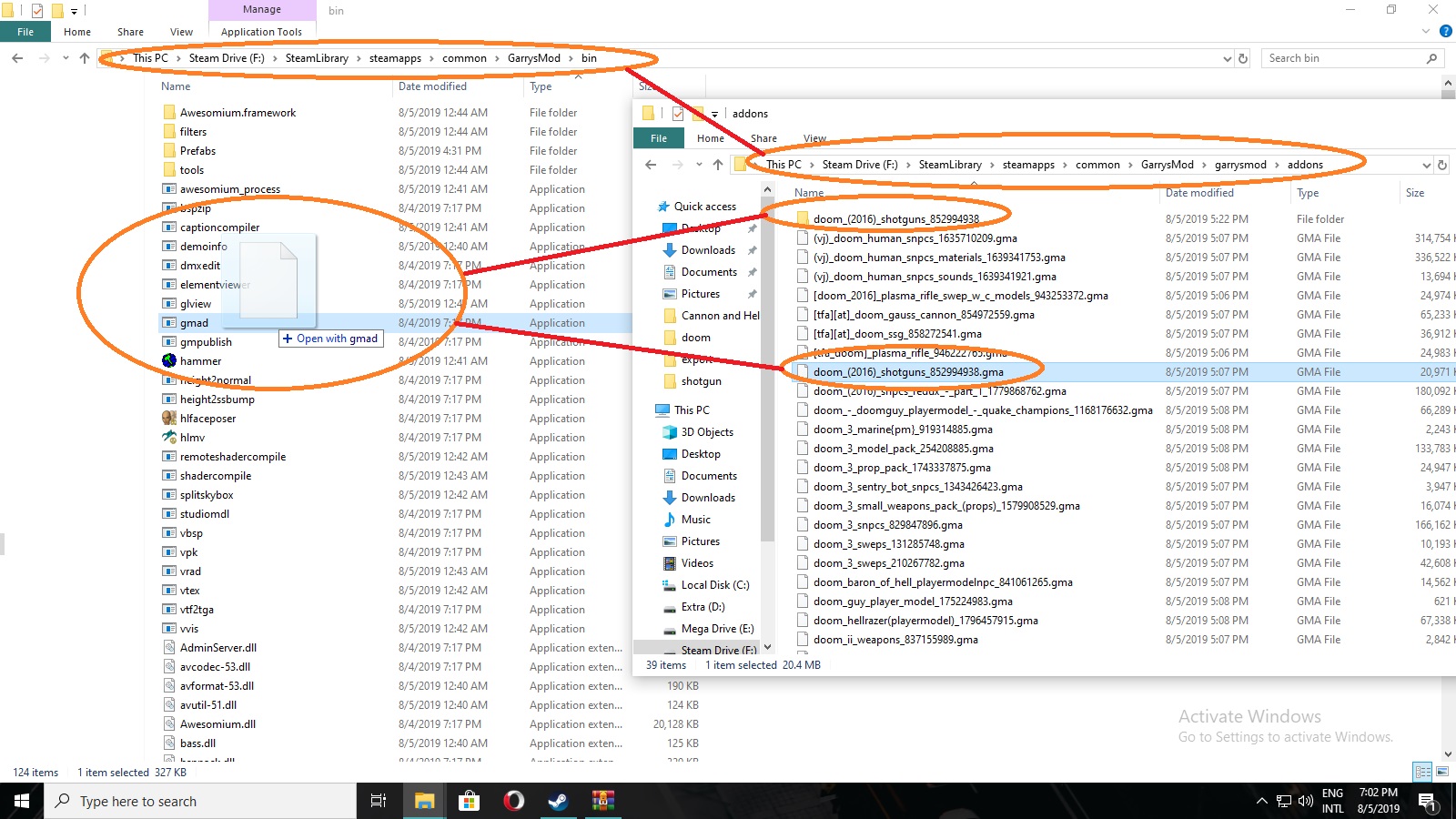
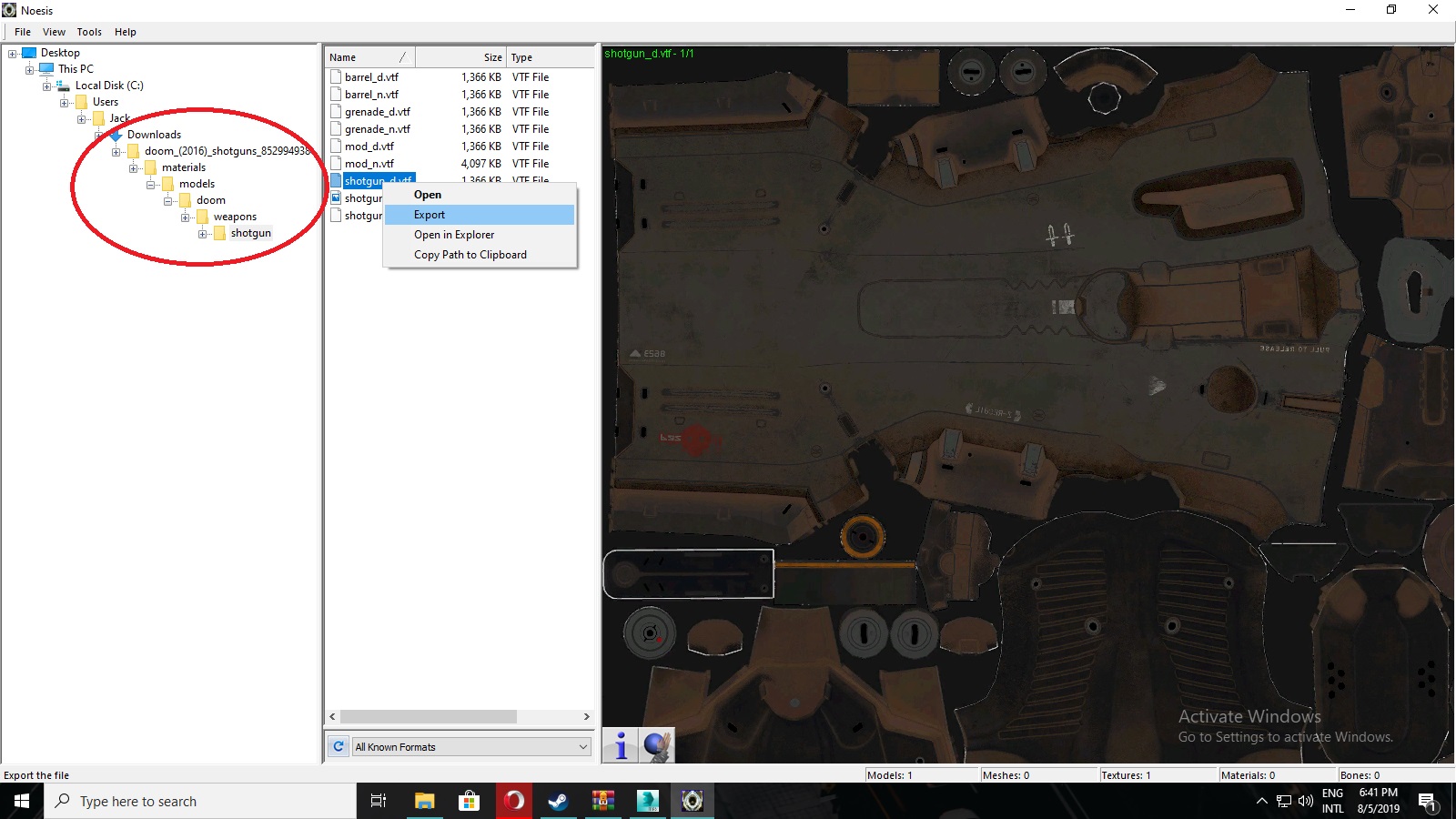
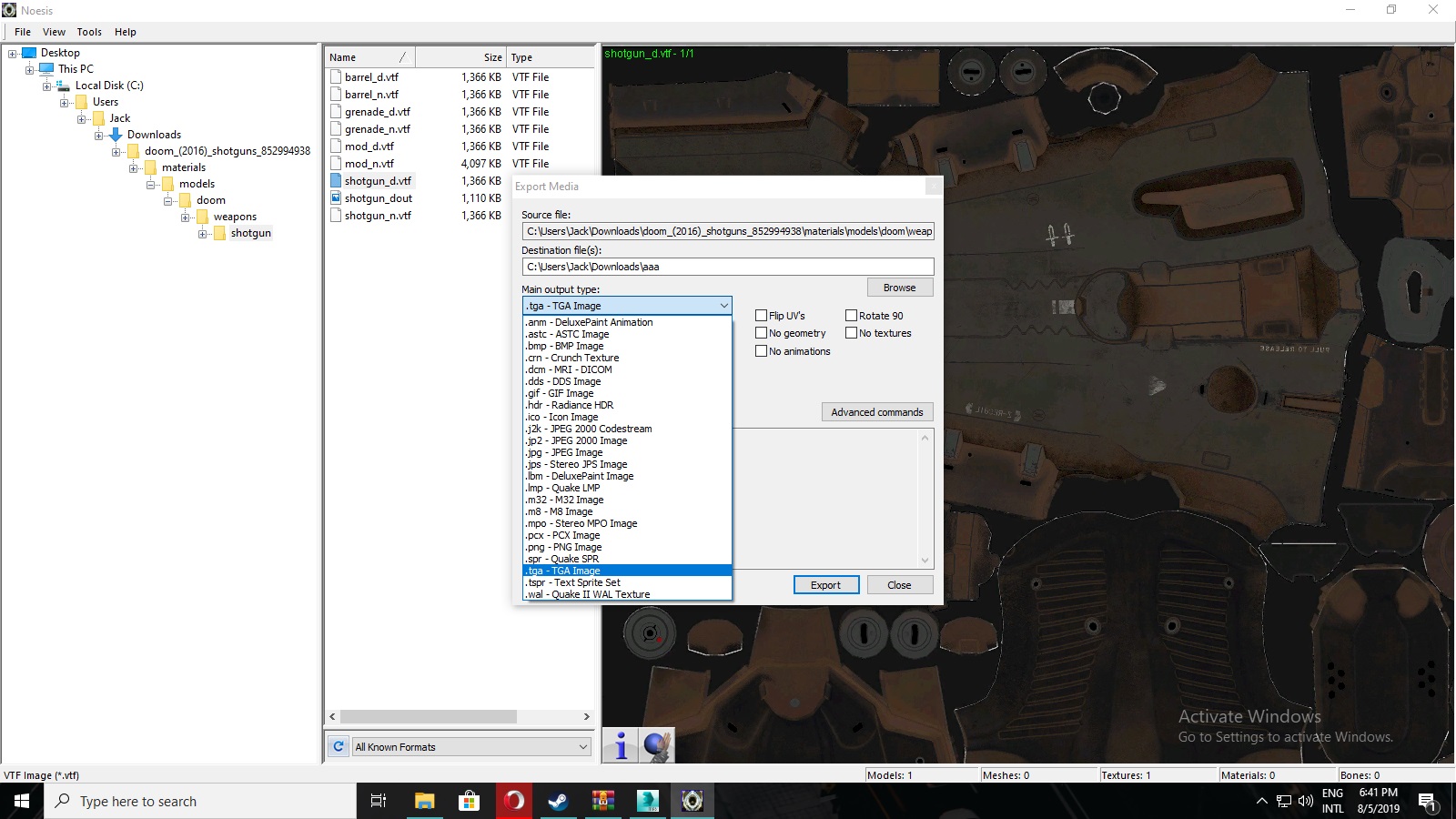

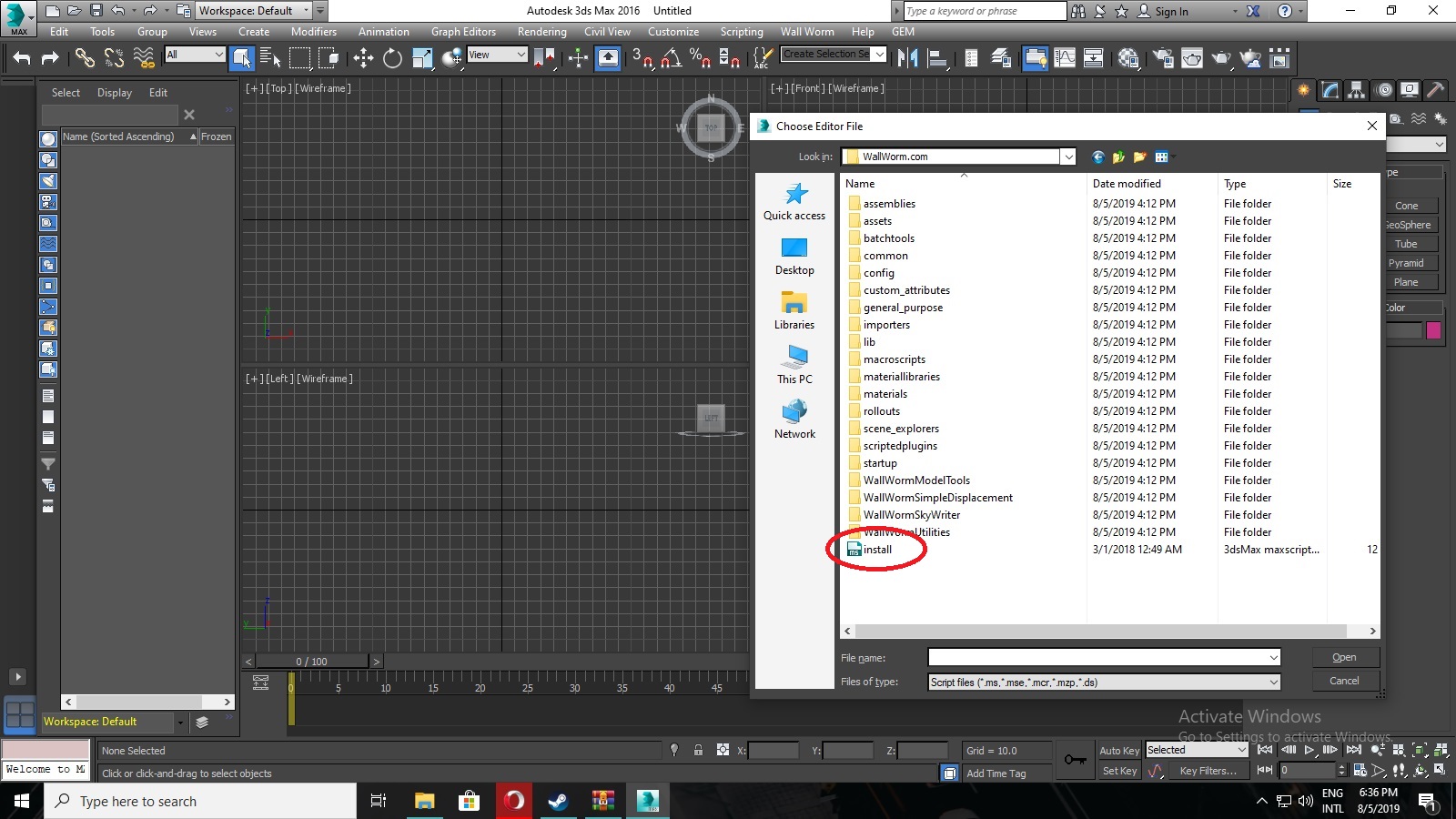

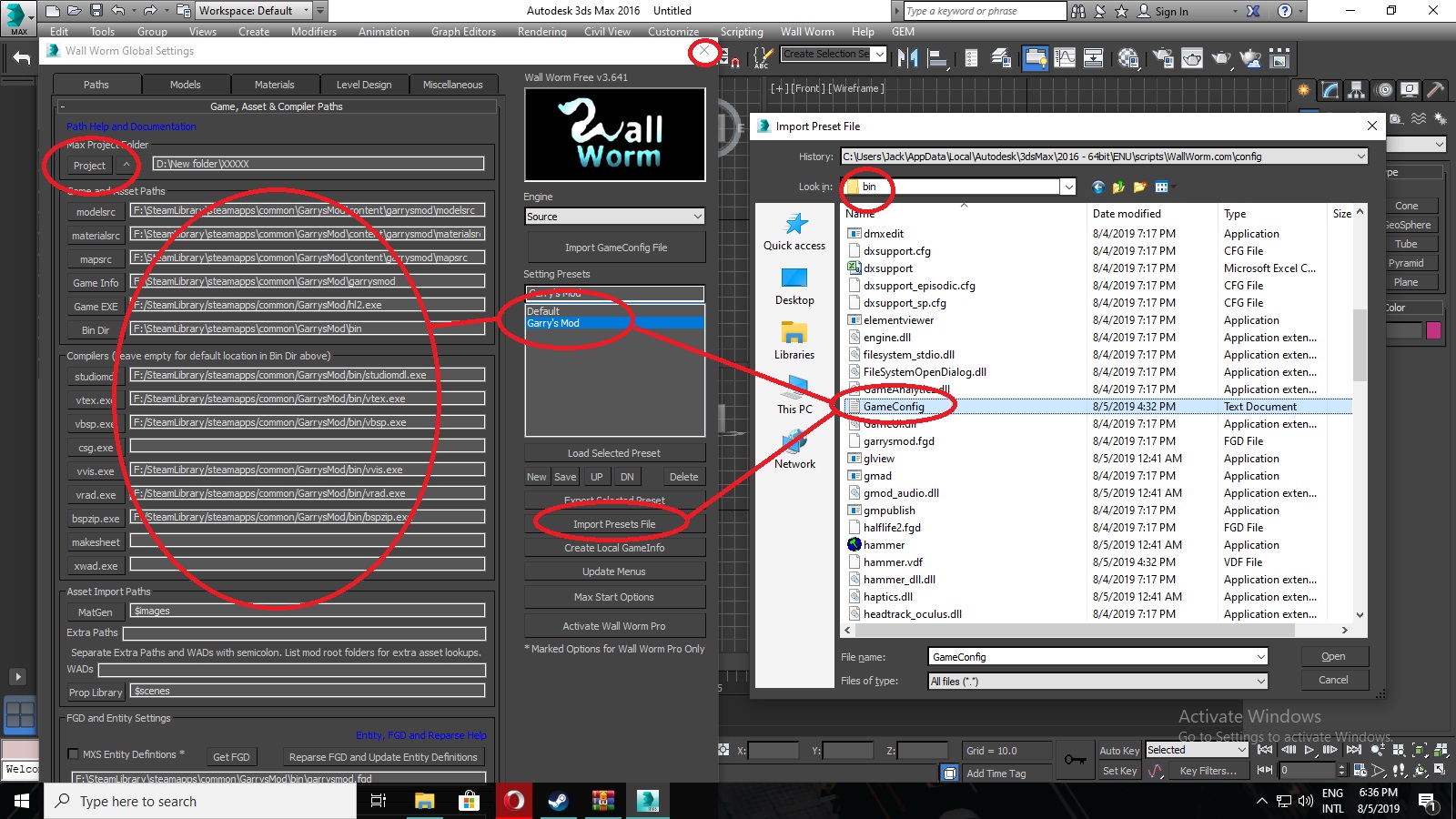
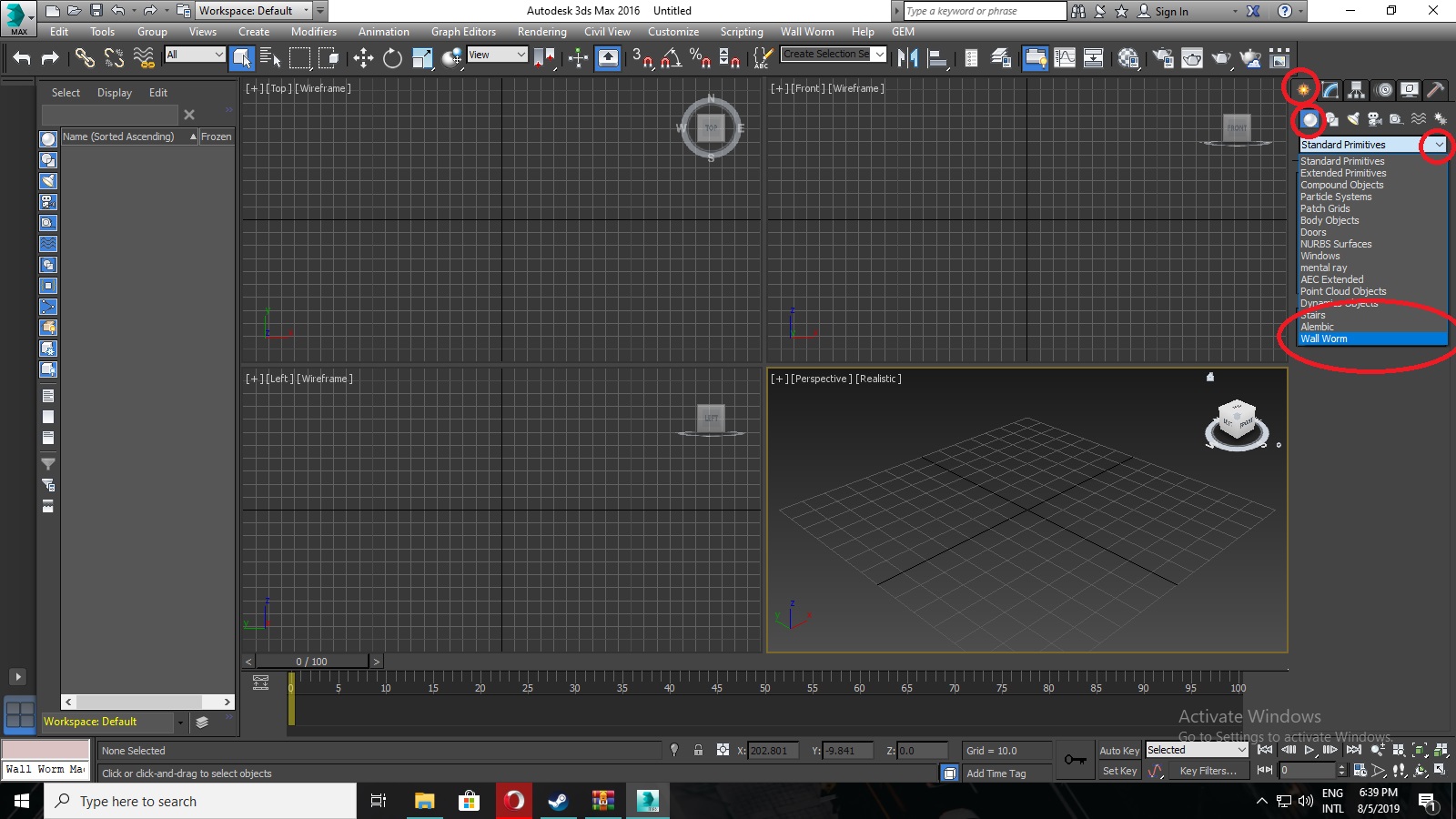
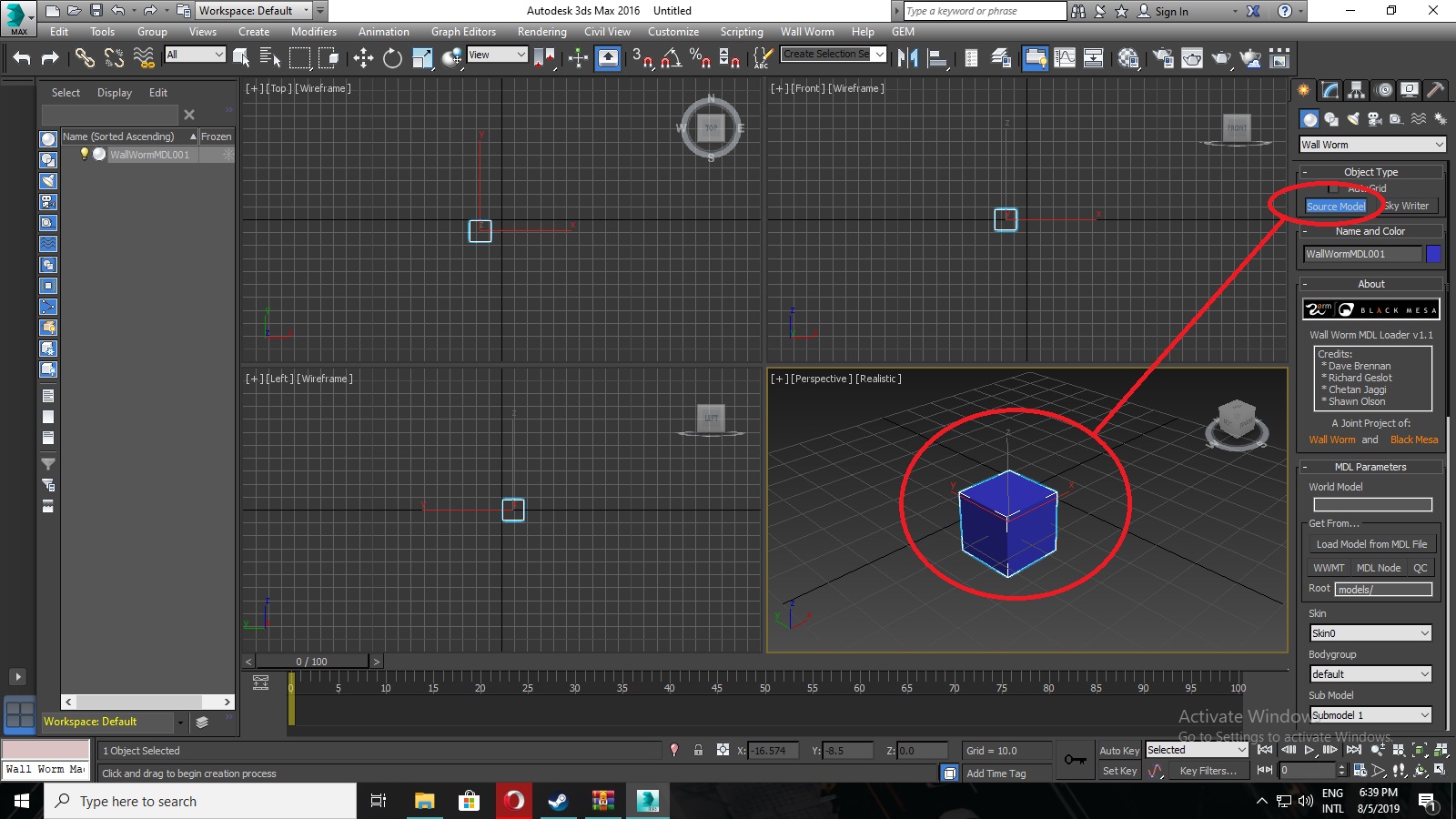
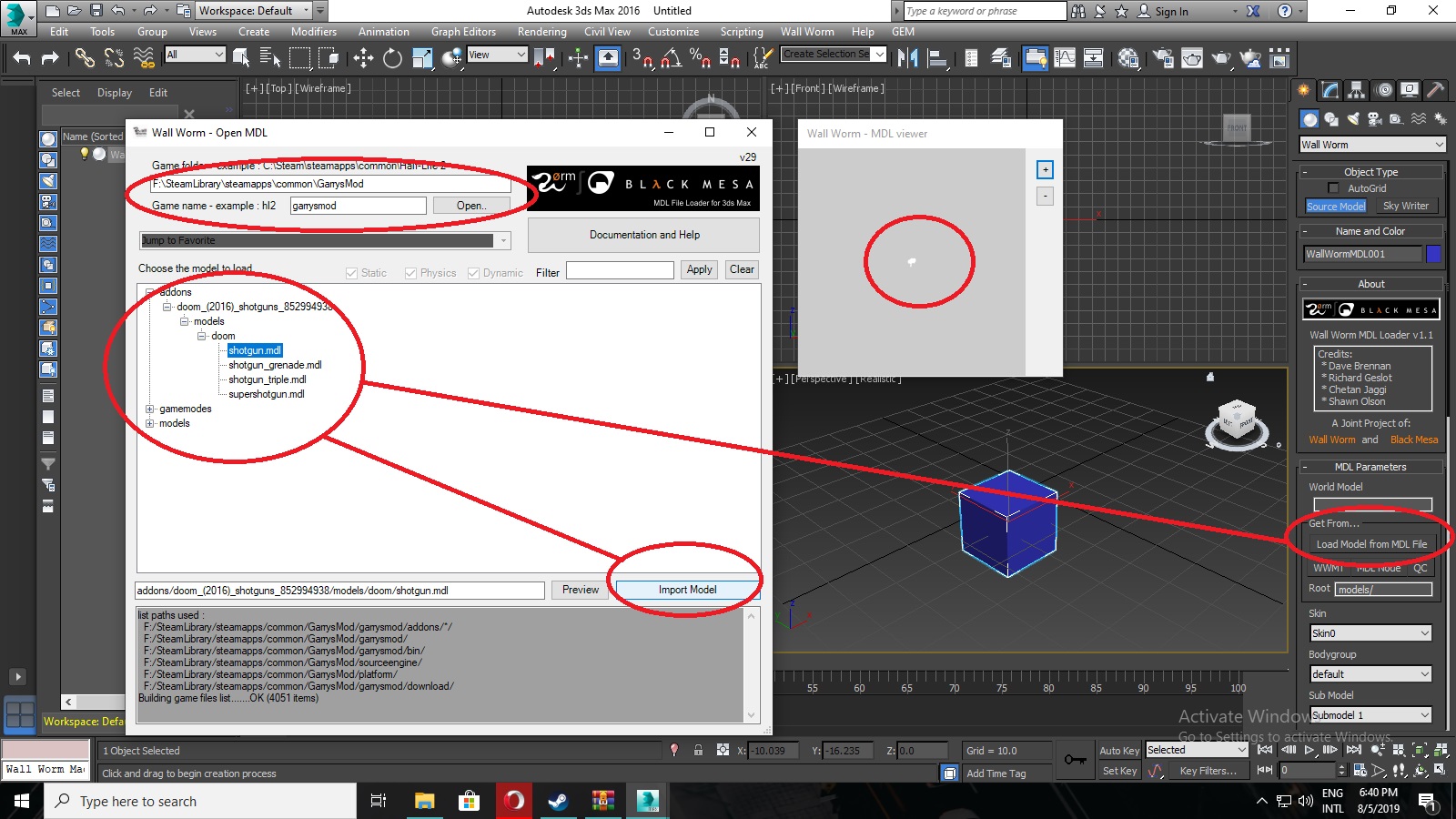
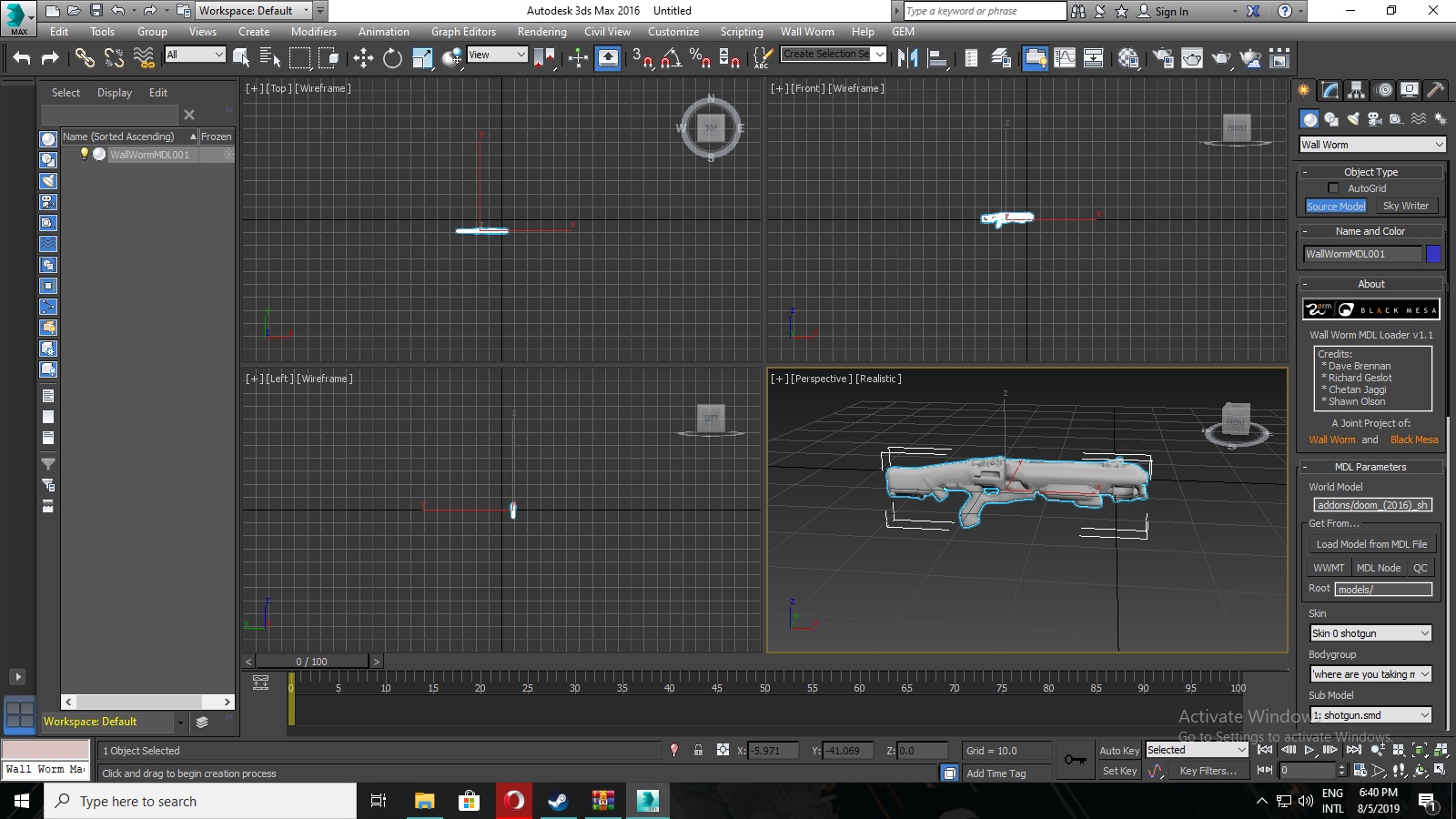
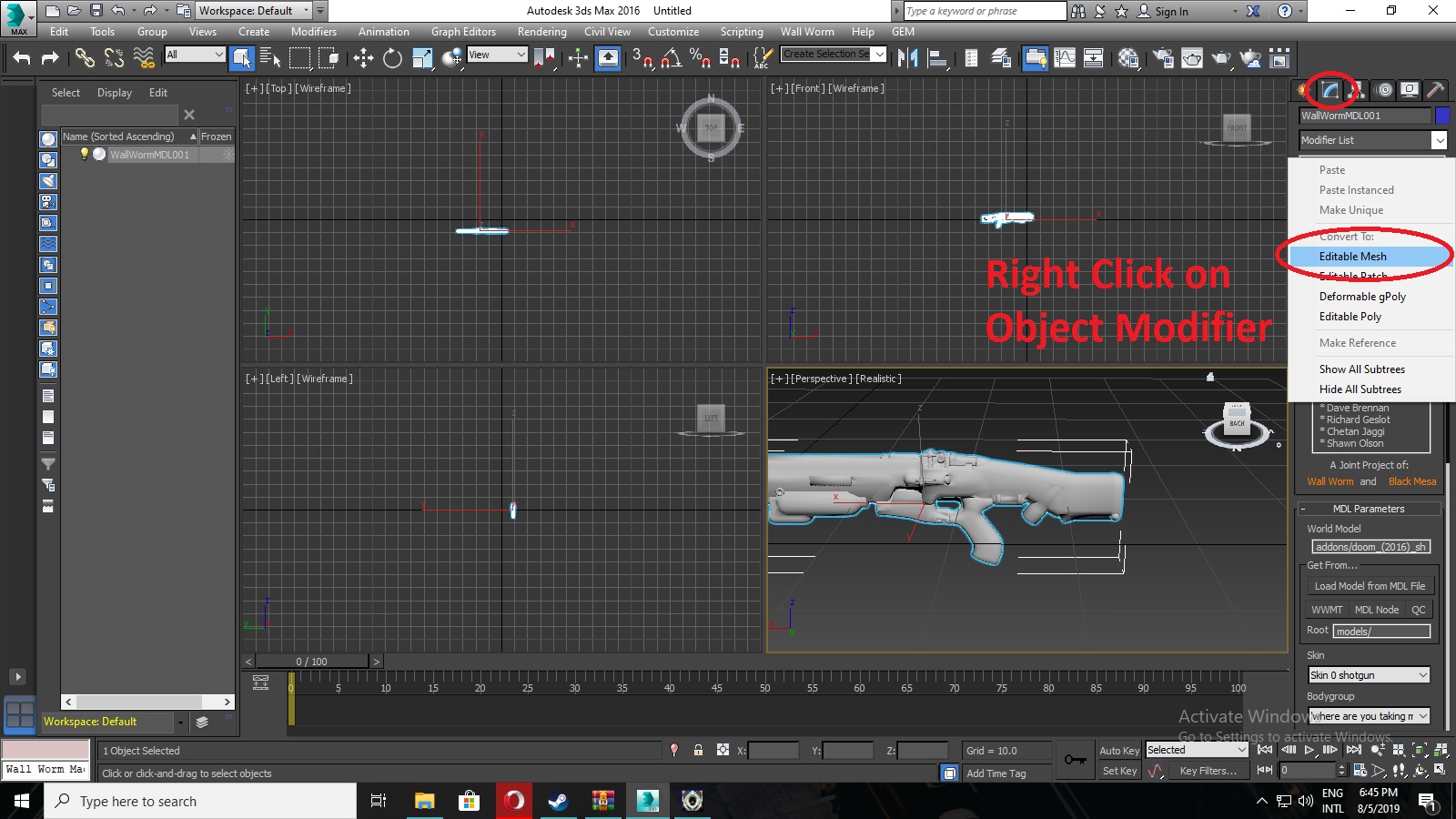
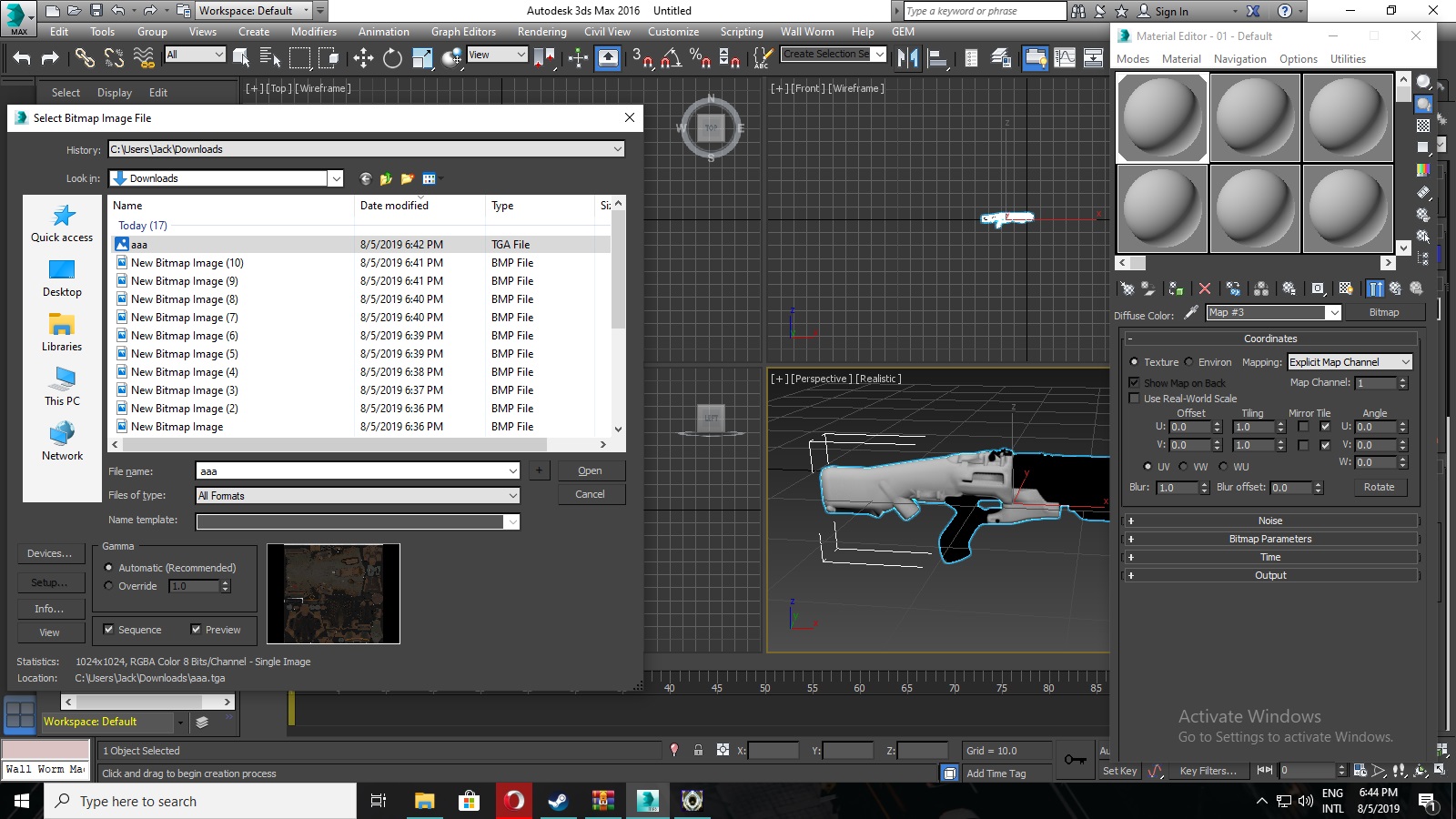







Modding by itself is gay ish 😒.
thank you for the tutorials Help me a lot
I am gay
For some reason, whenever I try and load the gameconfig file it says that it needs to be a .ms file
Thanks my good sir your tutorials are most impressive you must be very proud
I need help, i can't find the GameConfig File!
Actually i have a problem. When i choose the GameConfig file in the wall worm appears a sign with the next sentence: You must choose a file named "SourcePresets.ms". What i need to do?
you have to click hammer after it loads it creates a gameconfig file and you can import it to 3ds max.
what does it mean if the model i import is just blank? what do i do bruh
This comment is currently awaiting admin approval, join now to view.